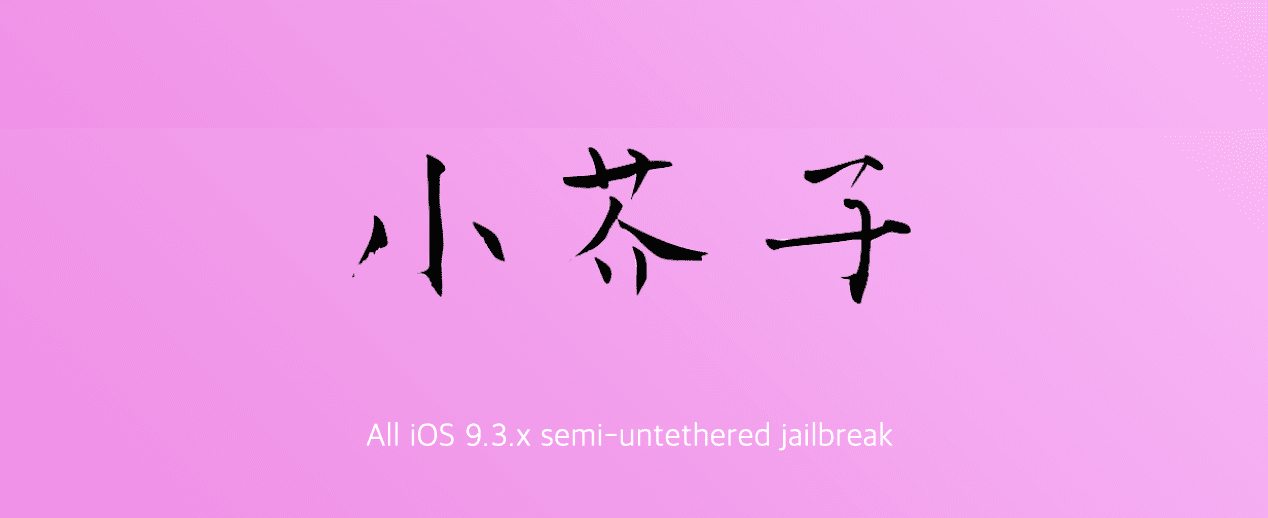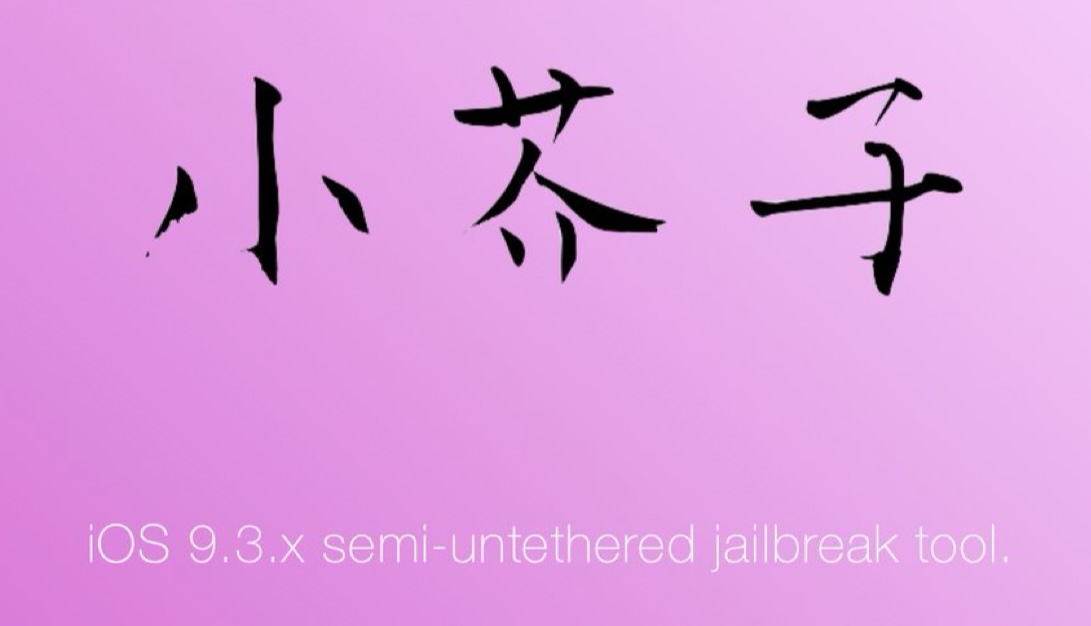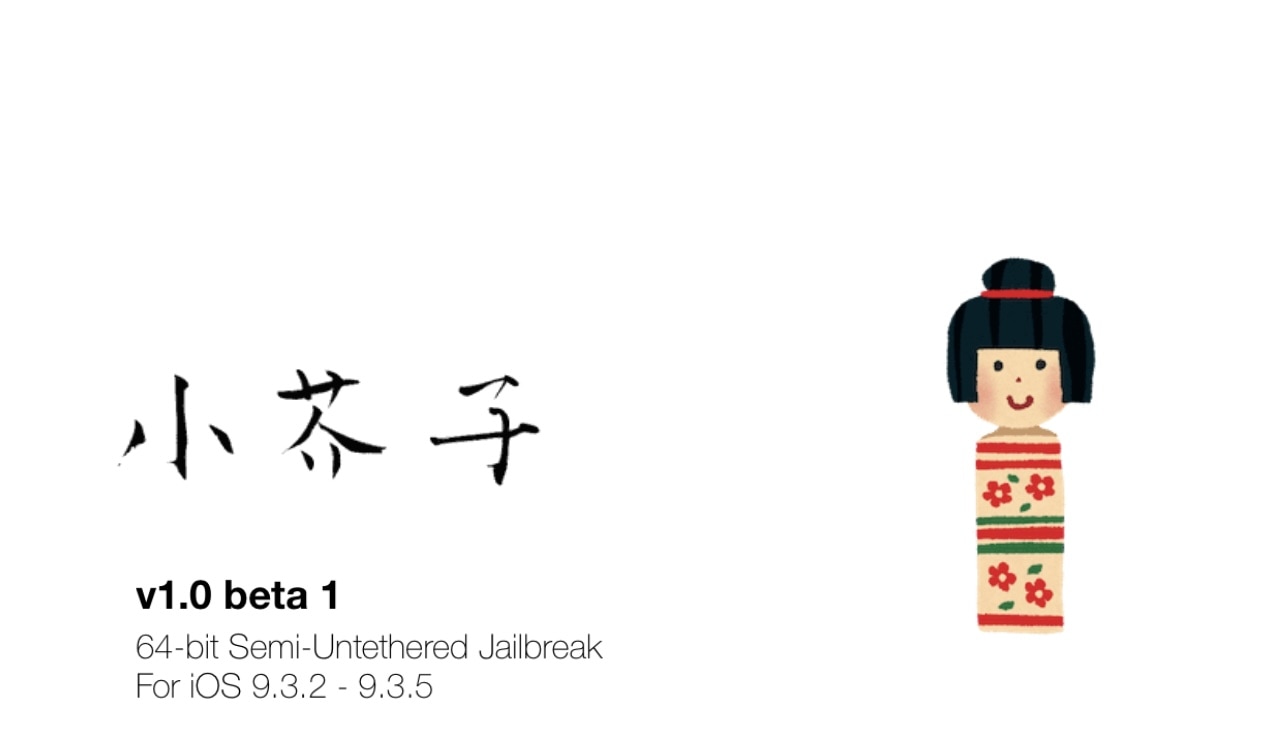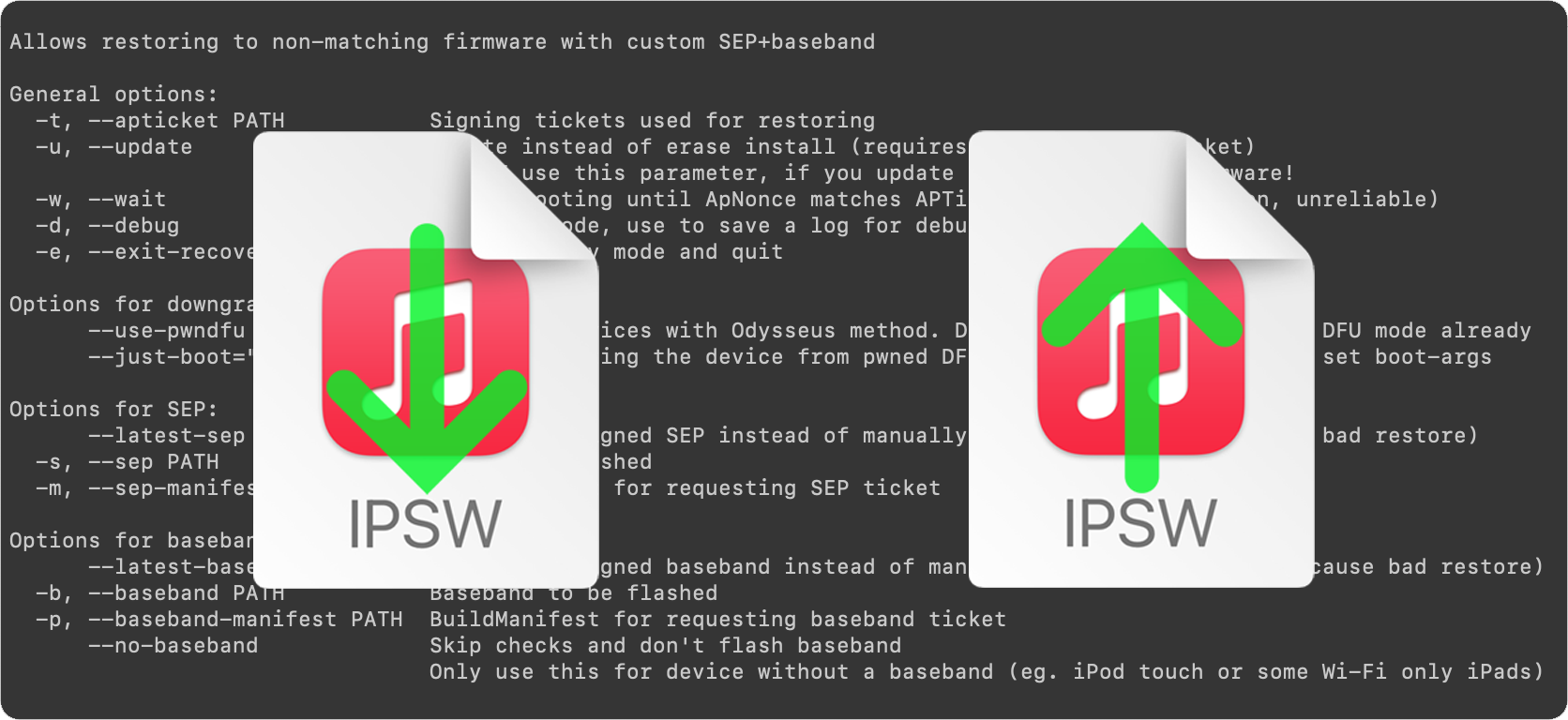Despite the fact that almost no one is still using an iOS 9 device anymore, jailbreak developers continue to maintain tools that can jailbreak these versions for the convenience of those users who haven’t bought a new device and that might be restricted to iOS 9 because of device support.
Kok3shi9 jailbreak for iOS 9.3.x devices updated to v4.0.1 with minor improvements