Learn how to remove movies and TV shows from your Netflix and Amazon Prime Video watch history on your iPhone, iPad, Android phone, or computer.
History
How to see your YouTube watch history and delete it if needed

In this tutorial, we will show you how to access your YouTube video, Shorts, and search history on your iPhone, iPad, Android phone, and computer to rewatch those videos or clear them from the history for privacy on a shared device.
Why does turning off YouTube history also disable video recommendations?
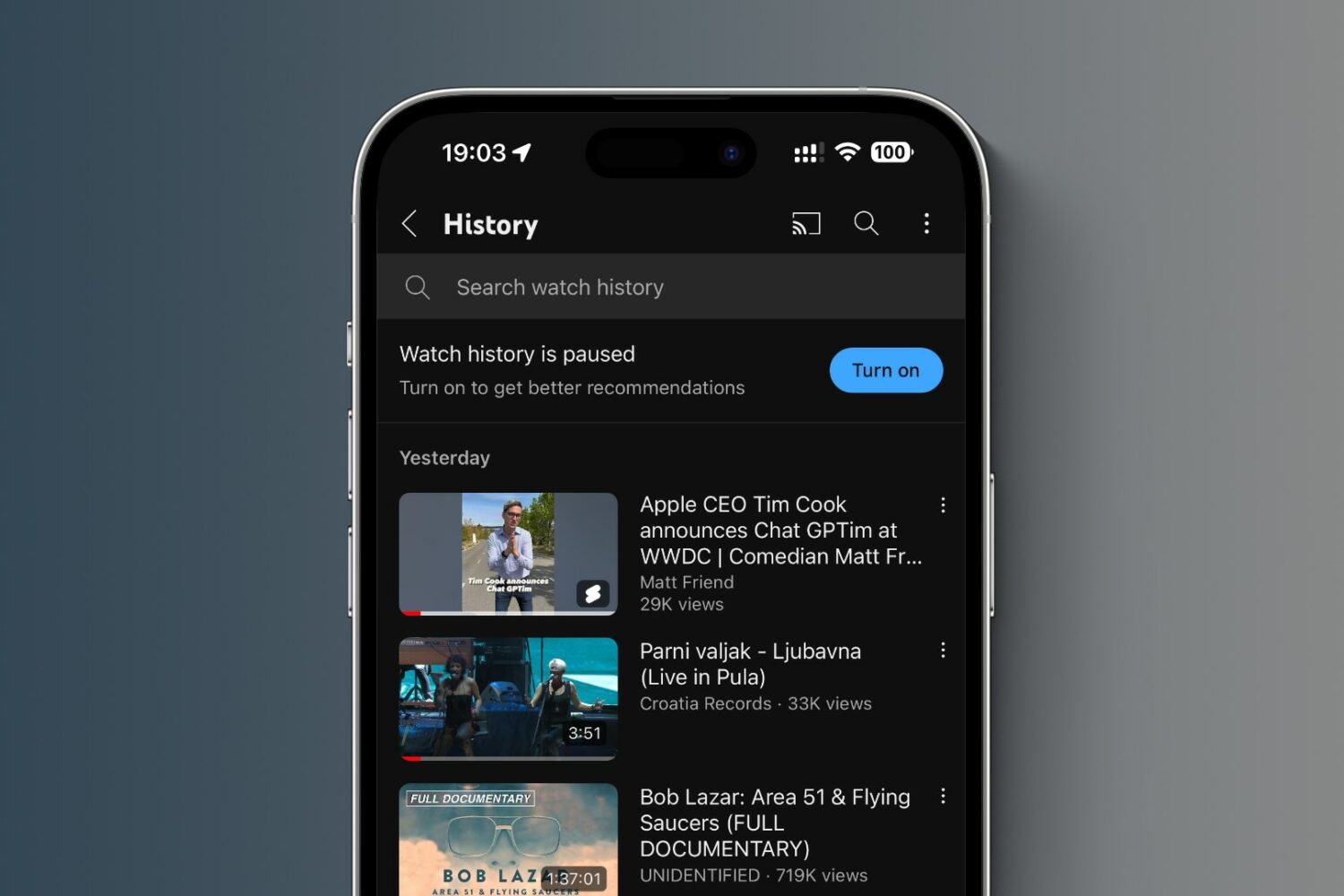
Your home feed and recommendations will automatically disable if you turn off YouTube history as part of Google's “new viewer experience.” Here's what to know.
How to block YouTube from tracking your activity and watch videos anonymously
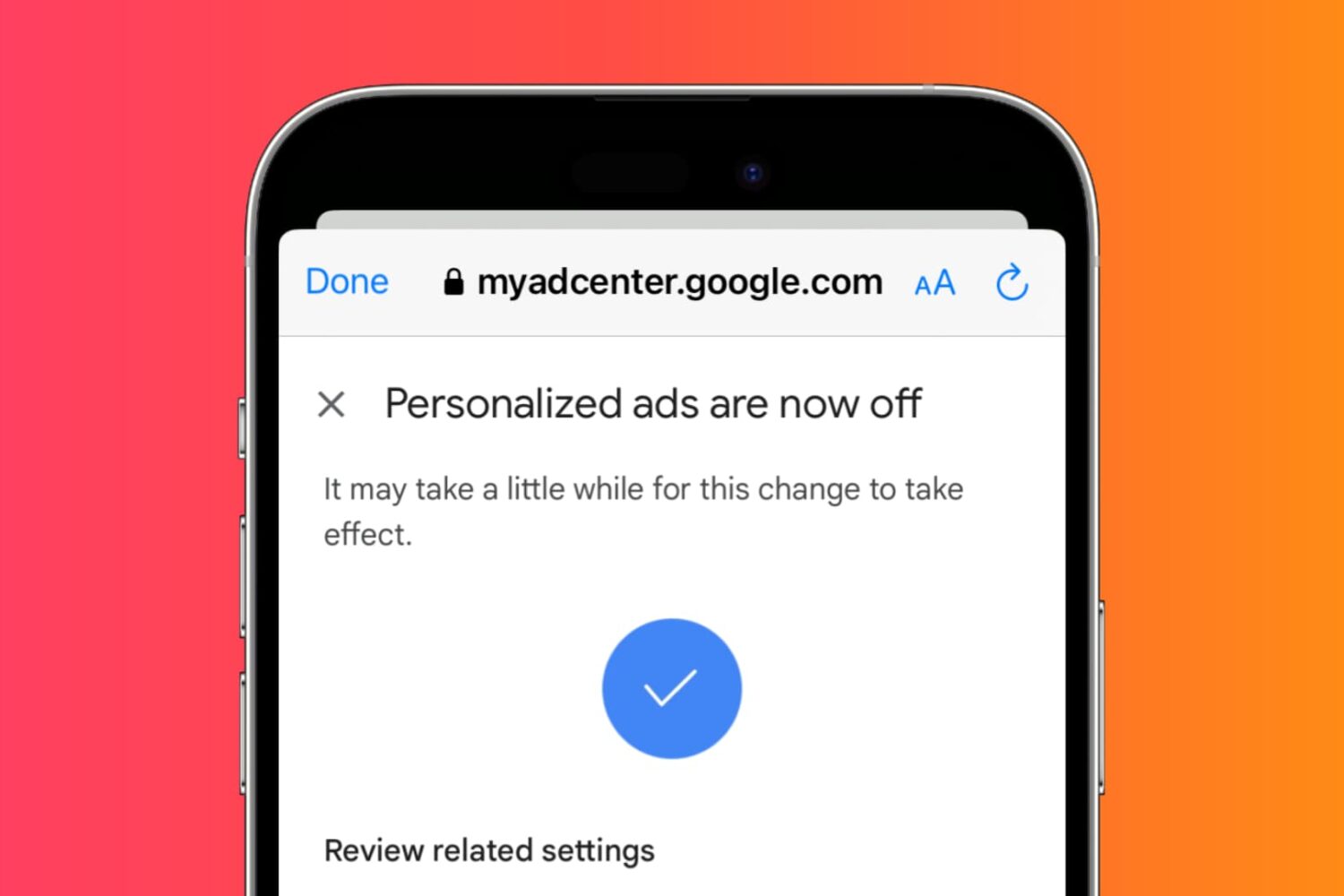
YouTube keeps track of what videos you watch, like, comment on, ads you click, searches you do, and more. Using this, they build and customize your profile for useful recommendations and targeted ads you're most likely to interact with.
However, if you don't want YouTube to save your history and track you, you can quickly turn off this feature and disable personalized ads. In this guide, we will help you do that on your iPhone, iPad, or computer.
How to hide an Amazon order from your purchase history

Amazon keeps track of all your orders and lists them on the Your Orders history page. From here, you can reference your purchases, return items, leave feedback, and more.
However, there are situations when you might want to hide some orders from this area. For example, you may not want your spouse to see the gift you have ordered for them. Or you may like to prevent sensitive purchases from coming to people's attention with whom you have shared your Amazon account details, like your spouse, kids, or siblings.
If you're in a situation where you need to make a purchased item disappear from your order history, here's how to hide or archive an order on Amazon.
TikTok watch history is launching soon so you won’t need workarounds anymore

TikTok watch history is being tested with some users 0f the app, making it much easier to locate lost video recommendations from your "For You" page.
This jailbreak tweak doubles the amount of call history items in the Phone app’s recents tab
The iPhone’s native Phone app contains a list of all recent phone calls, both incoming and outgoing. It’s a handy feature for checking your call history, but it’s certainly limited in its capacity to serve users.
How to delete your Google Maps history on iPhone and the web
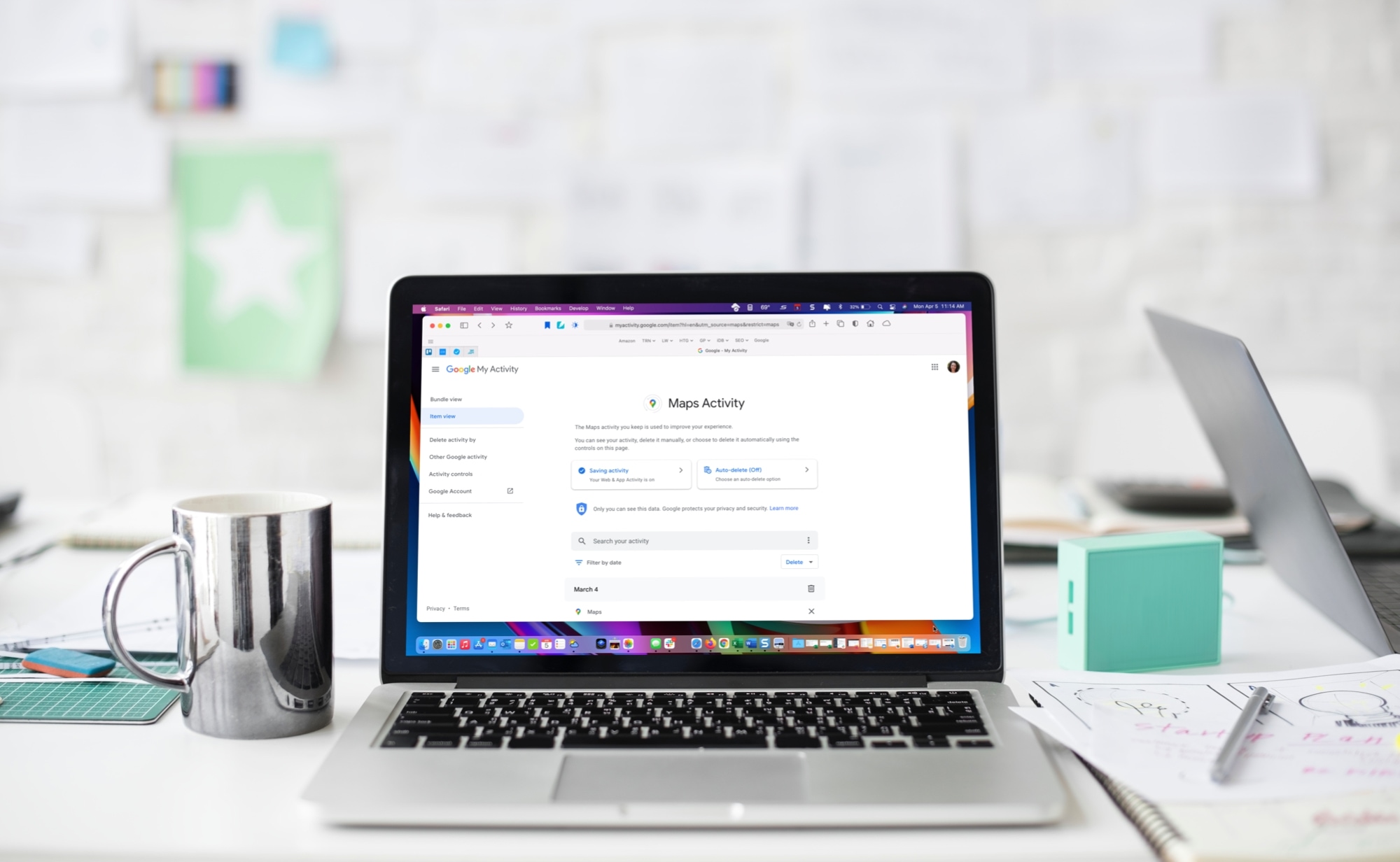
Just like you remove your history in Apple Maps, you can delete your search, review, and share history in Google Maps. Maybe you want to keep some items from showing up in your Recent searches or forget an entire day of Google Maps activity.
You can view and remove places from your history on your mobile device or the web. And you can choose to delete individual locations, a day or week, or every place in that history. Here, we’ll show you how to do just that, delete your Google Maps history.
How to find your apps and games billing history with prices on iPhone, iPad, and Mac

In this brief tutorial, we’ll show you where to see your App Store purchase history with prices so you can find out how much you paid for an app recently or from years ago.
How to view the battery usage history of your MacBook

Learn how to check the battery usage history of your MacBook so you can compare charging accessories, view days with heavy use, and more.
How to delete your iPhone call history
Are you new to the iPhone and wondering how to erase an incoming, outgoing, or missed call record? This tutorial shows you the necessary steps to remove individual call logs or clear the entire call history.
How to clear your location history in the Apple Maps app
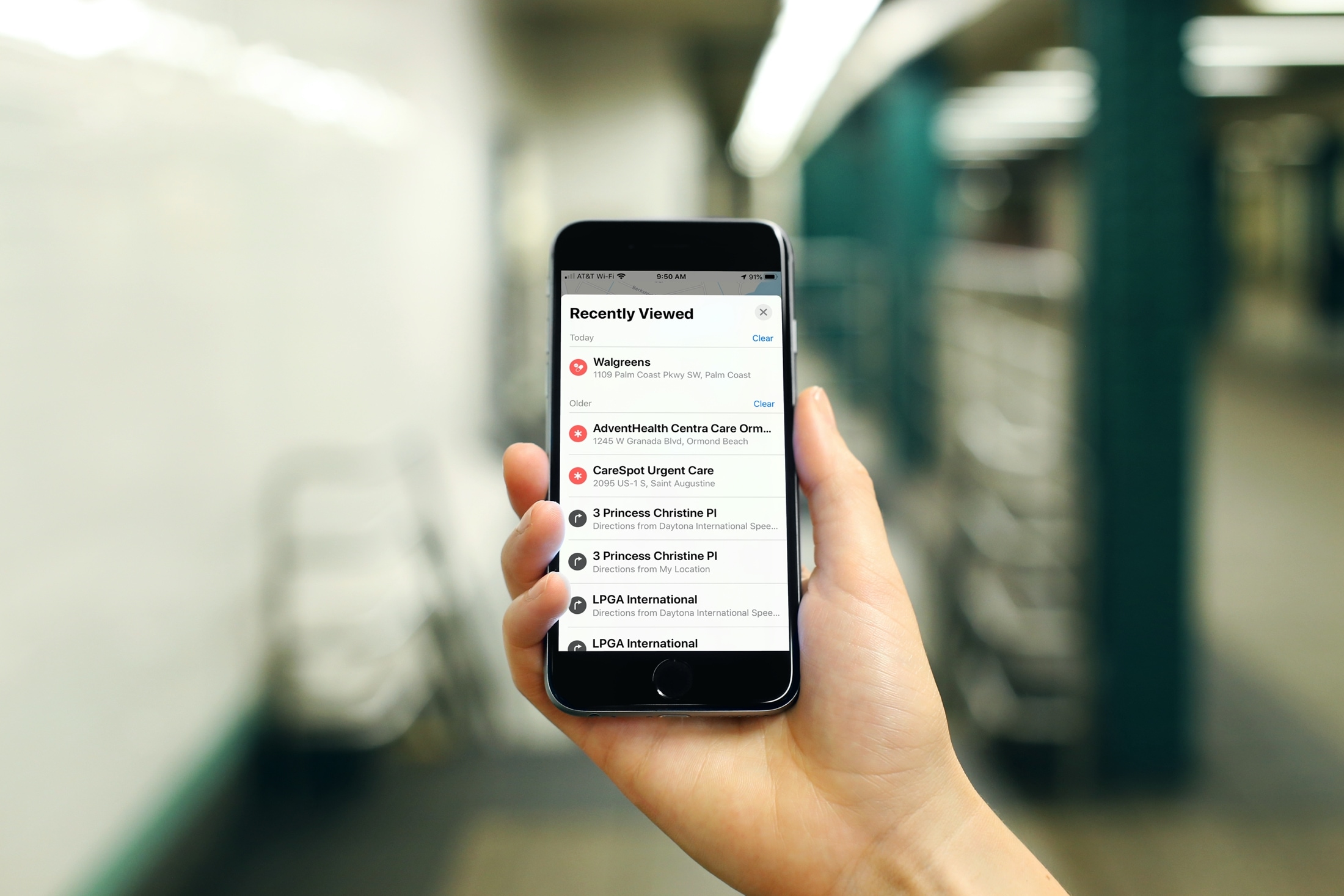
One convenient feature of the Maps app is that it retains your search history. This is handy if you want to quickly view a location that you recently searched for. But if you want to remove your history to keep locations you search for private you can do this easily on iPhone, iPad, and Mac.