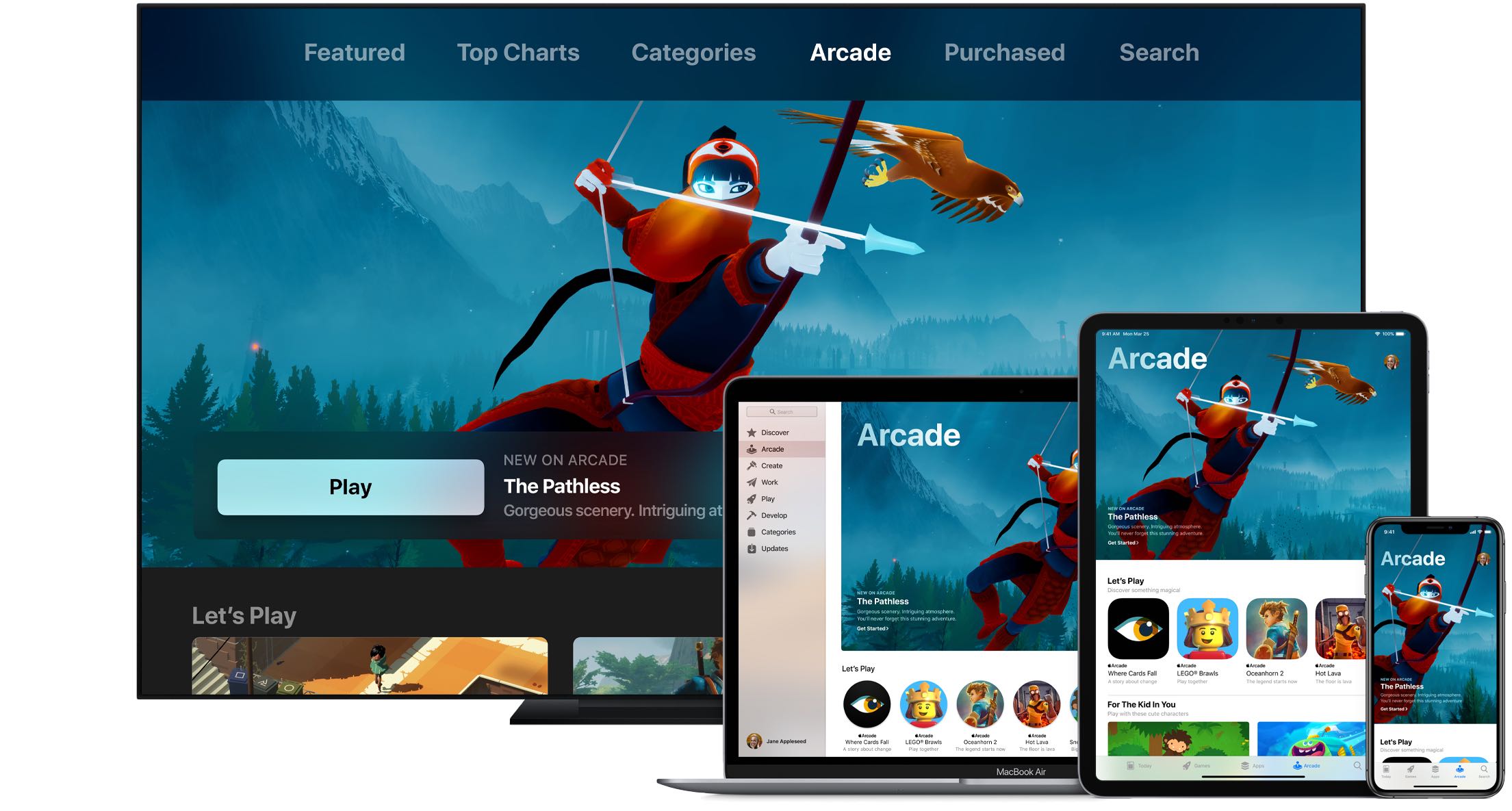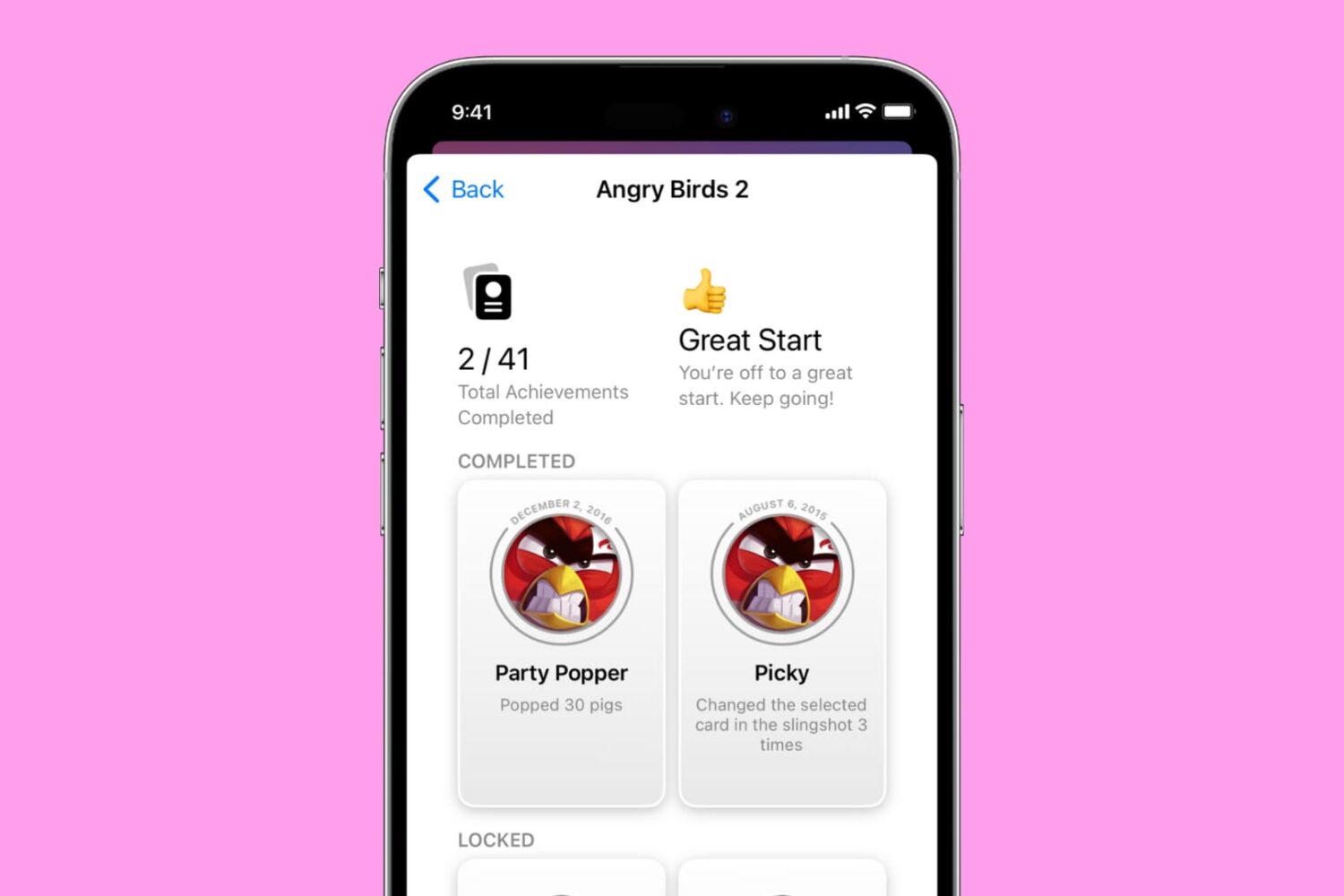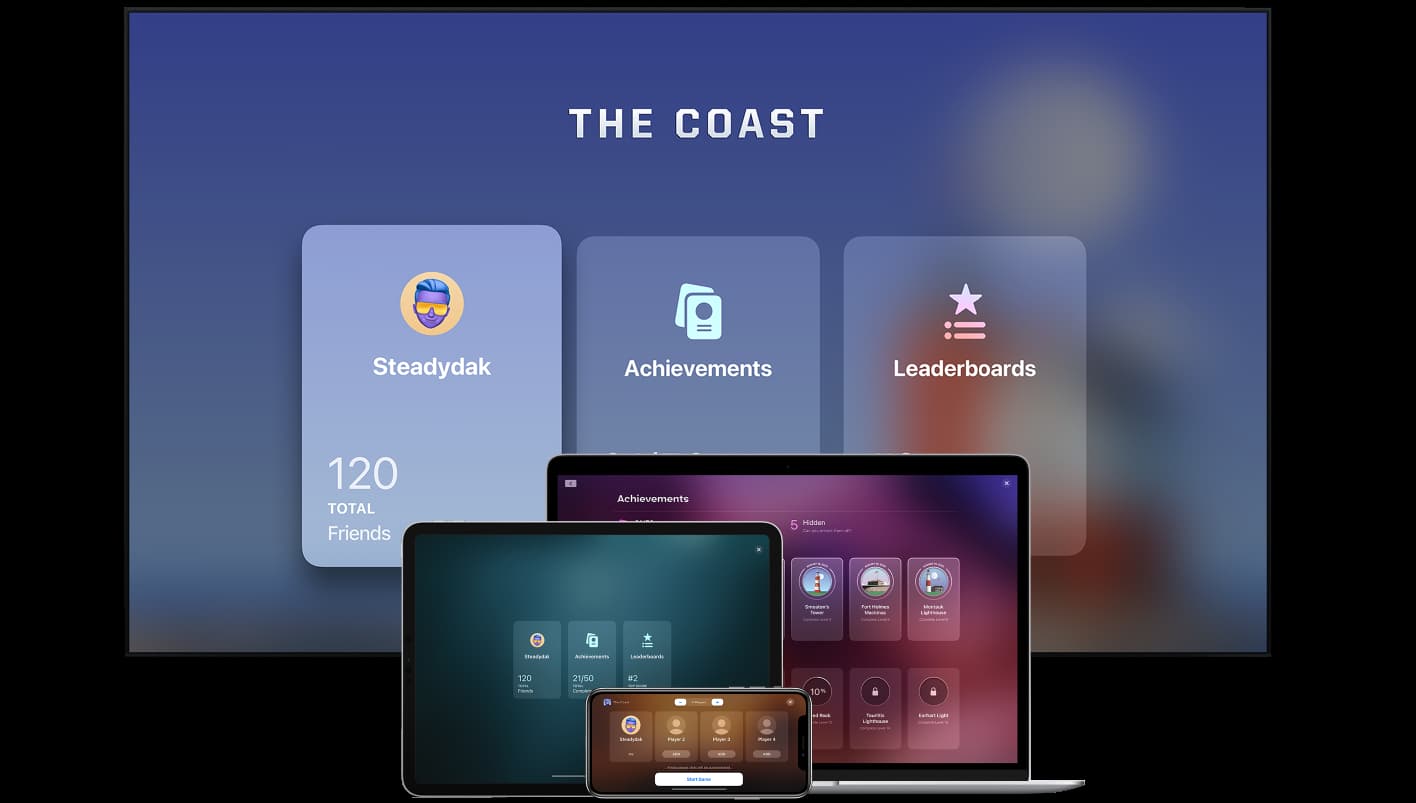A common annoyance when you’re trying to play Game Center-compatible games is that you might be plagued by unwanted Game Center banner notifications. These can be incredibly irritating, especially when you’re playing a full-screen game and the banner covers a button in the game’s interface.
New GameShut jailbreak tweak ends those annoying Game Center pop-ups