To avoid receiving calls from anyone on WhatsApp, you can choose to silence unknown callers by changing your privacy settings, and we show you how.

Anyone with your phone number can quickly check if it’s registered on WhatsApp. And if so, they can call you on WhatsApp without saving your number first.
By default, Meta’s messaging app permits anyone on the service to call you—even if you haven’t saved them as a contact or interacted with them before.
But you don’t have to compromise your privacy. In this brief tutorial, we’ll show you how to change your settings to automatically silence unknown callers on WhatsApp.
How to silence unknown callers on WhatsApp
Use the Calls section in WhatsApp’s privacy settings on iPhone and Android to toggle the options to silence unknown callers on or off on your device.
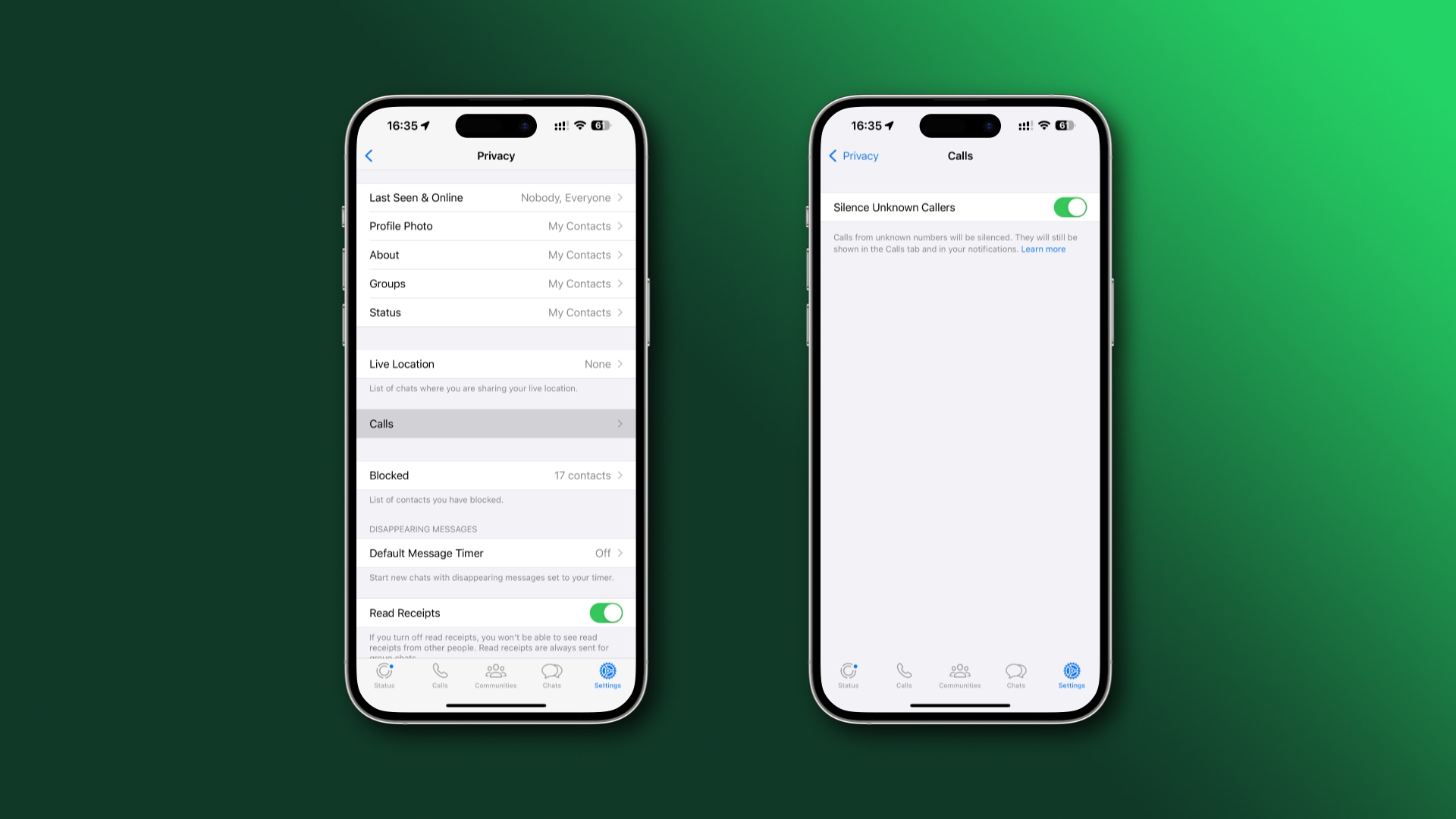
- Touch the Settings tab in WhatsApp for iPhone.
- Select Privacy from the main settings menu.
- Choose Calls.
- Slide the Silence Unknown Callers switch to the ON position.
“Calls from unknown callers will be silenced,” reads the description. For the default setting, toggle it back off. “If you call or message the silenced caller, you won’t be able to silence their calls in the future,” according to WhatsApp Help.
Can I view silenced calls on WhatsApp?
Yes. Even though your iPhone won’t ring when an unknown caller buzzes you, you’ll find all silenced calls listed under the Calls tab. You’ll also receive notifications for silenced calls. And if you do receive a message from a silenced caller, you can touch the Silenced unknown caller to call them back without switching to the Calls tab.
Silencing unknown callers vs. blocking them
Silencing unknown callers is an excellent feature if you tend to receive calls from people you haven’t chatted with before. Maybe they saw your phone number in your social media profiles. Perhaps a friend gave it to them. Regardless, you have the power to stop unwanted calls and boost your privacy on WhatsApp.
Preventing unwanted calls reduces distractions so you can focus on the current task while preserving your privacy. This option is much more useful than permanently blocking a contact, for two reasons. Firstly, silenced calls are still listed under the Calls tab. And secondly, you can return calls to unknown callers if you want.