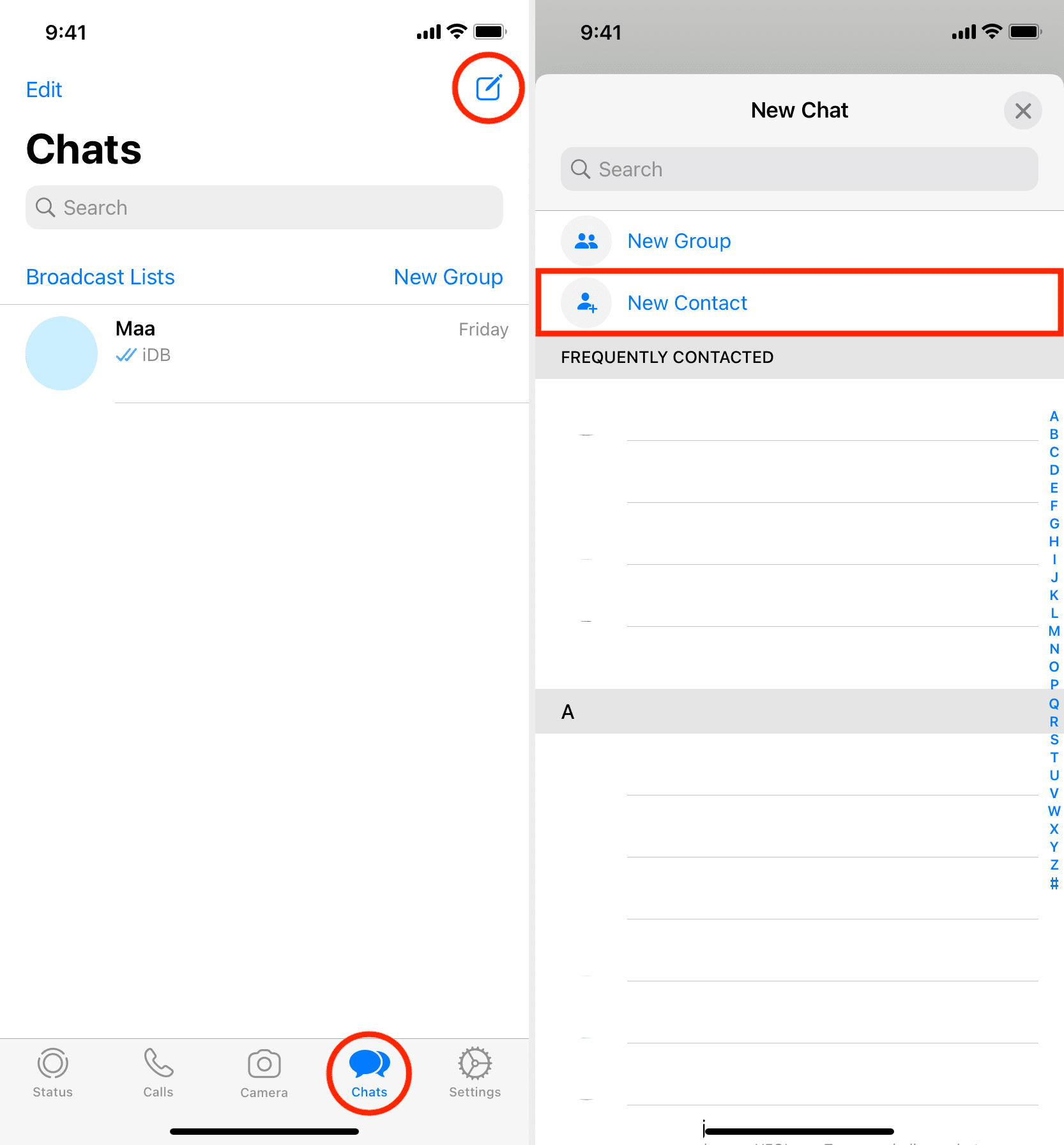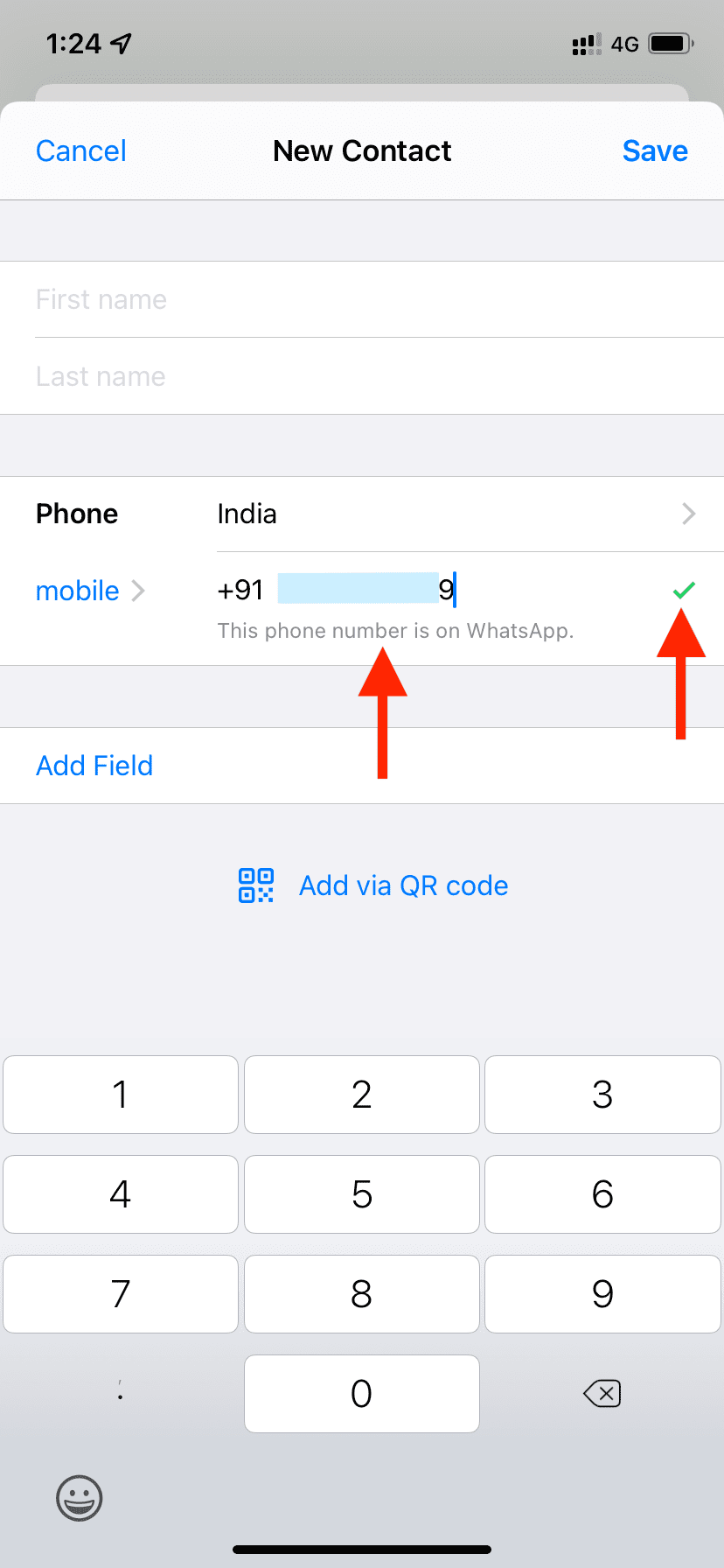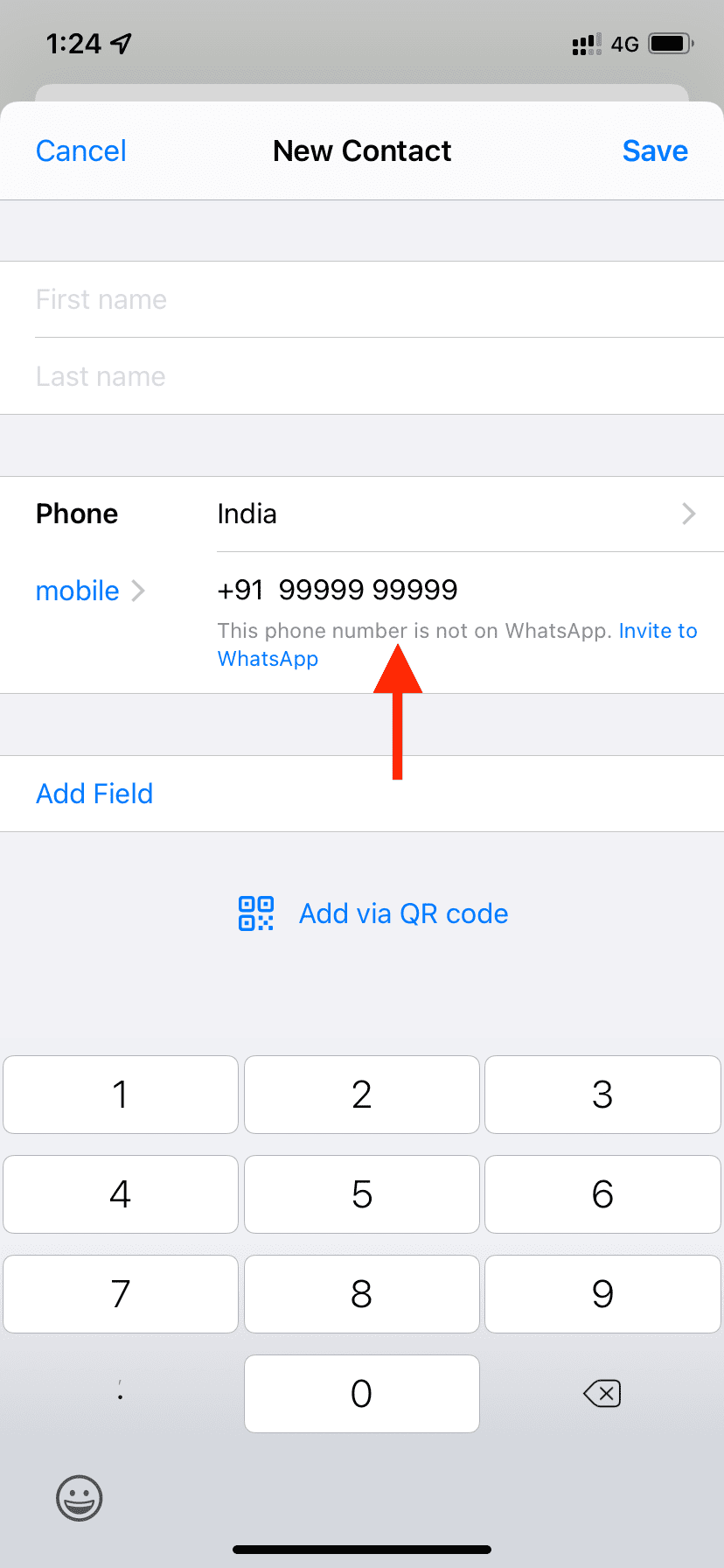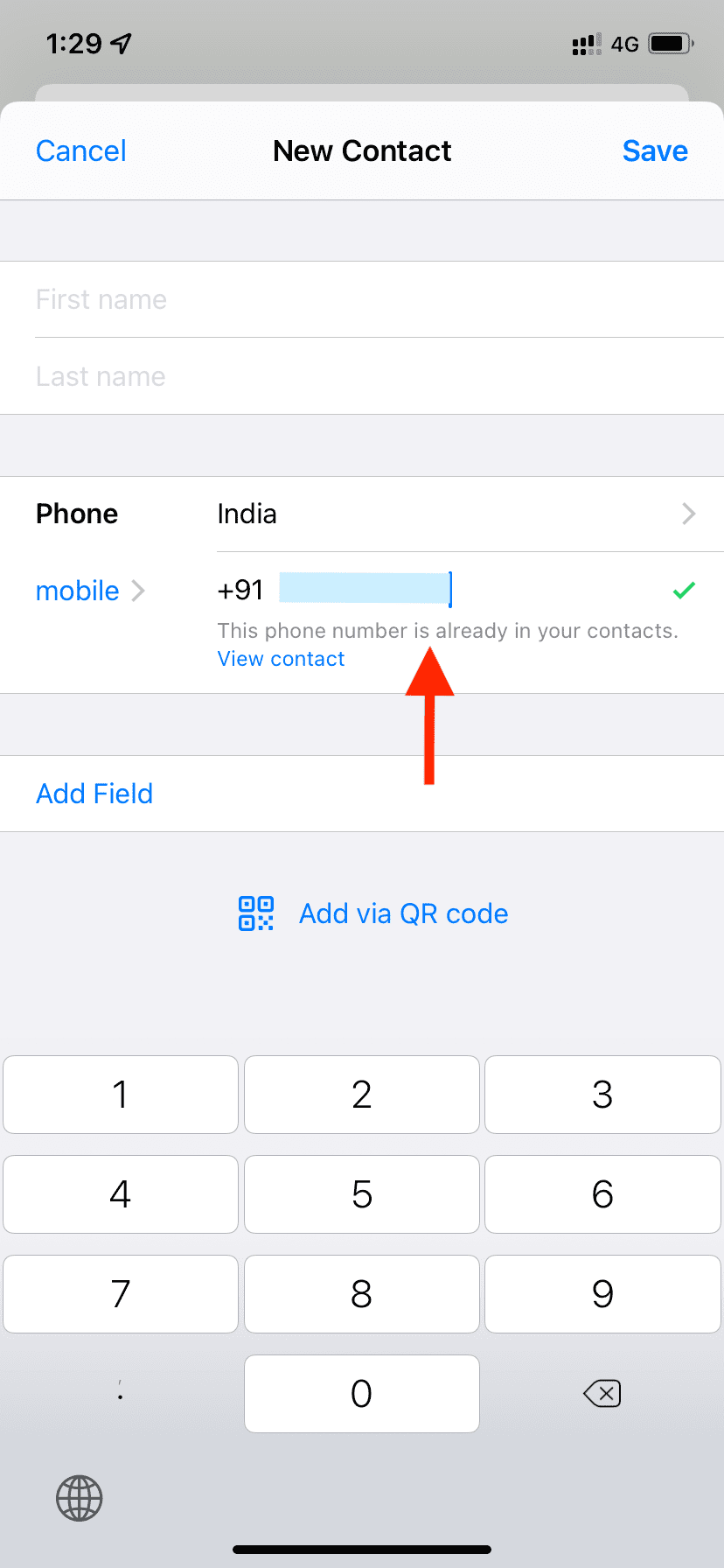One of the biggest annoyances with WhatsApp used to be that you couldn’t see whether a particular phone number was registered with the service unless it was saved in the Contacts app on your iPhone. That changed with WhatsApp version 2.19.30. Now you can easily see if any phone number is on WhatsApp before messaging it, and iDB shows you how.

This feature is handy when you want to see if a person whose phone number you know is using WhatsApp or not. Before WhatsApp 2.19.30, you had to first save a number in the Contacts app for WhatsApp to be able to determine if it’s on the service.
So the next time you meet someone and manage to get their phone number, you can check if they’re on WhatsApp before saving them as a contact. Follow along with us as we show you how.
How to see if a phone number is on WhatsApp or not
1) Open WhatsApp and be on the Chats screen.
2) Tap the new chat button from the top-right.
3) Select New Contact.
4) Type or paste the full phone number you want to check.
- If the owner of this number has a WhatsApp account, it will show a green checkmark and say, “This phone number is on WhatsApp.”
- If the number is not registered with WhatsApp, it will display, “This phone number is not on WhatsApp. Invite to WhatsApp.”
- In case the number you check is already saved to your phone and has a WhatsApp account, it will show a green checkmark and say, “This phone number is already in your contacts. View contact.”
5) Tap Cancel to exit this option or type in a person’s first and last name along with any other details before tapping Save (you’ll review contact details on the next screen).
Important: Don’t overuse this feature because WhatsApp will refuse to check new phone numbers after a few successive attempts.
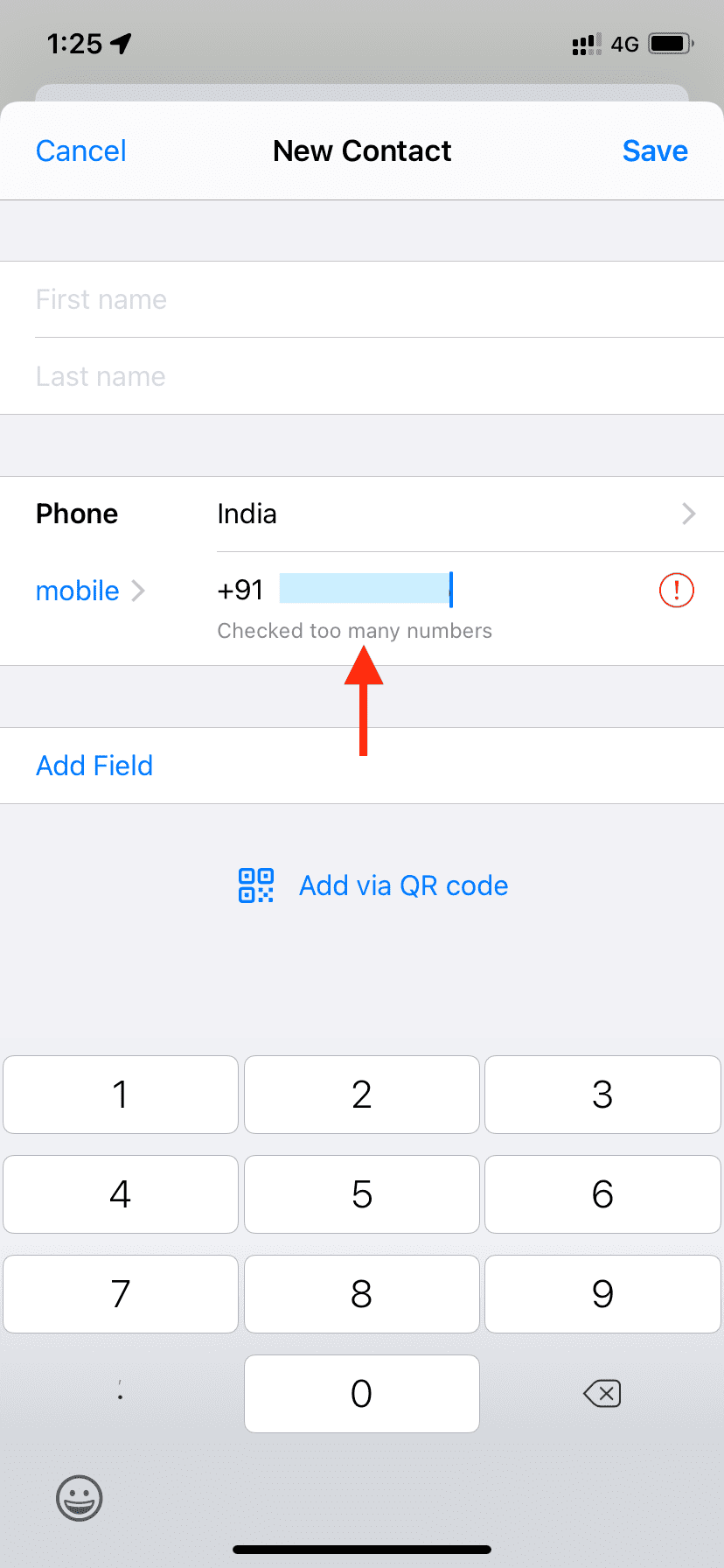
How to check if a number is on WhatsApp or not using Safari
The above method is very easy, but you should know about a second method as well.
1) Open Safari, and in the address bar, type https://wa.me/ followed by the country code and the phone number you want to check. wa.me is the official short URL for WhatsApp. For example, if you wish to check if 987654321 is available on WhatsApp or not, type: https://wa.me/+1987654321. In this case, +1 is the country code (for the USA).
2) Once you have typed everything, tap the enter key on the keyboard.
3) You’ll see a popup saying Open this page in “WhatsApp”? Tap Open.
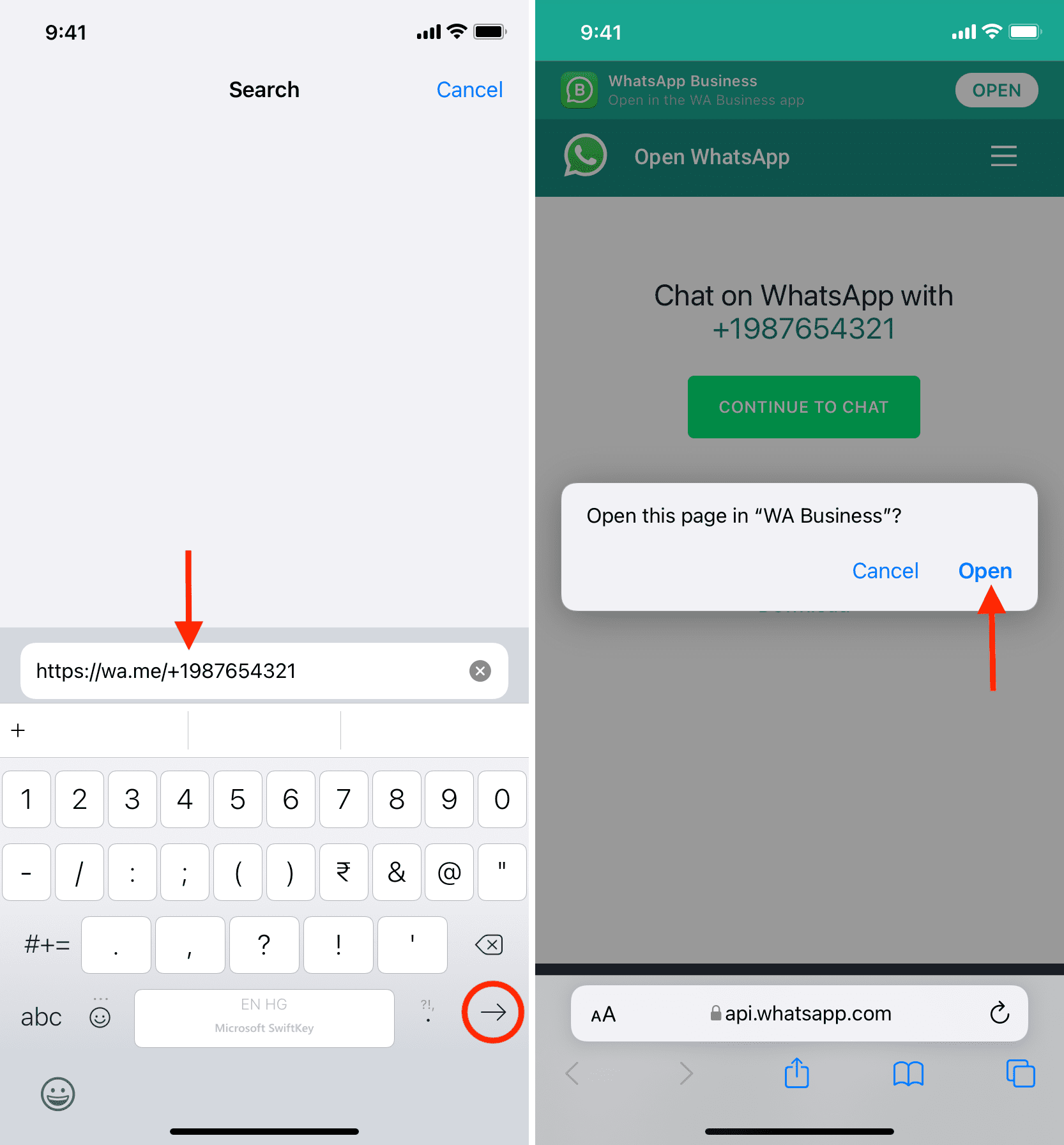
4) If the phone number is not registered on WhatsApp, it will say, “The phone number isn’t on WhatsApp.”
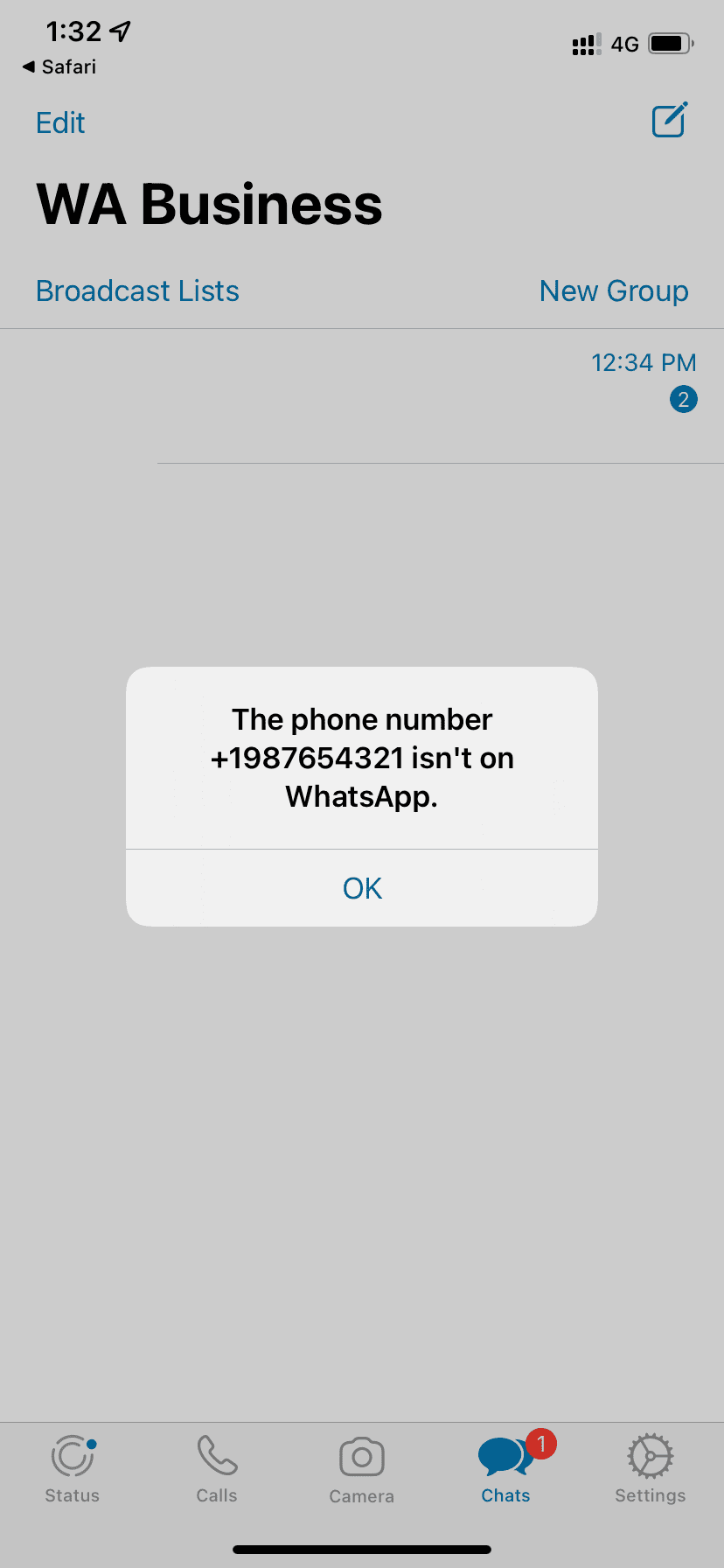
5) If the number is registered on WhatsApp, it will open the chat screen. You can start a chat with this person (without saving the number!) or go back to exit the screen.
More WhatsApp tips: