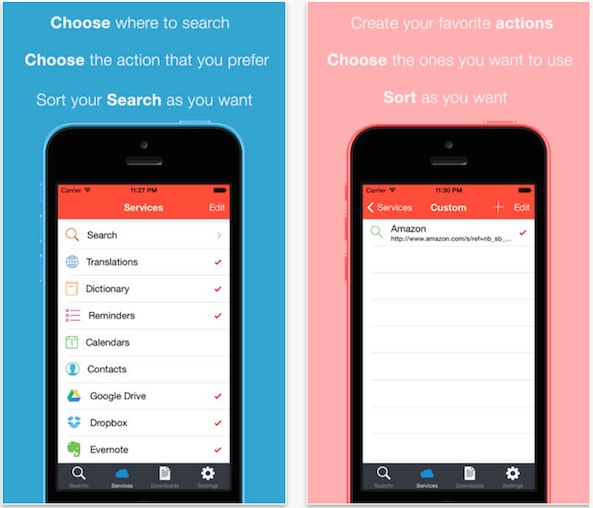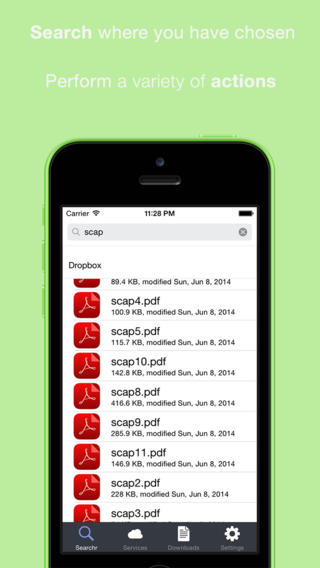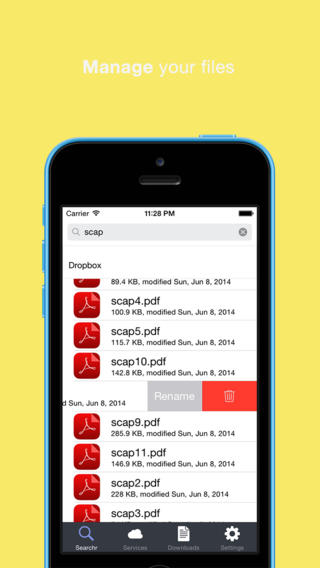Spotlight on iOS is my savior. When I want to find an app and don’t remember which folder I’ve stored it in, I simply pull down on my Home screen to access the Spotlight search bar and type in what I’m looking for.
Searchr is a search function for the iPhone that allows you to find content you are looking for, just like Spotlight. However, this app also includes a few additional features that let you perform a variety of actions without having to switch to another app…
Users can select from a number of different apps and services to customize their search. Add Fantistical 2, Ebay, Google Maps, IMDb, Waze, 1Password, YouTube, Spotify, and more to your search criteria. Once you’ve selected the apps and services you want to use for your search, go to the Actions section to add what you wish to do with the search.
Under the Actions section, select features such as “Post to Facebook,” “Send and email with Gmail,” “Post a Tweet on Twitter,” and more. You can also add a new note with Drafts, a new entry with Day One, a new list with Clear, and more.
If you have a specific action you wish to add, that is not listed, you can add your own in the Custom Action section. Name the action, add the URL link, and choose an icon. This feature is useful for specific web based activities, like sending an email from Yahoo Mail or accessing your Flickr feed.
Once you’ve selected the various actions you’d like to use, go to the search section and enter a word or phrase. All of the actions you’ve added will be listed below so you can quickly choose the function you’d like to use.
For example, with my search criteria and action features selected, I typed in my mom’s name. The list of available actions included emailing her, texting her, adding her name to different productivity apps, posting to a variety of social networking services, searching for her name in Google, IMDb and Spotify, setting a reminder with Fantastical 2, Calendars 5, Clear or Evernote, and adding a new event with my mom’s name to Calendars 5, Fantastical 2 or the native Calendar app. I could also add her to my contacts (if she wasn’t already there), search for files in Dropbox with her name, or create a new note in Evernote.
With this handy search service, you can perform a number of useful tasks, all without having to leave the app.
Searchr is available as a free, advertisement supported download. A $2.99 in-app purchase will remove the ads. Download it in the App Store today.
What do you think of Searchr? Let us know in the comments section.