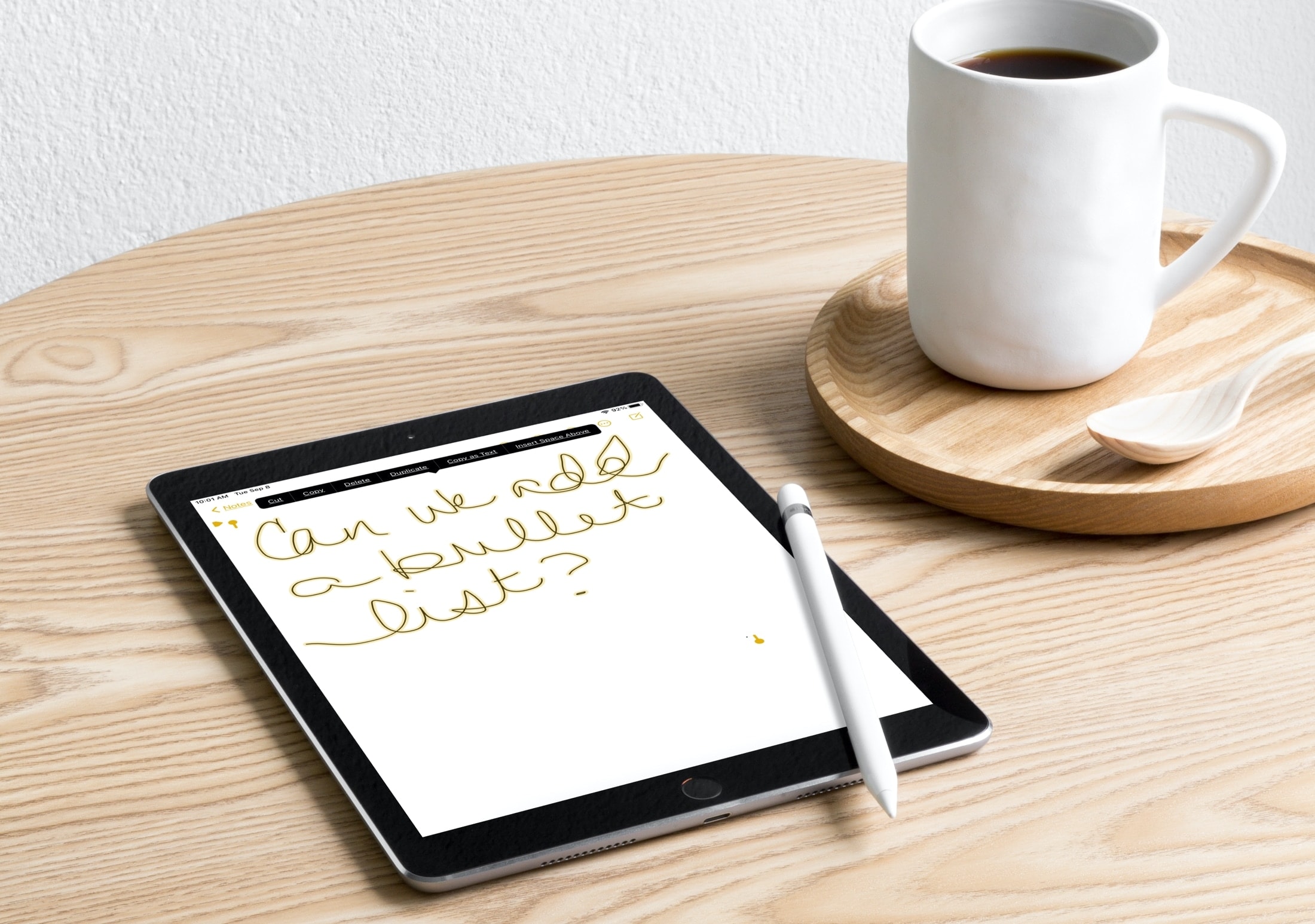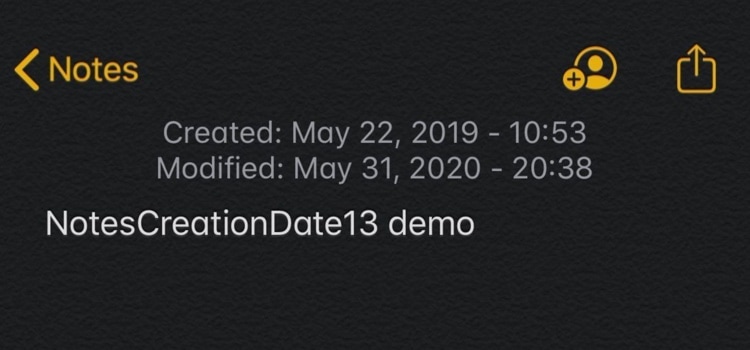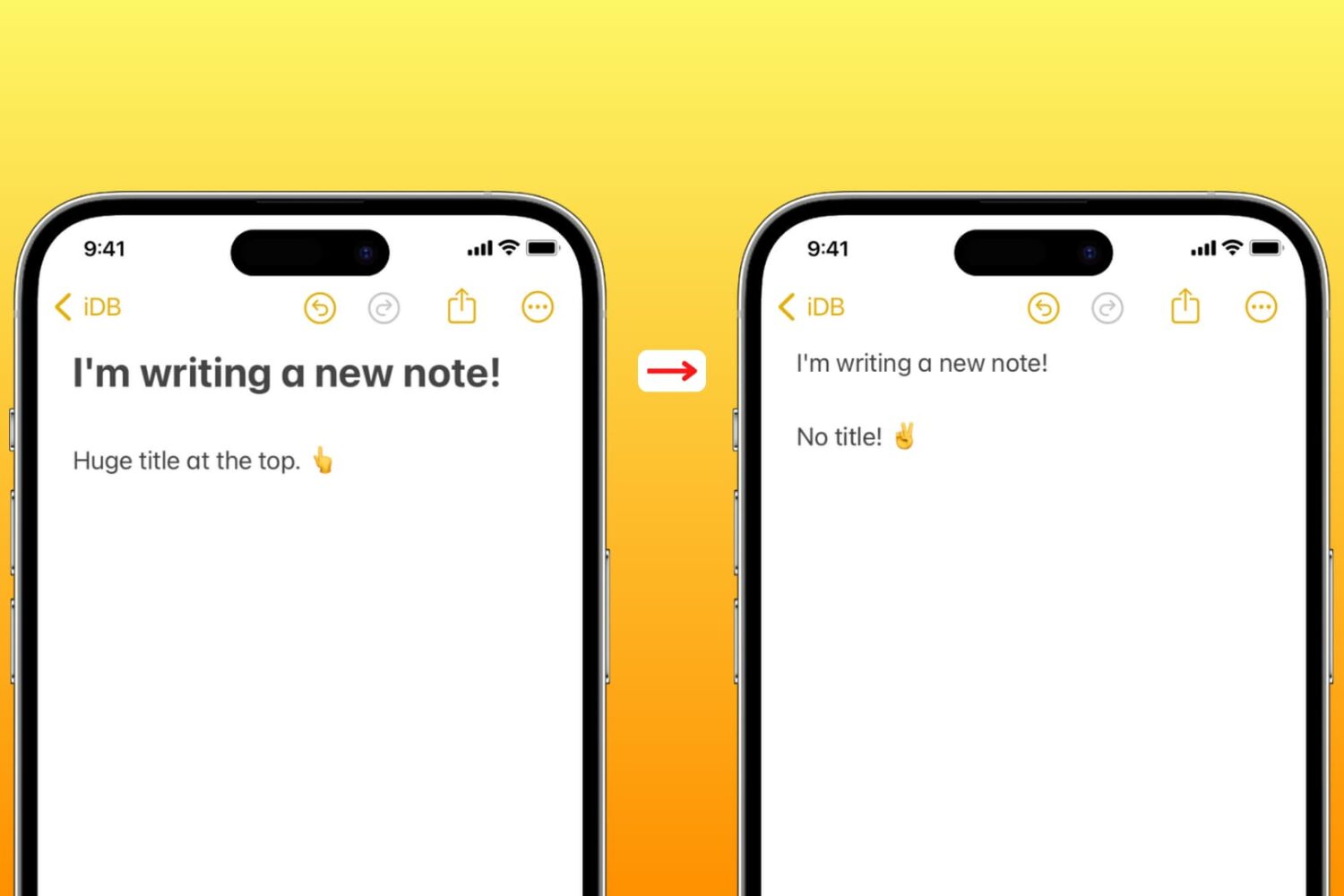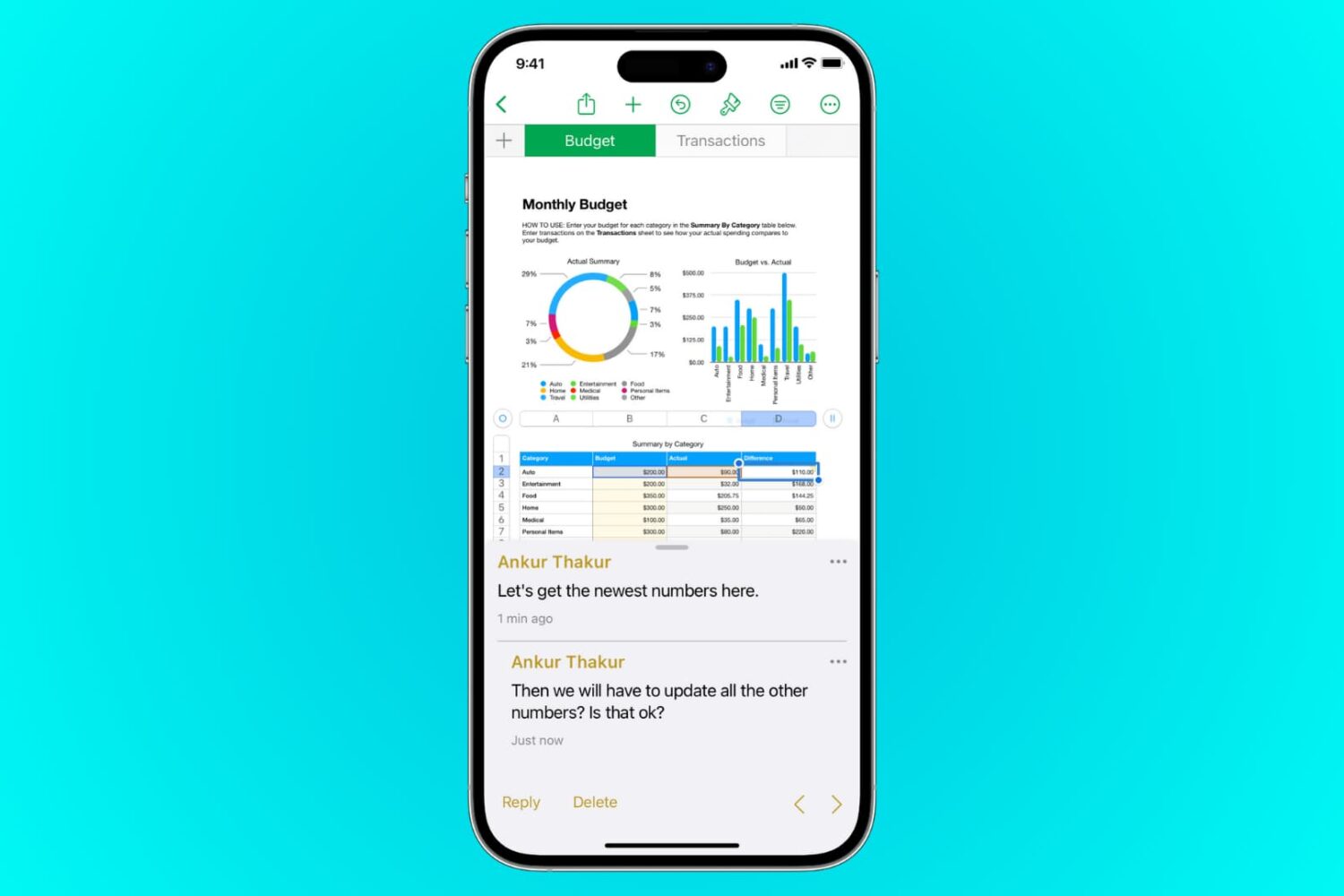The Notes app has seen its share of updates over time, and with iOS 14 and later, it received another improvement. You can use the quick styles gesture to change the font to bold, italics, a heading, or a title. Of course, you had the ability to change the text in Notes on iPhone before, but now you can do it faster than ever. Here’s how to use quick styles in Notes on iPhone.
How to use quick styles to format text in Notes on iPhone