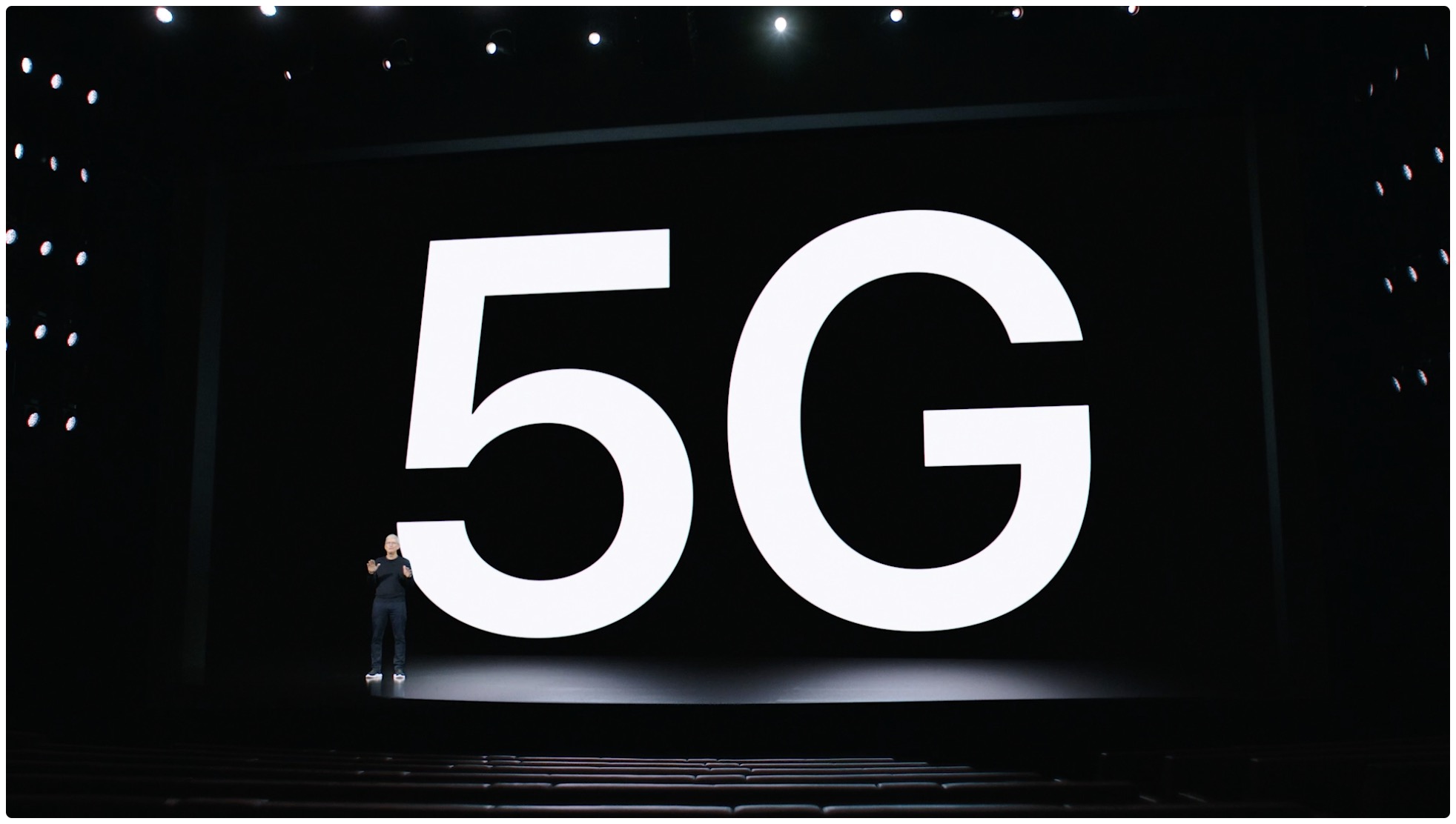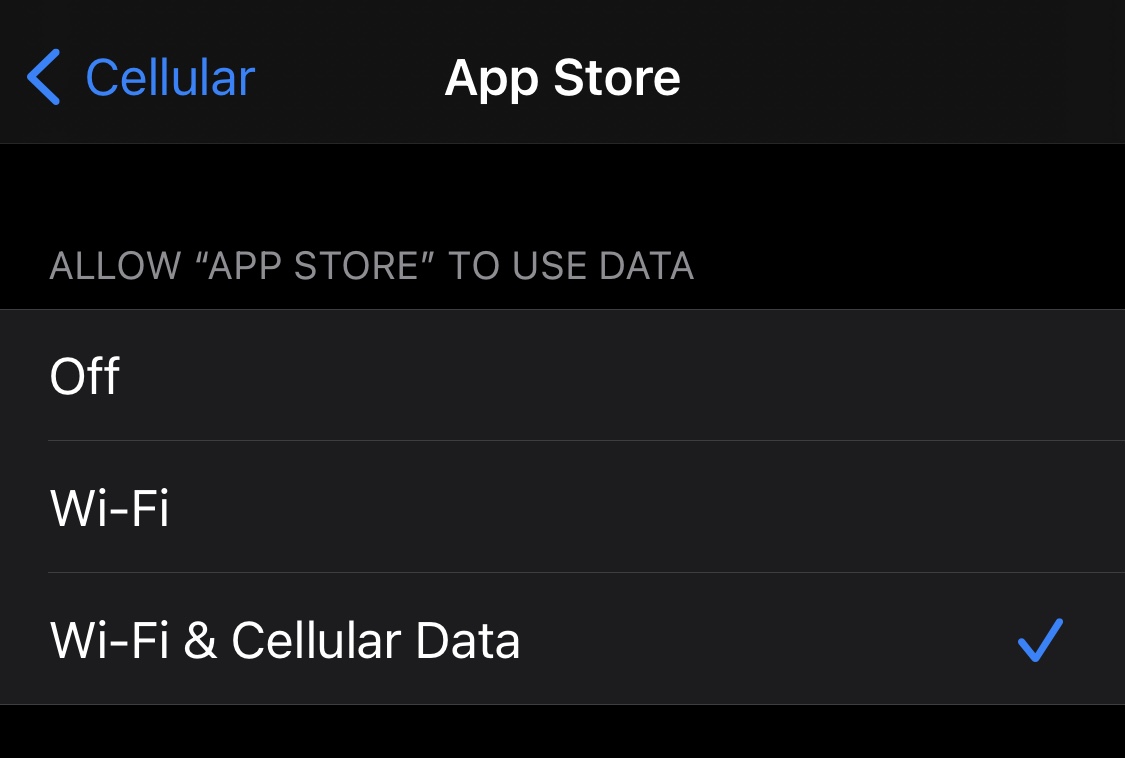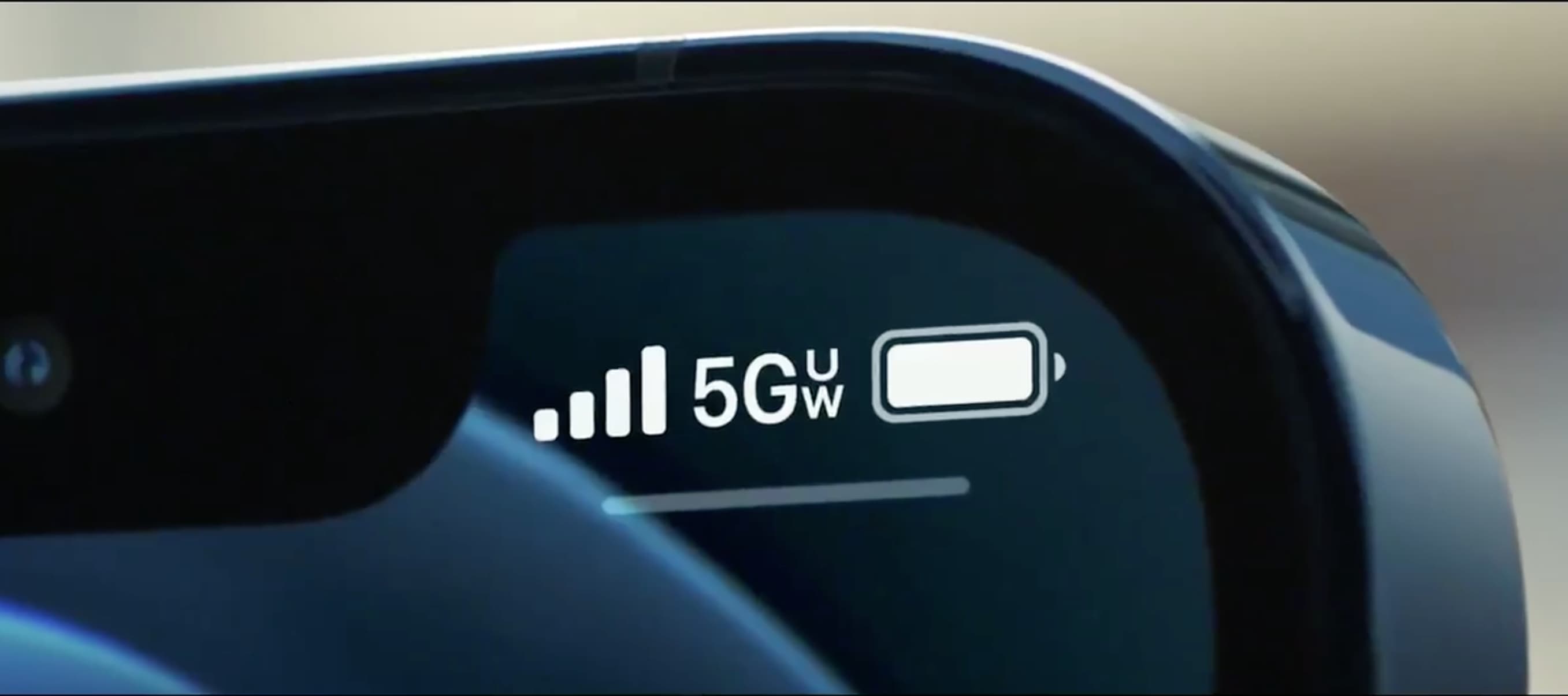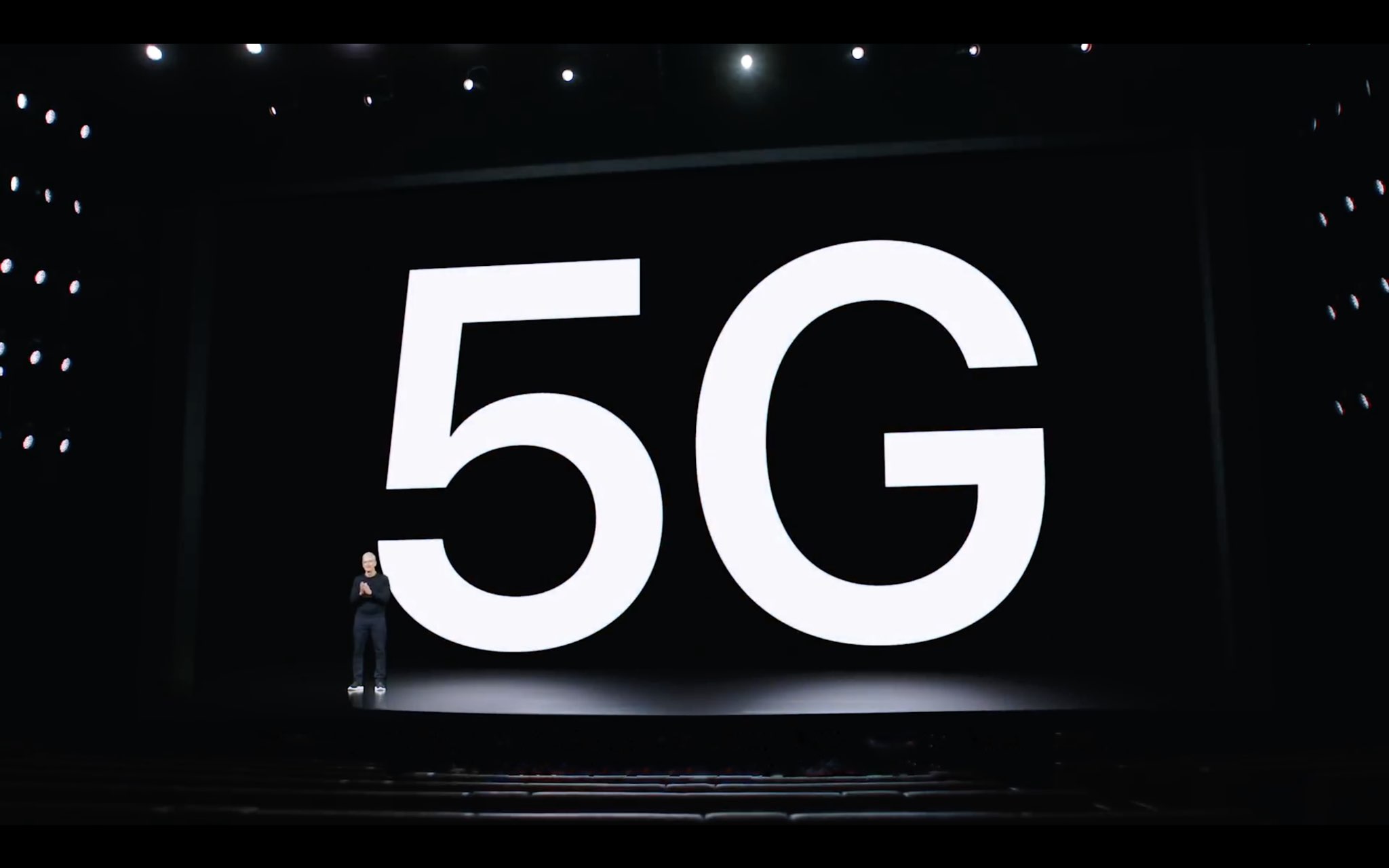Around three months ago, I shared my user experience with Visible as a second carrier for my iPhone. Visible, which operates on the Verizon Wireless network, offers outstanding network coverage for as little as $25 per month with unlimited 4G LTE & 5G data, talk, and text, and with unlimited tethering included!
Just this past week, however, Visible did something I never saw coming. They added support for cellular-capable Apple Watches. And much like Visible’s hyper-affordable cellular plan, enjoying cellular connectivity with Visible is just as affordable.