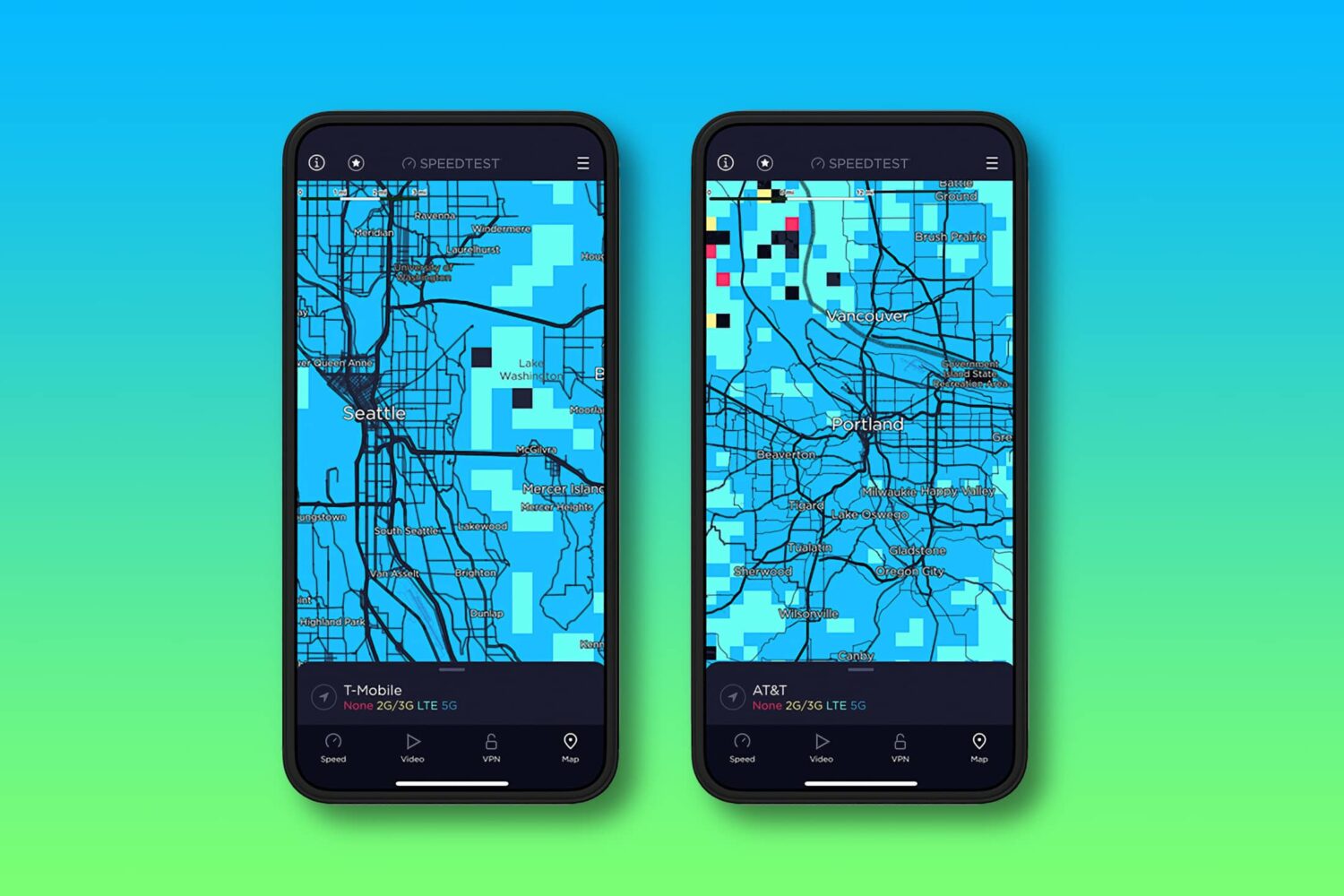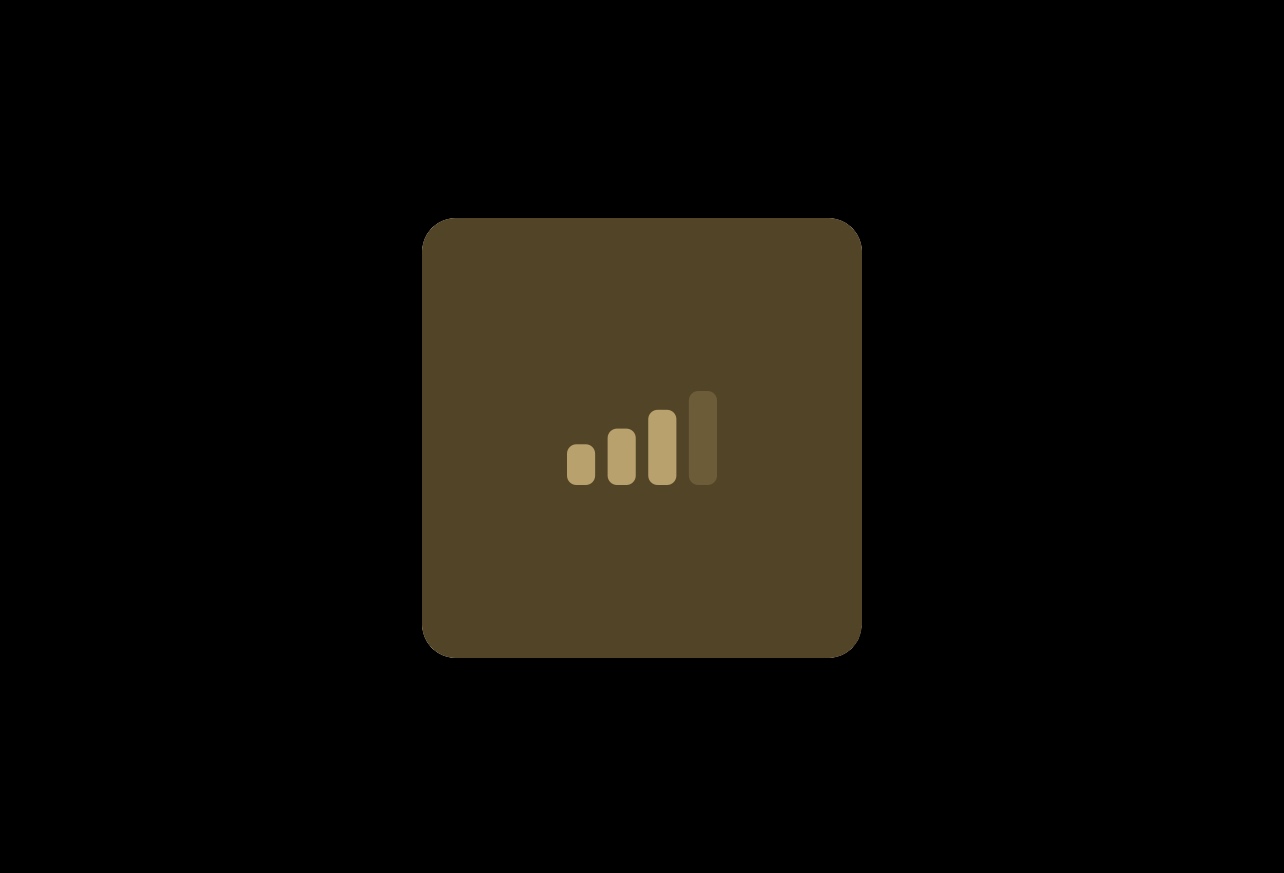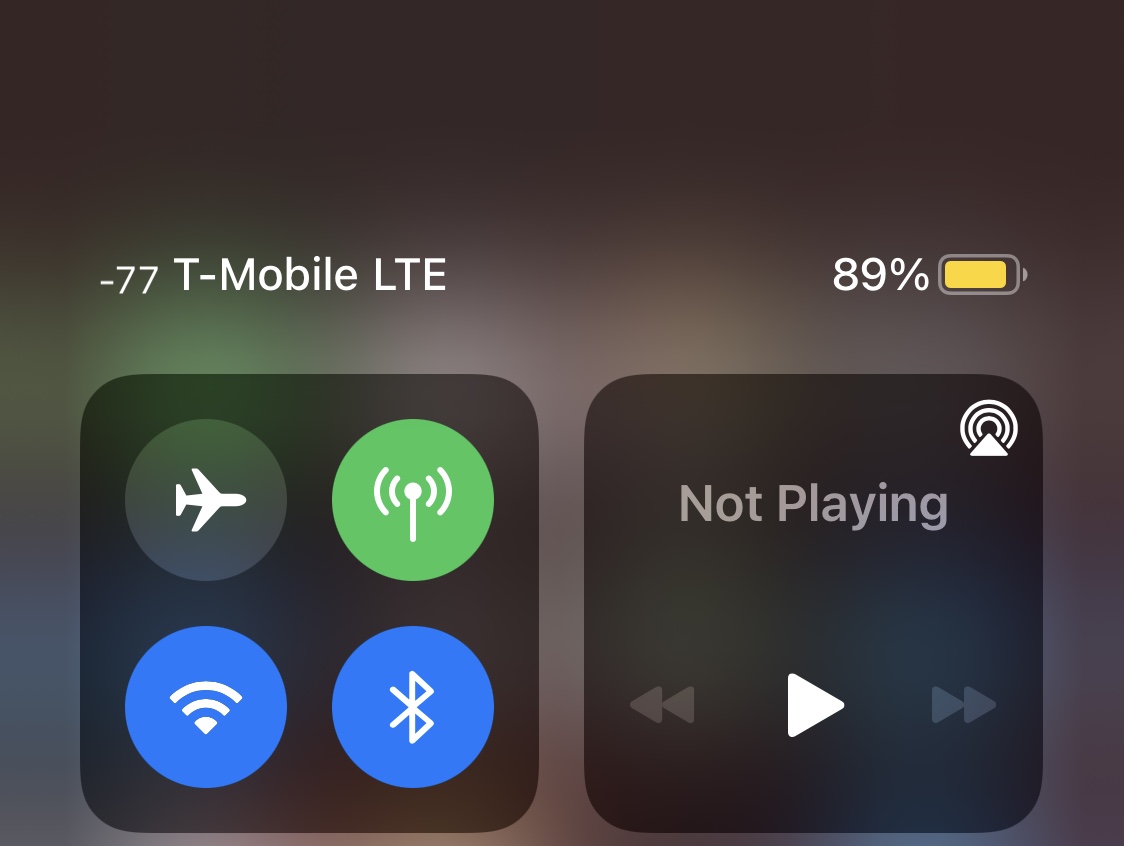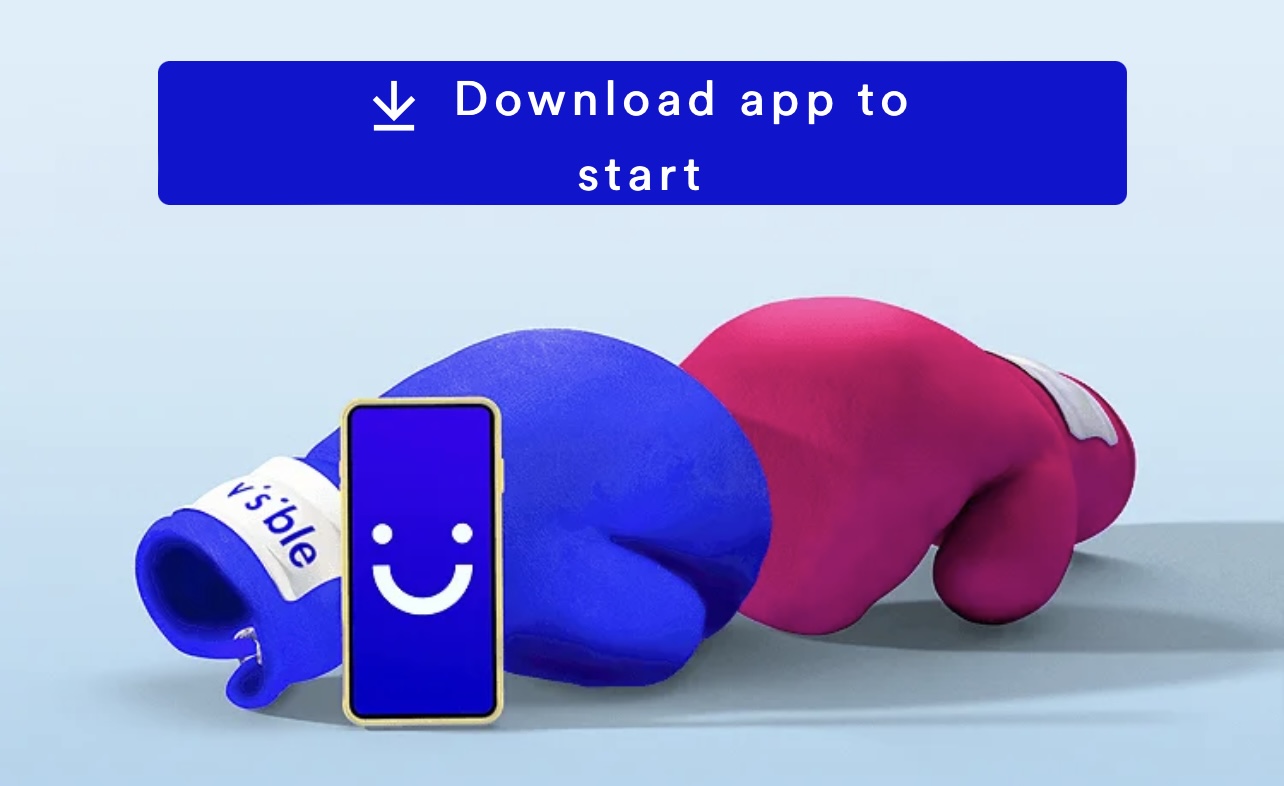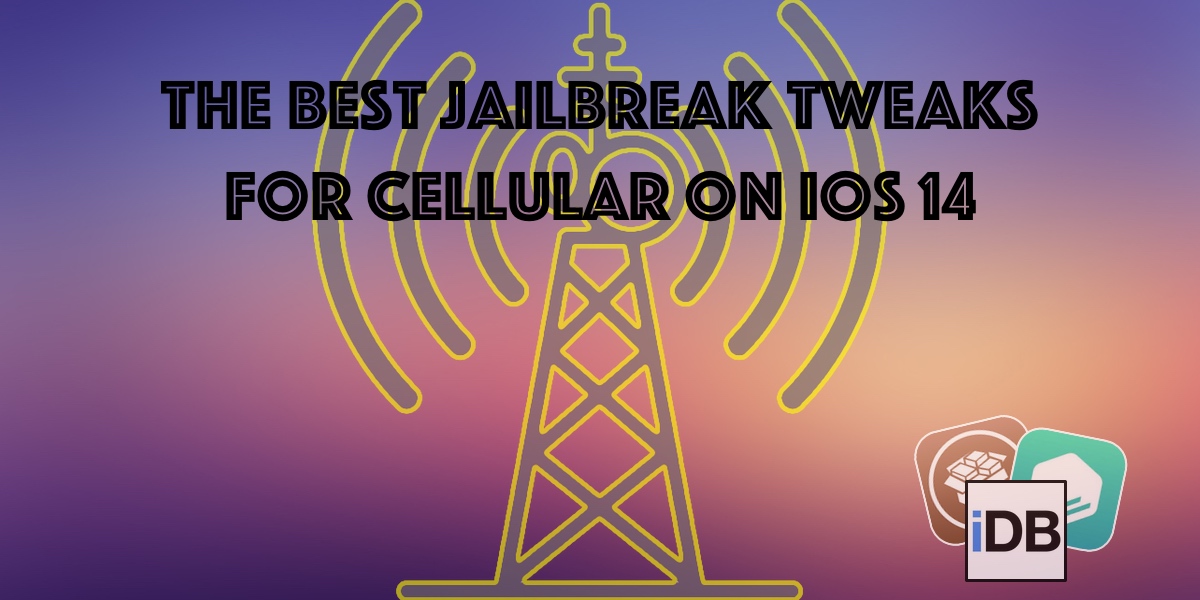Do you get errors related to the SIM card on your iPhone 14 and earlier and don't see the cellular signal bars? As a result, you can't make calls, use mobile data, or send and receive texts!
Usually, this happens due to problems with the SIM card you're trying to use. Your iPhone will show error messages like Invalid SIM, No SIM, No SIM Card Installed, SIM Not Valid, SIM Not Supported, and SIM Card Failure.
Other times, the fault may be with your iPhone, because of which it's failing to recognize the SIM card. Let's tell you more and show you how to fix SIM card issues on your iPhone or cellular iPad.