Right out of the box, iPhone and iPad users are able to choose which apps can and can’t use cellular data. This can be particularly helpful for those who might be subscribed to capped data plans with their cellular providers since it’s easy to blow through a couple of gigabytes with certain apps.
Oddly enough, neither of the aforementioned devices offer a way to choose which apps can and can’t use Wi-Fi networks, which seems like a no-brainer given that even some home Wi-Fi plans have data caps. With that in mind, a newly released and free jailbreak tweak called Conditional by iOS developer daniel seems like it could be useful for anyone under this umbrella.
In a nutshell, Conditional lets iPhone and iPad users choose whether specific apps should only use Wi-Fi, have access to both Wi-Fi and cellular networks, or not be able to access the internet at all. Once installed, users can configure these options from the Settings -> Cellular preference pane, as we’re about to show you:
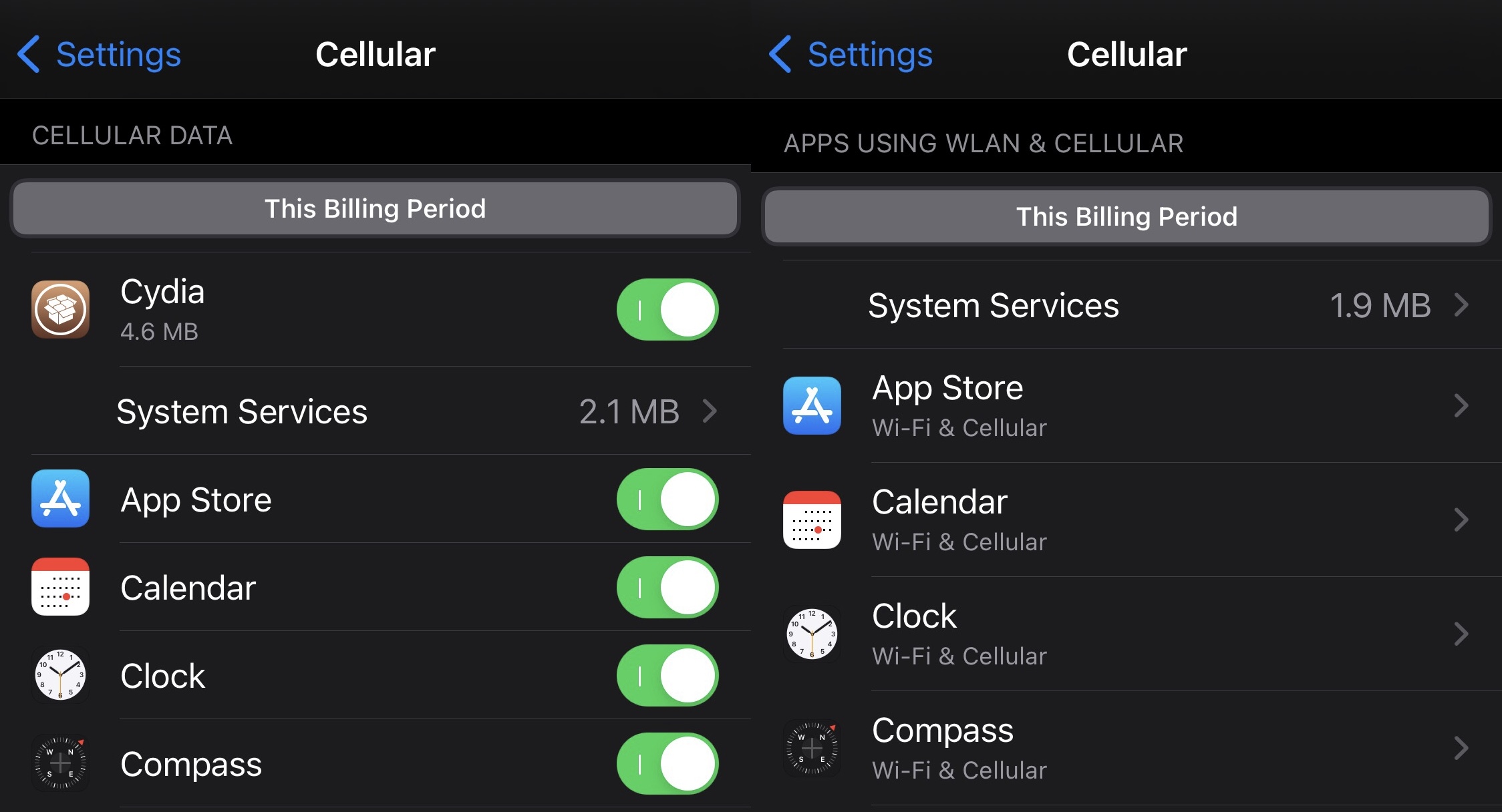
In the before (left) and after (right) screenshot examples above, you can see how Conditional changes the way the preference pane displays data permissions for individual apps. In the before screenshot, you’ll see that the preference pane displays toggle switches merely for cellular data, whereas in the after screenshot, you’ll see that the preference pane displays the types of data connections the app in question is allowed to use, such as Wi-Fi & Cellular.
By tapping on an app in the list, users can then designate how that app will be allowed to connect to the internet:
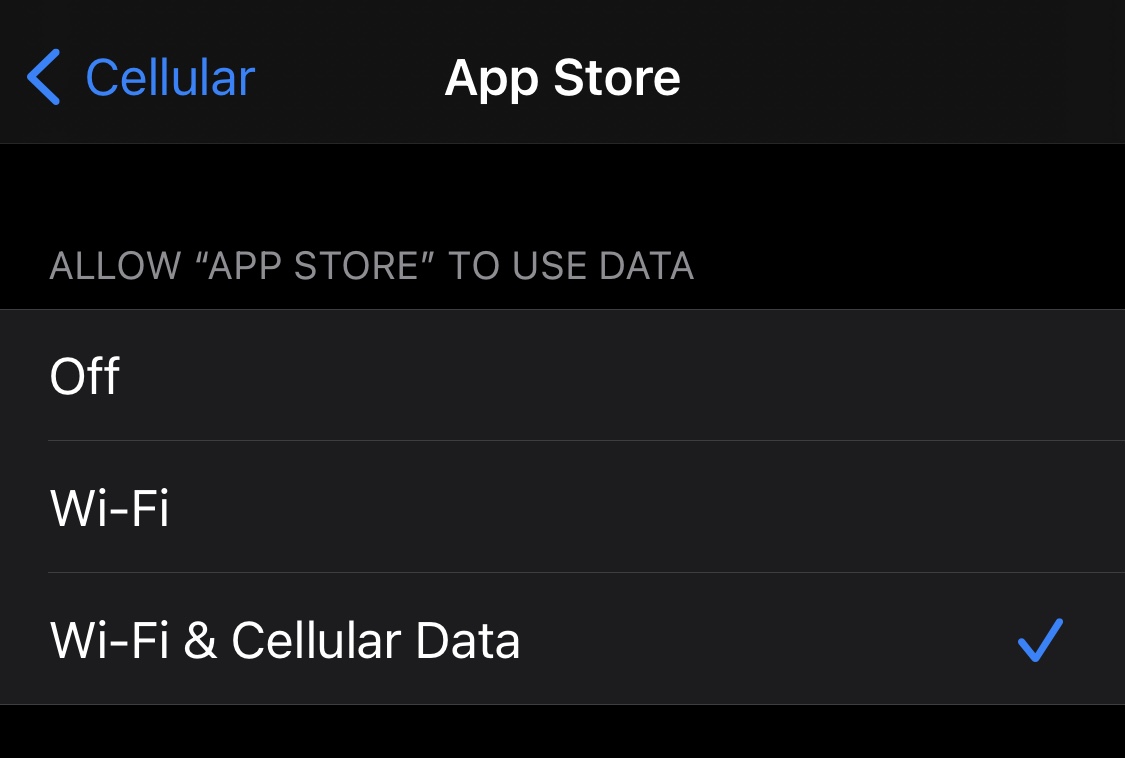
The options here include:
- Off: The app will not be able to access the internet over Wi-Fi OR cellular to access the internet.
- Wi-Fi: The app will only be able to use Wi-Fi to access the internet.
- Wi-Fi & Cellular Data: The app will be able to use both Wi-Fi AND cellular to access the internet.
As the developer notes in the tweak depiction for Conditional, these features are made available on certain iPhone models available only in China, but this tweak brings the same functionality to all jailbroken devices who might want a similar feature for themselves.
Given that more people are trying to restrict apps from using cellular data than they are Wi-Fi, the use case for this tweak is probably limited. That aside, it’s nice to have options, especially if this is something that could benefit your niche use case.
Those interested in giving the Conditional tweak a try can download it for free from the Packix repository via their favorite package manager. Conditional supports jailbroken iOS & iPadOS 13 and 14 devices and is open source on the developer’s GitHub page.
Do you have any use for the Conditional tweak? Tell us how you would use it in the comments section down below.