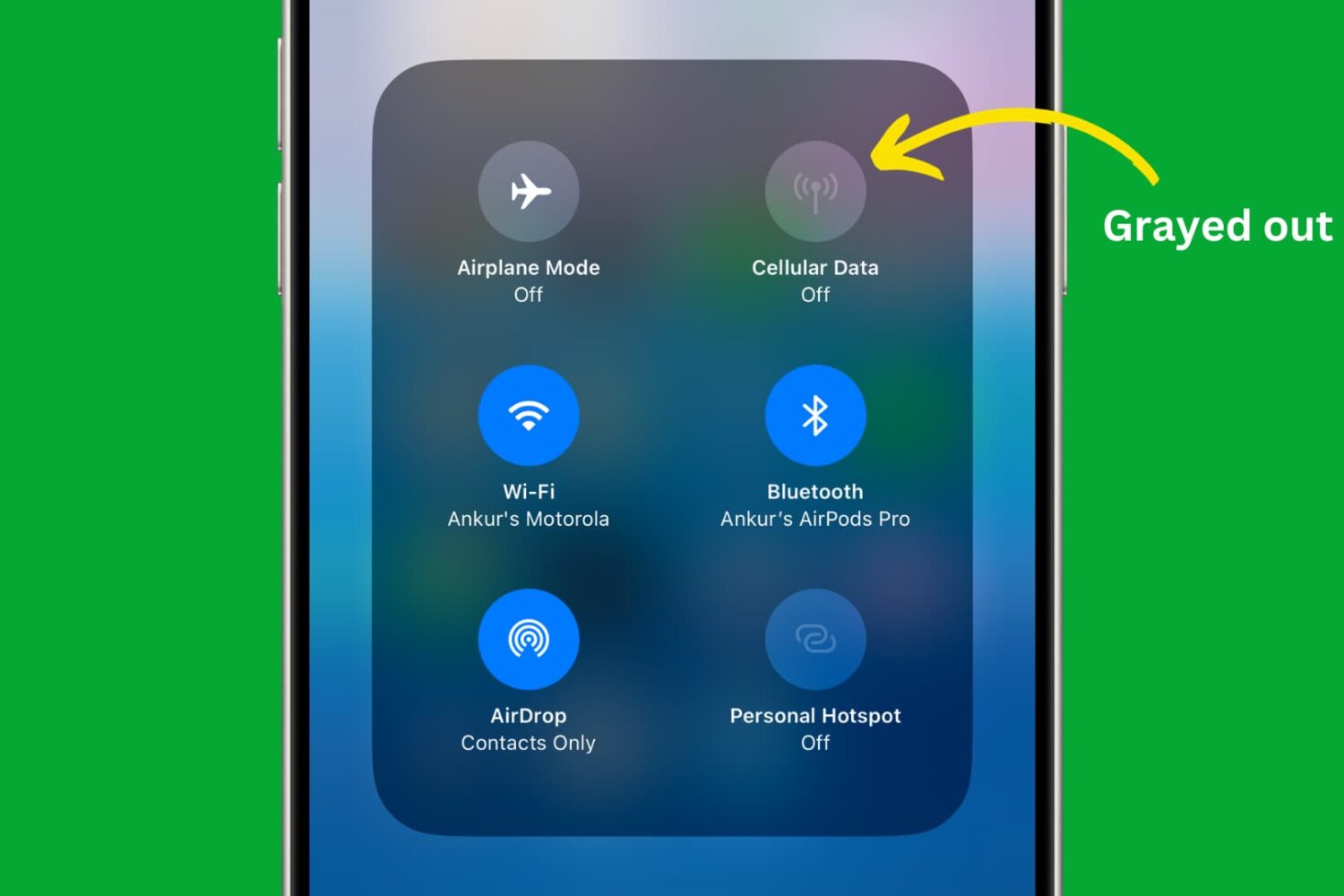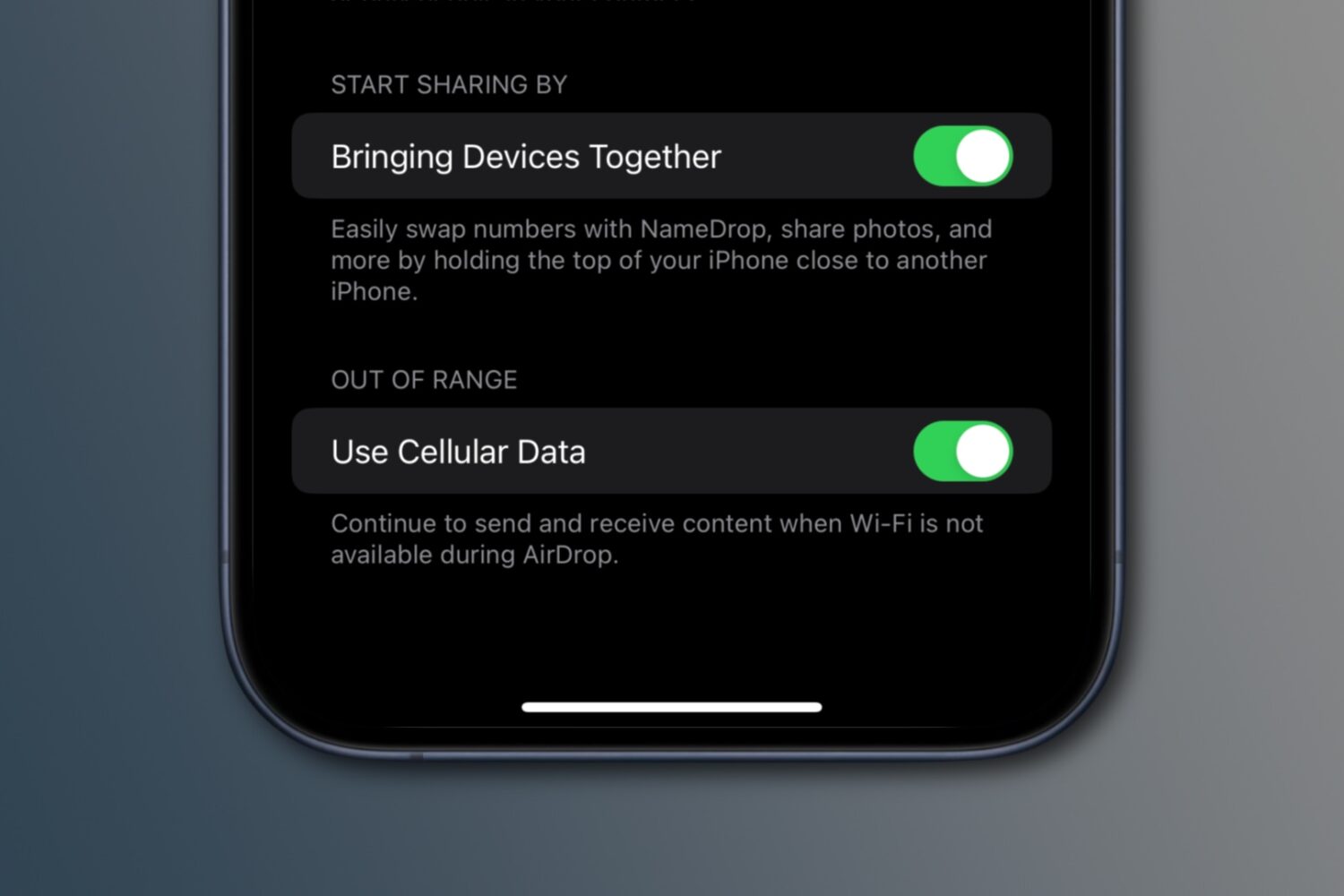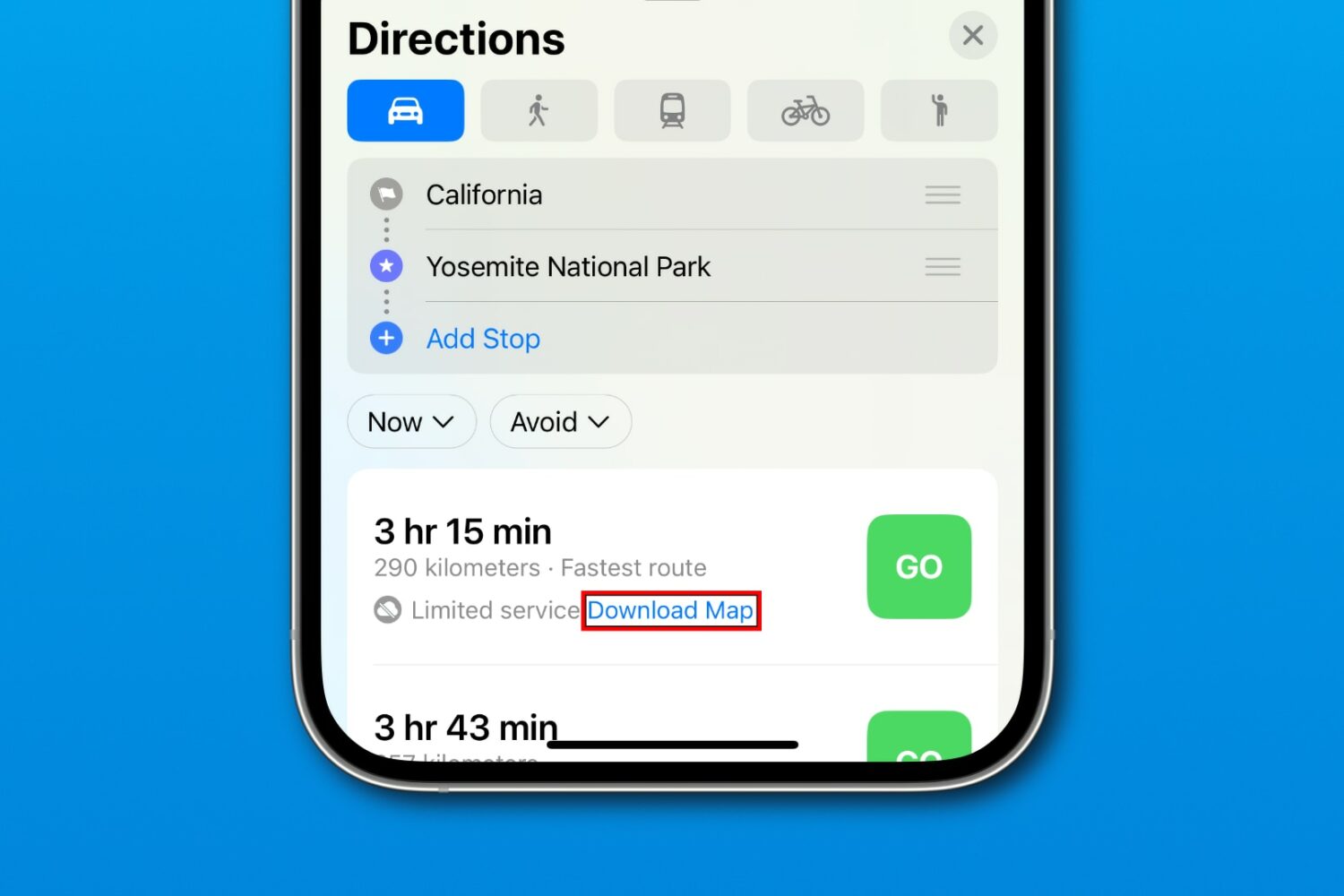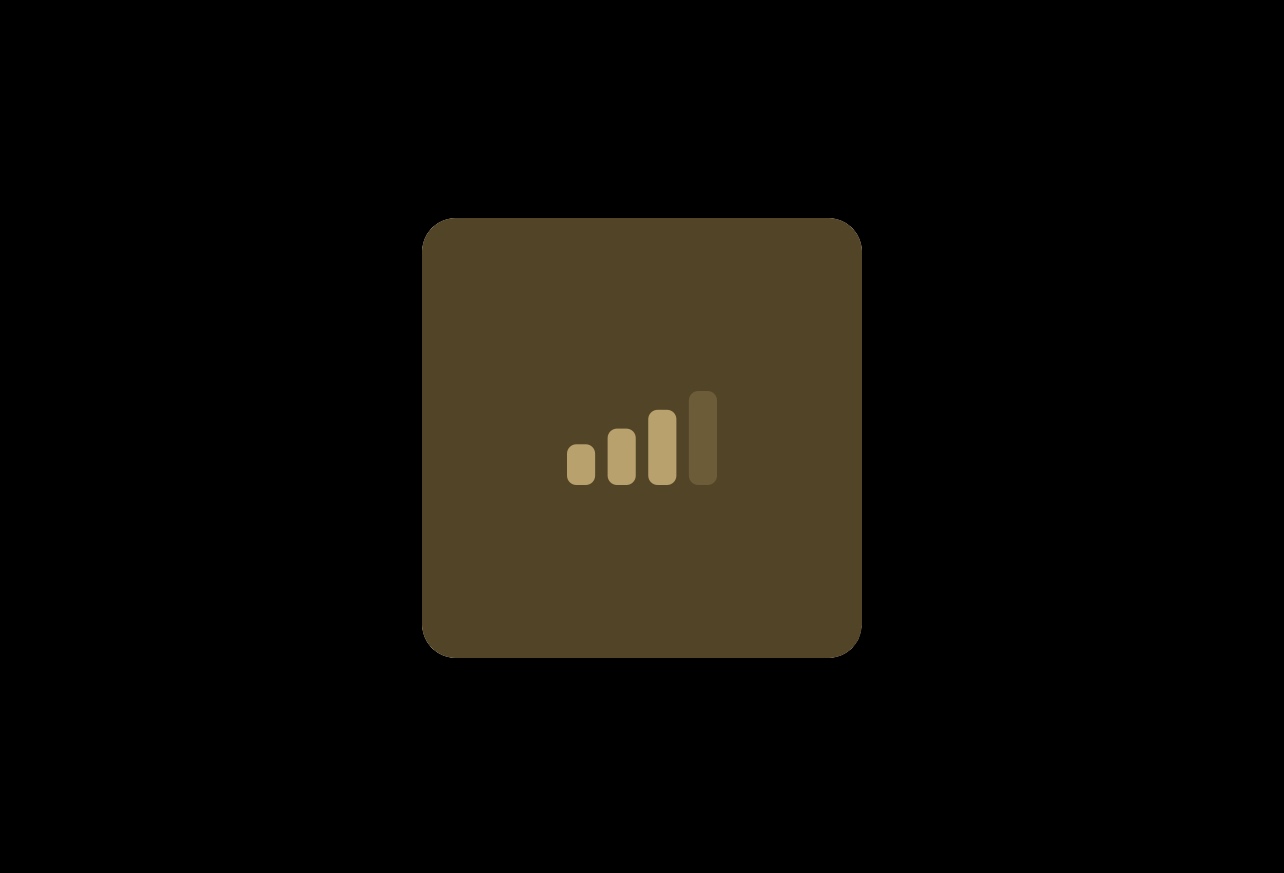Around five years ago, we showed you a jailbreak tweak called NetworkManager that gave users a little more control over their iPhone’s cellular radio selection, and this week, we’re excited to see that concept revived for modern rootless jailbreaks.
NetworkManagerReborn lets jailbroken iPhone users control which cellular radios their handset connects to