Learn how to enable cellular downloads for iPhone and iPad apps exceeding 200 MB effortlessly with our step-by-step guide.
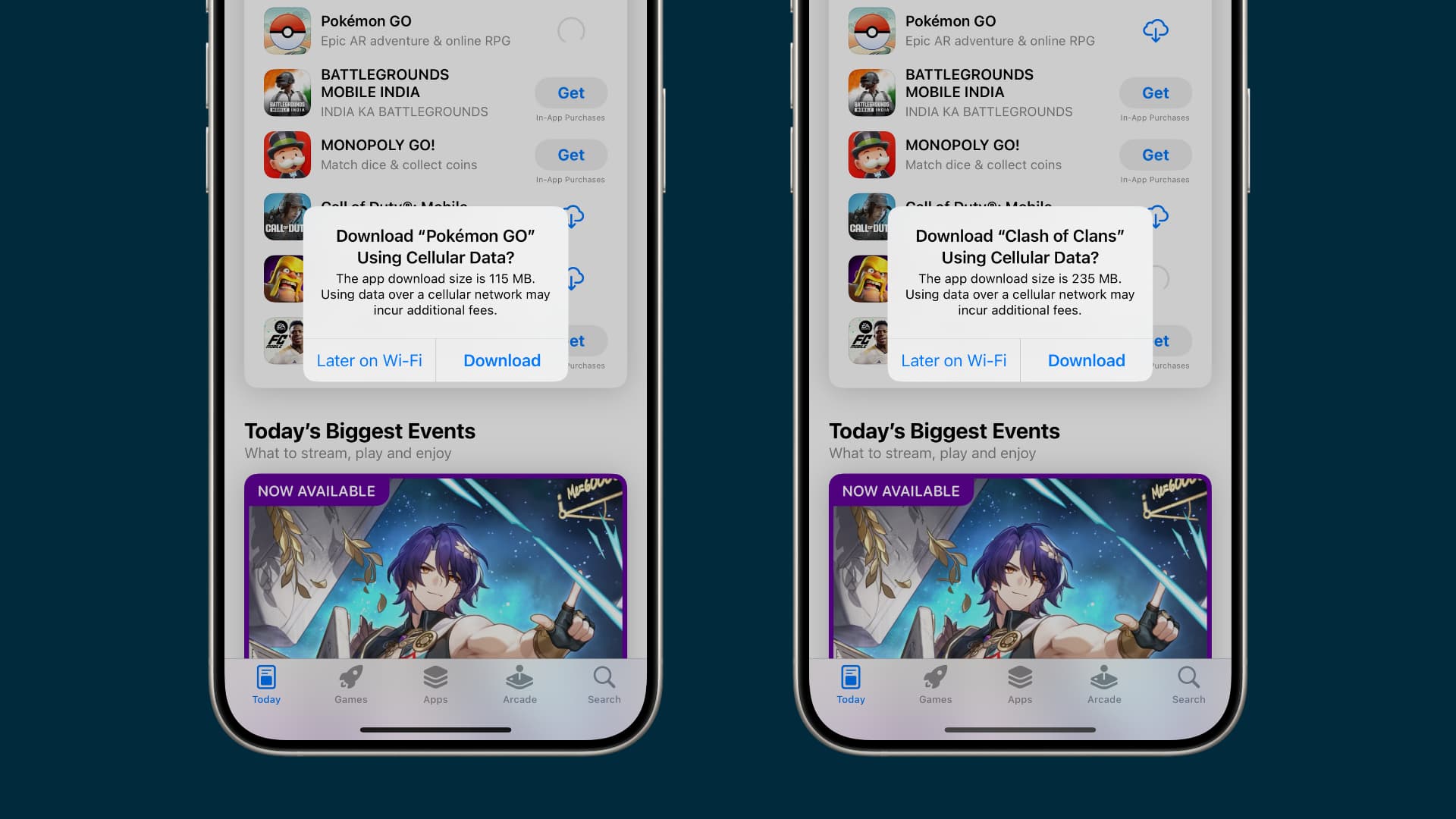
To ensure you don’t waste precious cellular data by accidentally downloading a massive app over your iPhone’s cellular connection, Apple has traditionally put a cap on content downloads when not using Wi-Fi.
Out of the box, when you try to install an app over 200 MB in size, the App Store will show you an alert to confirm if you would like to go ahead with the download or have it downloaded later when your iPhone is connected to Wi-Fi.
While this is a thoughtful feature for people on a capped data plan, those with unlimited or large data allowances may find it cumbersome to confirm every time they download a big app.
To address this, you can set your iPhone to always allow the installation of all apps, big or small, over mobile data without a second confirmation.
Alternatively, if you’re on a limited mobile plan, you can set the App Store to always ask your permission before downloading apps over cellular data. This will help save mobile data and ensure you can go through your billing cycle without paying for extra data boosters.
Manage app downloads over cellular data on iPhone and iPad
1) Open the Settings app on your iPhone or cellular iPad.
2) Scroll down and tap App Store.
3) Select App Downloads under the Cellular Data section.
4) Now adjust your App Store cellular download limit:
- Always Allow: This will allow all apps to download automatically using cellular data. It won’t show popups asking you for confirmation.
- Ask If Over 200 MB: Choose this to only allow apps under 200 MB to download automatically using your carrier’s cellular connection. But when you try to download apps larger than 200 MB, the App Store will show you a popup asking for your confirmation. This is the default setting.
- Always Ask: Toggle this setting if you’d like to always be asked for permission to download apps using cellular data, no matter their size.
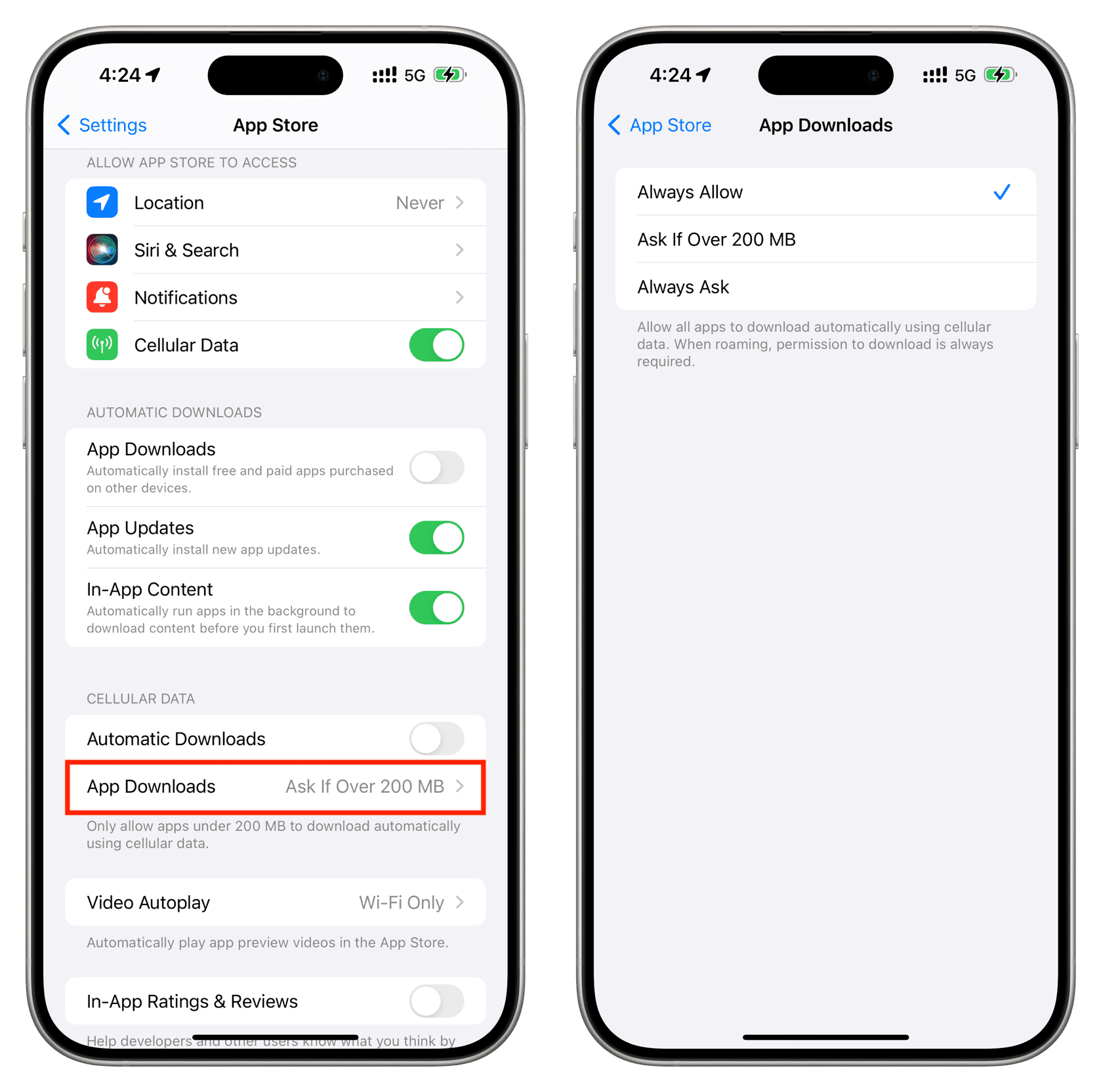
On a related note: