In this guide, we will go over important tips to help secure your Gmail, YouTube, and other Google accounts, keeping your personal data as safe as possible.
How to secure your Google account and prevent unauthorized access


In this guide, we will go over important tips to help secure your Gmail, YouTube, and other Google accounts, keeping your personal data as safe as possible.

Around five years ago, we showed you a jailbreak tweak called NetworkManager that gave users a little more control over their iPhone’s cellular radio selection, and this week, we’re excited to see that concept revived for modern rootless jailbreaks.
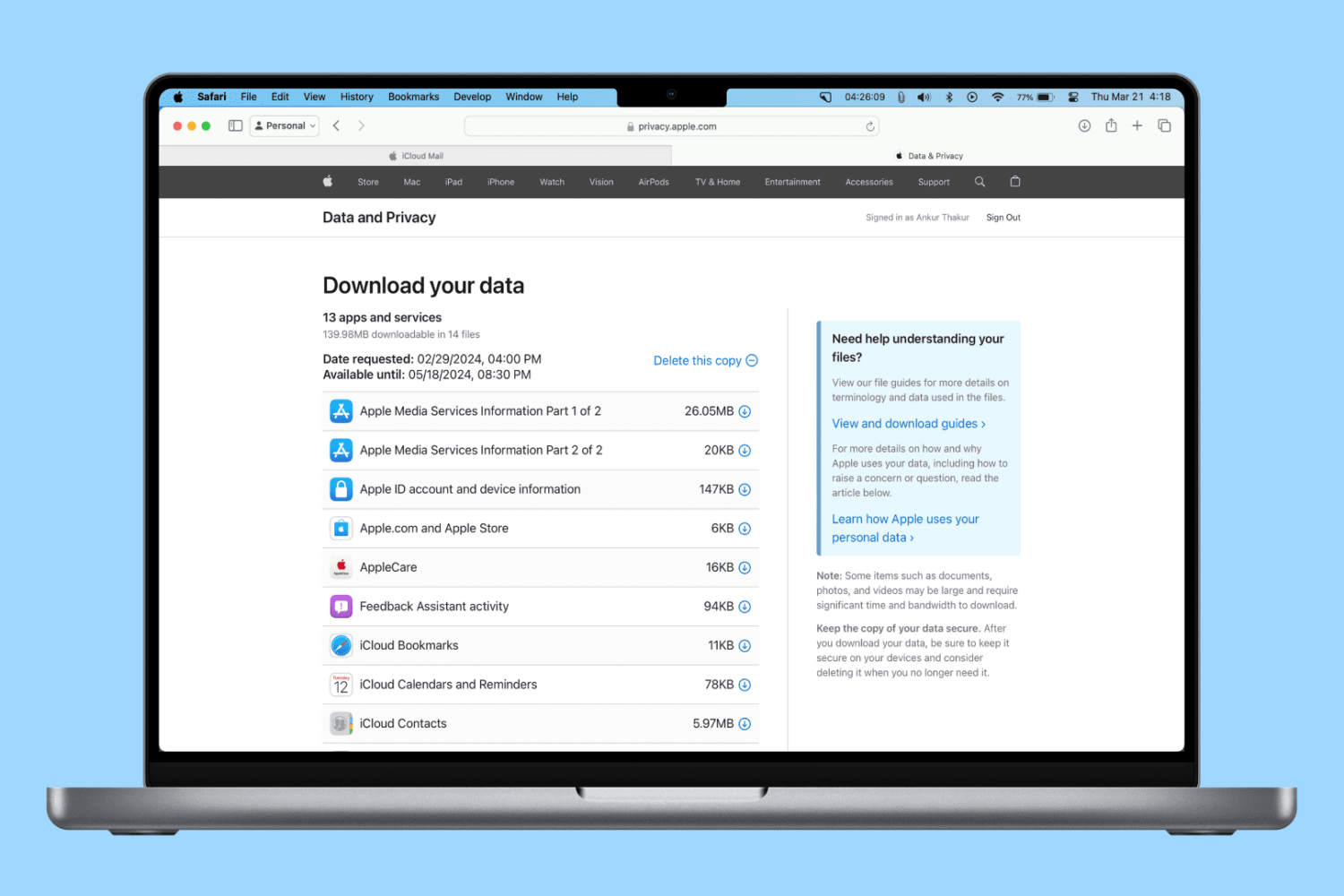
In this step-by-step guide, we will show you how to download a copy of the personal information Apple has stored about you.

In this tutorial, we will share how to see where your Apple Watch backups are stored and how to delete them if you no longer want them on your iPhone.

Learn how to disable data-saving modes that limit your iPhone and app's data usage, allowing for the fastest internet connectivity via mobile data and Wi-Fi.

Certain T-Mobile customers will be automatically migrated to newer cellular plans in the near future as the bleeding magenta “un-carrier” has decided to try phasing out those using older and less profitable cellular plans.

You might’ve heard by now that the new iPhone 15 & 15 Pro series handsets are now equipped with USB-C ports instead of Lightning, and Apple has even released a new adapter that can convert new iPhones back to the Lightning port for those unready to invest in new accessories.
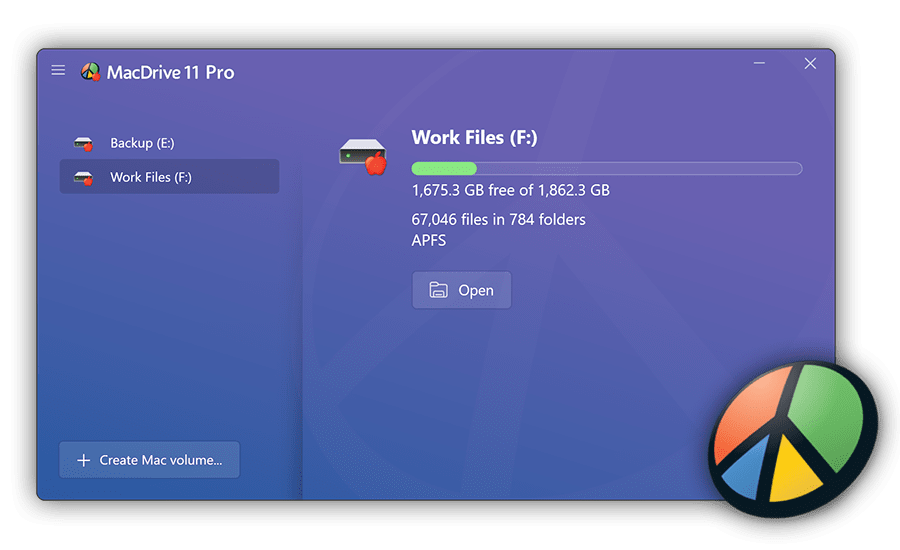
One of the major problems that stems from owning both a Mac and a Windows PC is that storage drives you use for one operating system may not be compatible with the other – especially when they’re formatted using a macOS-specific format.
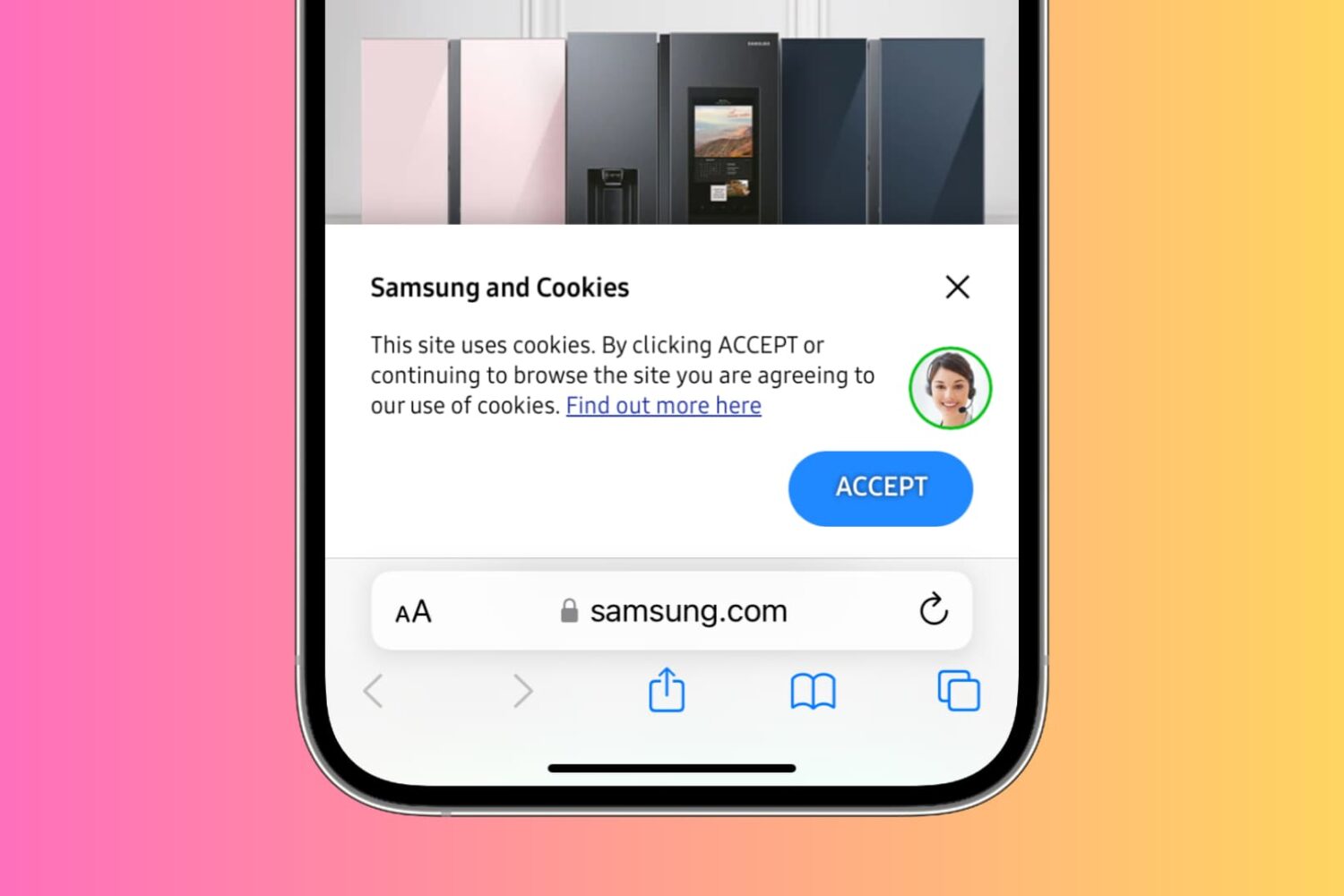
Accumulating cookies on your iPhone can lead to various issues such as slow website loading times, decreased device performance, and potential privacy concerns due to tracking of online activity.
To help address these annoyances, we'll show you how to effectively delete cookies for all or selected websites in popular browsers like Safari, Chrome, Firefox, Edge, Brave, and Opera on your iPhone or iPad.

By default, WhatsApp preloads message attachments and media items. Learn how to turn off these automatic downloads to save your iPhone's battery and storage.
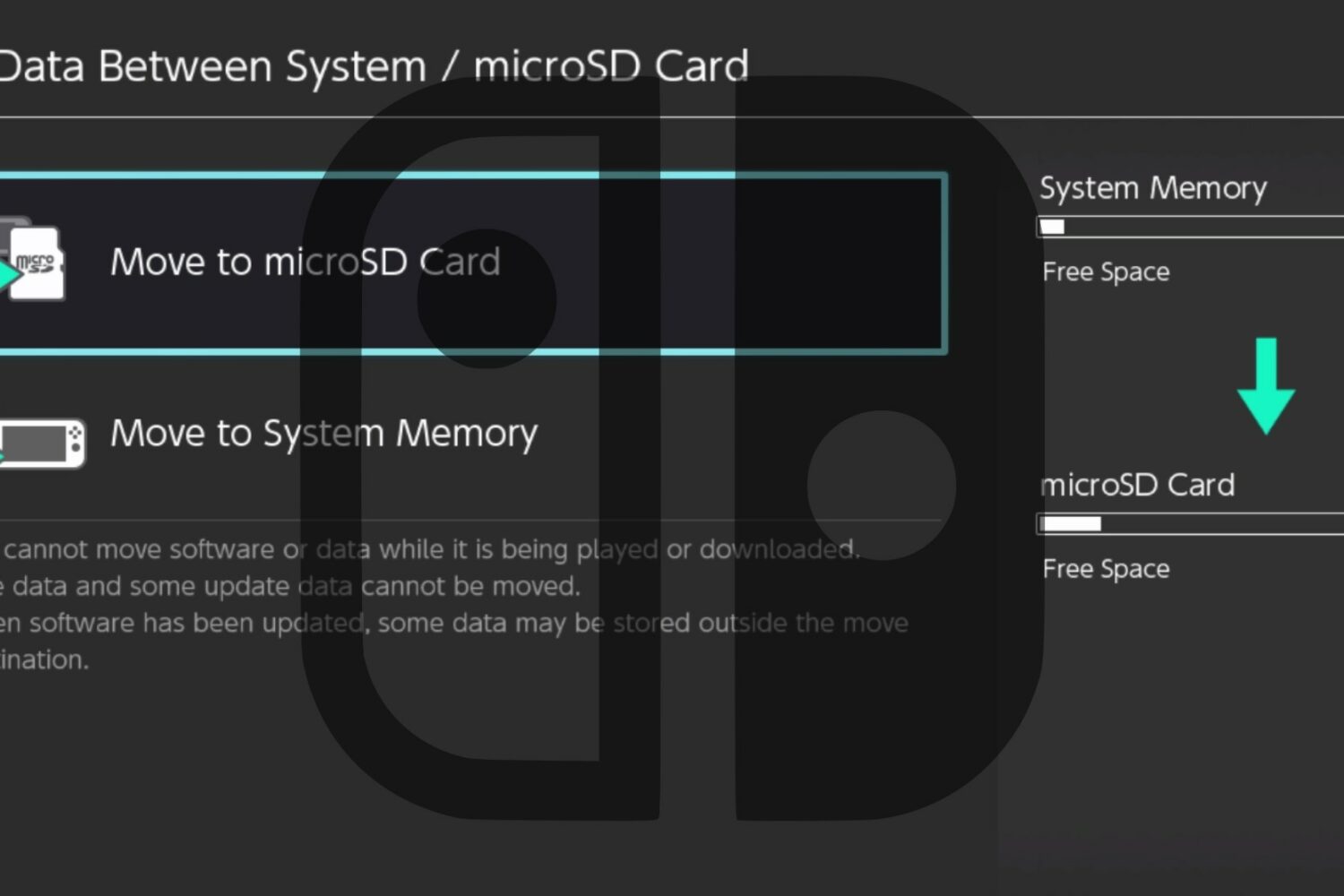
One of my favorite things about the Nintendo Switch is that it has both internal storage and the capacity to accept a microSD card for expanded storage. If you play a lot of games, then you’ll probably want to invest in one because limiting your storage space to the 32GB internal storage will prove problematic at some point.

In this article, we will discuss 19 tips that can help you save your precious data and avoid overages or added charges. Whether you are a frequent traveler, a student, or simply someone who wants to save money, these tips will help you get the most out of your iPhone's data plan.