One of the major problems that stems from owning both a Mac and a Windows PC is that storage drives you use for one operating system may not be compatible with the other – especially when they’re formatted using a macOS-specific format.
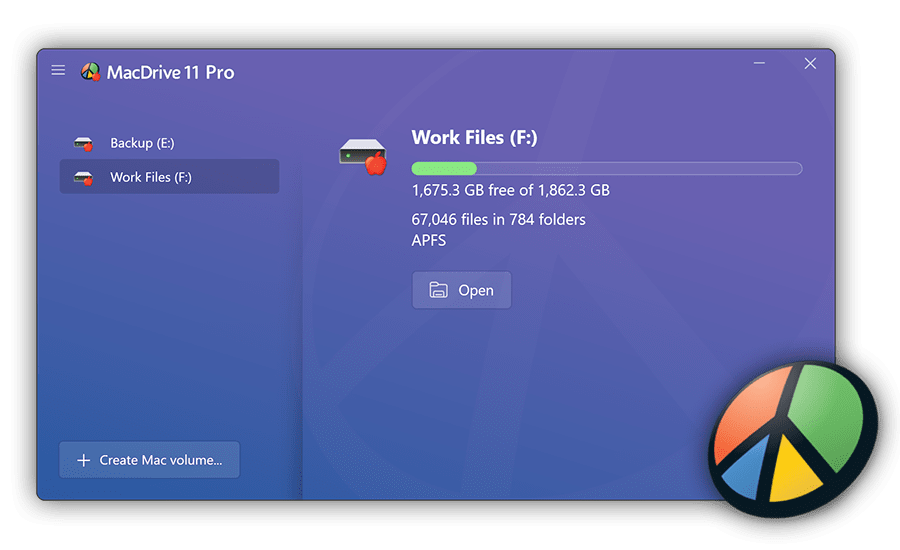
While there are multi-platform disk formats out there such as exFAT and FAT32, most Mac users are taking advantage of Mac OS Extended (Journaled) and Apple File System (APFS) for their Mac drives because they deliver the best features for a macOS environment.
If you ever plan to take these drives over to a Windows PC and access them without completely reformatting them, you’re going to need third-party software such as OWC’s MacDrive 11, which can access information stored on drives formatted specifically for macOS even when you’re using said Windows PC.
Not only does MacDrive 11 let you access information stored on disks specifically formatted for macOS, but it also seamlessly integrates those drives into Windows’ ‘This PC’ window in Windows Explorer (that was a lot of use of the word Windows in one sentence, we know) so that you can access them as easily as opening your (C:) drive:
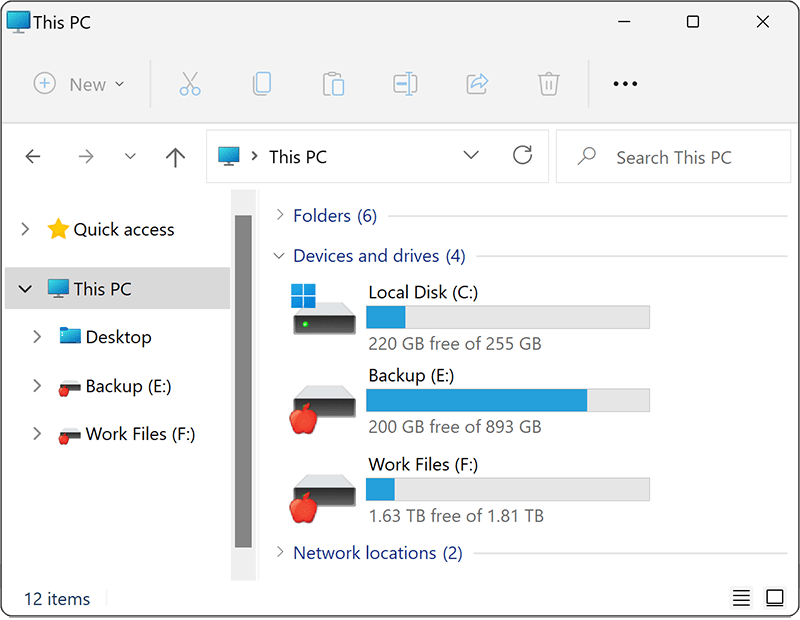
MacDrive supports virtually any type of disk, whether it’s an internal or external hard drive, a solid state drive, a CD, a DVD, or even an ordinary USB flash drive. Even RAID drives are supported.
You might also be interested to know that the software supports not only reading those disks, but writing to them too. With that in mind, you can write to a macOS-formatted disk on your Windows PC, and then when you plug that same drive back into your Mac again, you’ll see the files that you wrote there from a Windows PC without any unwanted corruptions or errors.
MacDrive 11 supports even Apple’s proprietary Apple File System (APFS), which is used by almost everything Apple these days. With that in mind, you can take your older Mac drives, or your newer ones, and plug them into a Windows PC of your choice and use them with this software.
OWC knows storage drives very well – a quick browse of their website shows that they’re one of the most popular manufacturers of internal and external storage upgrades for Macs and Windows PCs alike, and they’ve even recently moved into the camera storage media business. With that in mind, it should come as no surprise that MacDrive 11 is up to 40% faster at accessing macOS-formatted drive data than competing software.
If you’re interested in giving MacDrive 11 a run for its money, then you can head over to the website where you can score a 5-day free trial, after which you can purchase the software for just $49.99.