With Apple’s ever-turning game of unsigning older firmware to prevent downgrades to jailbreakable firmware, jailbreakers are forever wondering what the best strategy is for their device.
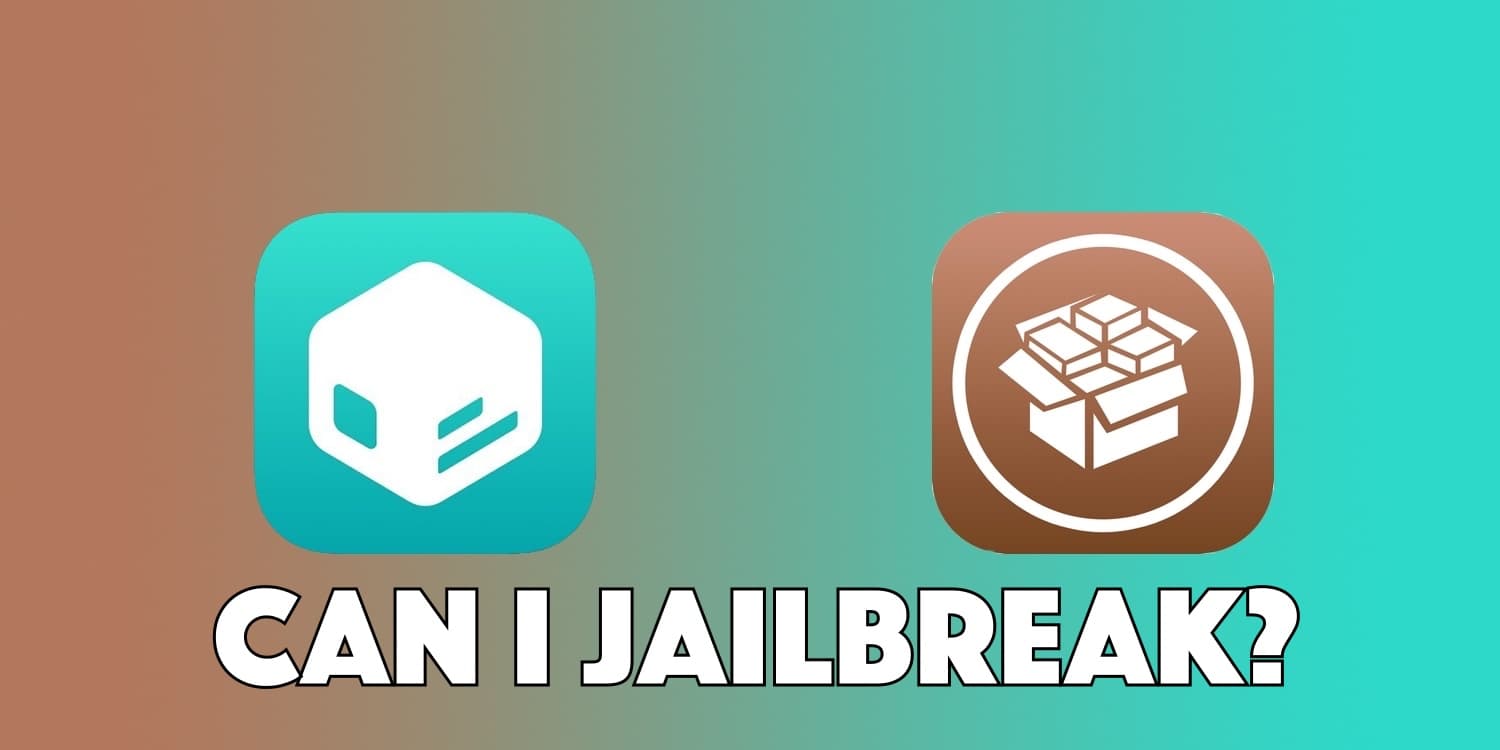
Should existing jailbreakers stick with their jailbroken firmware, or should they upgrade? If they’re already without a jailbreak, then which firmware version should they be on to get one? What should they do to upgrade from an older jailbroken firmware?
In this article, we discuss the best options for every device and firmware version so that you can make an informed decision.
Navigate to the section corresponding to the firmware version on your device and find the sub-section that refers to your device type. You may need to know whether your device is 64-bit or 32-bit, as well as what generation chip your device has (e.g. iPhone X is has an A11 chip). A quick internet search will give you those details.
Remember that these are recommendations based on current information. Information changes from one day to another, so it’s a good idea to check back frequently for up-to-date details. For legacy firmware, check out our more general introduction to jailbreaking.
Contents
- iOS & iPadOS 16.0-16.x
- iOS & iPadOS 15.5-15.6.1
- iOS & iPadOS 15.0-15.4.1
- iOS & iPadOS 14.6-14.8
- iOS & iPadOS 14.4-14.5.1
- iOS & iPadOS 14.0-14.3
- iOS & iPadOS 13.5.1-13.7
- iOS & iPadOS 13.0-13.5
- iOS 12.4.9-12.5.7
- iOS 12.0-12.4.8
- iOS 11.0-11.4.1
- iOS 10.0-10.3.4
- iOS 9.3.5-9.3.6
- iOS 9.3.4
- iOS 9.2-9.3.3
- iOS 9.1
- iOS 9.0-9.0.2
- iOS 8.4.1
- iOS 8.4 and below
- tvOS and Apple TV
- watchOS and Apple Watch
- audioOS and bridgeOS
- Conclusion
iOS & iPadOS 16.0-16.4
There may be a jailbreak for your firmware! If you’re already on iOS or iPadOS 15.5-15.6.1, stay there. Do not update your firmware and be sure to turn off automatic updates on your device and take steps to block updates.
A12-A15 (iPhone XS & XS Max – iPhone 13 Pro & 13 Pro Max)
You’re out of luck for now; there’s no jailbreak for this firmware. It’s unknown if one could be released anytime soon, so stay on the lowest possible firmware and avoid software updates.
A11 (iPhone X, iPhone 8, and iPhone 8 Plus)
You can jailbreak with palera1n-c, however you will need to use a jailbreak tweak like Checkl0ck to set a passcode afterwards, which only works in a jailbroken state and is a security risk. The jailbreak is also semi-tethered, which means that it requires a computer to re-jailbreak after every reboot. The device will work in an unjailbroken state (without a passcode) after each reboot, until re-jailbroken. All future firmware versions released for these devices should also be supported for the rest of their lifespan since the checkm8 bootrom exploit can’t be patched by Apple. The palera1n-c jailbreak can be installed either rootful or rootless and uses Sileo for a package manager app and Substitute for tweak injection.
A9-A10 (iPhone 6s & 6s Plus – iPhone 7 & 7 Plus)
Jailbreak with palera1n-c. Devices with an A9-A10 chip which can run iOS or iPadOS 16 can jailbreak right now now and can use a passcode regularly, unlike A11 devices as discussed above. The jailbreak is semi-tethered, which means it requires a computer to re-jailbreak after every reboot. The device will work in an unjailbroken state after each reboot, until re-jailbroken. All future firmware versions released for these devices should also be supported for the rest of their lifespan since the checkm8 bootrom exploit can’t be patched by Apple. The palera1n-c jailbreak can be installed either rootful or rootless and uses Sileo for a package manager app and Substitute for tweak injection.
iOS & iPadOS 15.5-15.6.1
There may be a jailbreak for your firmware! If you’re already on iOS or iPadOS 15.5-15.6.1, stay there. Do not update your firmware and be sure to turn off automatic updates on your device and take steps to block updates.
A12-A15 (iPhone XS & XS Max – iPhone 13 Pro & 13 Pro Max)
You’re out of luck for now; there’s no jailbreak for this firmware. It’s unknown if one could be released anytime soon, so stay on the lowest possible firmware and avoid software updates.
A11 (iPhone X, iPhone 8, and iPhone 8 Plus)
You can jailbreak with palera1n-c, however you will need to use a jailbreak tweak like Checkl0ck to set a passcode afterwards, which only works in a jailbroken state and is a security risk. The jailbreak is also semi-tethered, which means that it requires a computer to re-jailbreak after every reboot. The device will work in an unjailbroken state (without a passcode) after each reboot, until re-jailbroken. All future firmware versions released for these devices should also be supported for the rest of their lifespan since the checkm8 bootrom exploit can’t be patched by Apple. The palera1n-c jailbreak can be installed either rootful or rootless and uses Sileo for a package manager app and Substitute for tweak injection.
A9-A10 (iPhone 6s & 6s Plus – iPhone 7 & 7 Plus)
Jailbreak with palera1n-c. Devices with an A9-A10 chip which can run iOS or iPadOS 15 can jailbreak right now now and can use a passcode regularly, unlike A11 devices as discussed above. The jailbreak is semi-tethered, which means it requires a computer to re-jailbreak after every reboot. The device will work in an unjailbroken state after each reboot, until re-jailbroken. All future firmware versions released for these devices should also be supported for the rest of their lifespan since the checkm8 bootrom exploit can’t be patched by Apple. The palera1n-c jailbreak can be installed either rootful or rootless and uses Sileo for a package manager app and Substitute for tweak injection.
iOS & iPadOS 15.0-15.4.1
There are jailbreaks for your firmware! If you’re already on iOS or iPadOS 15.0-15.4.1, stay there. Do not update your firmware and be sure to turn off automatic updates on your device and take steps to block updates.
A12-A15 (iPhone XS & XS Max – iPhone 13 Pro & 13 Pro Max)
You can jailbreak with Dopamine. Dopamine is a semi-untethered jailbreak that doesn’t require a computer to re-jailbreak after every reboot. It’s also installed using TrollStore, which means that once installed, it becomes permanently signed on your device so that you don’t need to re-sign the app every seven days like you normally would have to do with basic sideloading. Dopamine is a rootless jailbreak that uses Sileo or Zebra for a package manager and ElleKit for tweak injection.
A11 (iPhone X, iPhone 8, and iPhone 8 Plus)
You can jailbreak with palera1n-c, however you will need to use a jailbreak tweak like Checkl0ck to set a passcode afterwards, which only works in a jailbroken state and is a security risk. The jailbreak is also semi-tethered, which means that it requires a computer to re-jailbreak after every reboot. The device will work in an unjailbroken state (without a passcode) after each reboot, until re-jailbroken. All future firmware versions released for these devices should also be supported for the rest of their lifespan since the checkm8 bootrom exploit can’t be patched by Apple. The palera1n-c jailbreak can be installed either rootful or rootless and uses Sileo for a package manager app and Substitute for tweak injection.
A9-A10 (iPhone 6s & 6s Plus – iPhone 7 & 7 Plus)
Jailbreak with palera1n-c. Devices with an A9-A10 chip which can run iOS or iPadOS 15 can jailbreak right now now and can use a passcode regularly, unlike A11 devices as discussed above. The jailbreak is semi-tethered, which means it requires a computer to re-jailbreak after every reboot. The device will work in an unjailbroken state after each reboot, until re-jailbroken. All future firmware versions released for these devices should also be supported for the rest of their lifespan since the checkm8 bootrom exploit can’t be patched by Apple. The palera1n-c jailbreak can be installed either rootful or rootless and uses Sileo for a package manager app and Substitute for tweak injection.
iOS & iPadOS 14.6-14.8
There are jailbreaks for your firmware! If you’re already on iOS or iPadOS 14.0-14.3, stay there. Do not update your firmware and be sure to turn off automatic updates on your device and take steps to block updates.
A14 (iPhone 12 & 12 Plus and later)
You’re out of luck; there’s no jailbreak for this firmware and no apparent interest in making one.
A12-A13 (iPhone XR – iPhone 11 Pro & 11 Pro Max)
You can jailbreak with unc0ver. Unc0ver is a semi-untethered jailbreak that doesn’t require a computer to re-jailbreak after every reboot, Interestingly, unc0ver on these version(s) of iOS & iPadOS includes the Fugu14 untether that keeps the sideloaded app signed indefinitely, but you will still need to re-jailbreak after every reboot (no computer required). Unc0ver uses Cydia for a package manager and Substitute for tweak injection.
A11 (iPhone X, iPhone 8, and iPhone 8 Plus)
You can jailbreak with checkra1n, however you will need to use a jailbreak tweak like Checkl0ck to set a passcode afterwards, which only works in a jailbroken state and is a security risk. The jailbreak is also semi-tethered, which means that it requires a computer to re-jailbreak after every reboot. All future firmware versions released for these devices should also be supported for the rest of their lifespan since the checkm8 bootrom exploit can’t be patched by Apple. The device will work in an unjailbroken state (without a passcode) after each reboot, until re-jailbroken.
A9-A10 (iPhone 6s & 6s Plus – iPhone 7 & 7 Plus)
Jailbreak with checkra1n. Devices with an A8-A10 chip which can run iOS or iPadOS 14, such as the iPad mini 4, iPad Air 2, iPad 5-7, iPod touch 7, iPhone 7 & 7 Plus, and more, can jailbreak right now now and can use a passcode regularly, unlike A11 devices as discussed above. The jailbreak is semi-tethered, which means it requires a computer to re-jailbreak after every reboot. The device will work in an unjailbroken state after each reboot, until re-jailbroken. All future firmware versions released for these devices should also be supported for the rest of their lifespan since the checkm8 bootrom exploit can’t be patched by Apple.
iOS & iPadOS 14.4-14.5.1
There are jailbreaks for your firmware! If you’re already on iOS or iPadOS 14.0-14.3, stay there. Do not update your firmware and be sure to turn off automatic updates on your device and take steps to block updates.
All Devices
You can jailbreak with unc0ver. Unc0ver is a semi-untethered jailbreak that doesn’t require a computer to re-jailbreak after every reboot, but the jailbreak app you sideload with utilities such as AltStore or Sideloadly will need to be re-signed every seven days. Unc0ver uses Cydia for a package manager and Substitute for tweak injection.
A11 (iPhone X, iPhone 8, and iPhone 8 Plus)
You can jailbreak with checkra1n, however you will need to use a jailbreak tweak like Checkl0ck to set a passcode afterwards, which only works in a jailbroken state and is a security risk. The jailbreak is also semi-tethered, which means that it requires a computer to re-jailbreak after every reboot. All future firmware versions released for these devices should also be supported for the rest of their lifespan since the checkm8 bootrom exploit can’t be patched by Apple. The device will work in an unjailbroken state (without a passcode) after each reboot, until re-jailbroken.
A9-A10 (iPhone 6s & 6s Plus – iPhone 7 & 7 Plus)
Jailbreak with checkra1n. Devices with an A8-A10 chip which can run iOS or iPadOS 14, such as the iPad mini 4, iPad Air 2, iPad 5-7, iPod touch 7, iPhone 7 & 7 Plus, and more, can jailbreak right now now and can use a passcode regularly, unlike A11 devices as discussed above. The jailbreak is semi-tethered, which means it requires a computer to re-jailbreak after every reboot. The device will work in an unjailbroken state after each reboot, until re-jailbroken. All future firmware versions released for these devices should also be supported for the rest of their lifespan since the checkm8 bootrom exploit can’t be patched by Apple.
iOS & iPadOS 14.0-14.3
There are jailbreaks for your firmware! If you’re already on iOS or iPadOS 14.0-14.3, stay there. Do not update your firmware and be sure to turn off automatic updates on your device and take steps to block updates.
All Devices
You can jailbreak with Taurine. Taurine is a semi-untethered jailbreak that doesn’t require a computer to re-jailbreak after every reboot, but the jailbreak app you sideload with utilities such as AltStore or Sideloadly will need to be re-signed every seven days. Taurine uses Sileo for a package manager and libhooker for tweak injection.
All Devices
You can jailbreak with unc0ver. Unc0ver is a semi-untethered jailbreak that doesn’t require a computer to re-jailbreak after every reboot, but the jailbreak app you sideload with utilities such as AltStore or Sideloadly will need to be re-signed every seven days. Unc0ver uses Cydia for a package manager and Substitute for tweak injection.
A11 (iPhone X, iPhone 8, and iPhone 8 Plus)
You can jailbreak with checkra1n, however you will need to use a jailbreak tweak like Checkl0ck to set a passcode afterwards, which only works in a jailbroken state and is a security risk. The jailbreak is also semi-tethered, which means that it requires a computer to re-jailbreak after every reboot. All future firmware versions released for these devices should also be supported for the rest of their lifespan since the checkm8 bootrom exploit can’t be patched by Apple. The device will work in an unjailbroken state (without a passcode) after each reboot, until re-jailbroken.
A9-A10 (iPhone 6s & 6s Plus – iPhone 7 & 7 Plus)
Jailbreak with checkra1n. Devices with an A8-A10 chip which can run iOS or iPadOS 14, such as the iPad mini 4, iPad Air 2, iPad 5-7, iPod touch 7, iPhone 7 & 7 Plus, and more, can jailbreak right now now and can use a passcode regularly, unlike A11 devices as discussed above. The jailbreak is semi-tethered, which means it requires a computer to re-jailbreak after every reboot. The device will work in an unjailbroken state after each reboot, until re-jailbroken. All future firmware versions released for these devices should also be supported for the rest of their lifespan since the checkm8 bootrom exploit can’t be patched by Apple.
iOS & iPadOS 13.5.1-13.7
There are jailbreaks for your firmware! If you’re already on iOS or iPadOS 13.5.1-13.7, stay there. Do not update your firmware and be sure to turn off automatic updates on your device and take steps to block updates.
All devices
Jailbreak with Odyssey. Odyssey is semi-untethered and does not need a computer to re-jailbreak after a device reboot, but the Odyssey jailbreak app must be re-signed with a sideloading utility such as AltStore or Sideloadly once every seven days.
A8-A11 (iPhone 6s & 6s Plus – iPhone X)
Devices with an A8-A11 chip that can run iOS or iPadOS 13, such as the iPad mini 4, iPad Air 2, iPad 5-7, iPod touch 7, iPhone 7 & 7 Plus, and more, May also jailbreak with checkra1n. The jailbreak is semi-tethered, which means it requires a computer to re-jailbreak after every reboot. The device will work in a non-jailbroken state after each reboot, until re-jailbroken. For most users a semi-untethered jailbreak will be more convenient, and they should not update, instead using Odyssey as detailed above.
A9-A10 (iPhone 6s & 6s Plus – iPhone 7 & 7 Plus)
Devices with an A8-A10 chip (not A11) that can run iOS or iPadOS 14, and are content with the semi-tethered checkra1n jailbreak have the option to use it. For most users, a semi-untethered jailbreak will be more convenient, and they should not update their firmware and use the Odyssey jailbreak instead.
iOS & iPadOS 13.0-13.5
There are jailbreaks for your firmware! If you’re already on iOS or iPadOS 13.0-13.5, stay there. Avoid software updates, disable automatic updates on your device, and take steps to block updates.
All devices
Jailbreak with unc0ver. unc0ver is semi-untethered and does not need a computer to re-jailbreak after every reboot. It comes with the Cydia package manager by default, but other options such as Sileo and Zebra are also available. Substitute is used for tweak injection.
All devices
Jailbreak with Odyssey. Odyssey is semi-untethered and does not need a computer to re-jailbreak after a device reboot. It comes with Sileo package manager by default and uses libhooker for tweak injection.
A8-A11 (iPhone 6s & 6s Plus – iPhone X)
Devices with an A8-A11 chip that can run iOS or iPadOS 13, such as the iPad mini 4, iPad Air 2, iPad 5-7, iPod touch 7, iPhone 7 & 7 Plus, and more, can jailbreak with checkra1n. The jailbreak is semi-tethered, which means it requires a computer to re-jailbreak after every reboot. The device will work in an unjailbroken state after each reboot, until re-jailbroken. For most users a semi-untethered jailbreak like unc0ver or Odyssey may be more convenient.
A9-A10 (iPhone 6s & 6s Plus – iPhone 7 & 7 Plus)
Devices with an A8-A10 chip (not A11) that can run iOS or iPadOS 14, and are content with the semi-tethered checkra1n jailbreak also have the option to use it instead.For most users a semi-untethered jailbreak like unc0ver or Odyssey may be more convenient.
iOS 12.4.9-12.5.7
There are jailbreaks for your firmware! If you’re already on iOS 12.4.9-12.5.7, stay there. Avoid software updates, turn off automatic updates on your device, and take steps to block updates.
All devices
Jailbreak with Chimera. Chimera is semi-untethered and does not need a computer to re-jailbreak after a device reboot. It comes with Sileo package manager by default and uses libhooker for tweak injection.
All devices
You may also jailbreak with checkra1n. The checkra1n jailbreak is semi-tethered, which means it requires a computer to re-jailbreak after every reboot. The device will work in an unjailbroken state after each reboot, until re-jailbroken. For most users a semi-untethered jailbreak will be more convenient, and they should use Chimera.
iOS 12.0-12.4.8
There are jailbreaks for your firmware! If you’re already on iOS 12.0-12.4.8, stay there and avoid software updates.
All devices
Jailbreak with unc0ver. unc0ver is semi-untethered and does not need a computer to re-jailbreak after a device reboot.It comes with the Cydia package manager by default, but other options such as Sileo and Zebra are also available. Substitute is used for tweak injection.
All devices
Jailbreak with Chimera. Chimera is semi-untethered and does not need a computer to re-jailbreak after a device reboot. It comes with Sileo package manager by default, and uses libhooker for tweak injection.
A8-A11 (iPhone 6 & 6 Plus – iPhone X)
Devices with an A8-A11 chip which can run iOS or iPadOS 12, such as the iPad mini 4, iPad Air 2, iPad 5-7, iPod touch 7, iPhone 7 & 7 Plus, and more, may also jailbreak with checkra1n. The jailbreak is semi-tethered, which means it requires a computer to re-jailbreak after every reboot. The device will work in an unjailbroken state after each reboot, until re-jailbroken. For most users a semi-untethered jailbreak will be more convenient, and they should not update their firmware, instead opting to use unc0ver or Chimera.
A8-A10 (iPhone 6 & 6 Plus – iPhone 7 & 7 Plus) and iPad mini 4
Devices with an A8-A10 chip (not A11) and iPad mini 4 users who are content with the semi-tethered checkra1n jailbreak also have the option to use it instead. For most users a semi-untethered jailbreak will be more convenient, and they should avoid firmware updates and use unc0ver or Chimera instead.
iOS 11.0-11.4.1
There are jailbreaks for your firmware! If you’re already on iOS 11.0-11.4.1, stay there. Do not update.
All devices
Jailbreak with unc0ver. unc0ver is semi-untethered and does not need a computer to re-jailbreak after a device reboot. It comes with Cydia package manager by default, and uses Substitute for tweak injection.
All devices
Jailbreak with Electra. Electra is semi-untethered and does not need a computer to re-jailbreak after a device reboot. It comes with Sileo package manager by default, and uses libhooker for tweak injection.
A9-A10 (iPhone 6s & 6s Plus – iPhone 7 & 7 Plus) and iPad mini 4
Devices with an A9-A10 chip (not A11) and iPad mini 4 users who are content with the semi-tethered checkra1n jailbreak may use it. For most users, a semi-untethered jailbreak such as unc0ver or Electra will be more convenient.
A7-A8 (iPhone 5s – iPhone 6 & 6 Plus) excluding the iPad mini 4
Devices with an A7-A8 chip, except for the iPad mini 4, alsk have the option to jailbreak with Chimera. See iOS 12.4.9-12.5.1 instructions above for more details.
iOS 10.0-10.3.4
There are jailbreaks for your firmware! If you’re already on iOS 10.0-10.3.4, stay there. Do not update.
All 64-bit devices
TotallyNotSpyware. Rather than an app-based jailbreak, this is a web page hosting both Meridian and doubleh3lix. It automatically selects which tool to jailbreak your device with and installs the jailbreak directly via the web page.
64-bit devices excluding iPhone 7 & 7 Plys/A10(X) devices
Check out tihmstar’s doubleh3lix jailbreak for all 10.x firmwares. A traditional jailbreak with a KPP bypass, it boasts Cydia and Substrate. The only downside is lack of support for chips newer than A9. That means that the iPhone 7 & 7 Plus, iPad Pro, etc. must use another option.
iPhone 7 and iPhone 7+ (and other A10(X) devices)
You can jailbreak with Meridian, which supports all 64-bit devices on all iOS 10.x firmware.
A9-A10 (iPhone 6s & 6s Plus – iPhone 7 & 7 Plus) and iPad mini 4
Devices with an A9-A10 chip and iPad mini 4 users who are content with the semi-tethered checkra1n jailbreak can use it. For most users a semi-untethered jailbreak will be more convenient.
A7-A8 (iPhone 5s – iPhone 6 & 6 Plus) excluding the iPad mini 4
Devices with an A7-A8 chip, except for the iPad mini 4, may also jailbreak with Chimera. See iOS 12.4.9-12.5.1 instructions above for more details.
32-bit devices
You can use tihmstar’s h3lix tool for iOS 10.x to jailbreak your device semi-untethered. Also, as iOS 10.3.4 is the last signed version for 32-bit, you could update from iOS 10.x to iOS 10.3.3 to get the latest bug fixes, and then jailbreak with h3lix.
If you have blobs for iOS 9.1-9.3.4 and prefer untethered jailbreaks, you can downgrade from iOS 10 to iOS 9.1-9.3.4, then jailbreak with Home Depot. Untether that jailbreak with UntetherHomeDepot!
iOS 9.3.5-9.3.6
A9 (iPhone 6s & 6s Plus) and iPad mini 4
You’re out of luck; there’s no jailbreak for this firmware and no apparent interest in making one. Devices with an A9 chip and iPad mini 4 users who are happy with the restrictions of a semi-tethered jailbreak have the option to update to the current firmware and jailbreak there with checkra1n instead. See iOS & iPadOS 14.0-current instructions above for more details.
A7-A8 (iPhone 5s – iPhone 6 & 6 Plus) excluding the iPad mini 4
You’re out of luck; there’s no jailbreak for this firmware, and no apparent interest in making one. Devices with an A7-A8 chip, except for the iPad mini 4 have the option to update to iOS 12.5.1 and jailbreak there with Chimera instead. See iOS 12.4.9-12.5.1 instructions above for more details.
32-bit devices
You can jailbreak! Use tihmstar and siguza’s Phœnix tool to jailbreak your device semi-untethered.
Alternatively, if your device handles iOS 10 well and you want the newer features and fixes, upgrade to iOS 10.3.3 and jailbreak with tihmstar’s h3lix tool for iOS 10.x.
If you have blobs for iOS 9.1-9.3.4 and prefer untethered jailbreaks, you can downgrade from iOS 9.3.5 to iOS 9.1-9.3.4, then jailbreak with Home Depot. Untether that jailbreak with UntetherHomeDepot!
iOS 9.3.4
A9 (iPhone 6s & 6s Plus) and iPad mini 4
You’re out of luck; there’s no jailbreak for this firmware, and no apparent interest in making one. Devices with an A9 chip and iPad mini 4 users who are content with a semi-tethered jailbreak May jailbreak with checkra1n. See iOS & iPadOS 14.0-current instructions above for more details.
A7-A8 (iPhone 5s – iPhone 6 & 6 Plus) excluding the iPad mini 4
You’re out of luck; there’s no jailbreak for this firmware, and no apparent interest in making one. Devices with an A7-A8 chip, except for the iPad mini 4 may update to iOS 12.5.1 and jailbreak there with Chimera instead. See iOS 12.4.9-12.5.1 instructions above for more details.
32-bit devices
You can jailbreak! Use Home Depot to jailbreak your device. Untether the jailbreak with UntetherHomeDepot!
Alternatively, if your device handles iOS 10 well and you want the latest features and fixes, upgrade to iOS 10.3.3 and jailbreak with tihmstar’s h3lix tool for iOS 10.x. This is swapping an untethered jailbreak for a semi-untethered one, so consider carefully whether you want to or not.
iOS 9.2-9.3.3
64-bit devices
You can jailbreak with Pangu 9.2-9.3.3. If you like, you can stay on 9.2-9.3.3, and live long and prosper with your jailbreak.
A9 (iPhone 6s & 6s Plus) and iPad mini 4
Devices with an A9 chip and iPad mini 4 users who are content with a semi-tethered jailbreak also have the option to jailbreak with checkra1n. See iOS & iPadOS 14.0-current instructions above for more details.
A7-A8 (iPhone 5s – iPhone 6 & 6 Plus) excluding the iPad mini 4
Devices with an A7-A8 chip, except for the iPad mini 4 also have the option to update to iOS 12.5.1 and jailbreak there with Chimera instead. See iOS 12.4.9-12.5.1 instructions above for more details.
32-bit devices
You can jailbreak already! Use Home Depot to jailbreak your device. Untether the jailbreak with UntetherHomeDepot!
Alternatively, if your device handles iOS 10 well and you want its features and fixes, upgrade to iOS 10.3.3 and jailbreak with tihmstar’s h3lix tool for iOS 10.x. This is swapping an untethered jailbreak for a semi-untethered one, so consider carefully whether you want to or not.
iOS 9.1
64-bit devices
You can jailbreak with Pangu9. If you like, you can stay on iOS 9.1 and live long and prosper with your jailbreak.
A9 (iPhone 6s(+)) and iPad mini 4
Devices with an A9 chip and iPad mini 4 users who are content with a semi-tethered jailbreak have the option to jailbreak with checkra1n. See iOS & iPadOS 14.0 instructions above for more details.
A7-A8 (iPhone 5s – iPhone 6 & 6 Plus) excluding the iPad mini 4
Devices with an A7-A8 chip, except for the iPad mini 4 also have the option to update to iOS 12.5.1 and jailbreak there with Chimera instead. See iOS 12.4.9-12.5.1 instructions above for more details.
32-bit devices
You can jailbreak already! Use Home Depot to jailbreak your device. Untether the jailbreak with UntetherHomeDepot!
Alternatively, if your device handles iOS 10 well and you want its features and fixes, upgrade to iOS 10.3.3 and jailbreak with tihmstar’s h3lix tool for iOS 10.x. This is swapping an untethered jailbreak for a semi-untethered one, so consider carefully whether you want to or not.
iOS 9.0-9.0.2
64-bit devices
You can jailbreak with Pangu9. If you like, you can stay on 9.0-9.0.2, and live long and prosper with your jailbreak.
A9 (iPhone 6s & 6s Plus) and iPad mini 4
Devices with an A9 chip and iPad mini 4 users who are content with a semi-tethered jailbreak have the option to jailbreak with checkra1n. See iOS & iPadOS 14.0-current instructions above for more details.
A7-A8 (iPhone 5s – iPhone 6(+)) excluding the iPad mini 4
Devices with an A7-A8 chip, except for the iPad mini 4 also have the option to update to iOS 12.5.1 and jailbreak there with Chimera instead. See iOS 12.4.9-12.5.1 instructions above for more details.
32-bit
You can jailbreak already with Pangu9!
If you want to be on the highest possible firmware that’s untetherable and you have blobs for iOS 9.1-9.3.4, you can upgrade to any of them and then jailbreak with Home Depot. Untether that jailbreak with UntetherHomeDepot!
Alternatively, if your device handles iOS 10 well and you want its features and fixes, upgrade to iOS 10.3.3 and jailbreak semi-untethered with tihmstar’s h3lix tool for iOS 10.x.
iOS 8.4.1
64-bit devices
You’re out of luck; there’s no jailbreak for this firmware, and no apparent interest in making one. You have the option to update to iOS 12.5.1 and jailbreak with Chimera. See iOS 12.4.9-12.5.1 instructions above for more details.
32-bit devices
Jailbreak now with tihmstar’s EtasonJB for iOS 8.4.1!
If you have blobs for iOS 9.0-9.3.4, you can upgrade to any of them by jailbreaking with EtasonJB and using futurerestore.
If you want to be on the highest possible firmware that’s untetherable and you have blobs for iOS 9.1-9.3.4, you can upgrade to any of them and then jailbreak with Home Depot. Untether that jailbreak with UntetherHomeDepot!
If you only have blobs for iOS 9.3.5, you can upgrade to that and use tihmstar and siguza’s Phœnix tool to jailbreak your device semi-untethered.
Alternatively, if your device handles iOS 10 well and you want its features and fixes, upgrade to iOS 10.3.3 and jailbreak semi-untethered with tihmstar’s h3lix tool for iOS 10.x.
iOS 8.4 and below
64-bit devices
You can jailbreak already, with various tools, depending on your firmware version. If you don’t mind the considerable compatibility problems you’ll be experiencing by now and love solid, untethered jailbreaks, stay where you are. You also have the option to update to iOS 12.5.1 and jailbreak there with Chimera instead. See iOS 12.4.9-12.5.1 instructions above for more details.
32-bit
You have options. You can jailbreak already, with various tools, depending on your firmware version.
Otherwise, if you have iOS 9 blobs and want to upgrade for better compatibility, you can upgrade to any iOS 9 firmware and then jailbreak with either Pangu (9.0-9.0.2), Home Depot (9.1-9.3.4), or Phœnix (9.3.5).
Upgrading to Phœnix (9.3.5) will be swapping an untethered for a semi-untethered jailbreak however, so you’ll have to choose between a newer iOS with better app support and an untethered jailbreak, unless you go with 9.0-9.3.4.
Alternatively, if your device handles iOS 10 well and you want its features and fixes, upgrade to iOS 10.3.3 and jailbreak semi-untethered with tihmstar’s h3lix tool for iOS 10.x.
tvOS and Apple TV
tvOS 14.5+
Whilst checkra1n should support this and all future tvOS versions, Apple appears to have patched something to make life difficult. Jailbreaking these firmwares is currently not working, though this may be fixed in the future.
tvOS 13.4.8-14.4
Jailbreak now with checkra1n!
As always, all users should block updates and not update. Start saving blobs with TSS Saver for all current and future firmwares.
Using checkra1n on Apple TV 4K requires a costly and difficult hardware modification to provide USB access to the device, but is possible. Apple TV 4 does not require this. For users unable or unwilling to make this modification, downgrade your Apple TV 4K to the lowest signed firmware and wait for a sideloadable tool which does not need USB access, as seen in the past.
tvOS 11.0-13.4.5
Do not update your firmware! Block updates and start saving blobs with TSS Saver for all current and future firmwares.
tvOS 10.2.2
Jailbreak now with backr00m!
As an added bonus, if you have previously saved blobs for tvOS 13 you can use futurerestore to jump from tvOS 10.2.2 up to tvOS 13-13.4.5. Then follow the instructions above for tvOS 11.0-13.4.5.
If you can’t go the futurerestore route because you didn’t save tvOS 13 blobs, and you’d prefer tvOS 14 features to a jailbreak, then upgrade to the lowest currently signed tvOS 14.x version and wait there instead.
As always, all users should block updates and not update. Start saving blobs with TSS Saver for all current and future firmwares.
tvOS 9.0-10.2.1
Restore immediately to tvOS 10.2.2. Jailbreak there with backr00m!
As an added bonus, if you have previously saved blobs for tvOS 13 you can use futurerestore to jump from tvOS 10.2.2 up to tvOS 13-13.4.5. Then follow the instructions above for tvOS 11.0-13.4.5.
If you can’t go the futurerestore route because you didn’t save tvOS 13 blobs, and you’d prefer tvOS 14 features to a jailbreak, then upgrade to the lowest currently signed tvOS 14.x version and wait there instead.
As always, all users should block updates and not update. Start saving blobs with TSS Saver for all current and future firmwares.
Apple TV 3
You can jailbreak with EtasonATV on iOS 7.4 (sometimes confusingly called iOS 8.4.3 (12H885)) only.
Apple TV 2
Update to iOS 6.2.1 (sometimes confusingly called iOS 7.1.2) and use SeasonPass.
watchOS and Apple Watch
There are a couple of developer-only tools which saw preliminary work. However, no public tools exist for anything newer than the Apple Watch Series 3, and nothing for firmwares newer than watchOS 4.1. As far as general users are concerned, no viable tools exist.
audioOS and bridgeOS
These jailbreaks are developer-only and have no applications for the average user. They do not support tweaks nor any of the other features associated with a consumer jailbreak. However, in the interest of completeness, audioOS 13.2.1-14.4 on the HomePod (not mini) can be jailbroken with checkra1n. Versions of bridgeOS running on the T2 chip (the secure chip which handles security and Touch Bar support on newer Macs) can also be jailbroken using checkra1n.
Conclusion
All that is left to say is that regardless of device, current firmware version, model, or happiness with your current setup, save blobs for all firmware versions from now on. They open up more options in this guide, and they might allow you to jailbreak in the future too. Do not wait until it’s too late to find out their uses. We’ve seen futurerestore, as well as a jailbreak-less iOS 9.x downgrade tool for 32-bit and another 32-bit downgrader with Odysseus functionality. All require blobs, which people kept saying were useless. Developers of these tools have always advised you to save blobs as they can come in handy, and they’re right.
For most devices, .shsh2 blobs can be saved with TSS Saver in a matter of moments. Devices with an A12, A12X, or newer chip (iPhone XS and above), must follow a slightly more involved process to save valid blobs.
Remember, blobs can only be saved for an iOS version while that version is signed by Apple. You do not have to actually have your device on the iOS version to save blobs for it, it just needs to be currently signed. Get saving!
That just about wraps it up. Hopefully this advice covers you (it should cover all recent situations) but if you see something I haven’t addressed, send me a message in the comments below and I’ll see what I can do. Remember, for much older firmwares, check out our more general introduction to jailbreaking. Good luck!