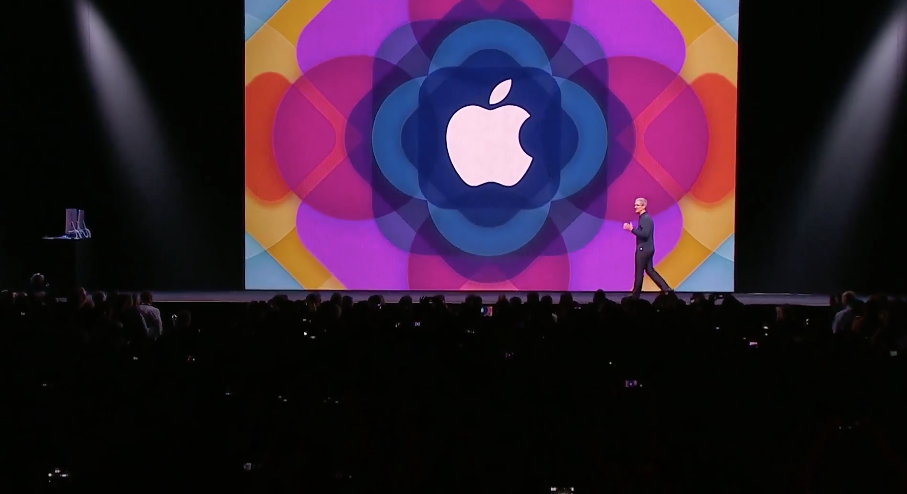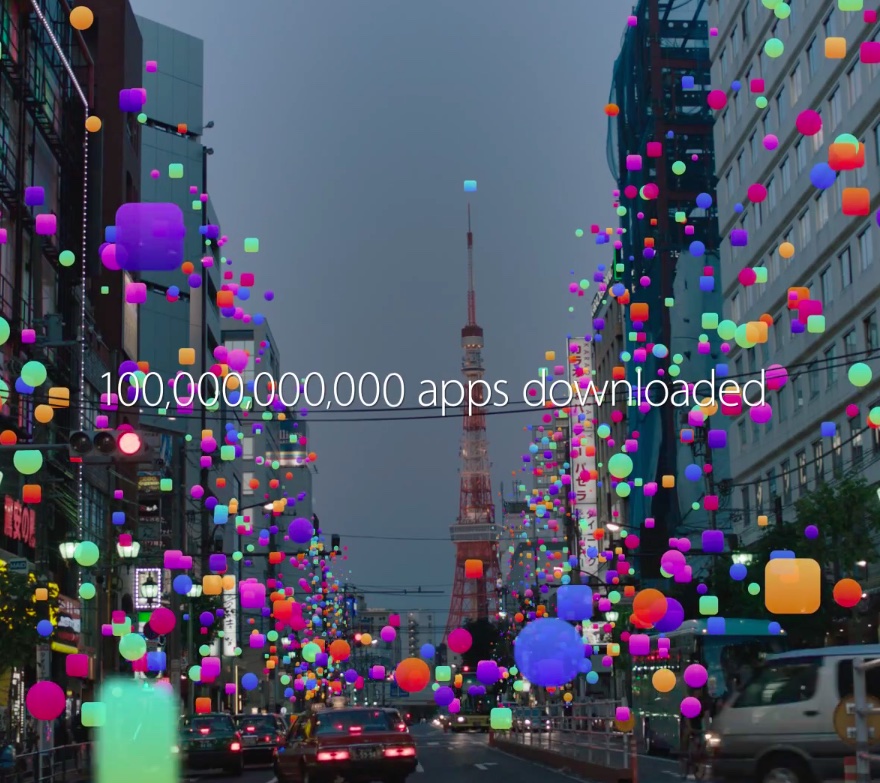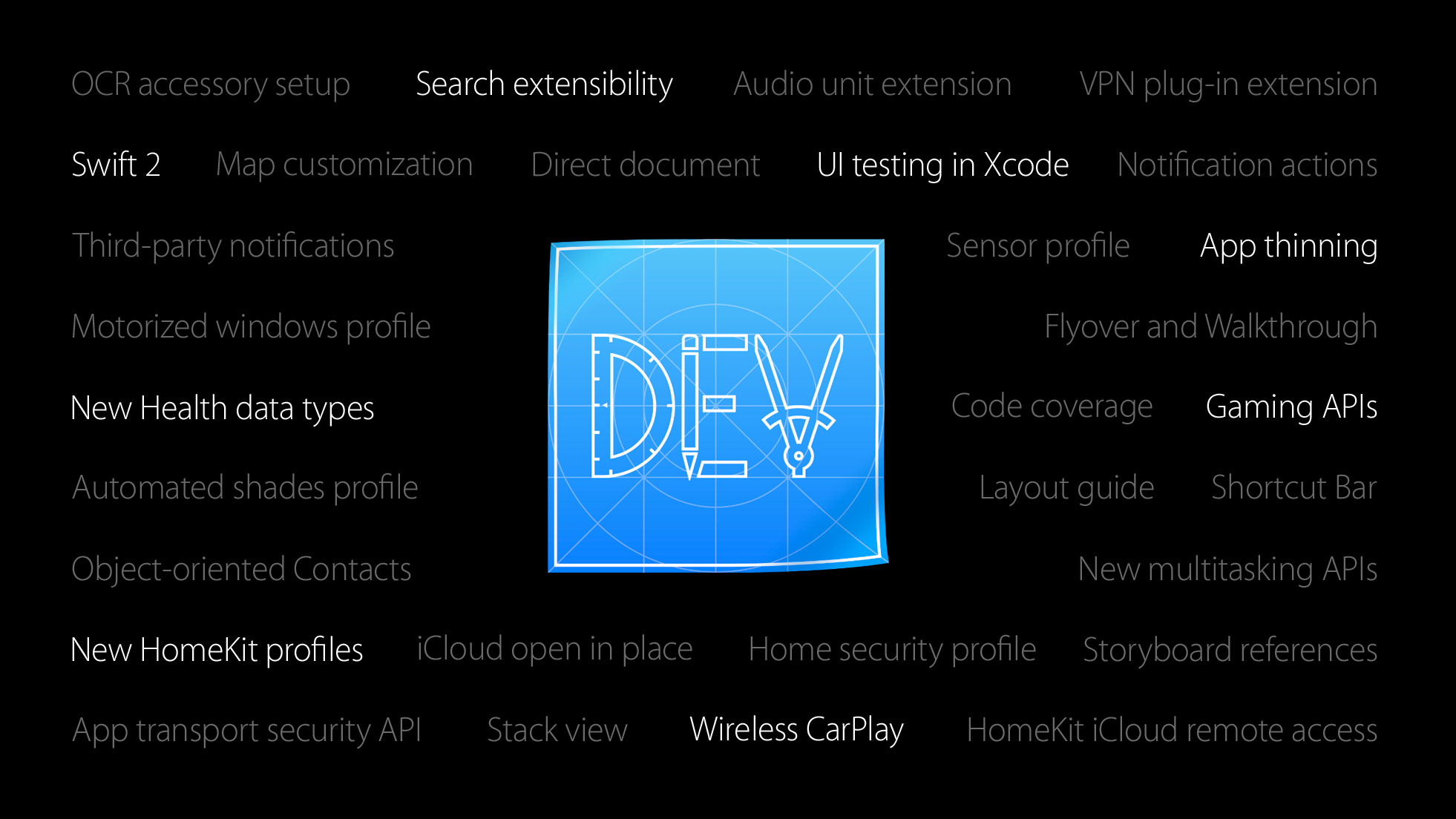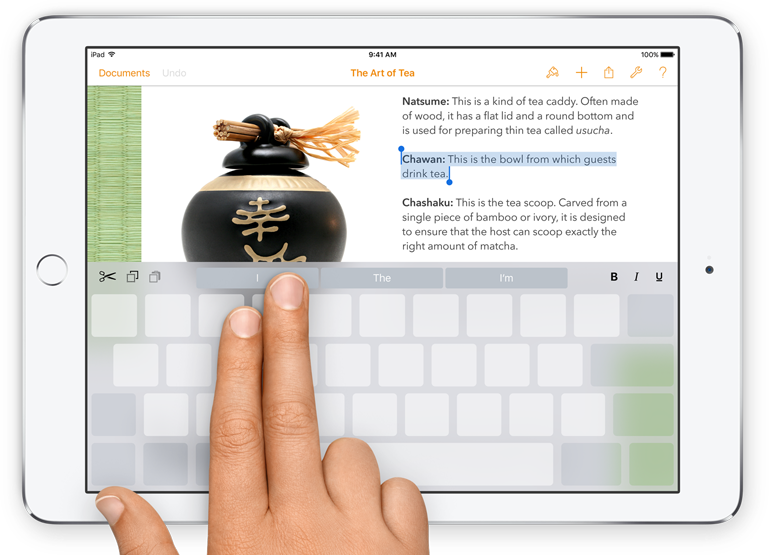It's taken a week, but Apple has finally uploaded this year's WWDC keynote to YouTube. The replay has been available as an embedded video on Apple's website, but it required that you be on a device with QuickTime installed to watch it.
So folks who missed Apple’s WWDC keynote last week, or would just like to watch it again, things have just been made much easier. You can now view it within YouTube's desktop or mobile web app, or via the native mobile YouTube app.