Check out the various ways to know the phone number associated with your iPhone, Android phone, or cellular iPad without calling or texting anyone.
How to find your mobile number on iPhone, iPad, and Android
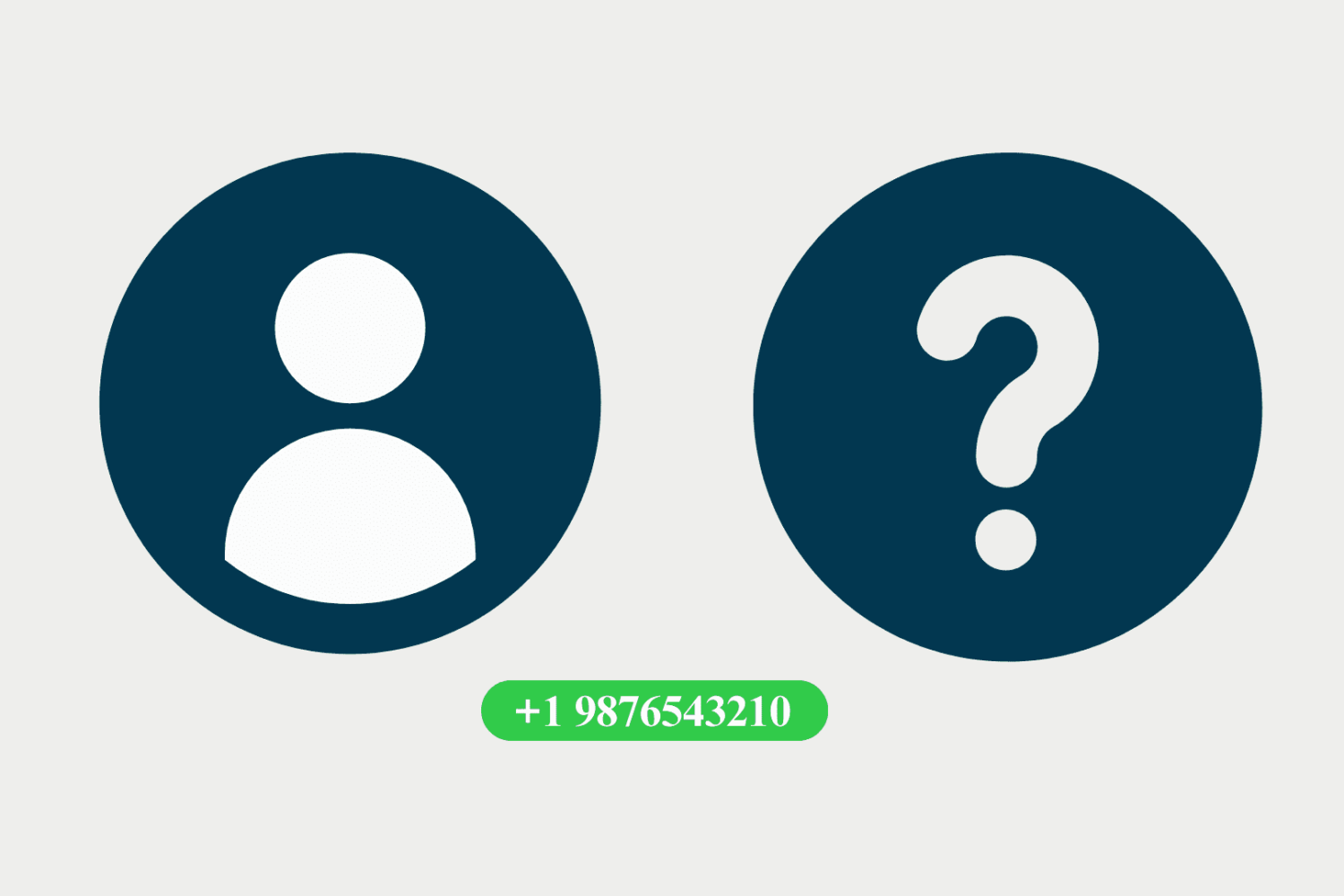
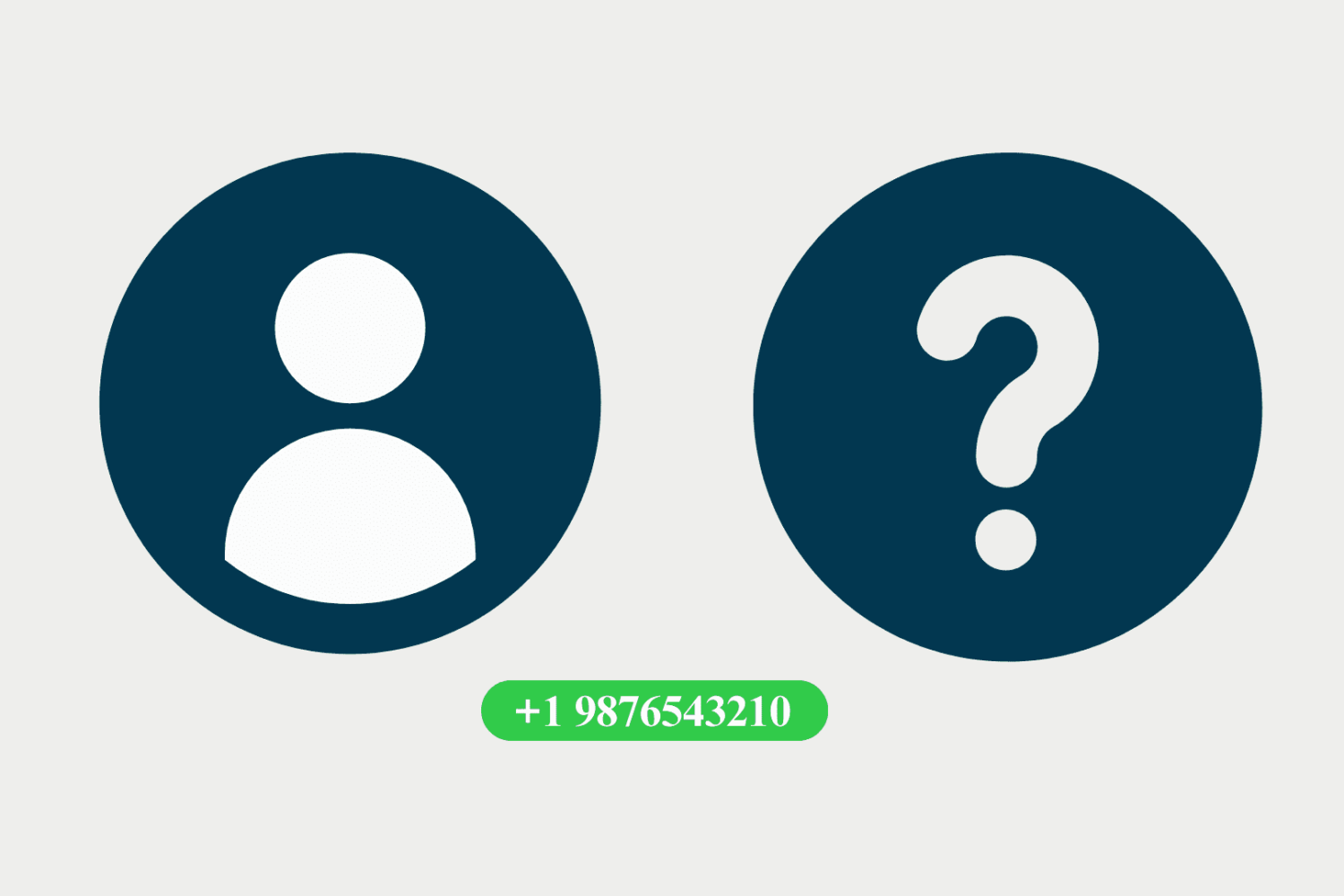
Check out the various ways to know the phone number associated with your iPhone, Android phone, or cellular iPad without calling or texting anyone.

Unable to receive phone calls on your iPhone? In this troubleshooting guide, we share all the possible solutions to fix this issue.
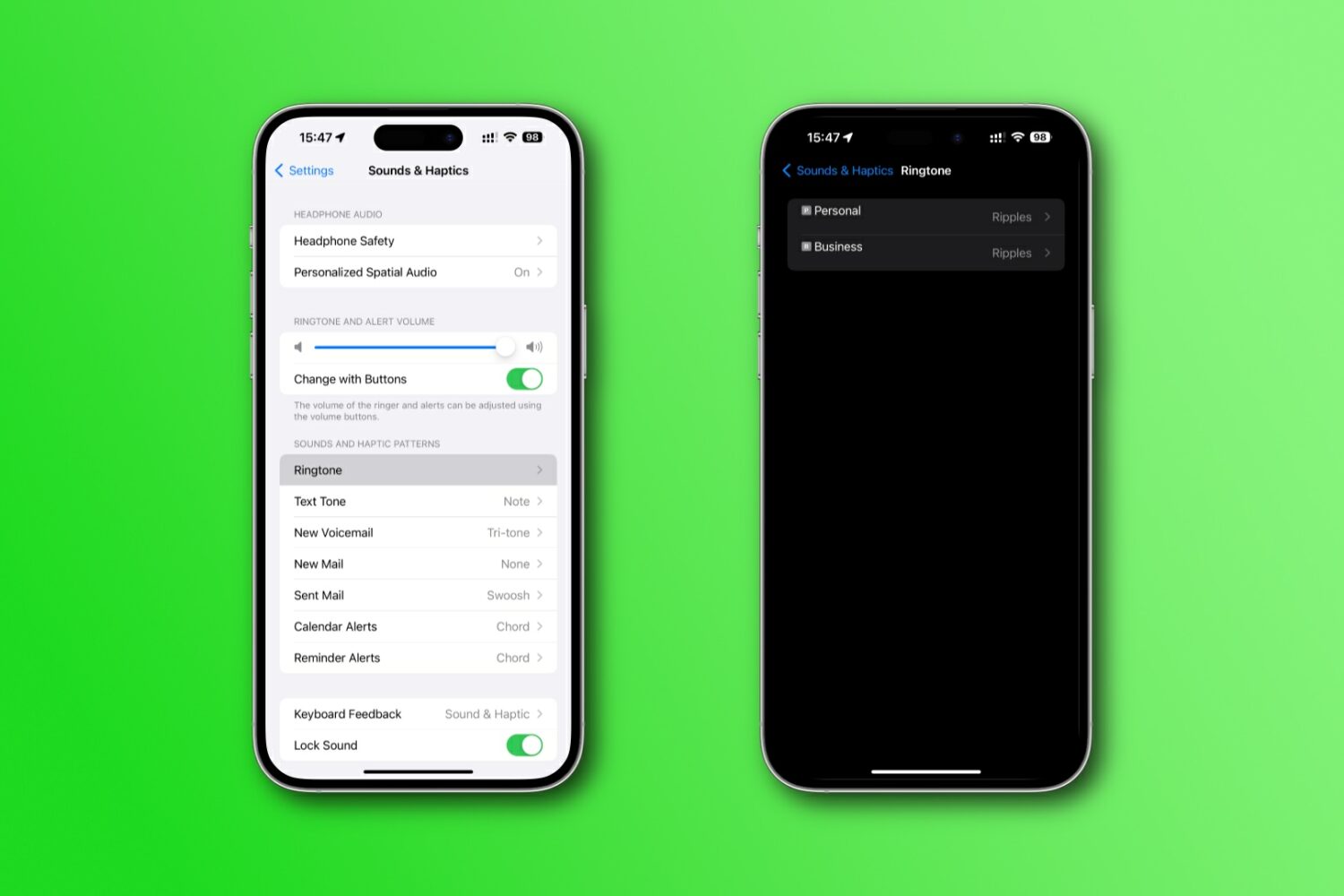
Apple's iOS 17 brings new dual-SIM features for SMS sorting in Messages, using ringtones and phoning unknown callers via a specific line.
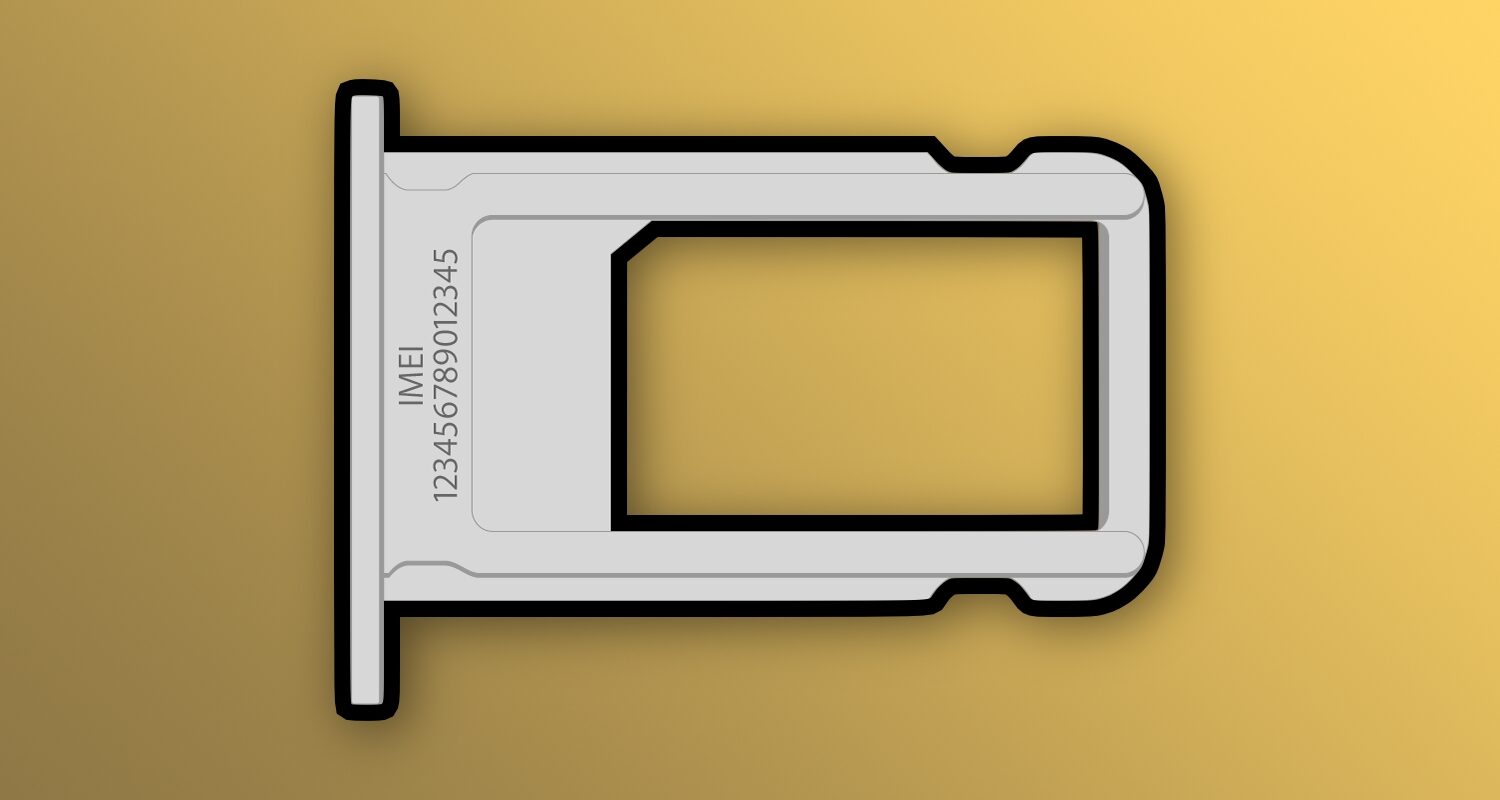
The upcoming iPhone 15 and iPhone 15 Pro models destined for European countries like France are rumored to ditch the SIM card tray and go all-in on eSIM technology.

Learn about the latest SIM technology standard, the Integrated Subscriber Identification Module, or iSIM, and when Apple might release an iPhone with one.

The International Mobile Equipment Identity (IMEI) number is a unique identifier for every iPhone. Knowing your IMEI number is important in case of theft or loss of your device, as it helps track and locate your phone.
In this article, we'll show you 7 different ways to find your iPhone's IMEI number in just a few simple steps. Whether you're looking to access warranty information or report your phone as lost, we've got you covered.

Apple suggests the annoying “SIM Not Supported” error that some iPhone 14 owners are getting could be fixed in a future iOS 16 software update.

In the US, Apple went eSIM-only with iPhone 14 and iPhone 14 Pro even though not all carriers support electronic SIM. Here's what to know.
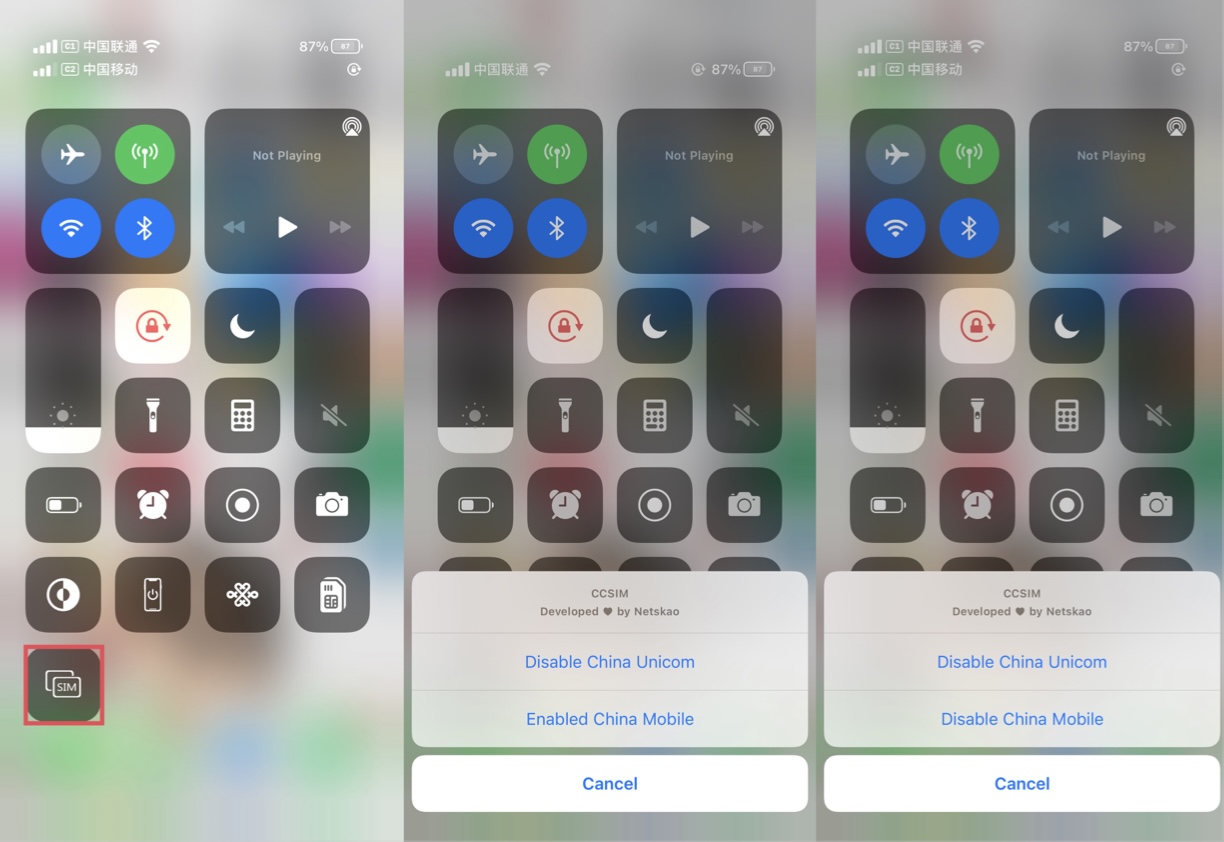
Dual-SIM capabilities comes in clutch when one of your iPhone’s cellular carriers falls behind in service quality. It’s also handy when you want more than one phone number. But the process of toggling cellular providers is cumbersome and leaves a lot to be desired.

Do you get errors related to the SIM card on your iPhone 14 and earlier and don't see the cellular signal bars? As a result, you can't make calls, use mobile data, or send and receive texts!
Usually, this happens due to problems with the SIM card you're trying to use. Your iPhone will show error messages like Invalid SIM, No SIM, No SIM Card Installed, SIM Not Valid, SIM Not Supported, and SIM Card Failure.
Other times, the fault may be with your iPhone, because of which it's failing to recognize the SIM card. Let's tell you more and show you how to fix SIM card issues on your iPhone or cellular iPad.
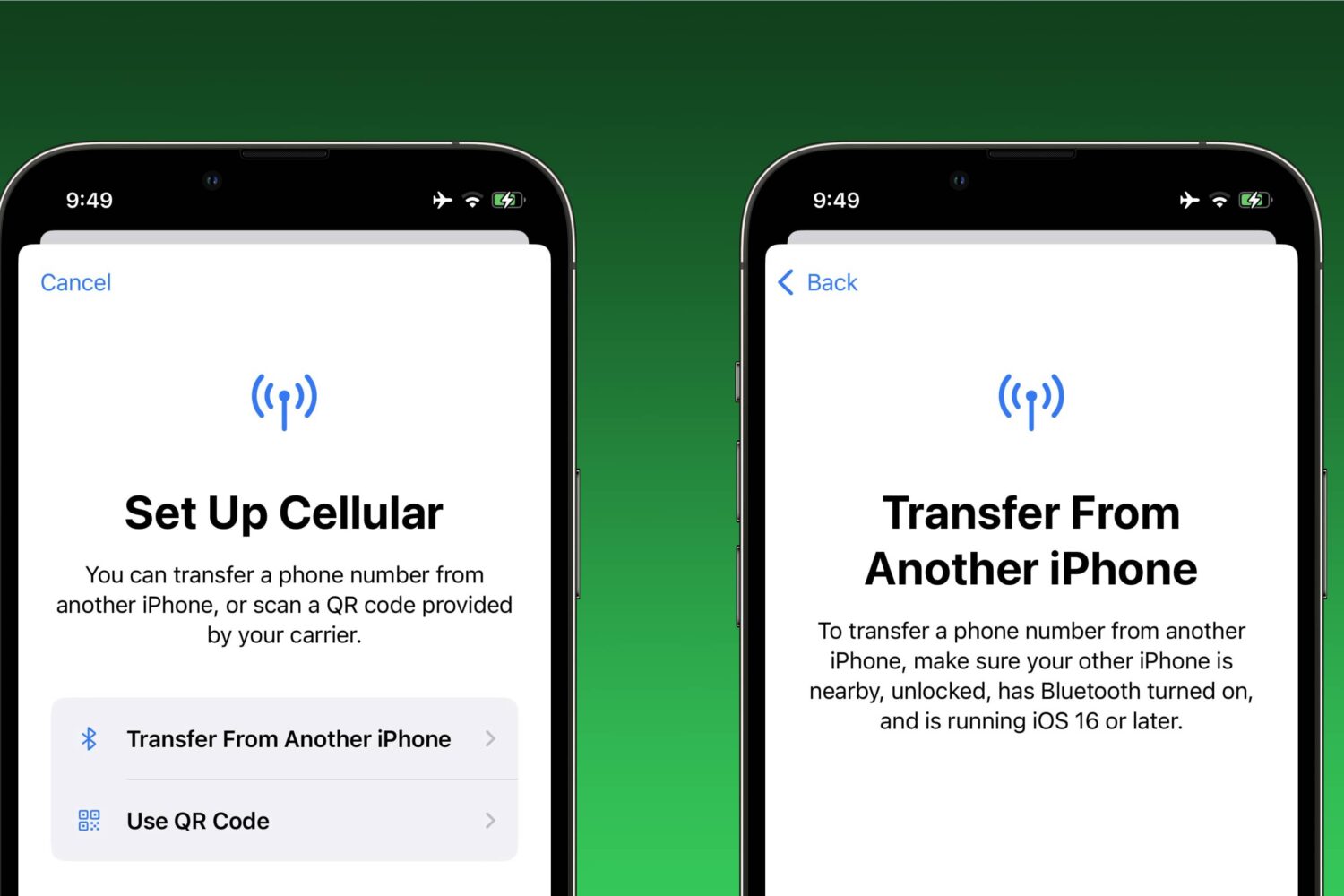
Apple's iOS 16 software can transfer n eSIM onto another iPhone via Bluetooth, simplifying transferring your phone number from your old iPhone to your new one.
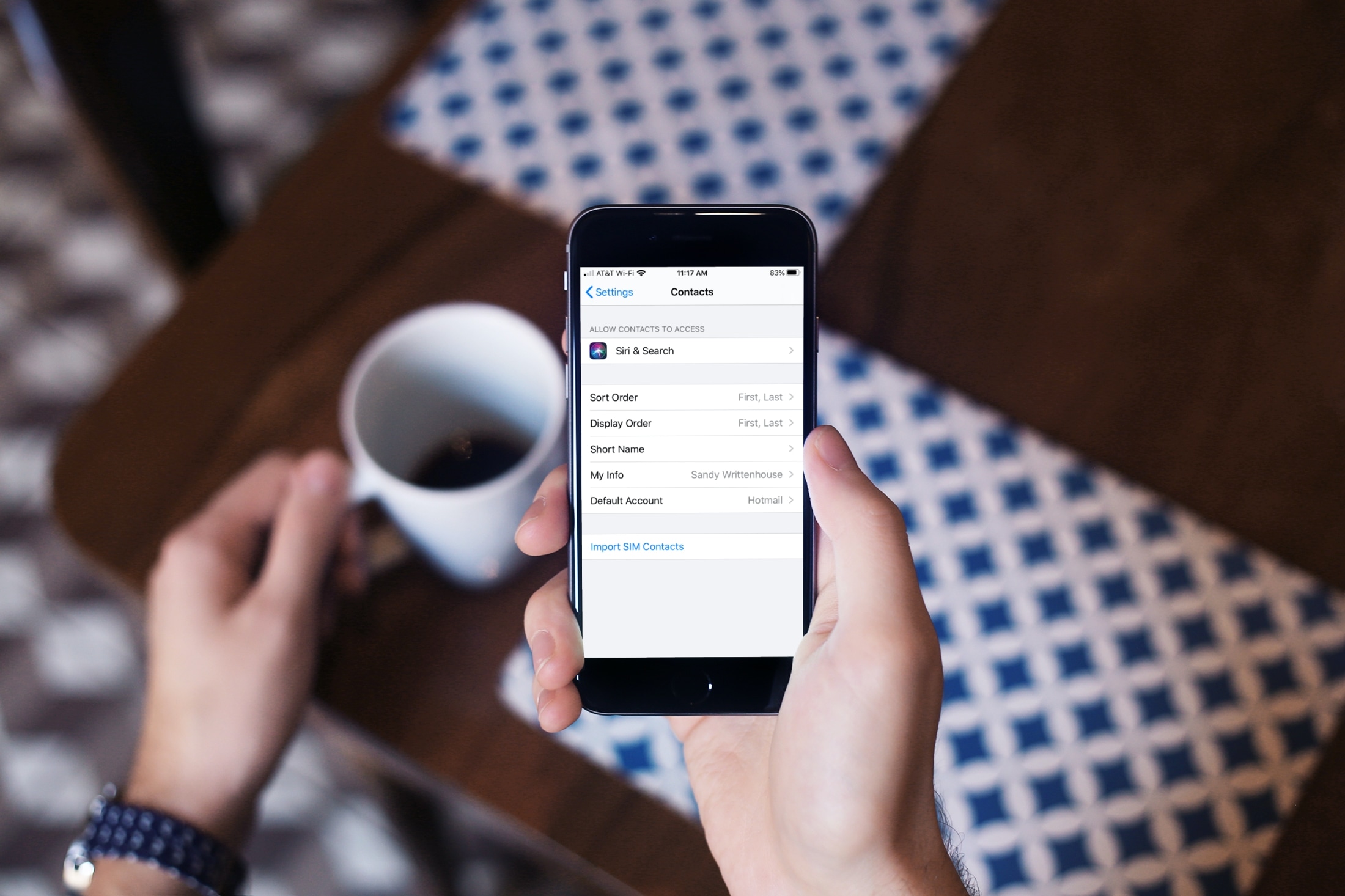
Learn what to do if contacts are saved in your physical SIM card and you want to have them on your iPhone.