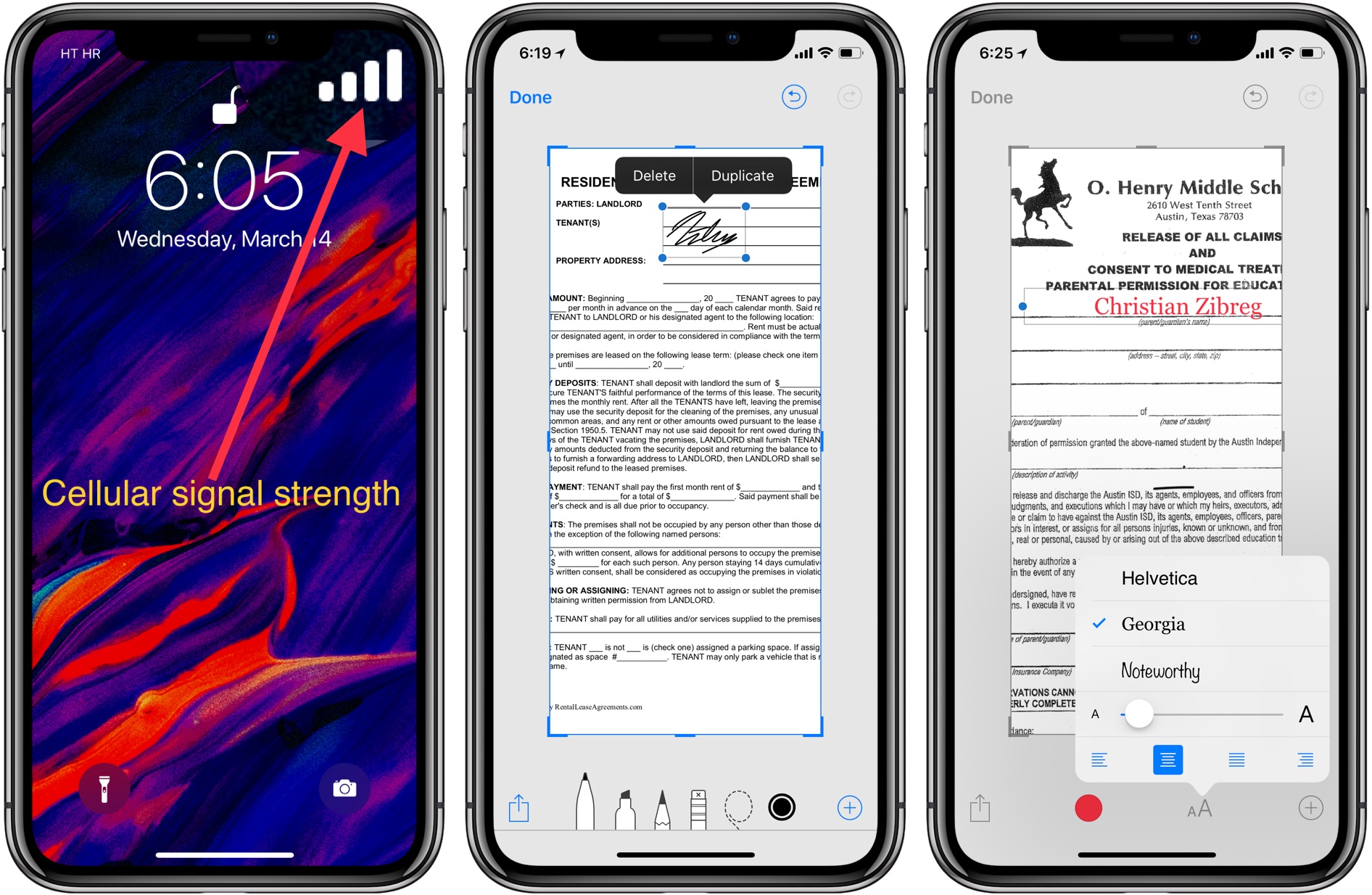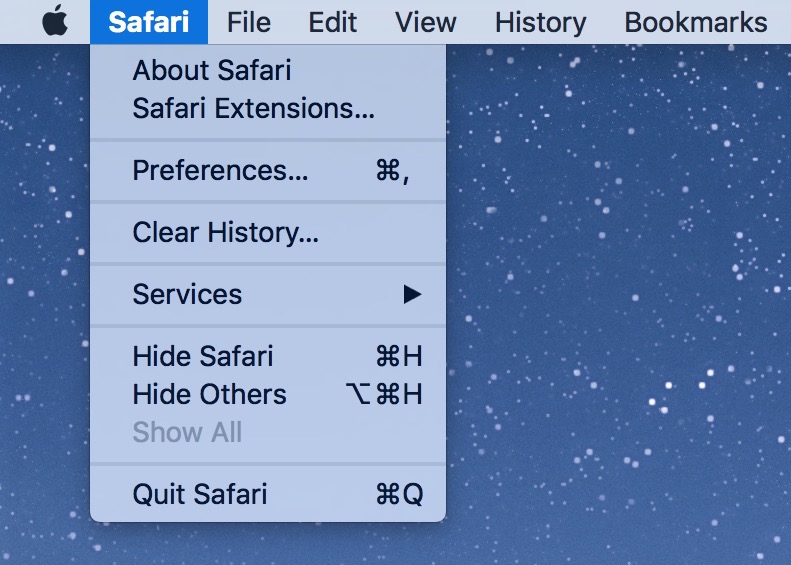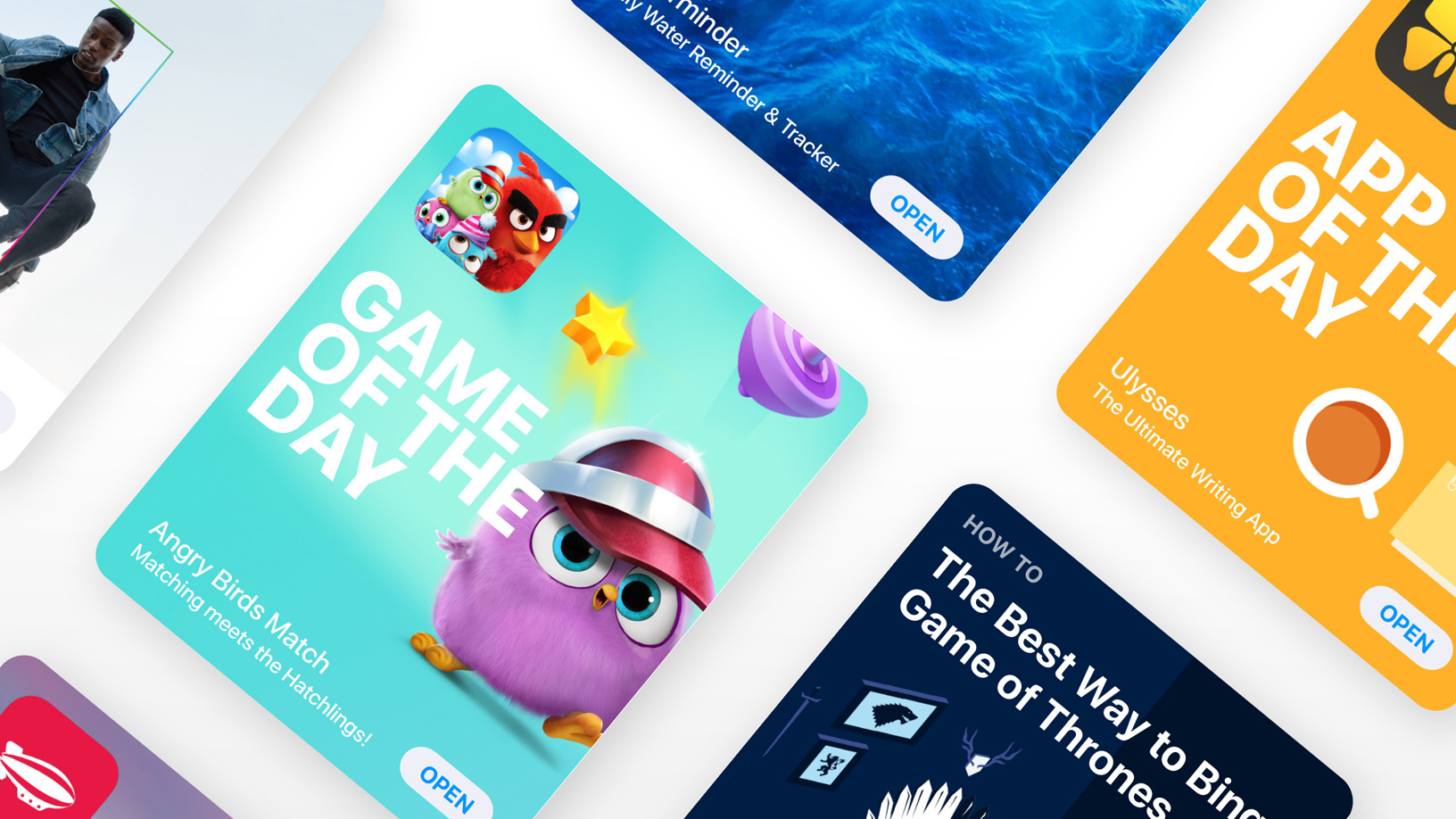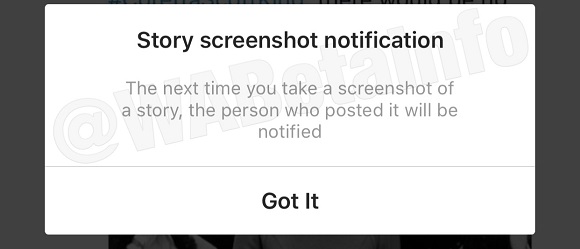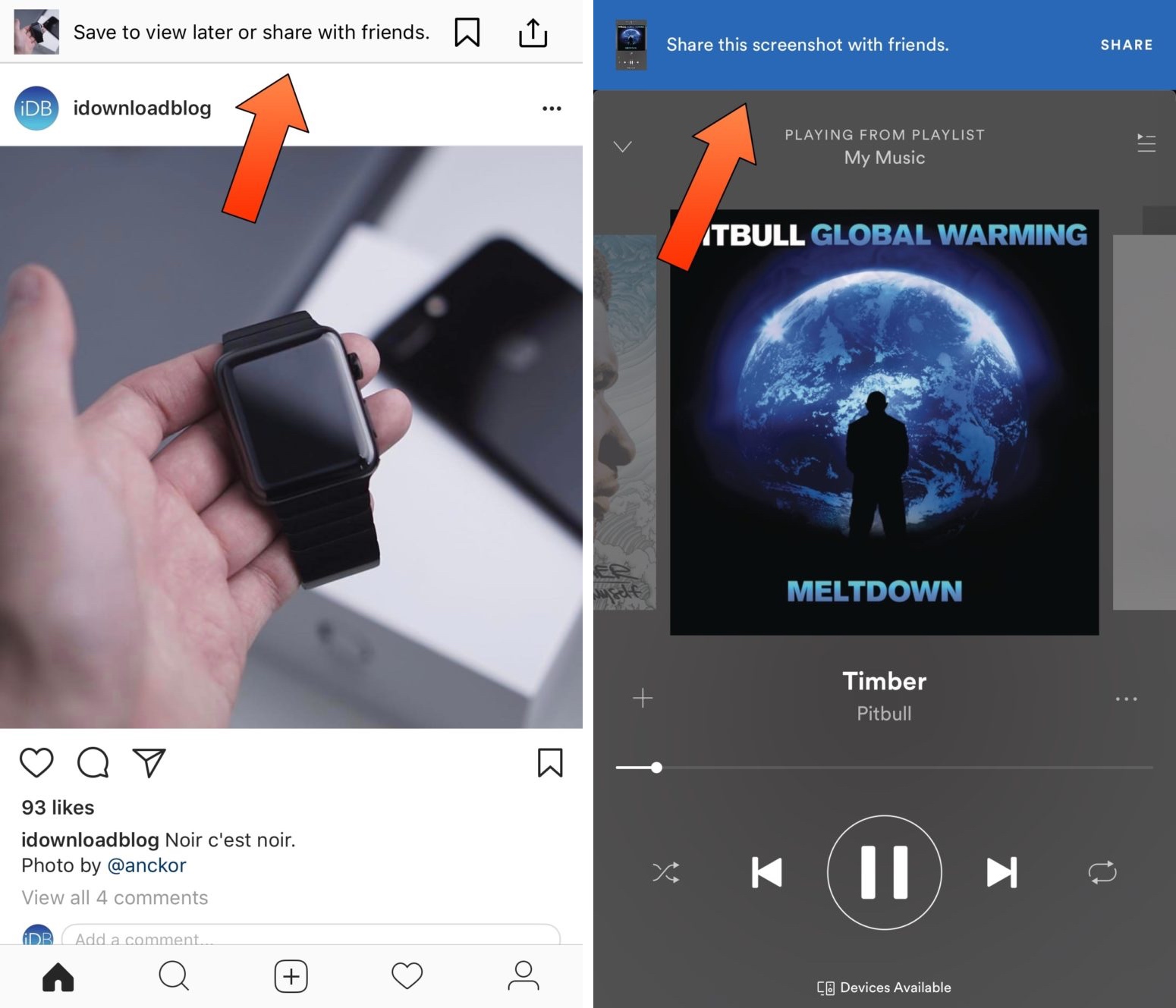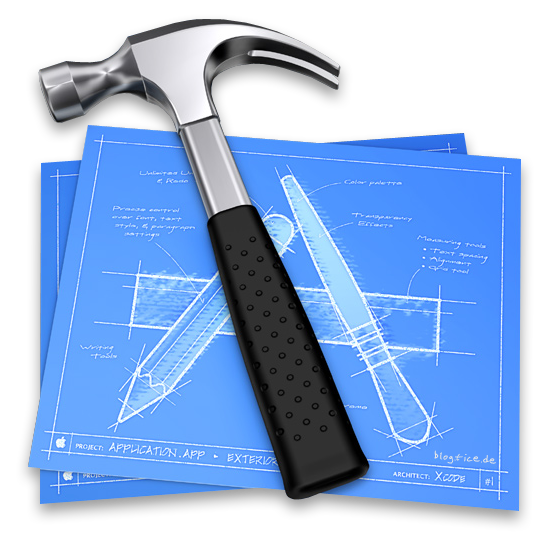With Instant Markup on iPhone and iPad, you can annotate or quickly edit screenshots right after taking them. You can do things like add text and vector shapes to your screenshots, doodle anything with your finger or Apple Pencil, zoom in on a part of a screenshot to emphasize it, and much more. Let's show you how.
How to quickly edit screenshots on iPhone or iPad with Instant Markup