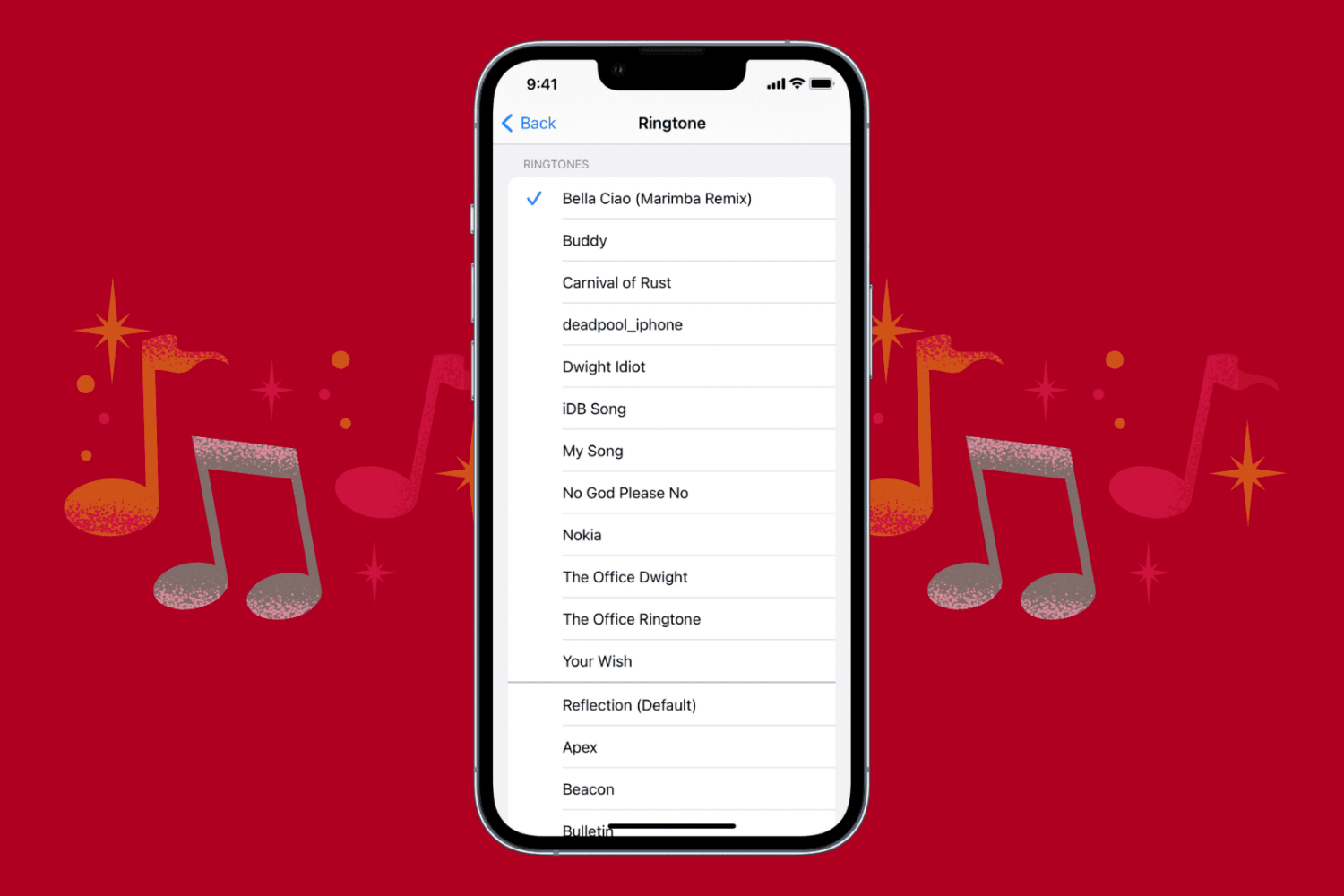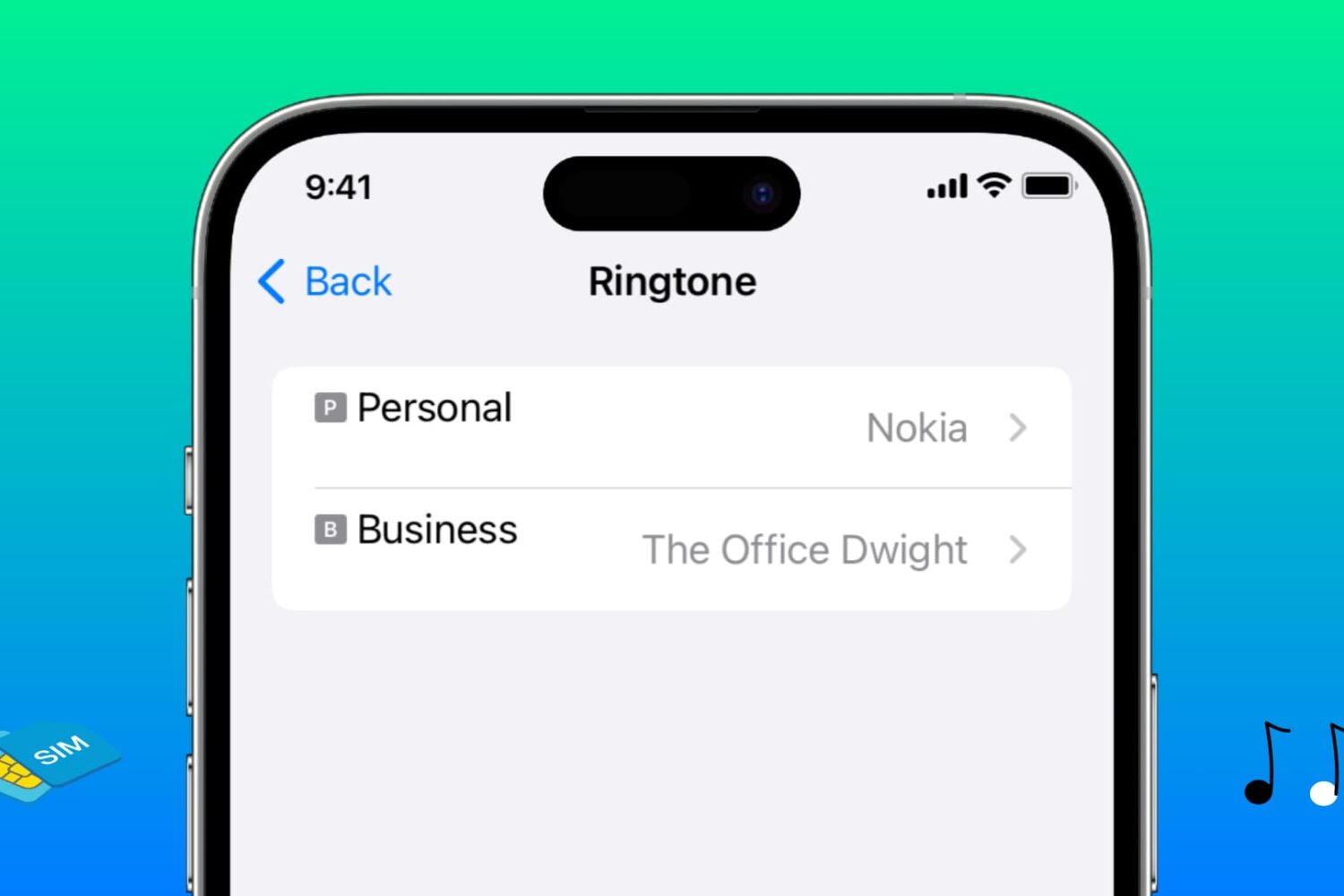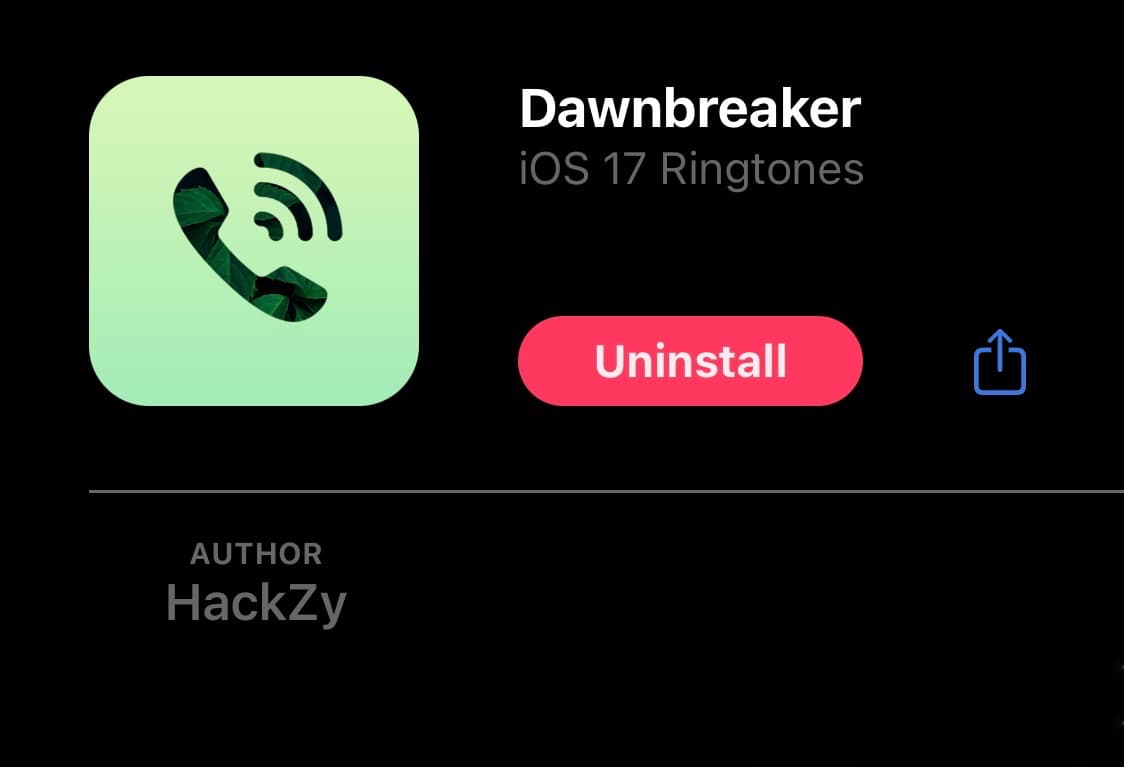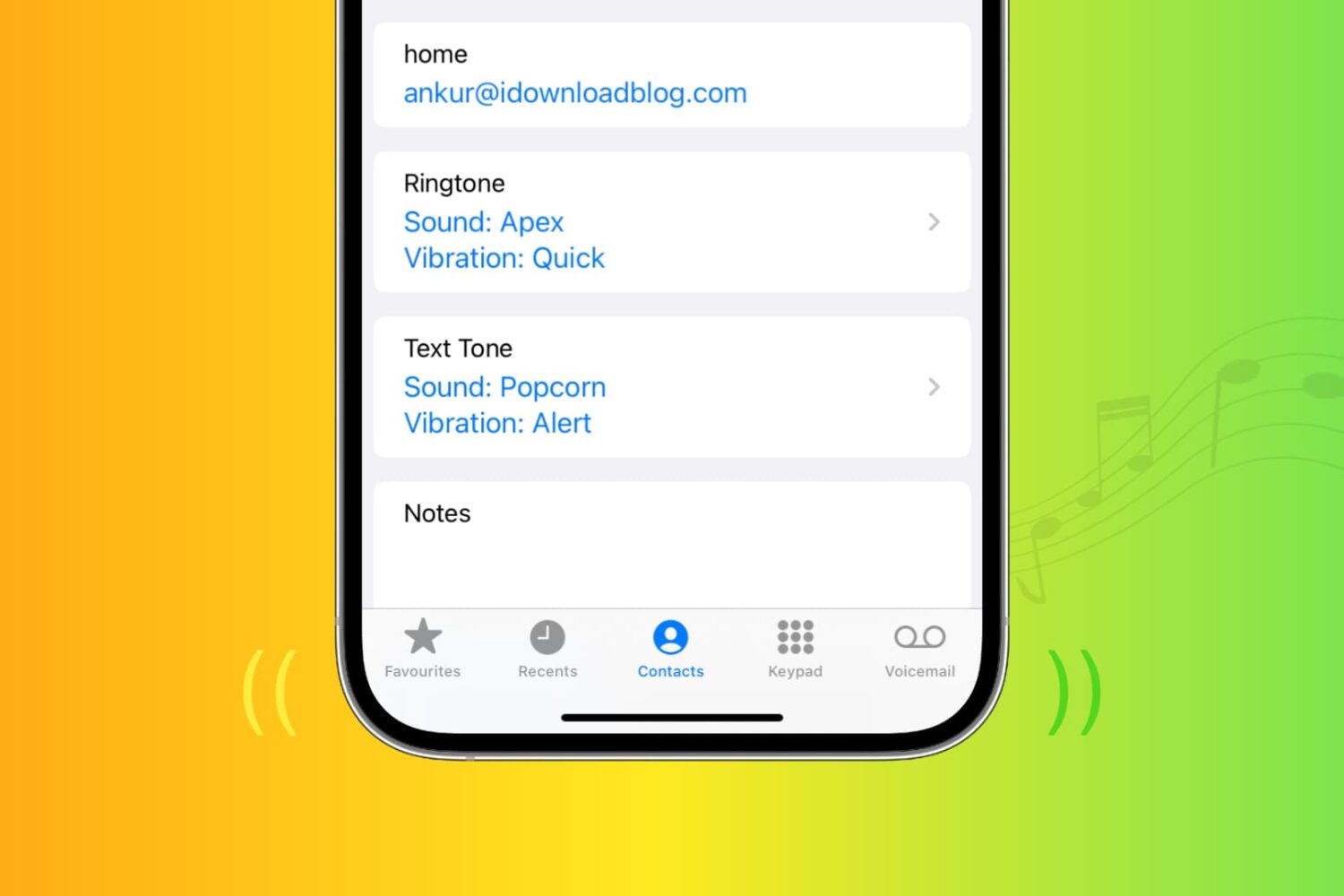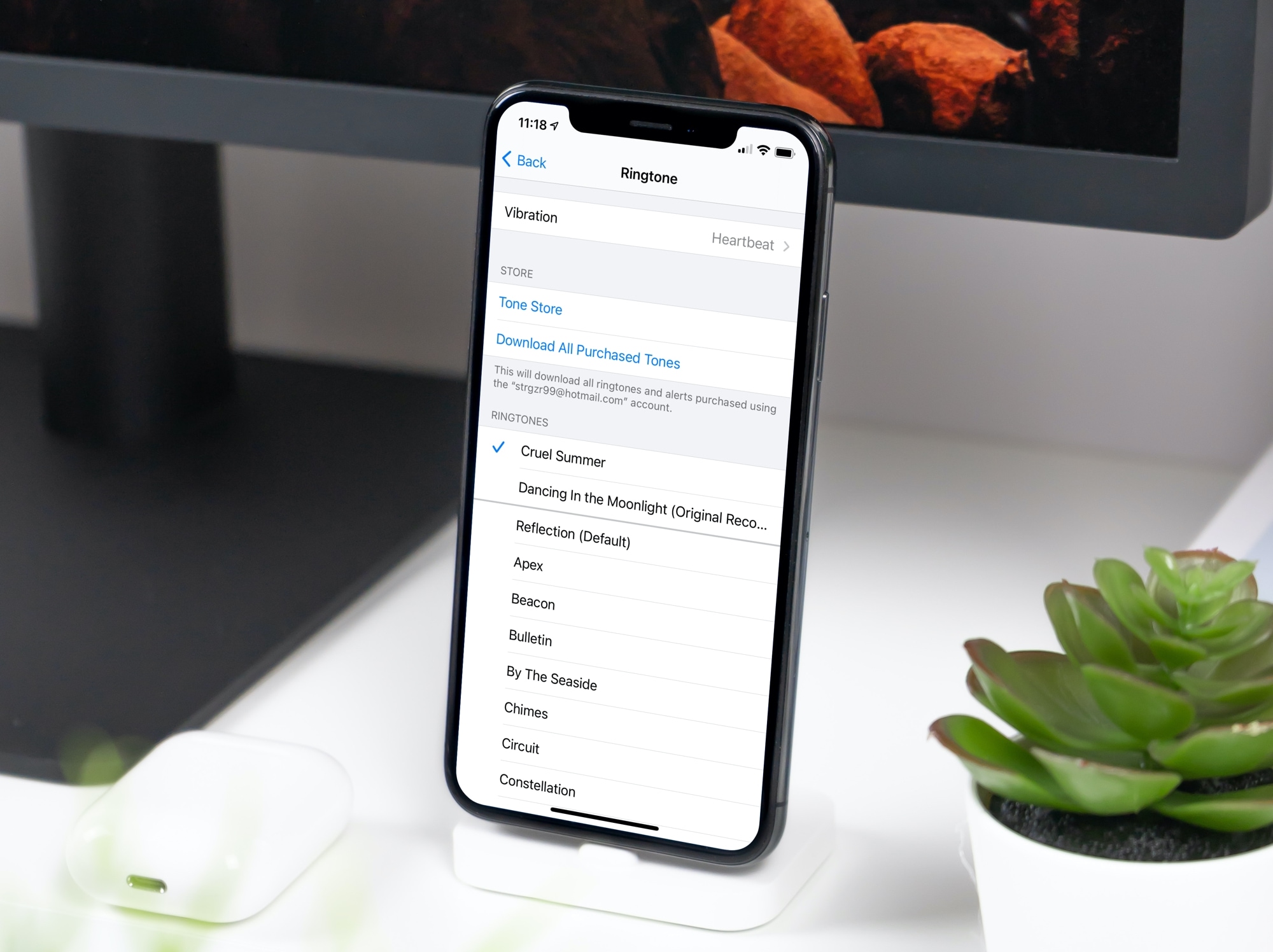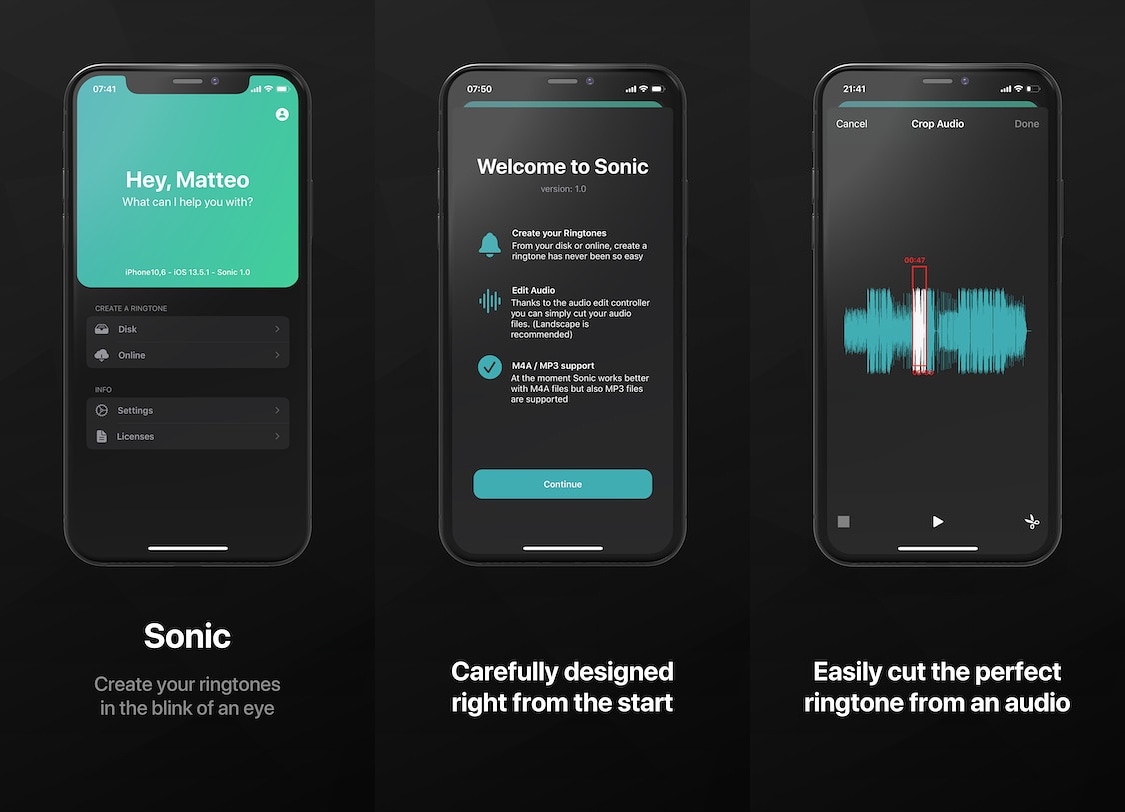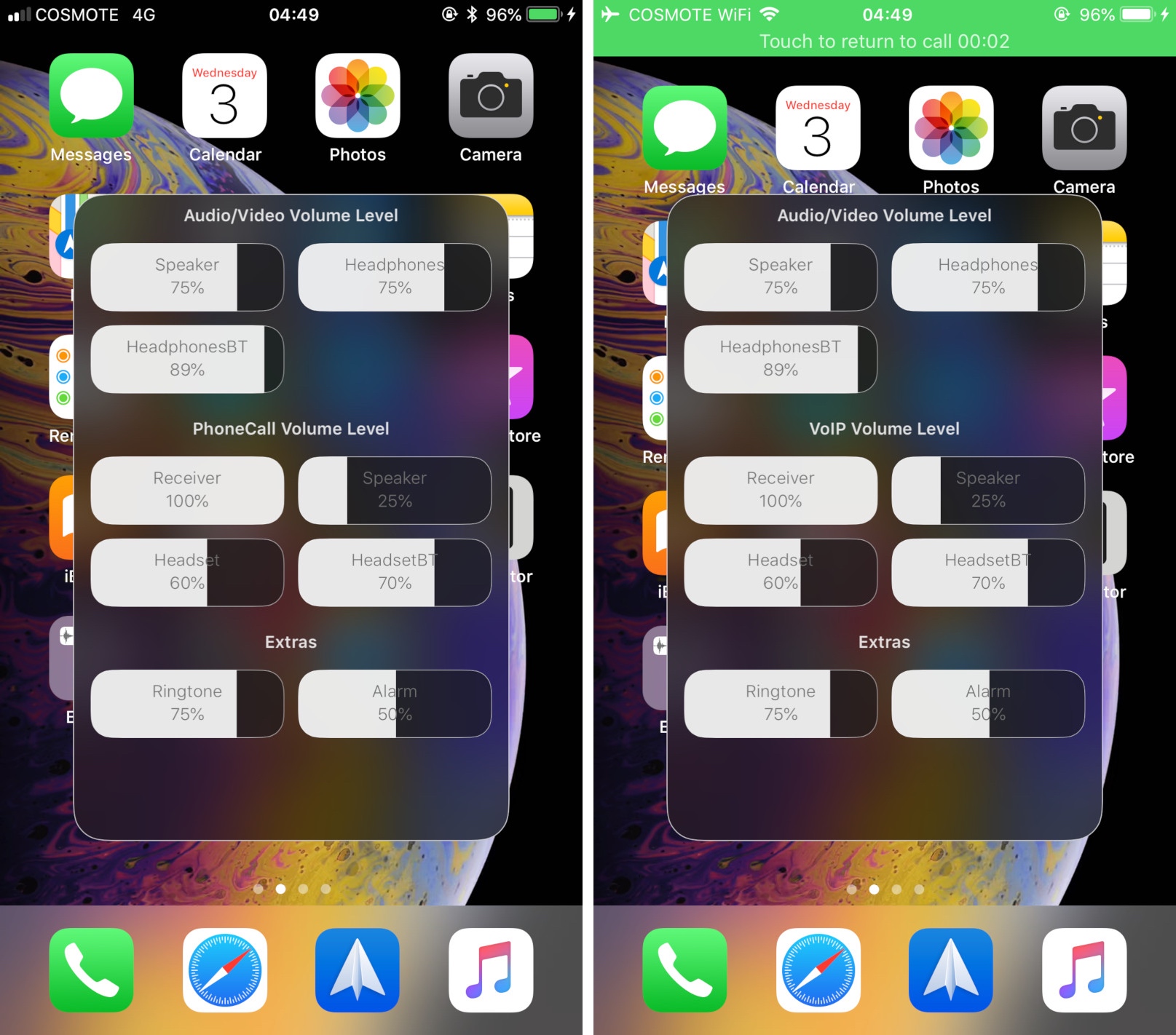If you own an iPhone, then you already know you have multiple volume settings on your device that are completely separate from one another. Don’t believe me? Try setting your music volume to a certain setting and then see if your iPhone’s ringtone plays at that same volume. I’ll bet it didn’t.
Ring is a jailbreak tweak that makes it easier to control your iPhone’s ringer volume