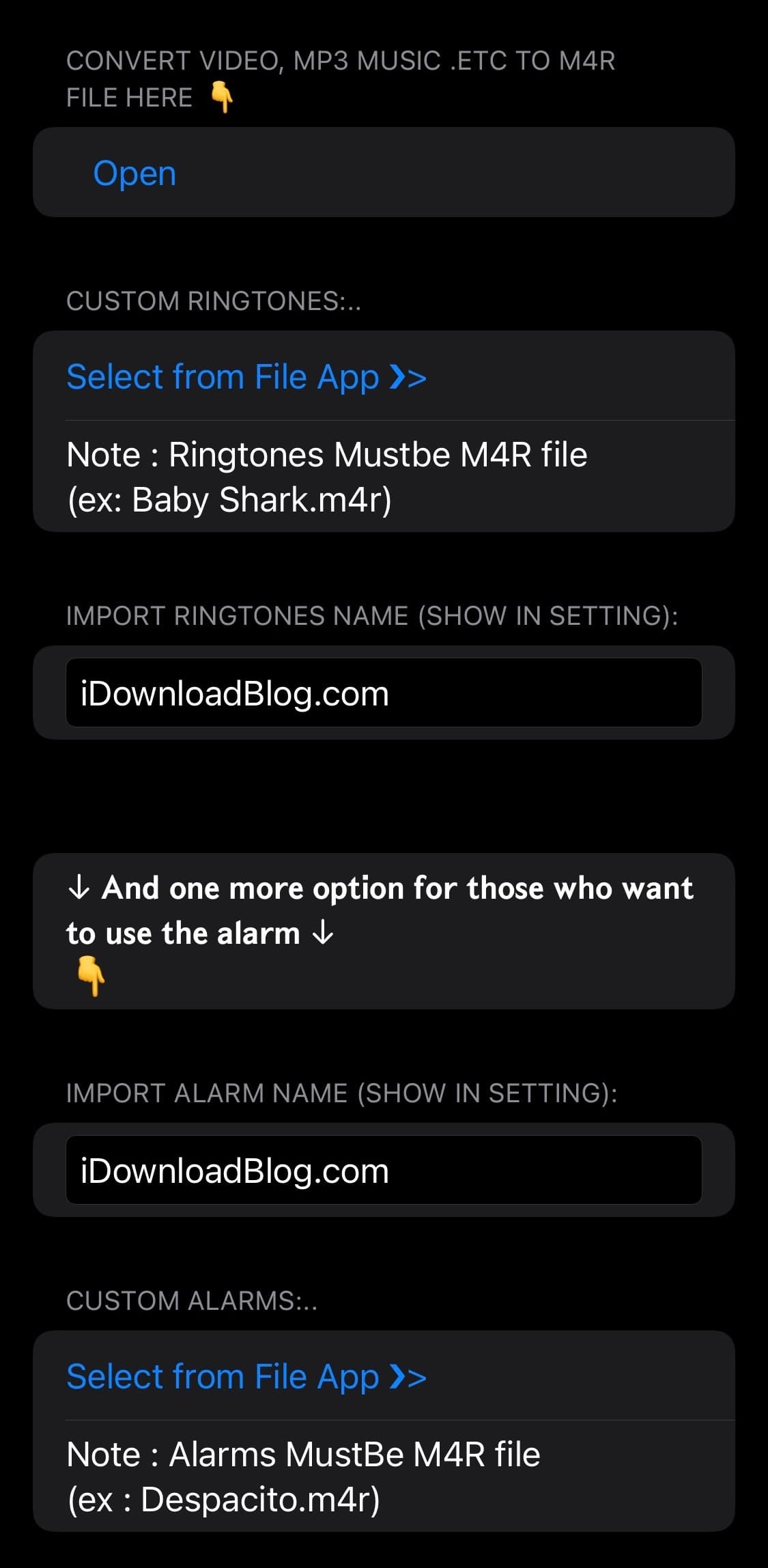You can effortlessly change your iPhone’s ringtone from the Settings app, but unless you’ve downloaded a third-party ringtone from the iTunes Store or previously synced your own ringtones from your computer, you won’t find an easy way to import your own ringtone files on a non-jailbroken device.

Fortunately, the MacDirtyCow exploit for iOS 15.0-16.1.2 and the kfd exploit for iOS 16.2-16.5 unlock lots of potential for non-jailbroken devices (even the latest ones), and an add-on called Ringtones Customizer by iOS developer Hùng Anhh makes this easy to accomplish on the device itself.
As you can see in the screenshot examples below, Ringtones Customizer provides a preference pane you can access by 3D Touch/Haptic Touch gesturing on the package from the Misaka app where you can configure your device’s third-party ringtones without connecting to a computer:
Here, you will be able to to:
- Easily convert video files, .mp3 files, and more to the supported .m4r format
- Select an .m4r file from the Files app to use as your ringtone
- Enter a custom ringtone name for it to be imported as
- Select an .m4r file from the Files app to use as your alarm
- Enter a custom alarm name for it to be imported as
As you might have noticed, there’s an option for alarms here too, and that’s because you can import both alarms and ringtones separately of one another and name them however you want.
Upon importing a supported .m4r file, you can then assign it via the Settings app as your ringtone or via the Clock app as your alarm. All of this without the pain of syncing files from your computer.
Those interested in giving Ringtones Customizer a try can acquire it from the Misaka package manager app for MacDirtyCow and kfd-vulnerable devices. If you’re not already taking advantage of Misaka, then you can learn how to install and use it in our full walkthrough post.
Please note that Ringtones Customizer does not require a jailbreak to use, and even supports Apple’s latest devices as long as they’re running a supported firmware. That said, you can still use this add-on even if you are jailbroken.
Are you planning to take advantage of the new Ringtones Customizer add-on? Be sure to let us know in the comments section down below.