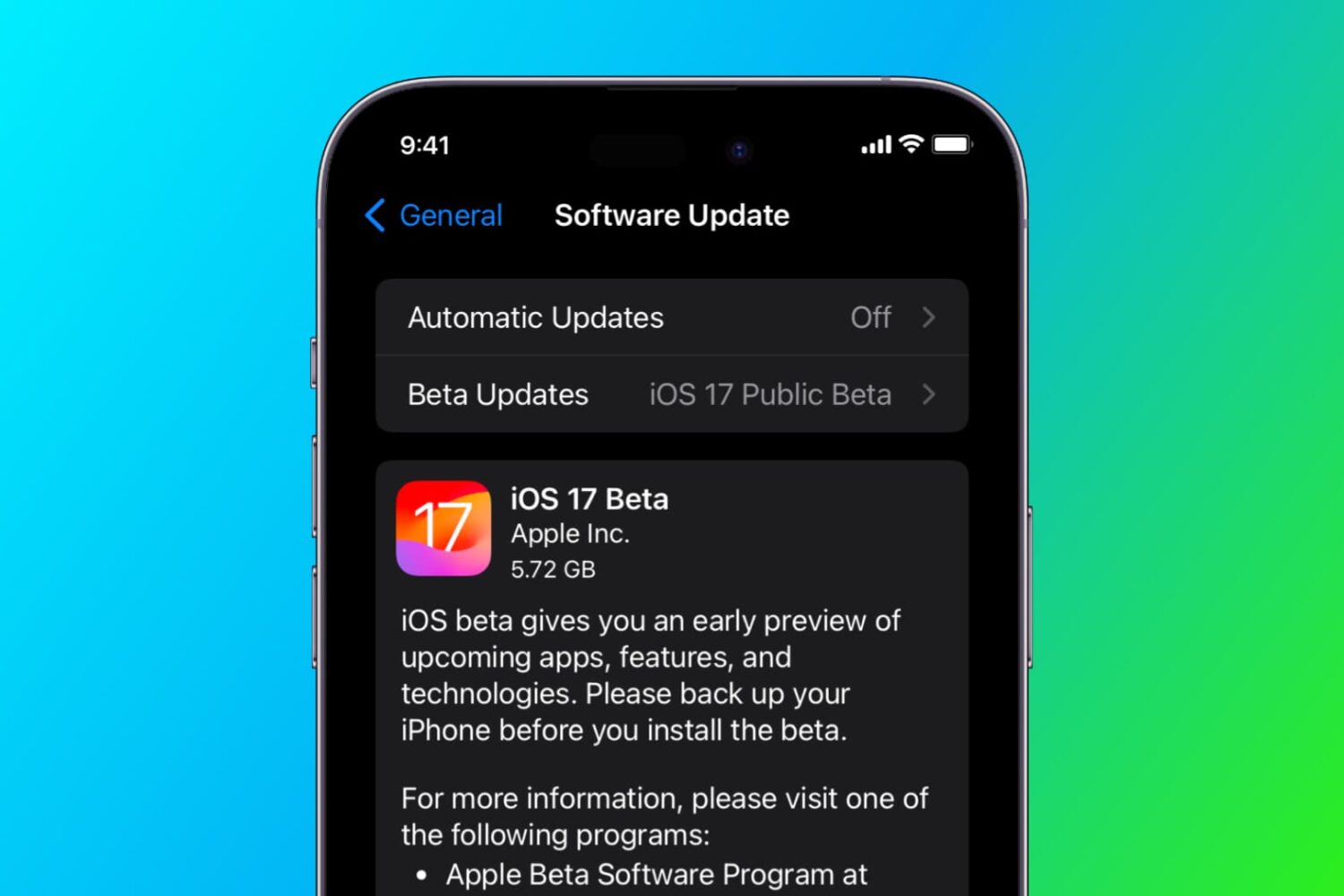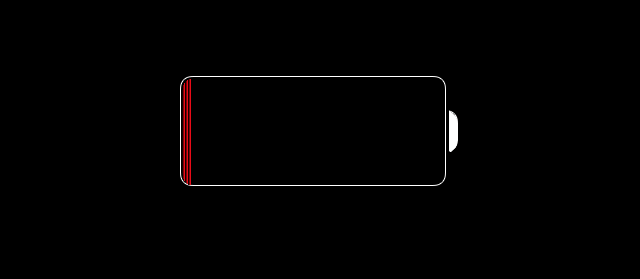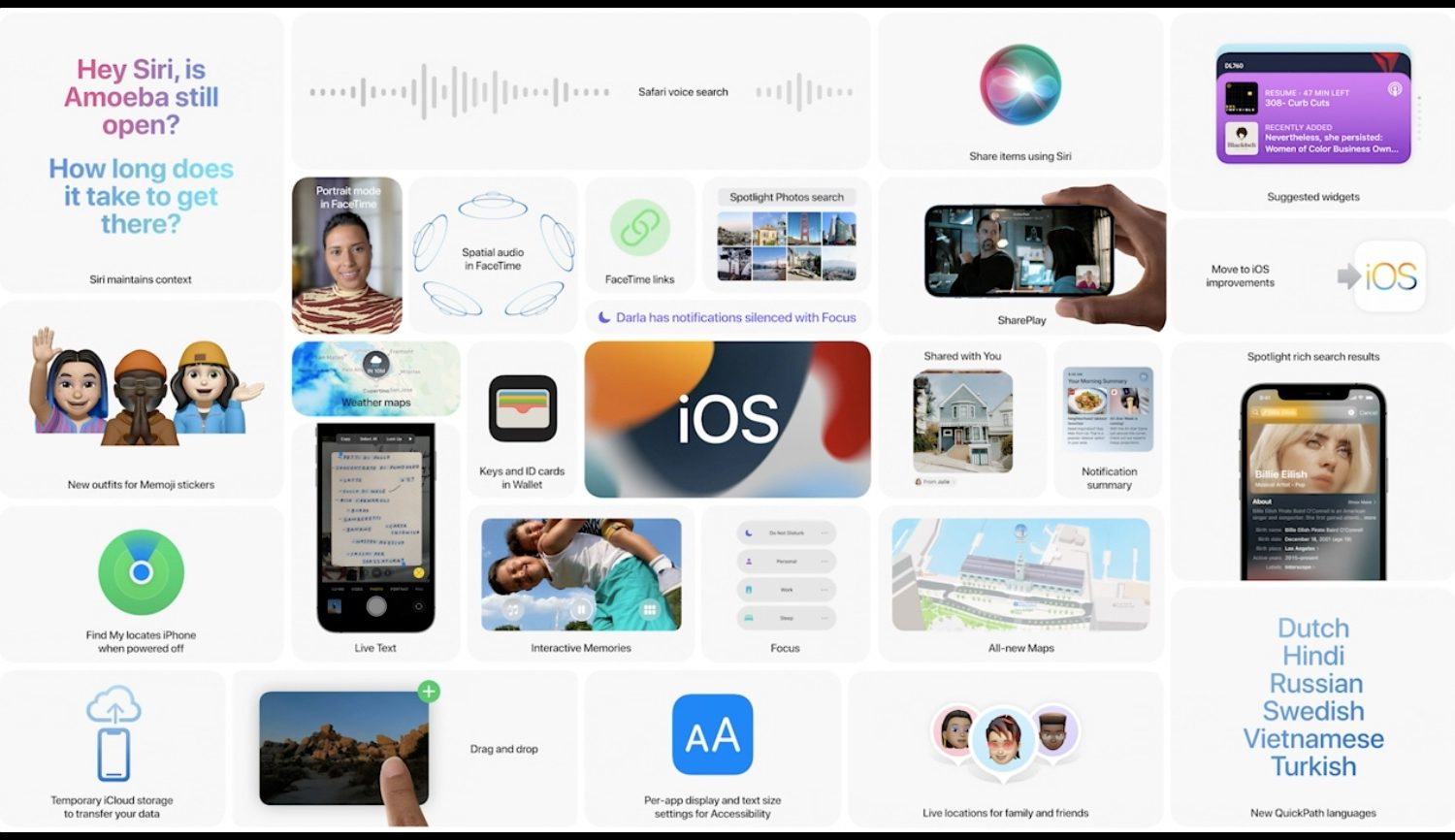Learn how to download and install iOS 17 public beta or iPadOS 17 public beta on your iPhone or iPad to try out all new features before they officially release for the masses later this year.
How to install iOS 17 or iPadOS 17 public beta on iPhone or iPad