Apple is already a couple of developer betas in for the next big updates to its major platforms, but the time has finally arrived for the first public betas to make their way out into the wild. Which means folks who want to jump on board the bandwagon super early, while the software is still potentially rough, you can do just that.
Apple has officially seeded the first public betas of iOS 15, iPadOS 15, and watchOS 8 to public beta testers. You’ll need to be registered as a public beta tester to get access to the pre-launch software. If you are already signed up, you can find the new software as an over-the-air update on your registered device(s). If you aren’t, you can sign up here.
It should be noted right out of the gate that this is still pre-release software. Which means it’s possible the software is still rough, and it may be more frustrating to use on a daily driver. But, if you feel up to it, the public beta is now available.
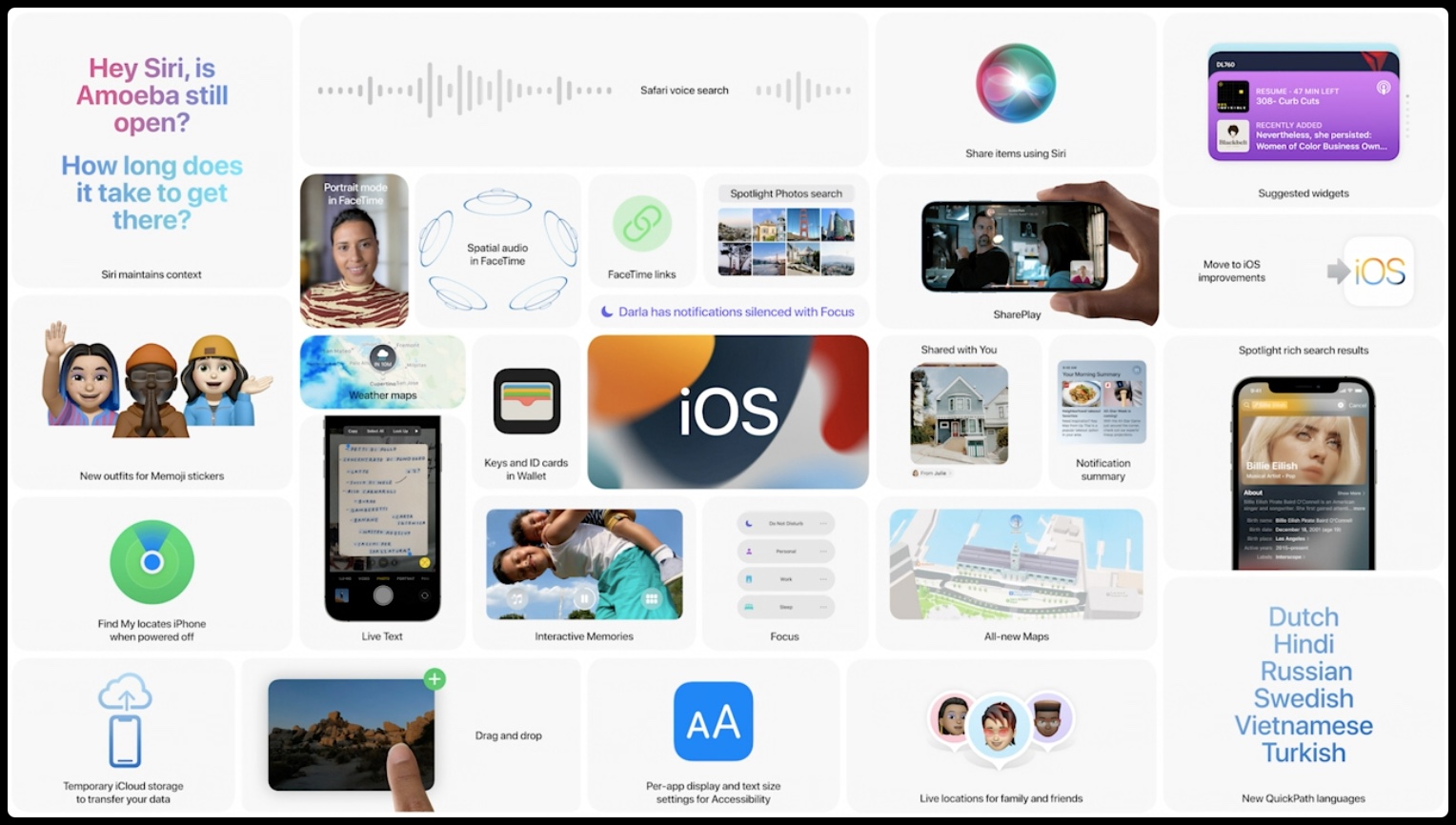
As noted by Apple on its FAQ for the public beta:
The Apple Beta Software Program lets users try out pre-release software. The feedback you provide on quality and usability helps us identify issues, fix them, and make Apple software even better. Please note that since the public beta software has not yet been commercially released by Apple, it may contain errors or inaccuracies and may not function as well as commercially released software. Be sure to back up your iPhone, iPad, or iPod touch and your Mac using Time Machine before installing beta software. Since Apple TV purchases and data are stored in the cloud, there’s no need to back up your Apple TV. Install the beta software only on non-production devices that are not business critical. We strongly recommend installing on a secondary system or device, or on a secondary partition on your Mac.
iOS 15 details
What’s new
- 12 of the most exciting new features in iOS 15
- FaceTime sees major improvements, including SharePlay and updates to video and audio.
- Apple updates Notifications to give even more granular control, and updates the UI
- Messages gets even more collaborative with Shared With You
- The Wallet app supports drivers licenses, state I.D.s, additional house keys, and more car keys
- Safari gets a new Tab experience
- The Photos app now supports Live Text, which can be searched for and directly interacted with
- Spotlight gets improvements, can be used to find Live Text in Photos
- AirPods Pro and AirPods Max get better Find My support
- And much more
iPadOS 15 details
What’s new
- Split View and a new Shelf make multitasking easier on iPadOS
- There are several new keyboard shortcuts available
- Widgets get a new size option, and the ability to place on the Home Screen
- The App Library is available
watchOS 8 details
What’s new
- watchOS 8 includes an improved Photos app
- Sharing content in Messages is easier than ever before
- There is a new Portrait watch face, which can be interacted with using the Digital Crown
- watchOS 8 supports the App Shelf
- watchOS 8 offers more Health-related features, including better fall detection
- There are even more Workouts
- And more
If you try out the latest public beta, let us know how it goes in the comments below.