iOS 15 kicked things off for this year’s WWDC keynote. It’s not the biggest update for the mobile operating system to date, but it has quite a few noteworthy new additions.
Which is why, as a refresher after a busy week, we’ve put together a quick list of some of the best new features coming to iOS 15. Apple will launch the new software sometime this fall. When it arrives, it will be a free update for eligible devices.
So let’s get right into it.

iOS 15’s 12 best new features
- FaceTime
- Messages
- Focus
- Notifications
- Maps
- Wallet
- Live Text
- Spotlight
- Photos
- Health
- Privacy
- Apple ID
FaceTime

- Watch/Listen together: With SharePlay, FaceTime users in iOS 15 can quickly launch a video call and then jump into a shared experience. Users can watch content from the Apple TV app, as well as some third-party services like HBO Max and Disney+ — with more support coming down the road. And with Apple Music support baked in, too, users can listen to music together as well.
- Share your screen: iOS 15 also makes it quick and easy to share your screen while on a FaceTime call. This means everyone on the video call will be able to see how you interact with the app, letting groups look at the same thing in real time.
- Spatial Audio: Apple’s improved audio experience is now supported in FaceTime. With it turned on, voices from callers will sound more accurate to their position on the screen.
- Voice Isolation/Wide Spectrum: With Voice Isolation, the call will zero in on the caller’s voice, making it crystal clear and block out ambient noise. Meanwhile, Wide Spectrum makes it even easier to hear all ambient noise.
- Portrait mode will intelligently blur the background on a call, making the caller pop in the foreground.
- Grid View/invites/links: There’s a new Grid View that makes every video caller’s floating square the same size. And with the new links, anyone can be invited to a FaceTime call — even if they’re on Windows and/or Android. There are new unique links to schedule a FaceTime call at a later date, too.
Messages

- Shared With You: There is a new, dedicated section in a variety of apps that will automatically showcase a variety of content that has been shared with you, and by who shared it. The new sharing experience is available in the Photos, Apple News, Safari, Apple Music, Apple Podcasts, and Apple TV apps. Users can even interact with that shared content to send a reply to the person without actually launching the Messages app.
- Photo collections: There is a new, more robust way to interact with multiple photos shared in a message thread. They will initially appear as a stack of images, and then expand into an interactive collage. You can view them as a grid as well.
Memoji

- New outfits are available for your created Memoji. On top of that, there are new stickers to express emotion, new multicolored headwear, and a variety of new accessibility options to choose from.
Focus
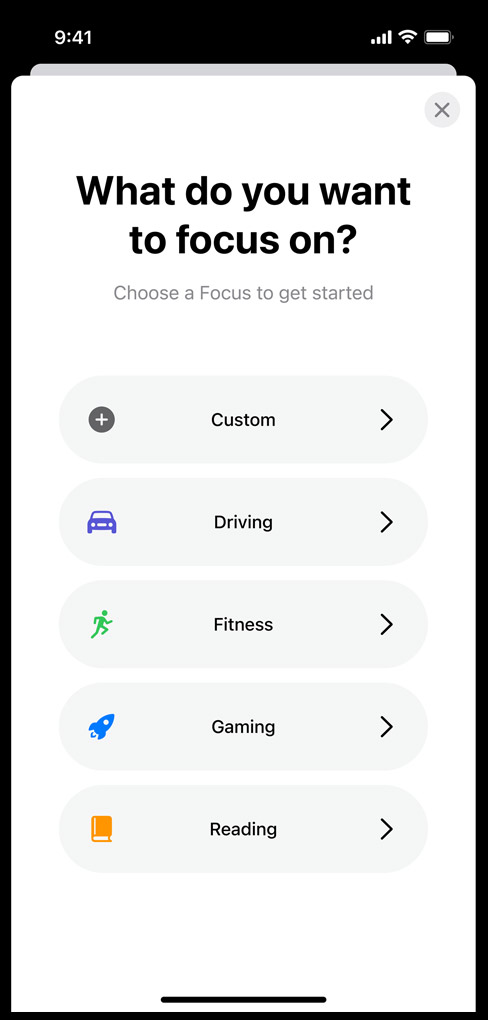
- This allows users to quickly enter a “focused” mode that can alter the way notifications are handled, along with other elements of the software. These modes are customizable, too, making it so that you can pick and choose which contacts are able to get in touch with you –or none at all– depending on which Focus mode you choose.
- Set your status with Focus mode. This means that you’ll get to set when you’re busy, and if someone tries to get in touch with you, they will see that you have silenced notifications. This should let them know you’re dialed in and don’t want to be disturbed.
Notifications
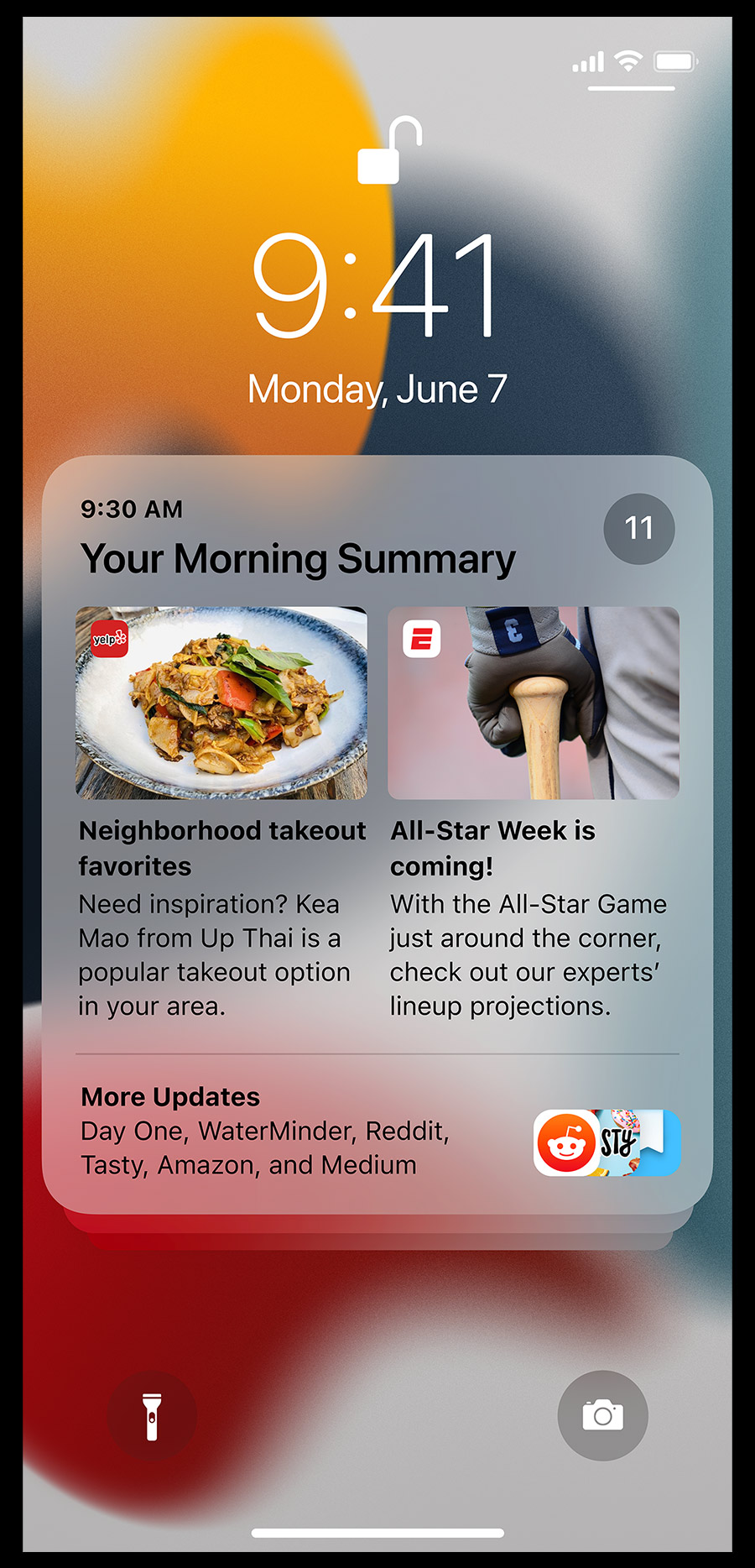
- Notification Summary is one of the bigger new additions. You can set a specific schedule when you’d like a summary of your received notifications, which will be bundled together in a nice gallery, as you can see above. iOS 15 will automatically and intelligently order these notifications based on priority. And, what’s more, incoming messages from your contacts won’t be party of the Notifications Summary.
- Notifications are getting a slight rework, design wise. The new notifications have larger app icons, and now incoming notifications from contacts will have a contact photo.
Maps

- All-new, revamped city experience is present in Apple Maps. Select cityscapes are beautifully rendered with various 3D models for landmarks. There is far more detail for trees, roads, buildings, and much more. It’s a far more robust experience. However, it’s only available in select cities at launch, with additional support rolling out in the future.
- New driving features will help travelers get to where they’re going even easier with more information. That includes turn lanes, bike lanes, and crosswalks all displayed within the app. There are street-level perspectives that will pop up when getting to particularly difficult interchanges. There is also a new dedicated driving map that will show you traffic conditions and any incidents on the road with just a glance.
- New transit features include the ability to pin favorite public transit routes, and public transit information is now more tightly integrated into the software. This means it will be more accurate for where you’re going, generally, and include transit times.
- New augmented reality features within Apple Maps offer up immersive walking instructions, with giant arrows showing you the right way to go.
Wallet
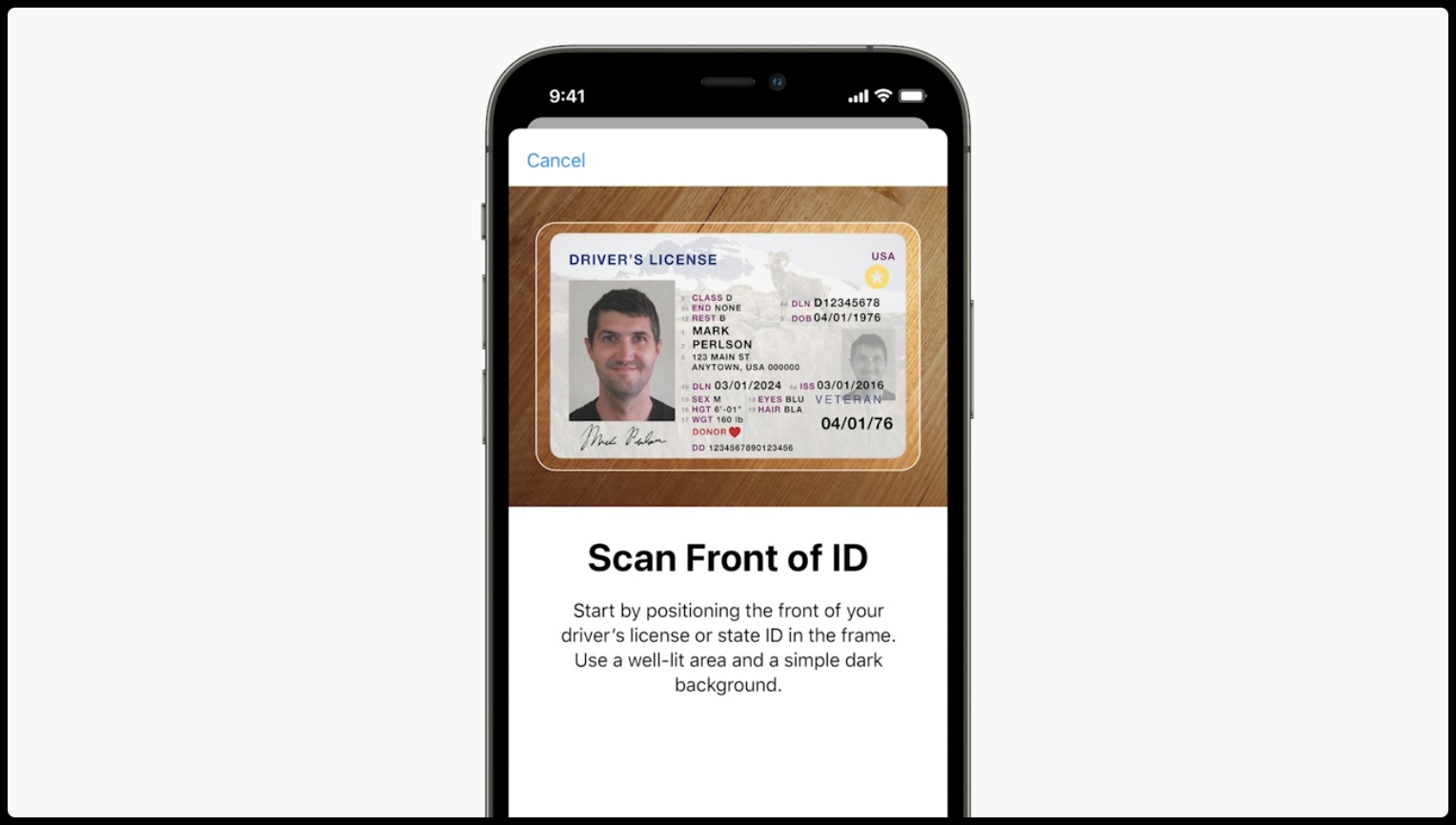
- The Wallet app is gaining support for driver’s licenses and state-issued identification cards. These will be stored in the Wallet app, and, as such, will be fully encrypted. Apple says it’s working with the TSA in the United States to make sure it’s one of the first entities to support digital driver’s licenses.
- The Wallet app is gaining additional support for keys, both for more automobiles, but also hotel rooms and homes with smart locks.
Live Text
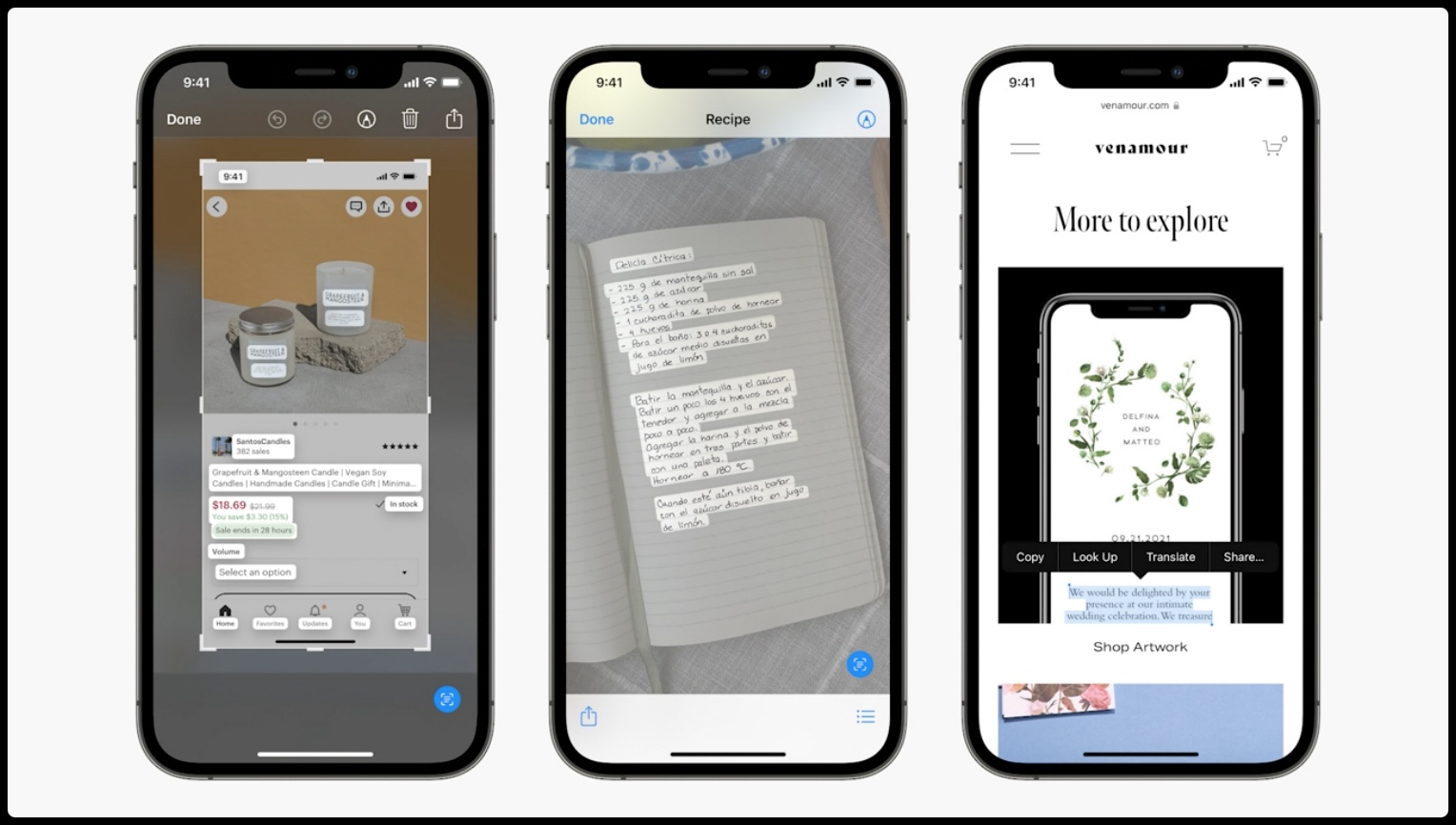
- Live Text is designed to make it possible to gain pertinent information from a photo. In this case, any legible text captured in a photograph. With this feature, you can actually copy and paste text captured from the photo. And if you take a picture of a sign with a phone number, you can just tap that phone number in the photo and call it.
- Live Text works both in the Photos app, but also in the Camera app while you’re taking a shot.
- Live Text supports seven different languages at launch: English, Chinese, French, Italian, German, Portuguese, and Spanish. And this is system-wide translation, so it’s always readily available.
Spotlight

- One of the biggest updates to Spotlight to date. The new version in iOS 15 will show your more information right out of the gate. There are rich search results for select categories, including entertainers, TV shows, films, artists, and even your own contacts. Spotlight supports searching photos, too, and even Live Text in photos.
Photos
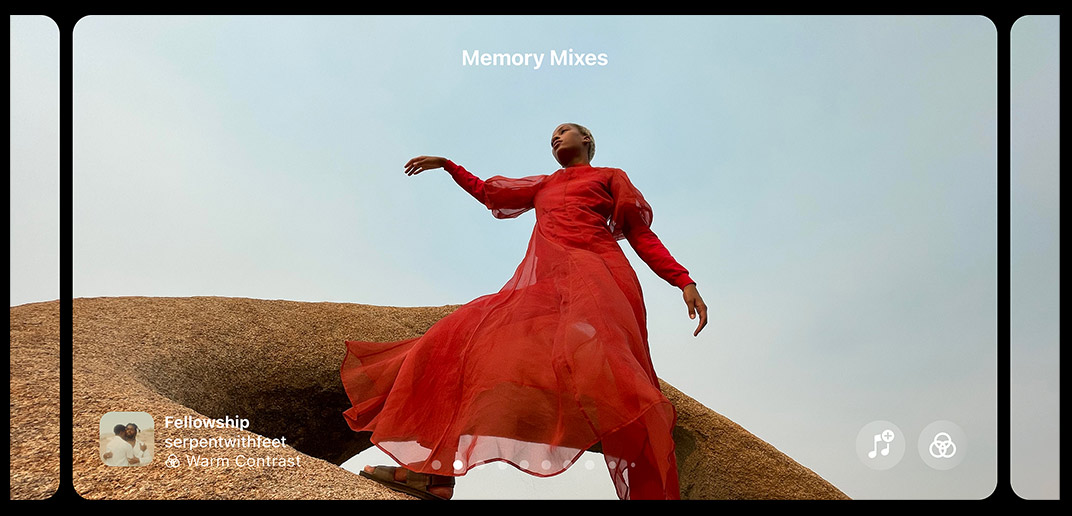
- The Memories feature in Photos is where the most changes come in. It has a new design to it, making it even more fluid to use. The interface is more immersive and interactive, and makes swapping through customization options a breeze.
- Apple Music support is in Memories, too. This means that you no longer have to rely on Apple’s stock music options to customize a memory or build one of your own. Now you can choose music directly from Apple Music.
Health

The Health app is one of the company’s most important these days. And with iOS 15, Apple is adding some noteworthy features.
- Share your health data with others. You can choose to share with your family or with people who are caring for you. Users will be able to choose which data is shared, including vitals, the Medical I.D., cycle tracking, heart health, and more.
- Share notifications with those you are already sharing your health information with. So if you get a notification for an irregular heart rhythm or high heart rate, the person will also get those notifications.
- Sharing trend data through Messages.
- Walking Steadiness on iPhone is designed for those who might have trouble walking, for various reasons. It’s an extension of fall detection on the Apple Watch. Utilizing custom algorithms, this feature measures your balance, gait, and strength of each stride. You can turn on notifications for when your walking steadiness is low or very low.
- Now you can scan a QR code from your health provider to store your COVID-19 immunization records right within the Health app.
Privacy
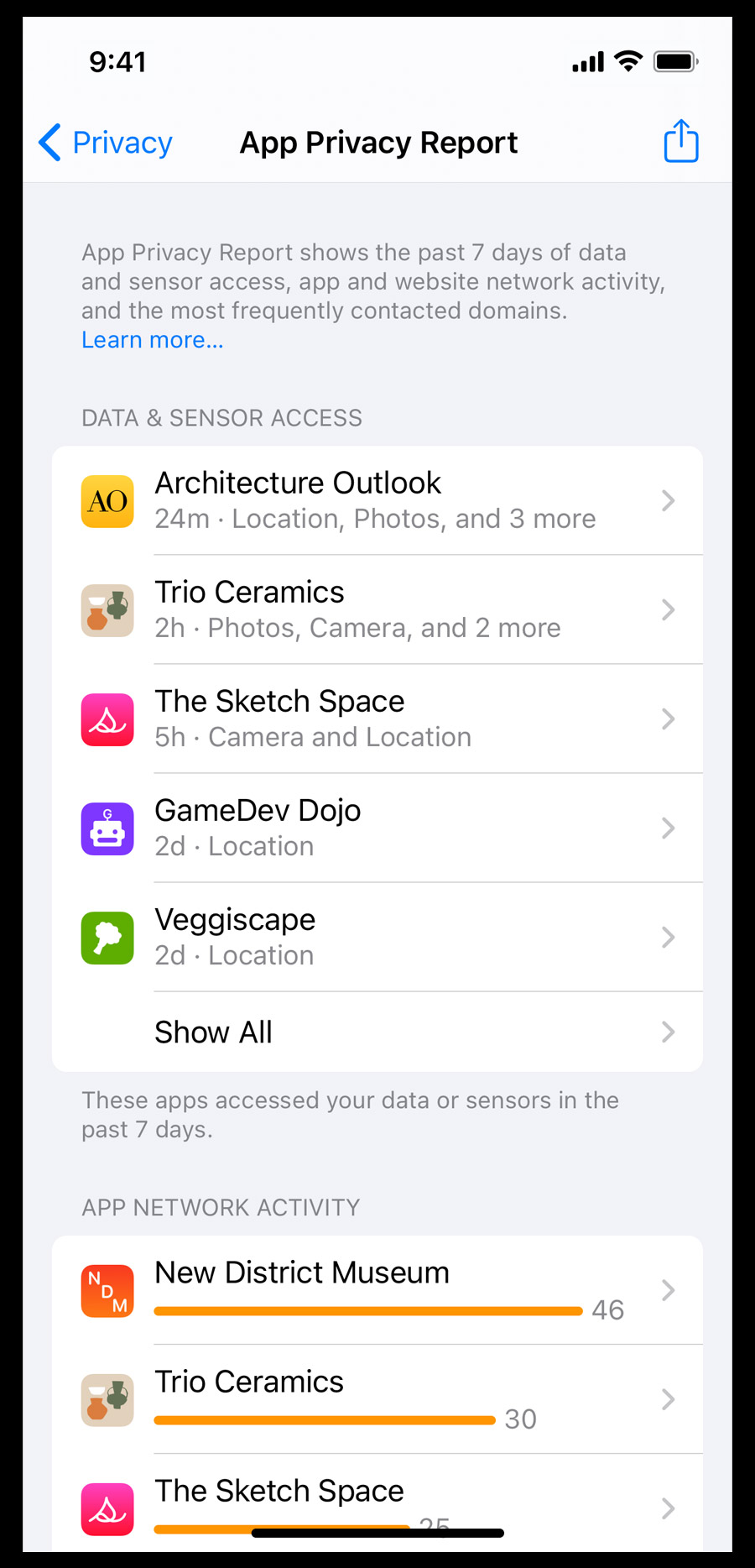
- A new App Privacy Report makes it easy to see with just a glance the data and sensor access gained on the device. It also shows app and website network activity, and which domains are contacted most frequently from the device.
- Being able to paste from other devices and paste it on another is still present, and now it’s more secure. Developers have the ability to let you paste content from another app without accessing the clipboard — unless you give them permission.
- Apps will be able to offer up a dedicated button to share your current location.
- The new Mail Privacy Protection feature
iCloud+

- iCloud+ makes it possible to hide your email by default. This means users can have a randomly generated address, which is then used for direct correspondence. However, the person you are interacting with won’t ever get your actual email address.
- Prefer to have your own domain name? Well, that can be done, too. iCloud+ makes it possible to create your own domain name, in an effort to customize your iCloud Mail address. You can invite family members to use the same domain name, too.
- HomeKit Secure Video now supports a lot more cameras, and recordings are still stored with end-to-end encryption. And none of the stored footage counts against your iCloud storage.
- One of the biggest new additions is iCloud Private Relay. It boosts general security, letting you browse via Safari on practically any network with confidence. This feature automatically encrypts the data that leaves your device, making sure that no one can intercept and read that data. In addition to that, all requests are sent through two separate internet relays. This is designed to make sure people can’t see your IP address, location, or browsing activity.
Apple ID

- The new Digital Legacy program will give you the ability to mark contacts as Legacy Contacts. In the tragic event of your death, this means they will be able to access your data.
- You can now set up Account Recovery Contacts. This is another means to gain access to your own account if you’re locked out. Choose one or more person to help with the process, as they can help reset your password.
This is just the tip of the iceberg. What are you looking forward to most in iOS 15?