In this tutorial, we will show you how to download free apps from the Mac App Store without needing to authenticate with Touch ID or your Apple ID password.
How to download Mac apps without Touch ID or password
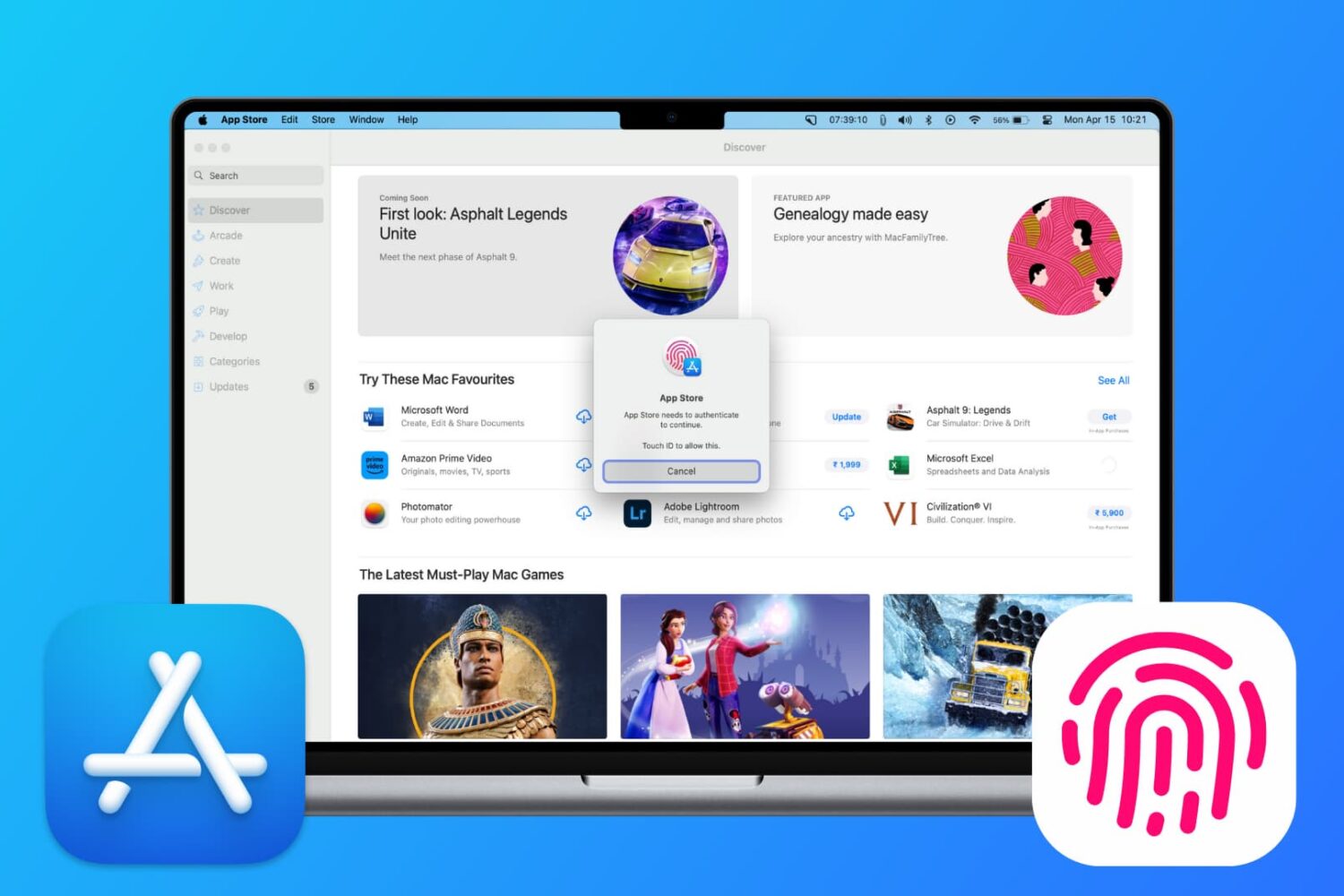
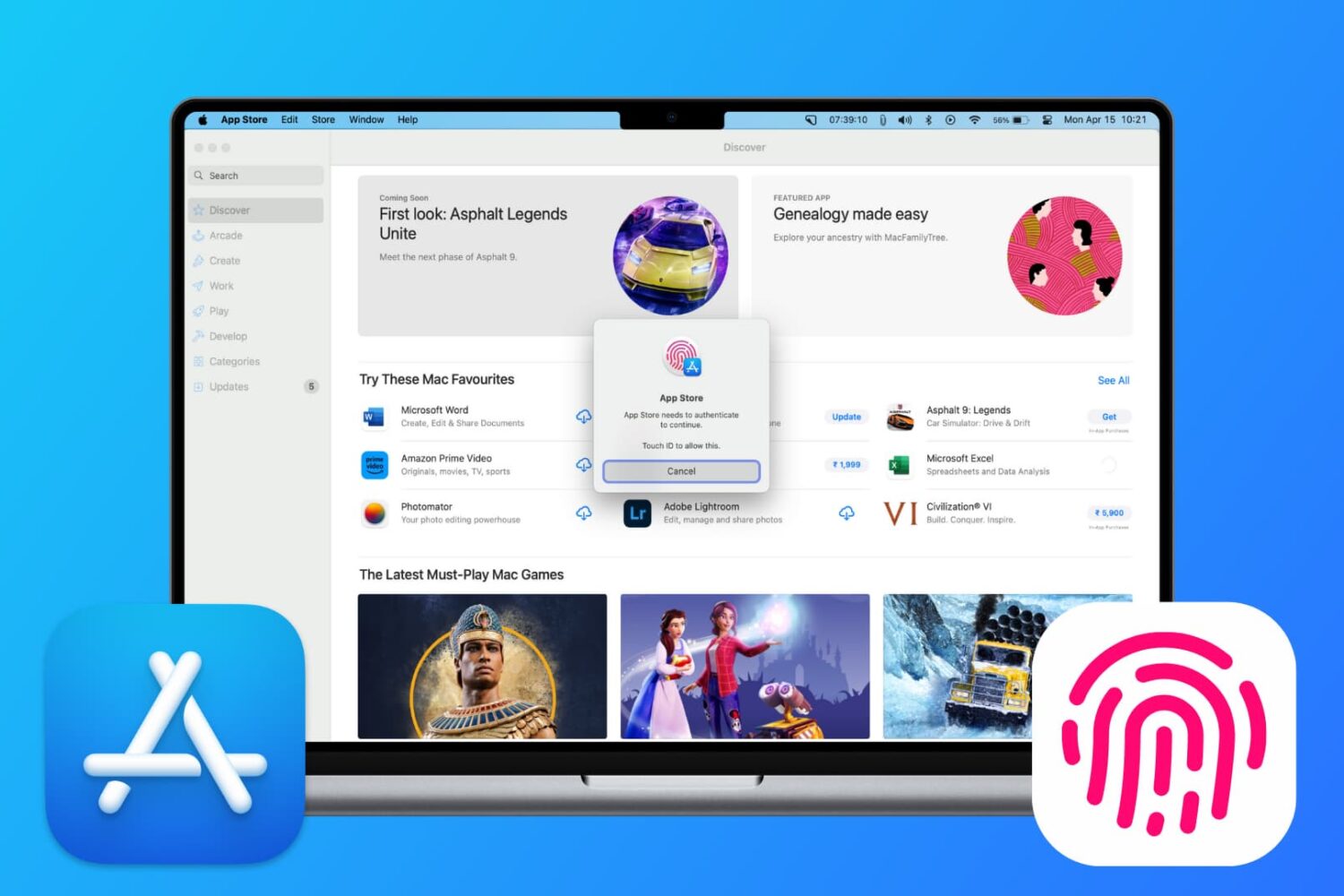
In this tutorial, we will show you how to download free apps from the Mac App Store without needing to authenticate with Touch ID or your Apple ID password.

Apple says folks in Singapore will be unable to make purchases with their Apple ID balance starting July 1, 2024. We lay out your options after the cut-off date.
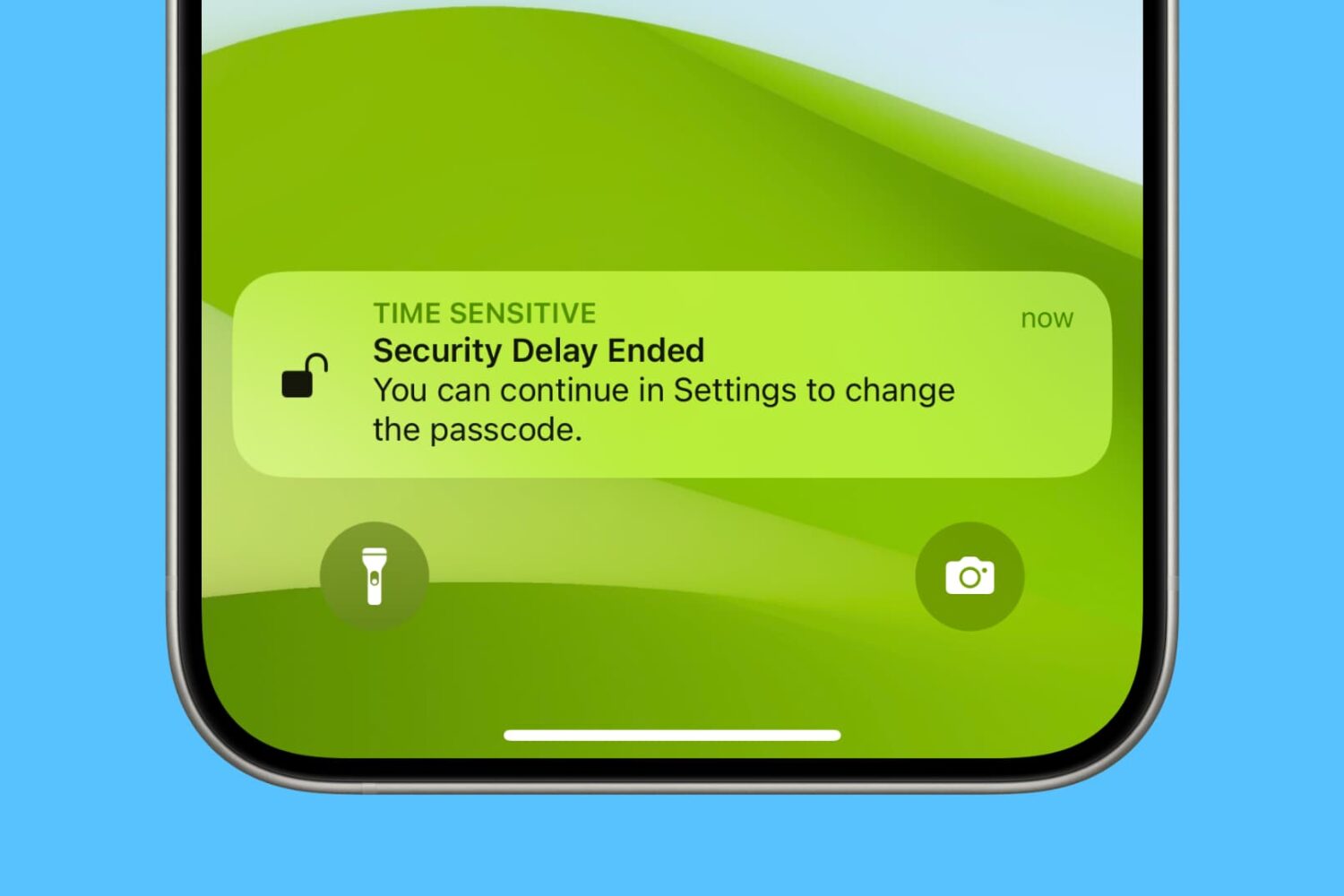
In this tutorial, we will show you how to activate the new Stolen Device Protection feature on your iPhone. This will protect your Apple ID, account passwords, and other critical personal information when your device is stolen or in an unfamiliar location.
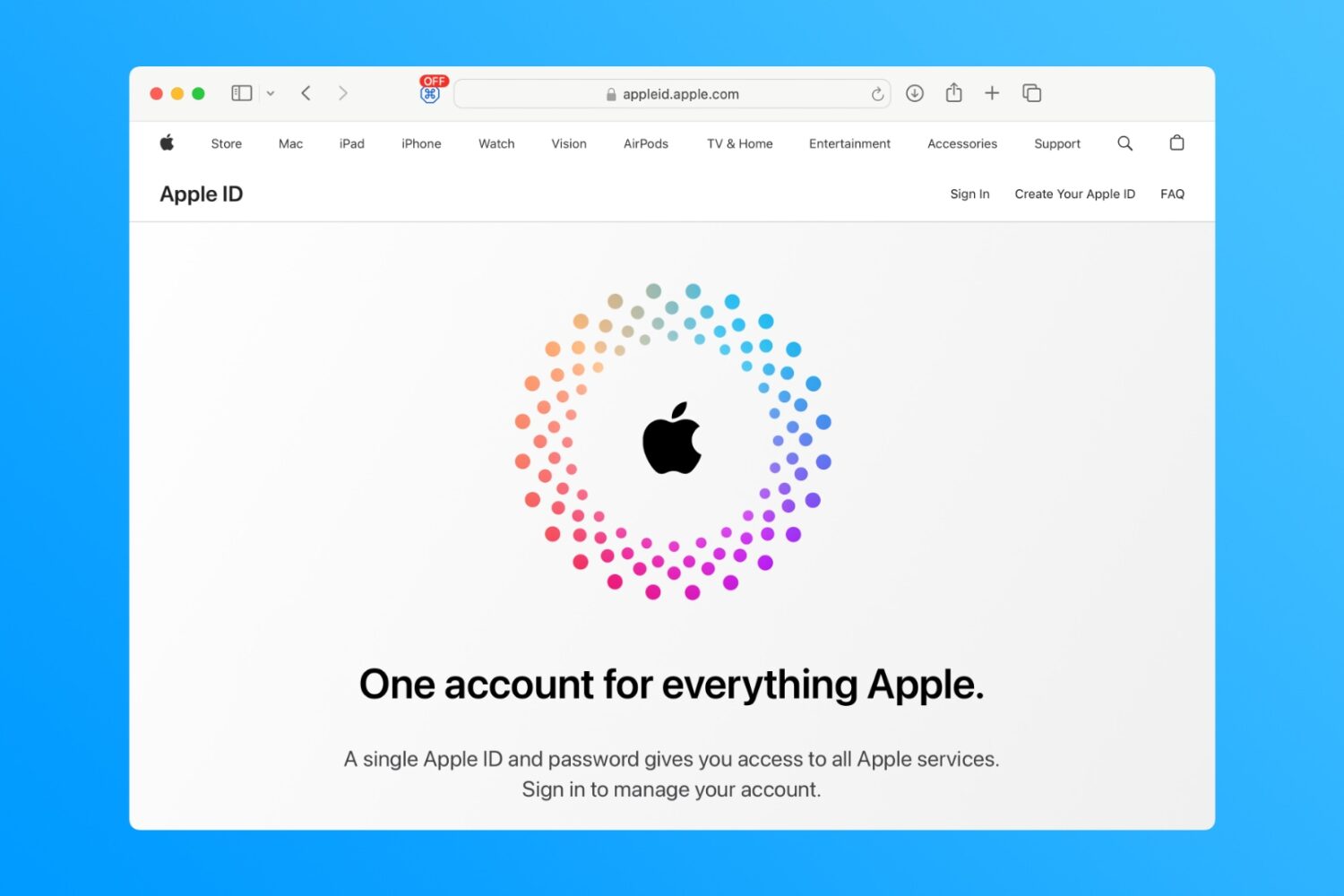
The rumored rebrand of Apple ID to “Apple Account” should happen this fall and be reflected in major software updates like iOS 18, macOS 15, watchOS 11, etc.
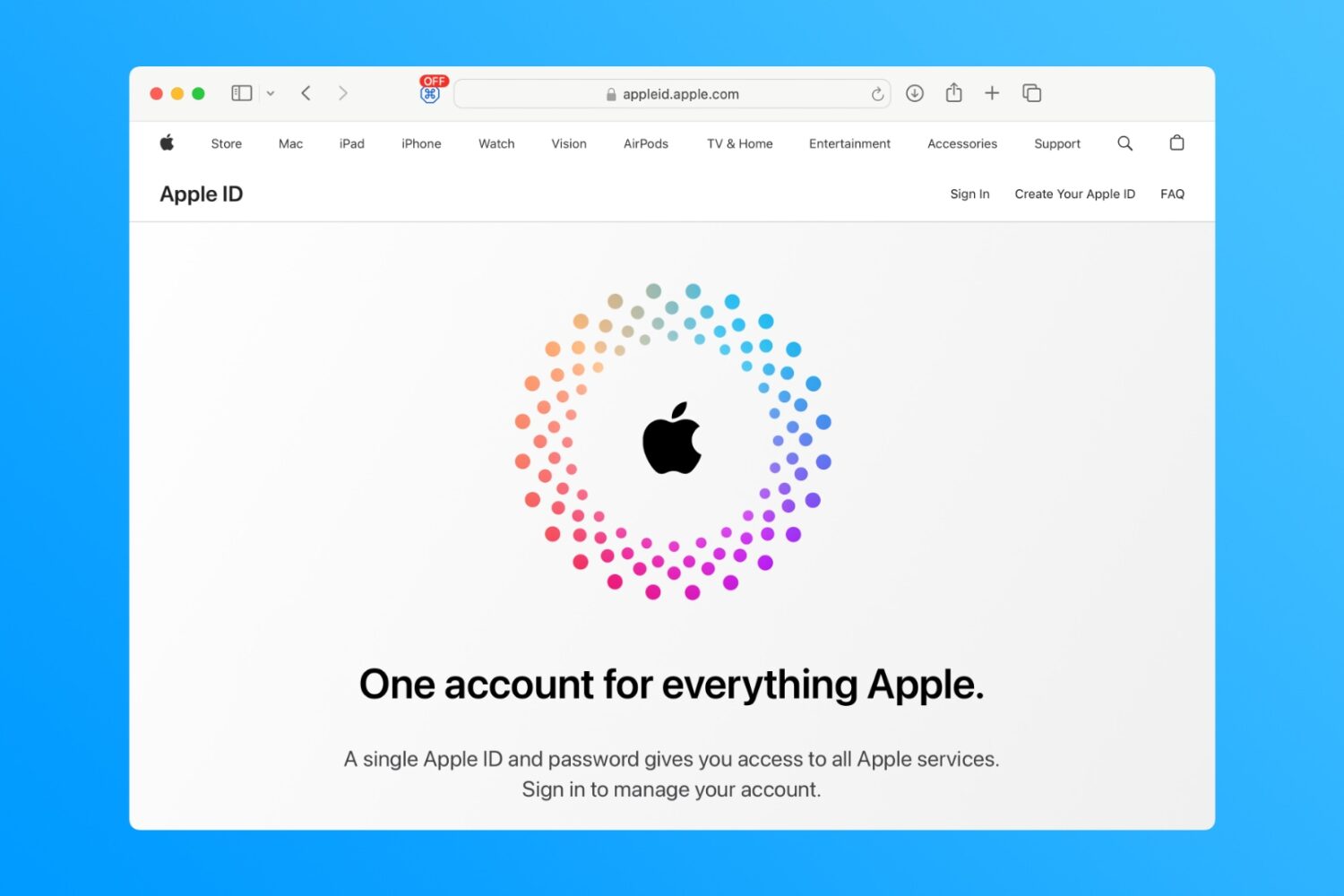
Apple is reportedly planning to rebrand its Apple ID services as "Apple Account," with a possible announcement following sometime later this year.

Cannot get to your iCloud or Apple ID settings as it's grayed out, unclickable, or inaccessible? Check out all the solutions to fix this issue on your iPhone, iPad, Mac, and web browser.

While the vast majority of people are only using one Apple ID on their device, some people are using one or more. For example, I use more than one Apple ID on my jailbroken device so I can keep a separate roster of apps for work as opposed to my personal library.
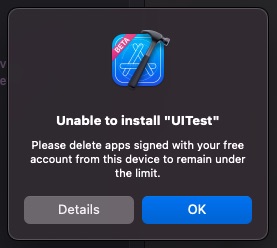
If you use sideloading utilities such as AltStore or Sideloadly in conjunction with a free Apple Developer account, then you will find yourself limited to sideloading only three apps at any given time.
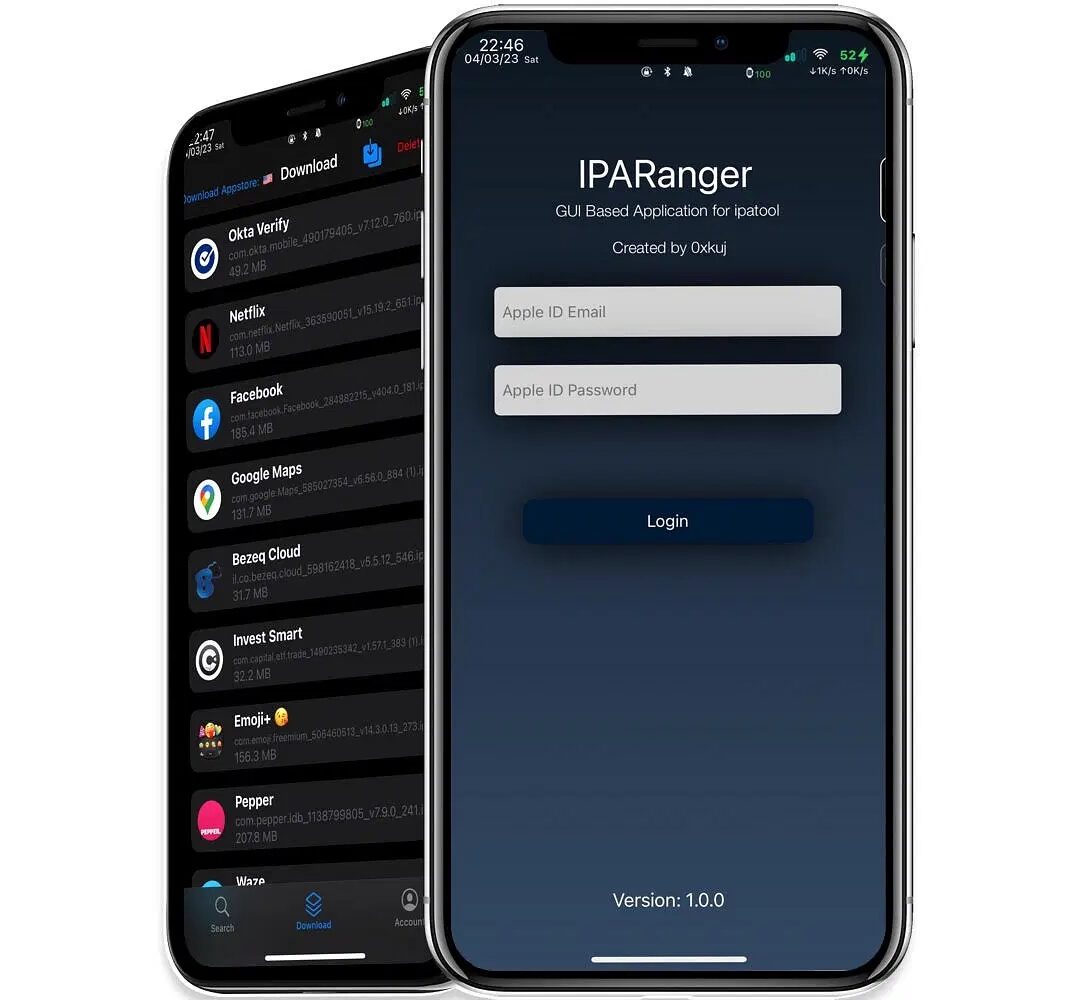
At the start of the month, we showed you a utility dubbed IPA Ranger by iOS developer 0xkuj, which is a graphical user interface for the ipatool command line-based utility that lets users download the .ipa files of owned apps from the App Store directly via their Apple ID.
The Sideloadly team is out with another update to its popular multi-platform sideloading application for iPhone and iPad users this weekend, officially bringing the Sideloadly utility up to version 0.40.3.
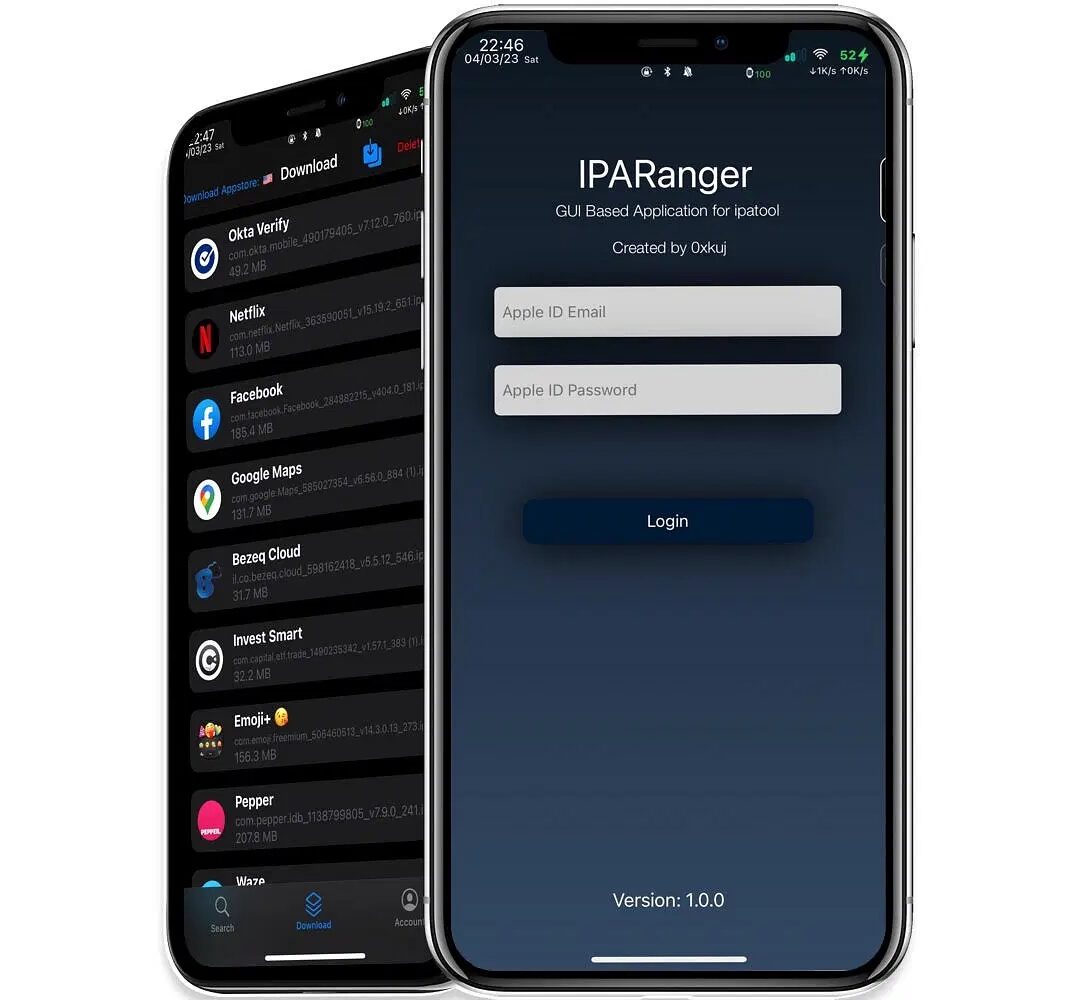
Back in January, we showed you a nifty command line-based tool for macOS, Windows, and Linux called ipatool that allowed users to obtain the raw .ipa files of any apps their Apple ID owned via the App Store.

Just yesterday, we talked about AltStore getting support for more than three sideloaded apps at a time via the MacDirtyCow exploit, and today, we’re seeing the same new feature from the competing Sideloadly sideloading software.