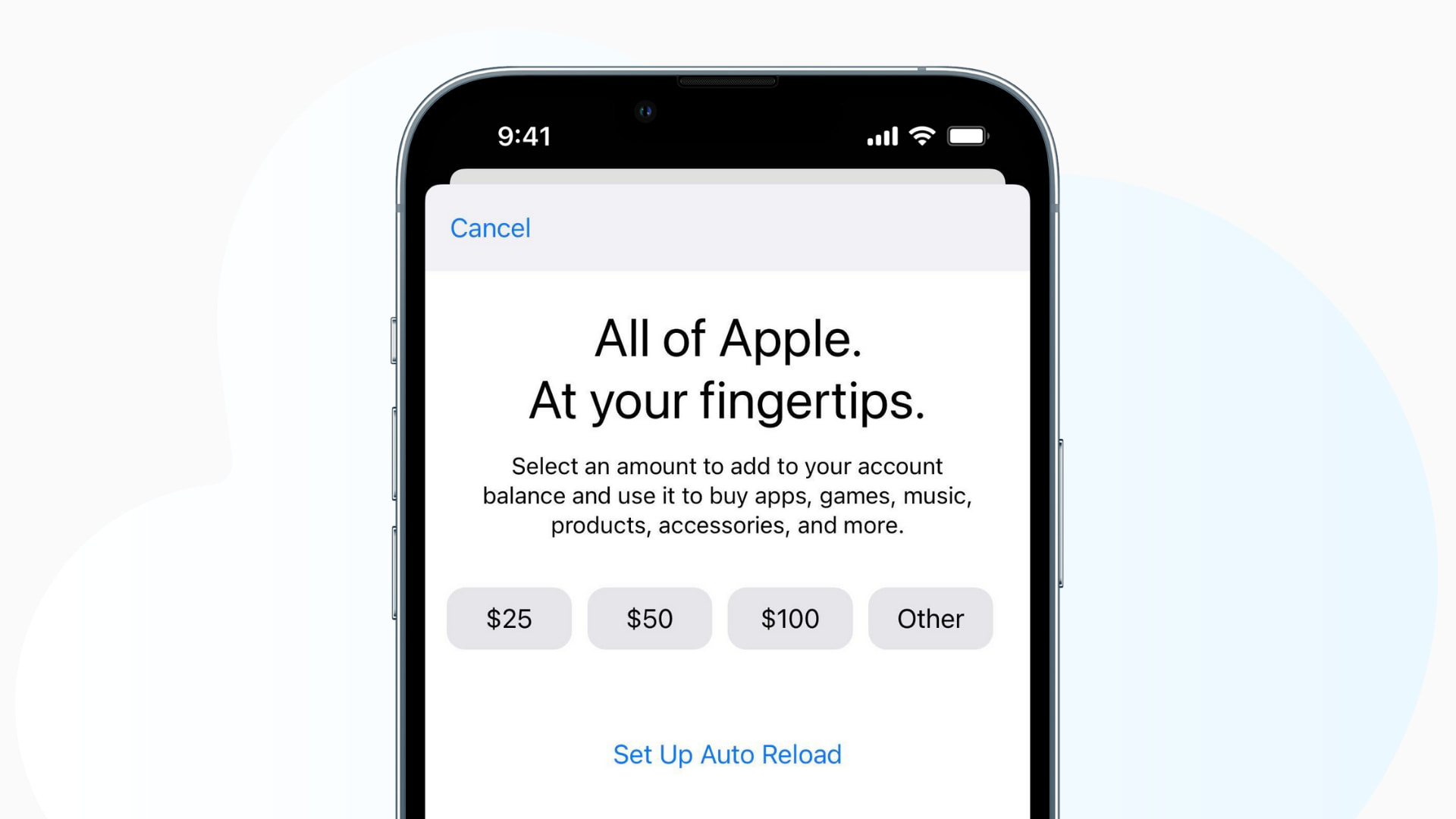Apple says folks in Singapore will be unable to make purchases with their Apple ID balance starting July 1, 2024. We lay out your options after the cut-off date.

“Spend your Apple ID balance before Apple discontinues the ability to make purchases with it in Singapore starting July 1, 2024,” says a support document.
An unused Apple ID balance cannot be redeemed for cash or withdrawn to a bank account. However, Apple will make an exception and automatically refund any remaining balances after July 1 to the default credit or debit card on file.
MacRumors suspects that the change may have to do with new regulations that Singapore’s Monetary Authority introduced recently.
What about App Store, iTunes and Apple Store gift cards?
The iPhone maker explains that any App Store or iTunes gift cards redeemed to your Apple ID before July 1 can still be freely spent toward digital purchases. Redeeming an App Store or iTunes gift card after July 1, however, will automatically return the funds to your default payment method “after a few weeks.”
Apple no longer sells gift cards in Singapore as of 2023, but local customers can still purchase them online. This move does not affect Apple Store gift cards in any way.
What to do if you have an unused Apple ID balance
If you live in Singapore and have a balance left in your Apple ID account, spend it to buy apps, media, subscriptions and more in Apple’s content stores.
Otherwise, add a payment method to your Apple ID to get refunded if you end up with unused balance after July 1. Without a valid payment method, your subscriptions will automatically expire after July 1 at their next renewal date.
“You’ll receive a confirmation email when Apple has processed your refund,” the company clarifies. “Afterwards, it might take up to 30 days for your financial institution to show the refund in your account.”
The change does not affect Apple Store gift cards in any way.
How to reorder your Apple ID payment methods
Apple has said that any remaining balance after July 1 will be refunded to the first credit or debit card listed as your default before any other payment methods.

How to check your Apple ID balance
You can check your Apple ID balance by hitting your profile picture in the top-right corner of the App Store, then touch your Apple ID account at the top of the screen.
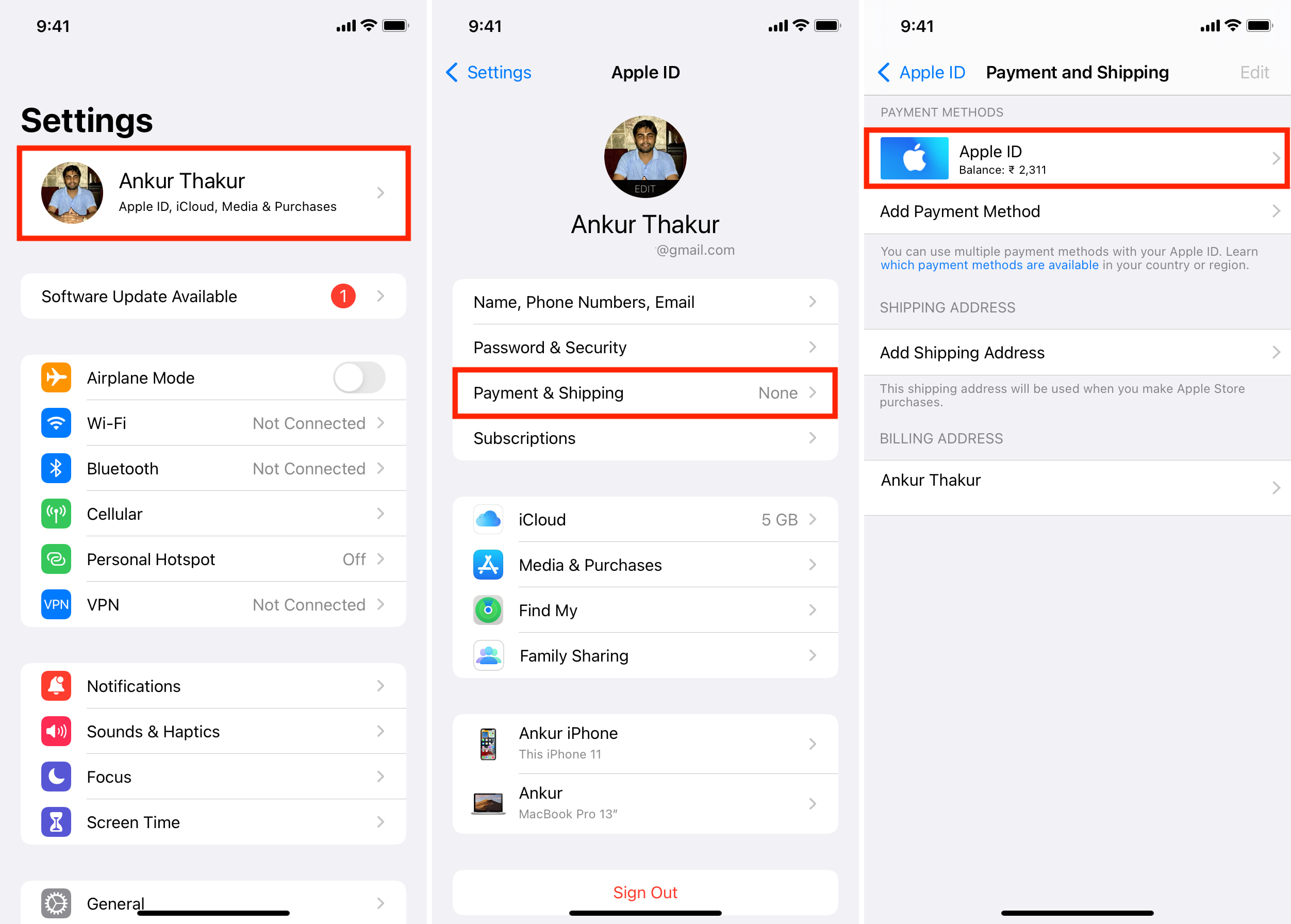
How to fund your Apple ID balance
To add funds to your Apple ID balance, go to Settings > [your name] > Payment & Shipping and hit the option labeled Add Money to Account, then select the amount to add. This will charge your payment method on file.