While the vast majority of people are only using one Apple ID on their device, some people are using one or more. For example, I use more than one Apple ID on my jailbroken device so I can keep a separate roster of apps for work as opposed to my personal library.
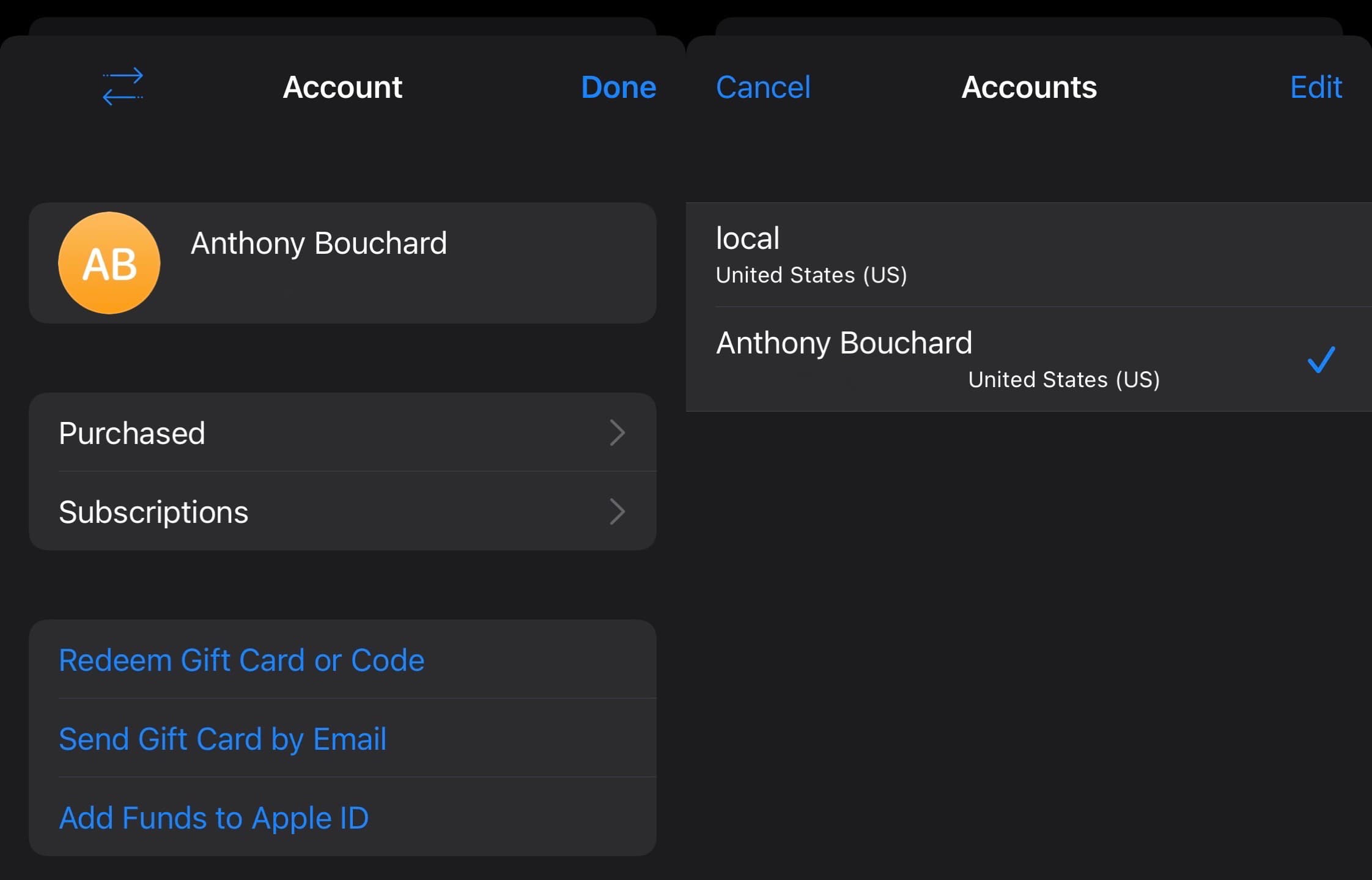
Switching between Apple IDs can be a somewhat cumbersome and displeasing process, which is one reason why I’m excited about a new and free jailbreak tweak called StoreSwitcher 2 (rootless) by iOS developer 0xkuj.
What this tweak does is add a new button to the App Store user interface, shown above, so that you can quickly and effortlessly change between saved Apple ID accounts when downloading or buying apps from the App Store.
When you tap on the button, you’re provided with a list of saved Apple ID accounts that have been used on your iPhone or iPad, allowing you to set any of those as the active account for any downloads or purchases you’re planning.
It’s a unique and somewhat niche feature, but I’m glad it exists. Anyone who feels the same way can get their own copy from 0xkuj’s personal repository via their favorite package manager app on their jailbroken iOS 11, 12, 13, 14, 15, or 16 device, including rootless jailbreaks.
Those who aren’t already using 0xkuj’s personal repository can add it to their package manager app of choice by using the URL provided below:
https://0xkuj.github.io/kujman/
Are you going to be taking advantage of StoreSwitcher 2? Let us know why or why not in the comments section down below.