In this tutorial, we will share how to see the photos saved by a specific app on your iPhone or iPad, and delete them all to clean up your library and free up space.
How to delete all photos saved from a specific app on iPhone
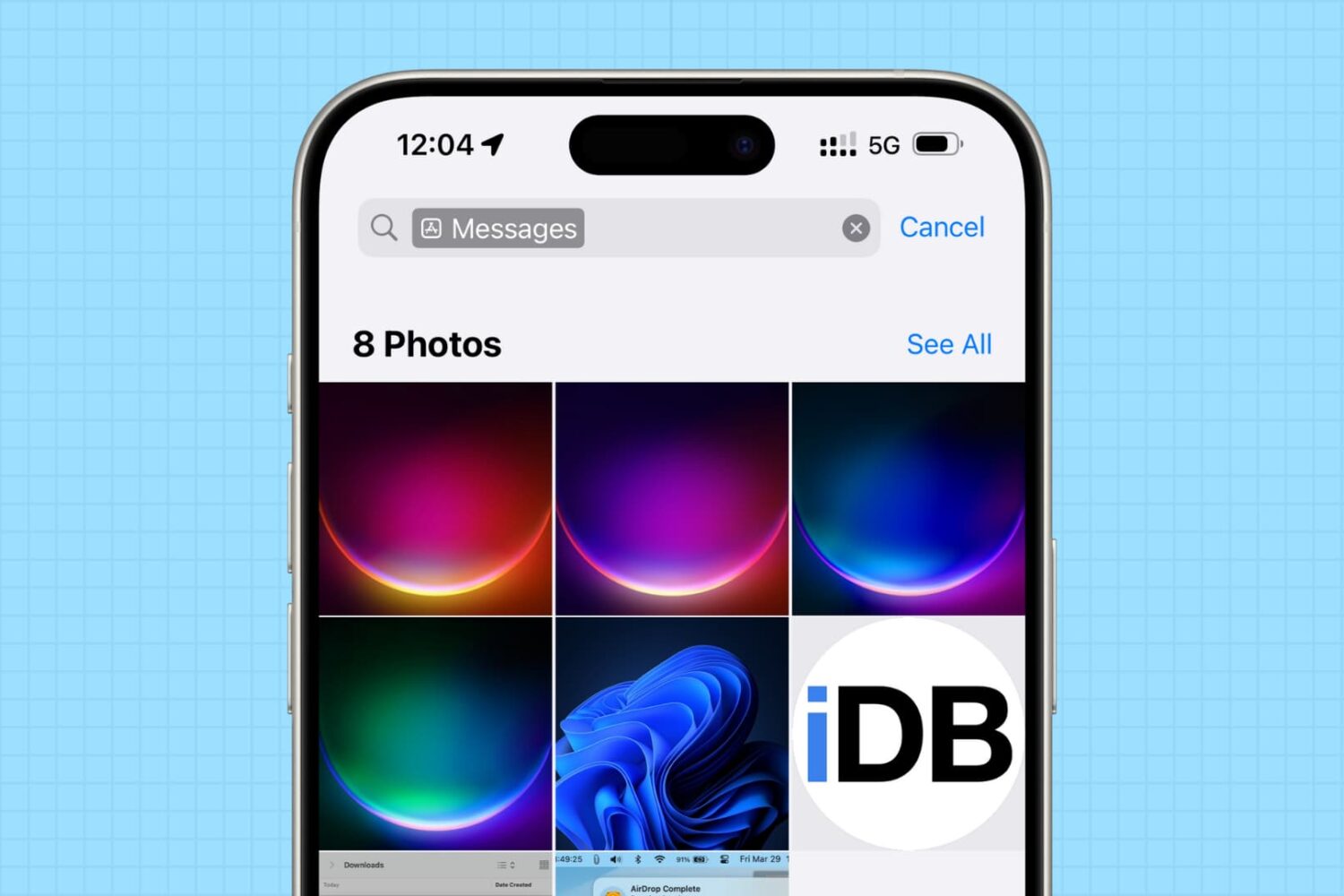
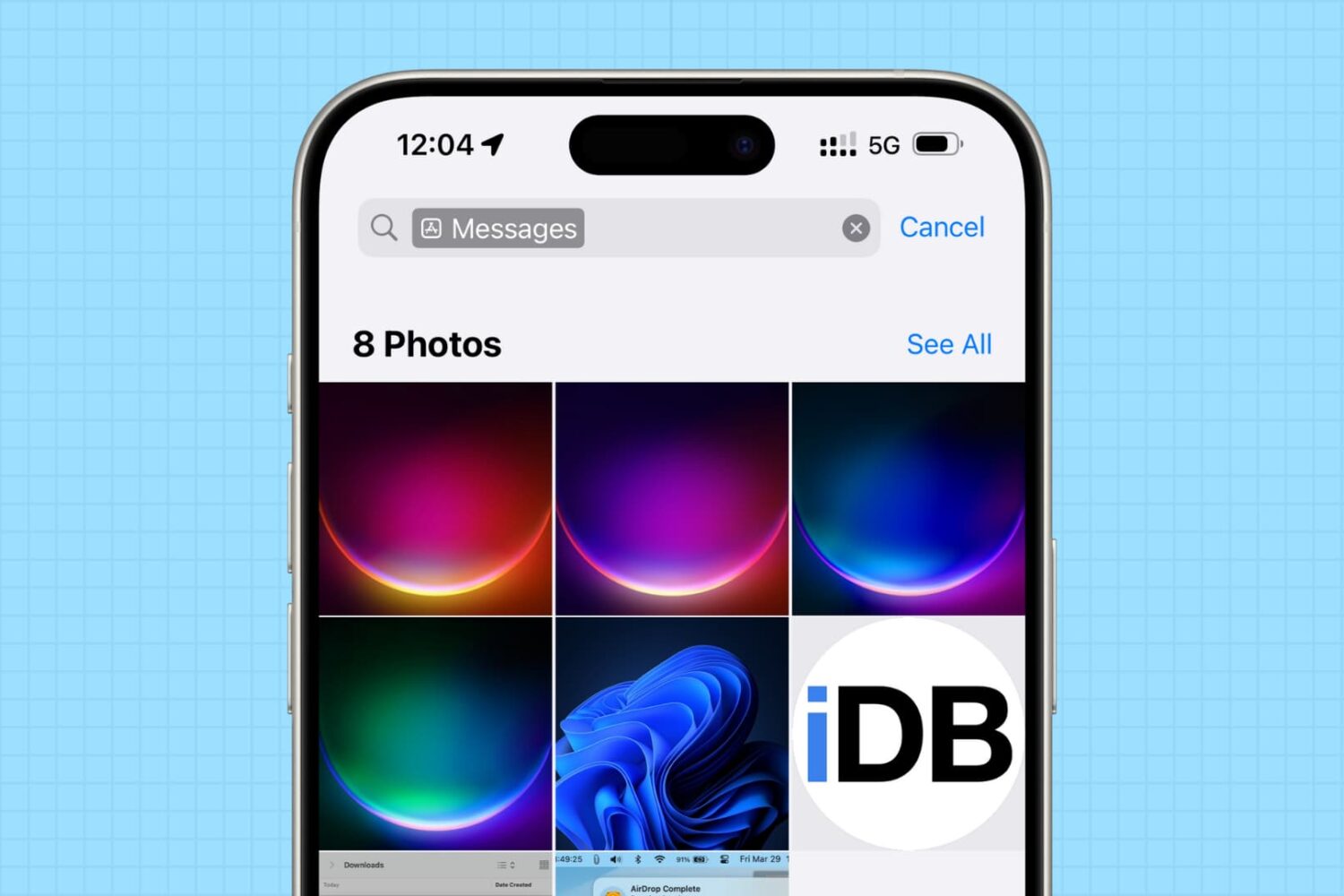
In this tutorial, we will share how to see the photos saved by a specific app on your iPhone or iPad, and delete them all to clean up your library and free up space.

Think you might be needing some larger capacity SD or microSD cards at some point in the future? If so, then you might consider waiting for SanDisk, one of the world’s leaders in flash memory and storage, to launch some groundbreaking new offerings.
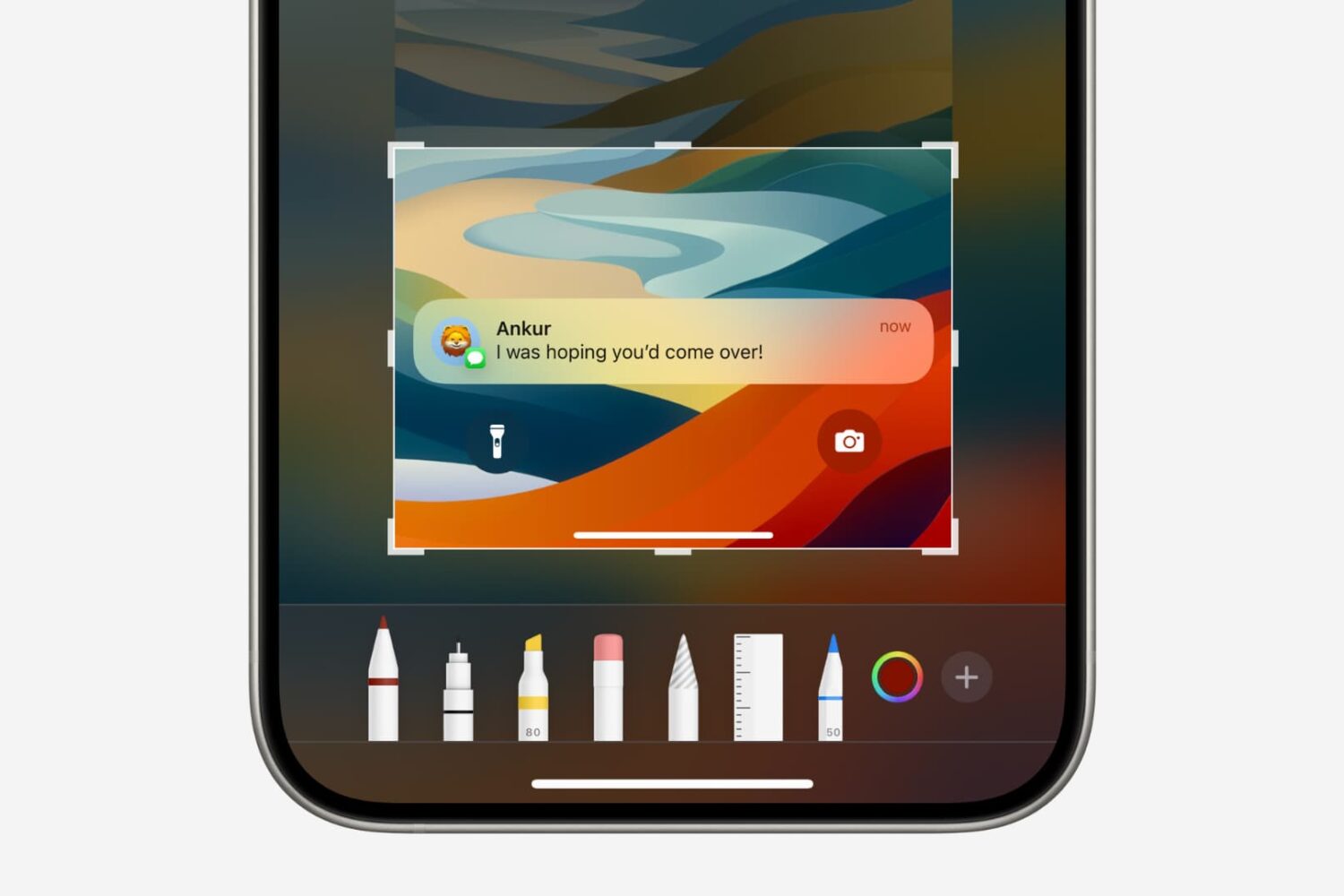
In this tutorial, we will show you how to quickly crop a screenshot or screen recording on your iPhone, iPad, or Mac before you save or share it.
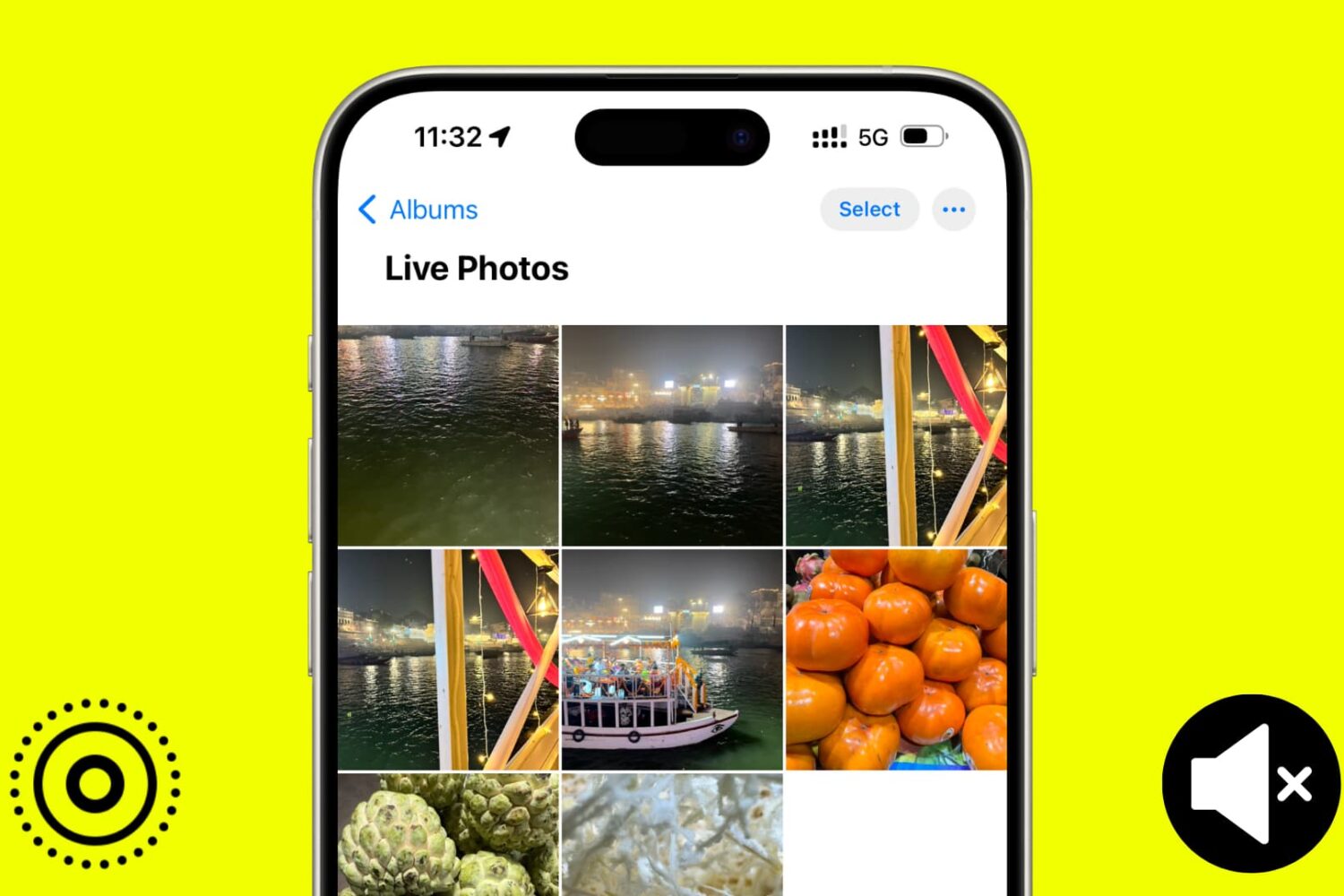
In this tutorial, we will show you how to use the Apple Photos app to remove sound from your Live Photos and save them as soundless media files.
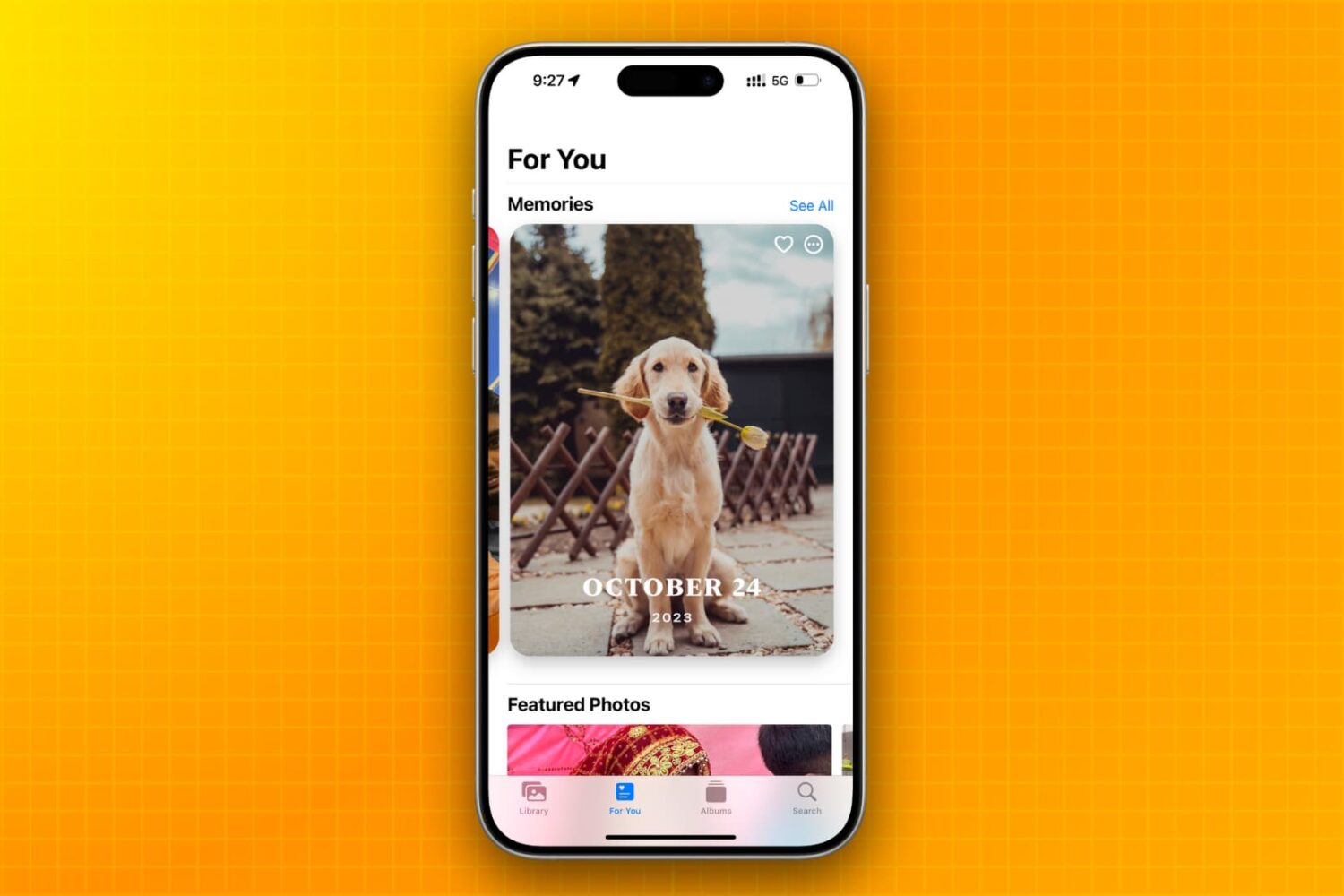
Learn how to stop your iPhone, iPad, or Mac from showing pictures in the Memories and Featured Photos sections of the Photos app as well as the photo widget.
The Pixelmator team has updated Photomator, its powerful iPhone, iPad and Mac image editor, with a native file browser providing a smooth experience.

As both a weekend photographer and someone who regularly photographs items for the posts that I make for iDB, I’ve spent quite a lot of time and effort furnishing my camera bag with the necessities so that I’m prepared for anything, whether I find myself in the comfort of my own home or walking leisurely through the park.

In this tutorial, we will show you how to take a screenshot of the virtual view that appears in front of you when you're using the Apple Vision Pro headset.

In this tutorial, we will show you how to use WhatsApp to turn a photo into a sticker and send it in a chat or save this custom sticker for future use.
In this tutorial, we will explore some handy tips to organize your iPhone and iPad Photos app. These tips will ensure you do not have to struggle to find the desired pictures at the right time, even if your photo library has thousands of images and videos.

In this tutorial, we will show you how to crop a photo or video, pixelate sensitive parts, and add text, sticker, emoji, or drawing over the media before sending it to a person or group using WhatsApp or WA Business on your iPhone.
Did you delete a photo or video from a WhatsApp chat and now need it back? In this tutorial, we will share multiple ways to recover deleted WhatsApp media on iPhone and Android phone.