In this tutorial, you will learn how to redirect Mail that came to you by mistake without the need to forward it.
Mail App
How to automatically move blocked emails to the trash in the Apple Mail app

Learn how to move blocked sender emails to the trash in Apple Mail on iPhone, iPad, and Mac to keep your inbox clean of unwanted emails.
How to always automatically BCC (blind copy) yourself in the Mail app on iPhone, iPad, and Mac

Learn how to always add yourself as BCC in the emails you send from your iPhone, iPad, or Mac so that you get a copy of the message in your inbox just as your recipient does.
How to change the default email app on iPhone and iPad

In this tutorial, we will show you how to change the default email app on your iPhone and iPad to Gmail, Outlook, Spark, or something other than the default Apple Mail app.
iOS 14 reverts default apps back to Mail and Safari after a reboot

Sometimes a bug in the software can ruin the best of intentions. Take, for example, Apple finally letting iOS users switch some default apps. But an apparent bug is causing some issues.
How to sign an email attachment on Mac using your iPhone or iPad
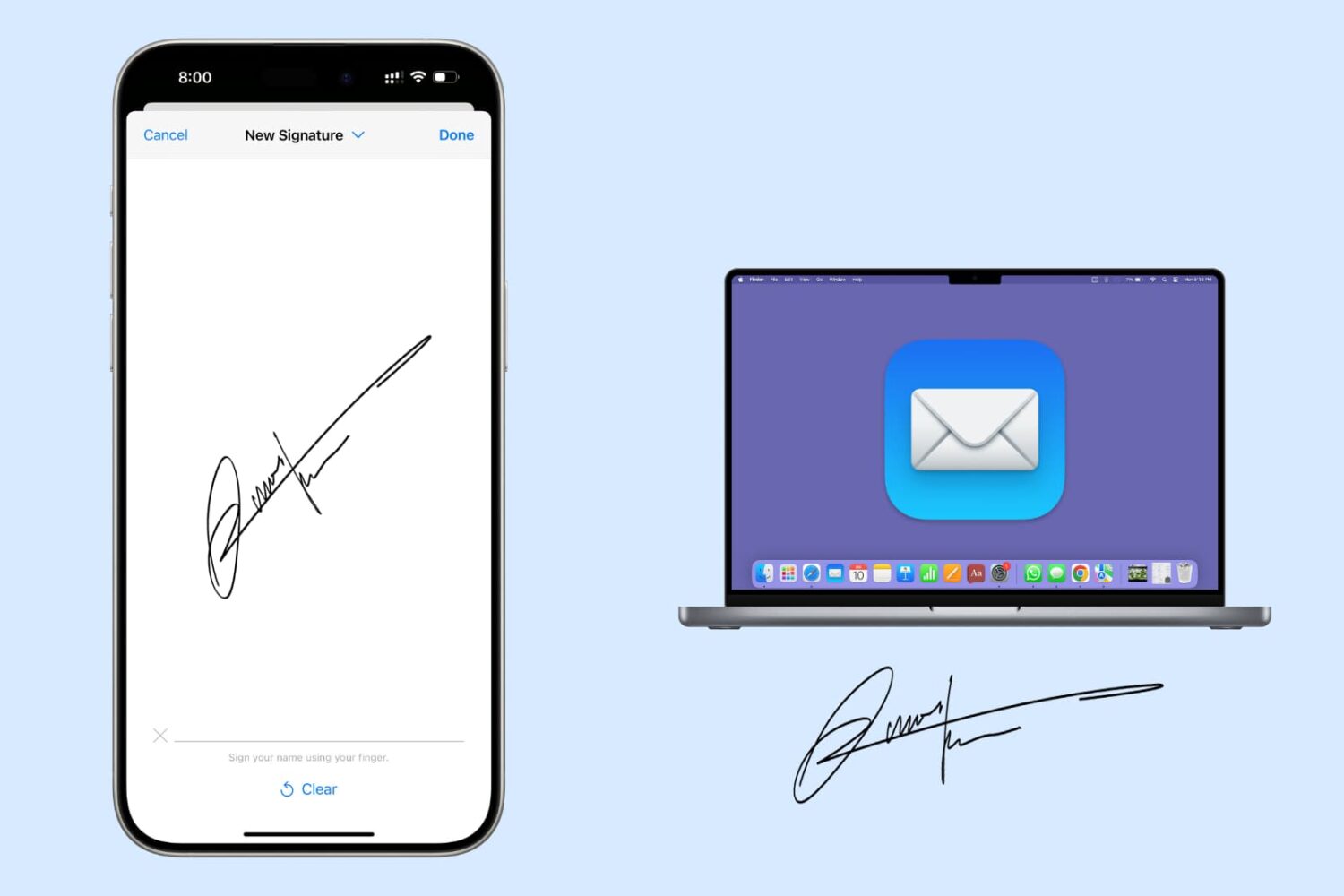
Have a PDF in the Mail app that you want to sign before sending? In this tutorial, we will show you how to sign an email attachment on your Mac using your iPhone or iPad.
What is the Favorites Bar in Mail and how do you use it?
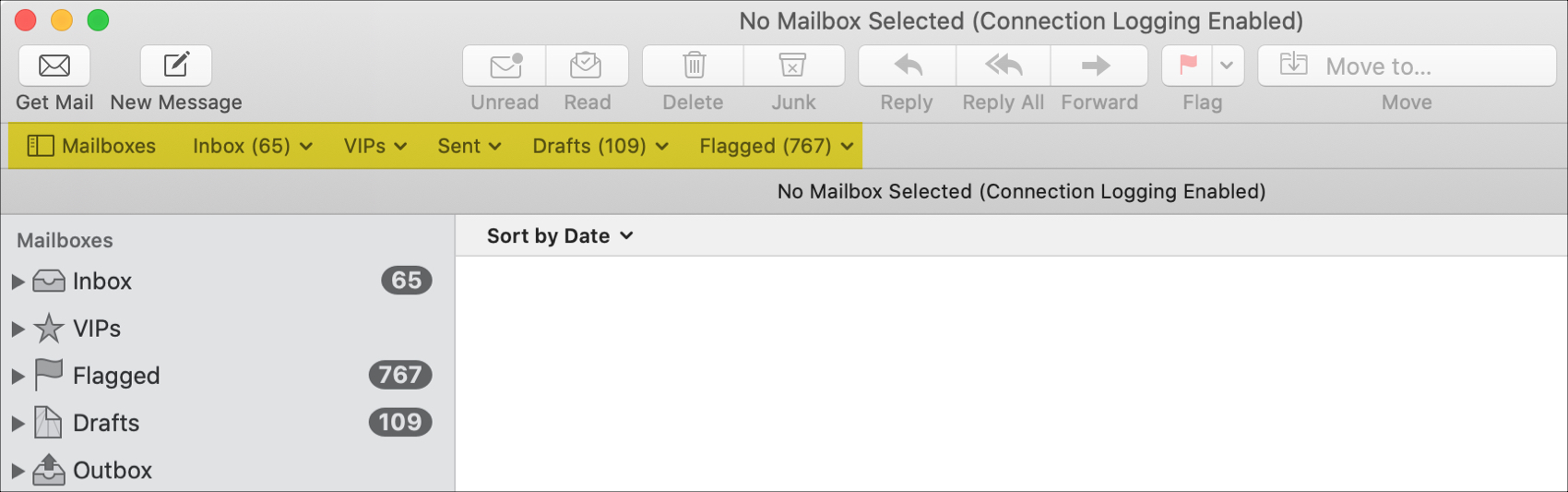
If you simply haven’t spent much time with the Mail app on your Mac, then you may be missing out on the use of a handy tool.
The Favorites Bar in the Mail app is a nice spot to see your most-used Mailboxes, help with searches, and open and close your Mailbox list. Here, we’ll explain what the Favorites Bar is in Mac Mail and ways you can use it.
Tips for searching and saving searches in Mail on Mac
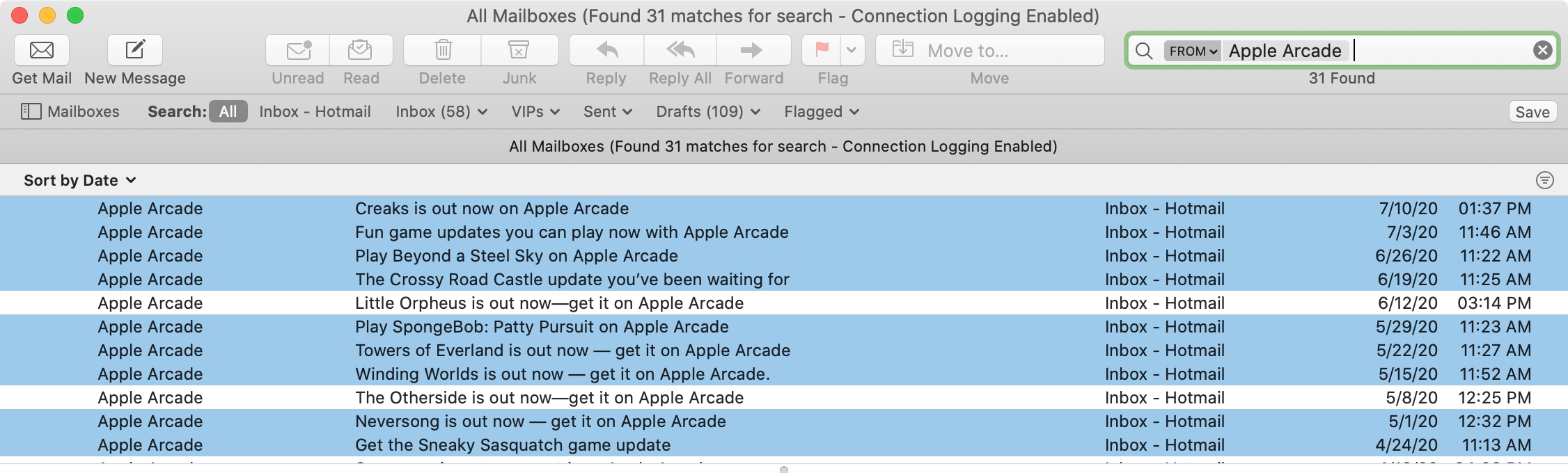
You probably do your best to organize your inbox in the Mail app. But there’s bound to be a time when you can’t find the email you’re looking for. Maybe you didn’t move it to the right folder, maybe you deleted or archived it by mistake, or maybe you just aren’t seeing it in your inbox.
Here, we’re going to show you multiple ways to search in the Mail app on Mac as well as save a search so you can use again.
Apple publishes developer guidelines for setting default email and browser apps
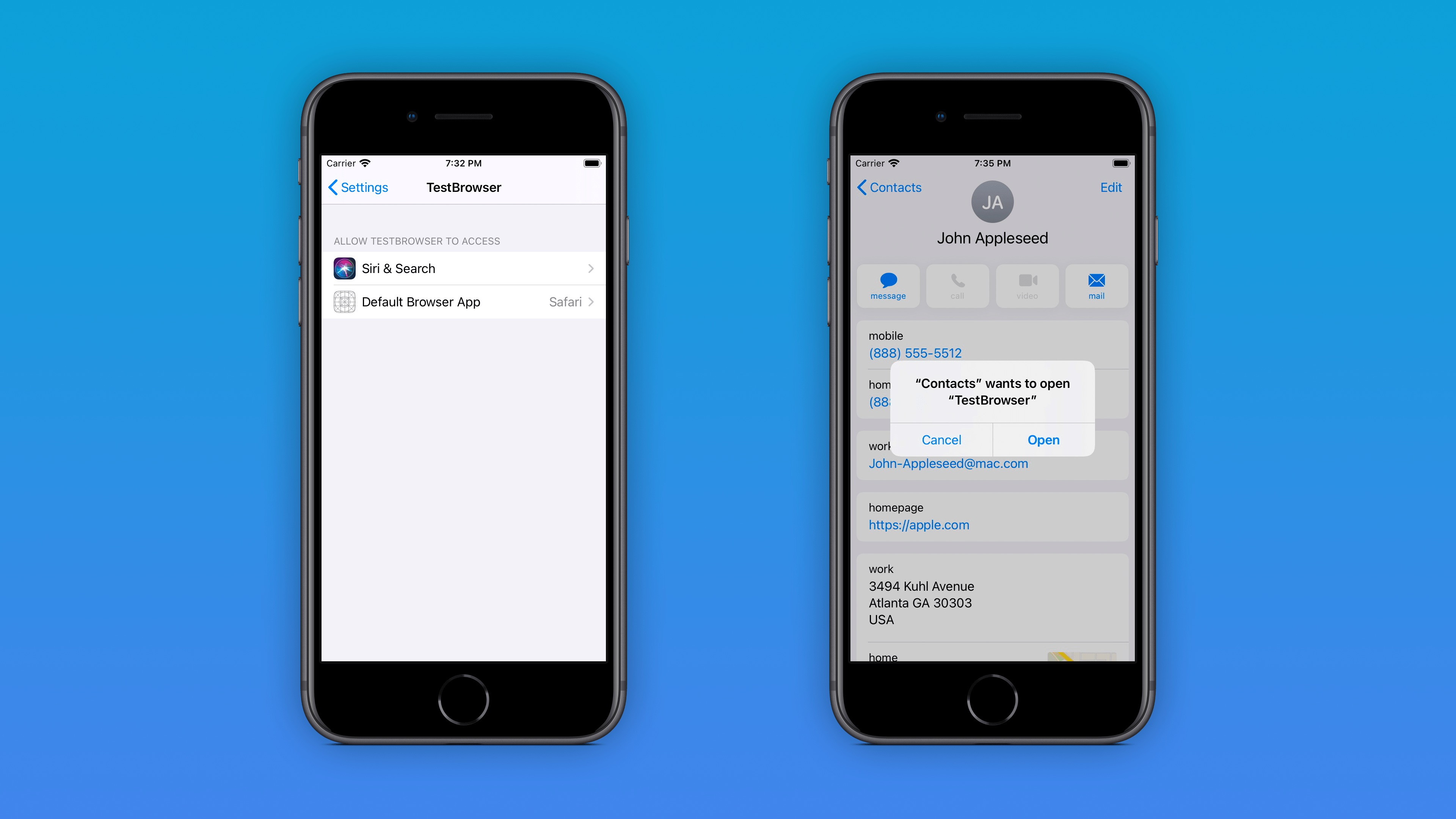
Apple yesterday published detailed guidelines for developers of web browser apps and email clients who wish to be considered as the new default app options in iOS 14 and iPadOS 14.
Here’s your early look at how iOS 14 may let you change default browser and email apps

iOS and iPadOS 14 bring the ability to choose your favorite third-party web browser and email client systemwide versus being stuck with the stock Safari and Mail apps, and now early screenshots provide an insight into how this long-expected feature might work.
How to check the quota limits for available storage space in Mail on Mac
Wondering how much storage space you have used and have left for your email account? Find out how to see your Quota Limits in the Mail app on Mac.
How to use the ‘Reply To’ field in Mail on Mac
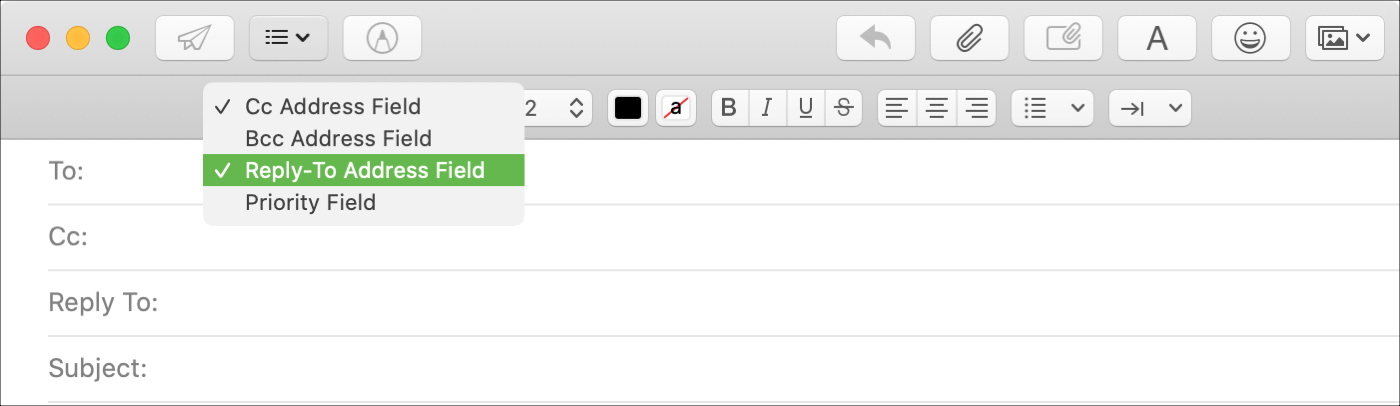
You may have seen this when emailing a business; a different Reply To address than the one you received the email from. Companies and organizations can use this when they want replies to go to a specific mailbox. And if your business uses the Mail app on Mac, you can do the same.
Although it doesn’t currently appear to be a feature in Mail on iOS, it is on macOS. So here’s how to use that Reply To field in Mail.