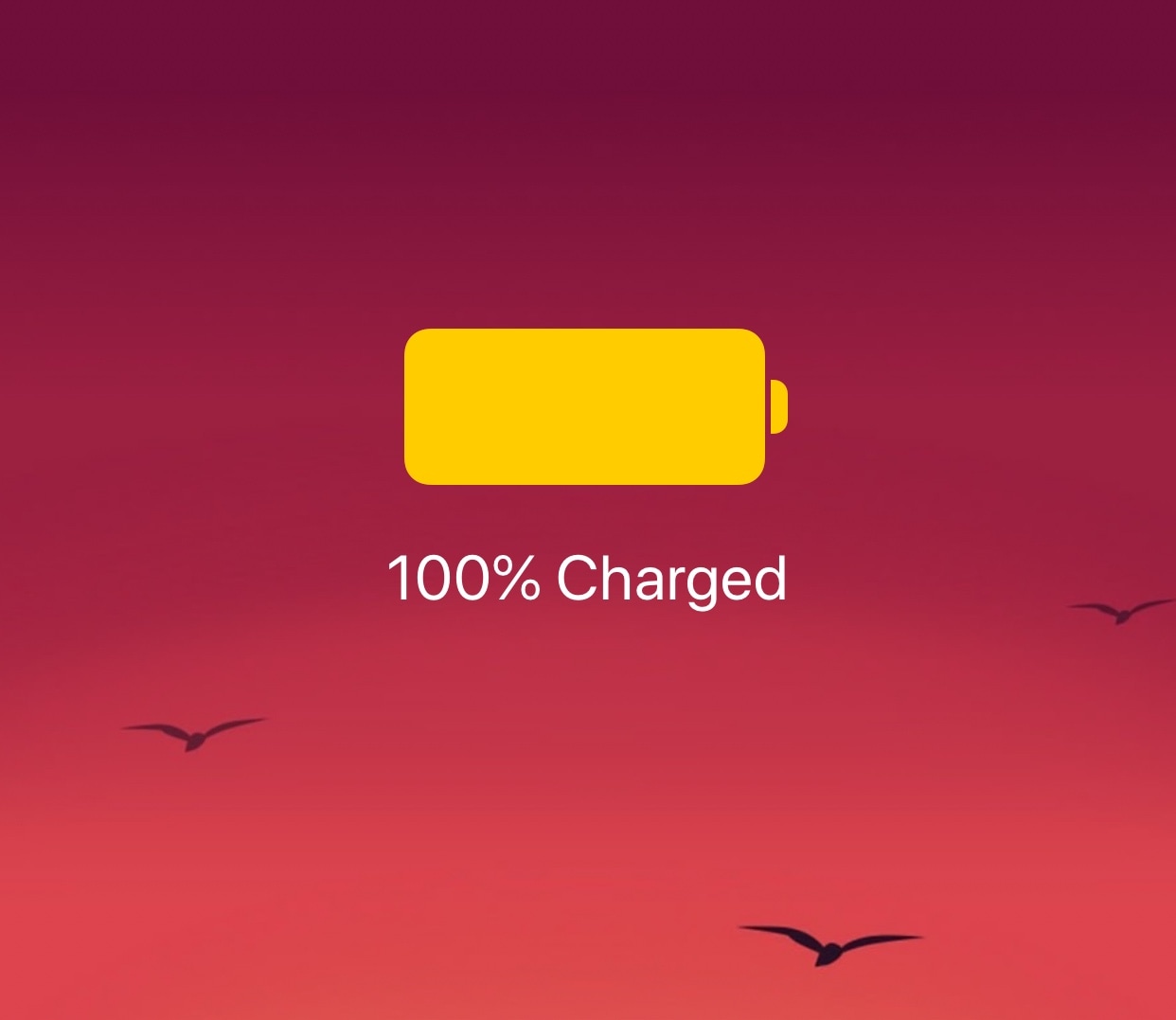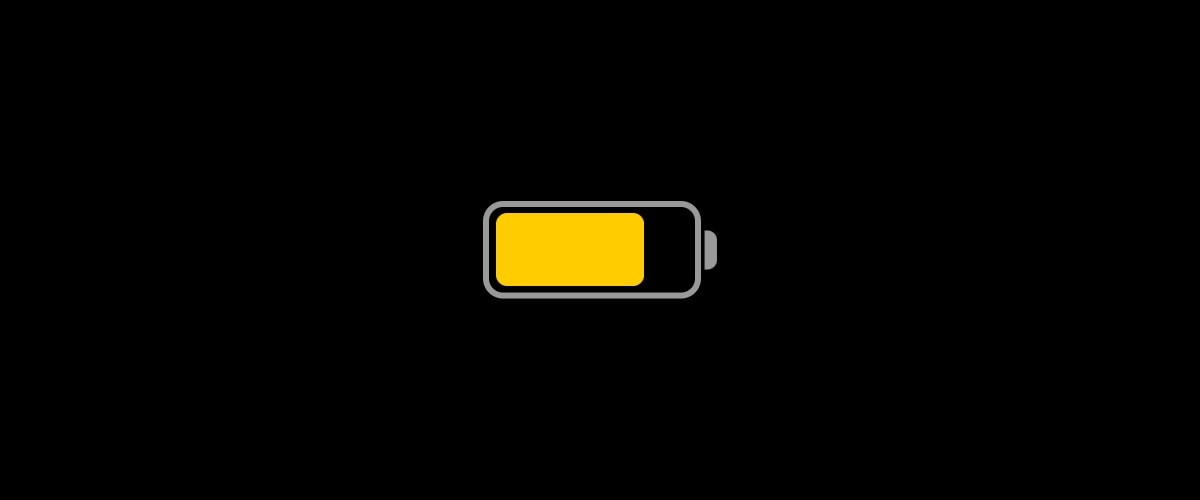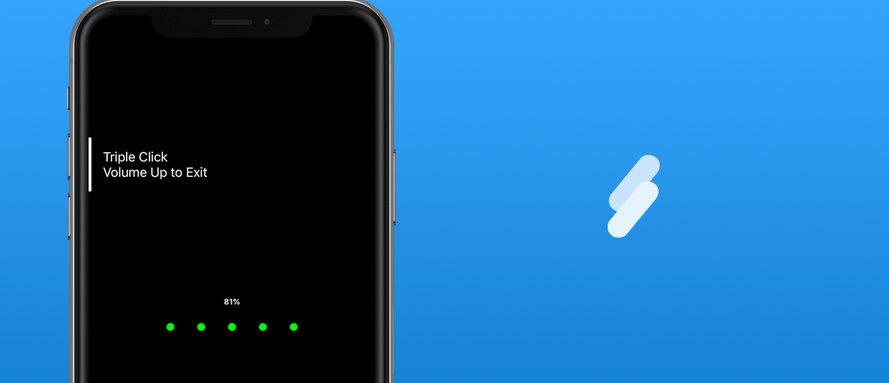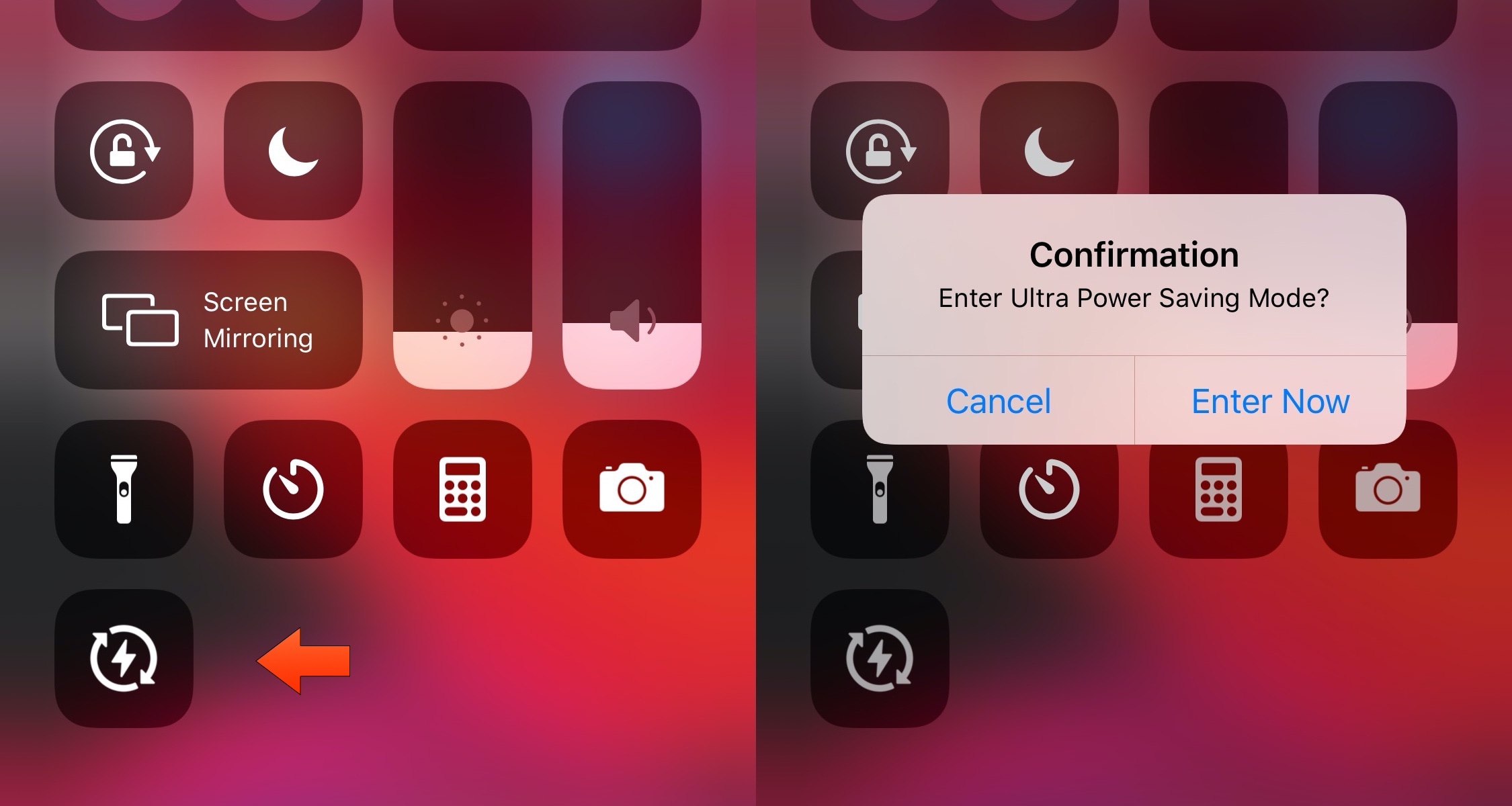One of the things iPadOS 15 will do for the iPad is port the iPhone’s handy Low Power Mode feature to Apple’s tablet for when the battery needs preserving.
It’s a shame that it took Apple so long to implement Low Power Mode on iPads out of the box, especially considering that it’s not a particularly complicated or unreasonable feature. But if you’re a jailbreaker, then you needn’t wait for iPadOS 15 to be released later this Fall to enjoy Low Power Mode on the iPad.