The more we continue to depend on our smartphones to get through our daily lives, the more we’ll consequently demand from our handset’s battery. Unfortunately, a slew of different factors can result in unwanted battery drain.
Apple’s Low Power Mode is a good way to ease the strain on your iPhone’s battery throughout the day, but using it generally requires that the user toggle a switch. For many people, it’d be more ideal if Low Power Mode offered a more intelligent power savings when the iPhone’s full power wasn’t required.
Fortunately for those who agree with the above sentiment, LowLock is a newly released and free jailbreak tweak by iOS developer MiRO that tries to make Low Power Mode usage a more autonomous process, allowing the user to focus on more important aspects of life.
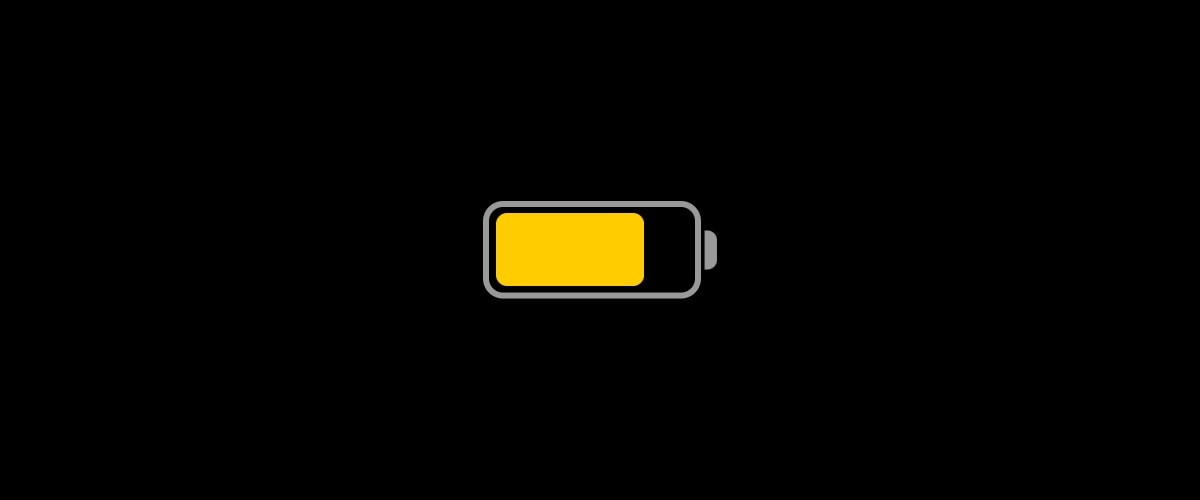
Just as the name implies, LowLock automatically turns Low Power Mode on when you lock your device. Low Power Mode continues to operate as the device sleeps, and when you unlock your iPhone, Low Power Mode automatically turns off. Wash and repeat.
The idea here is to conserve power when your iPhone isn’t in use, which is particularly important these days given just how much it does while it sits idle in your pocket. Some examples include:
- Fetching emails and push notifications for other apps
- Refreshing app content in the background
- Automatically downloading and installing iOS and individual app updates
- Syncing Photo Library content with iCloud
- Connecting to battery-hungry 5G cellular networks
With Low Power Mode turned on, the aforementioned features pause, giving your battery a moment to breathe. With that in mind, a locked device that isn’t performing those features will last longer on a charge than a locked device that does these things in the background, and that’s the chief idea behind LowLock.
LowLock doesn’t come with any options to configure as it’s an automatic tweak that does exactly what it says. Should you wish to disable the tweak, you’d need to uninstall it from your device.
Those interested in giving LowLock a try can download it for free from MiRO’s repository via their favorite package manager. The tweak supports jailbroken iPhones running iOS 13 and 14.
If you’re not already using MiRO’s repository, then you can use the following URL to add it to your package manager:
https://miro92.com/repo
Will you be giving the new LowLock tweak a try? Be sure to let us know why or why not in the comments section down below.