Low Power Mode is an intelligent feature for preserving your iPhone or iPad’s battery life when you’ll be away from chargers for a prolonged period of time by disabling unnecessary features.
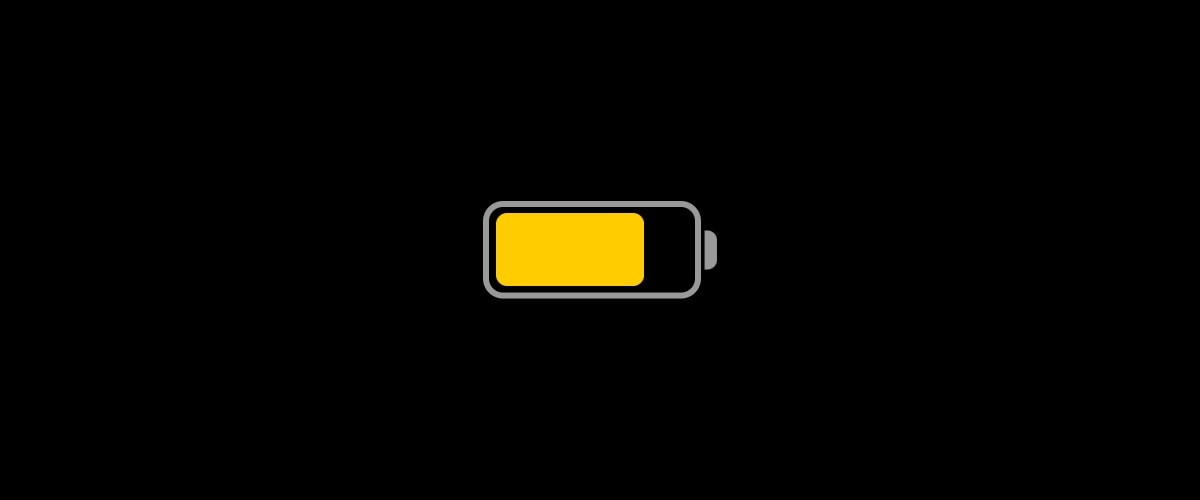
Low Power Mode is an intelligent feature for preserving your iPhone or iPad’s battery life when you’ll be away from chargers for a prolonged period of time by disabling unnecessary features.
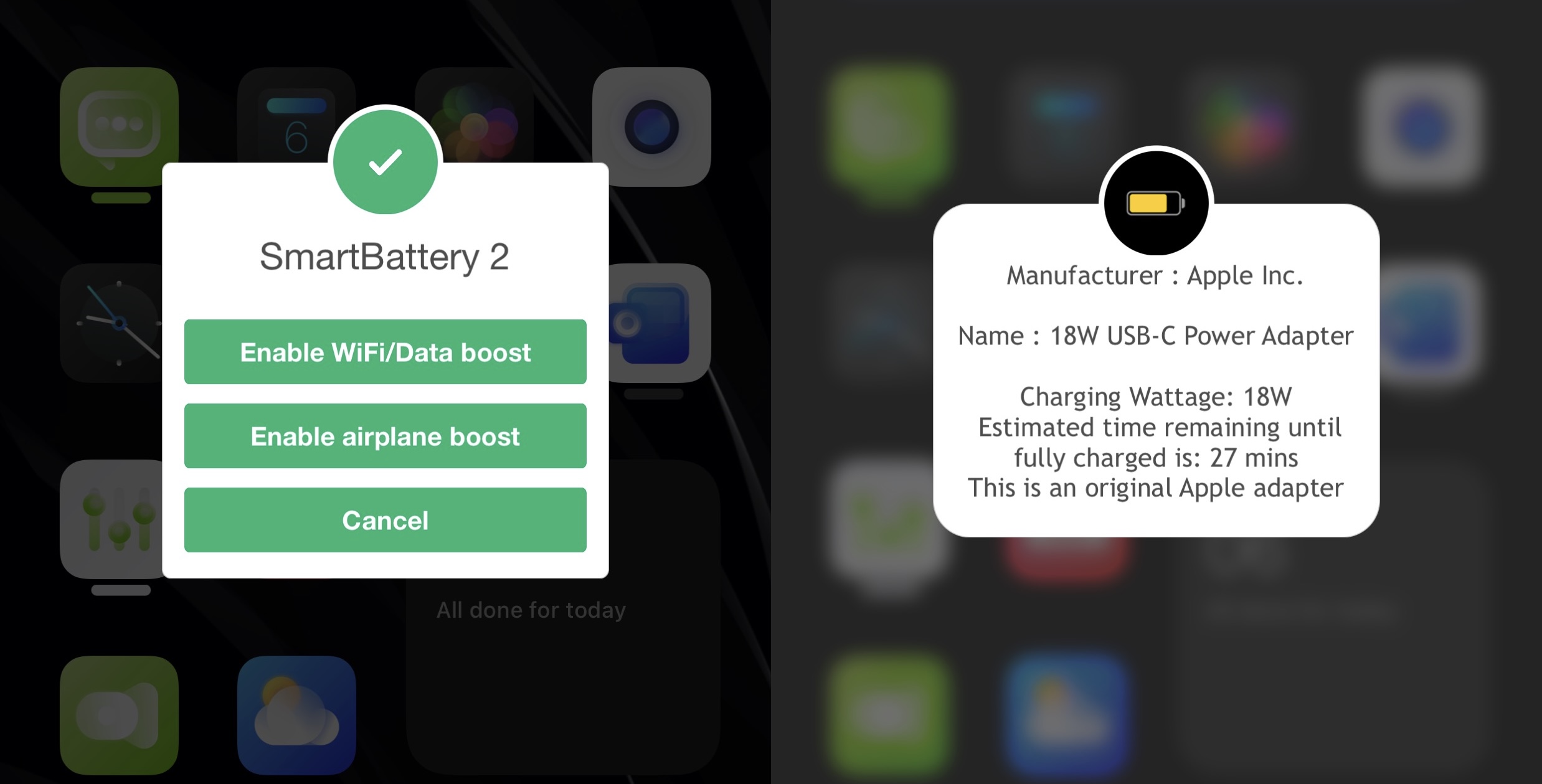
iOS developer Elis Sfeir is out with the latest iteration of his SmartBattery jailbreak tweak on Saturday, the the newest of which is SmartBattery iOS 15.

Just like you can force your iPhone to always stay in Low Power Mode, you can also set it to never enter Low Power Mode.
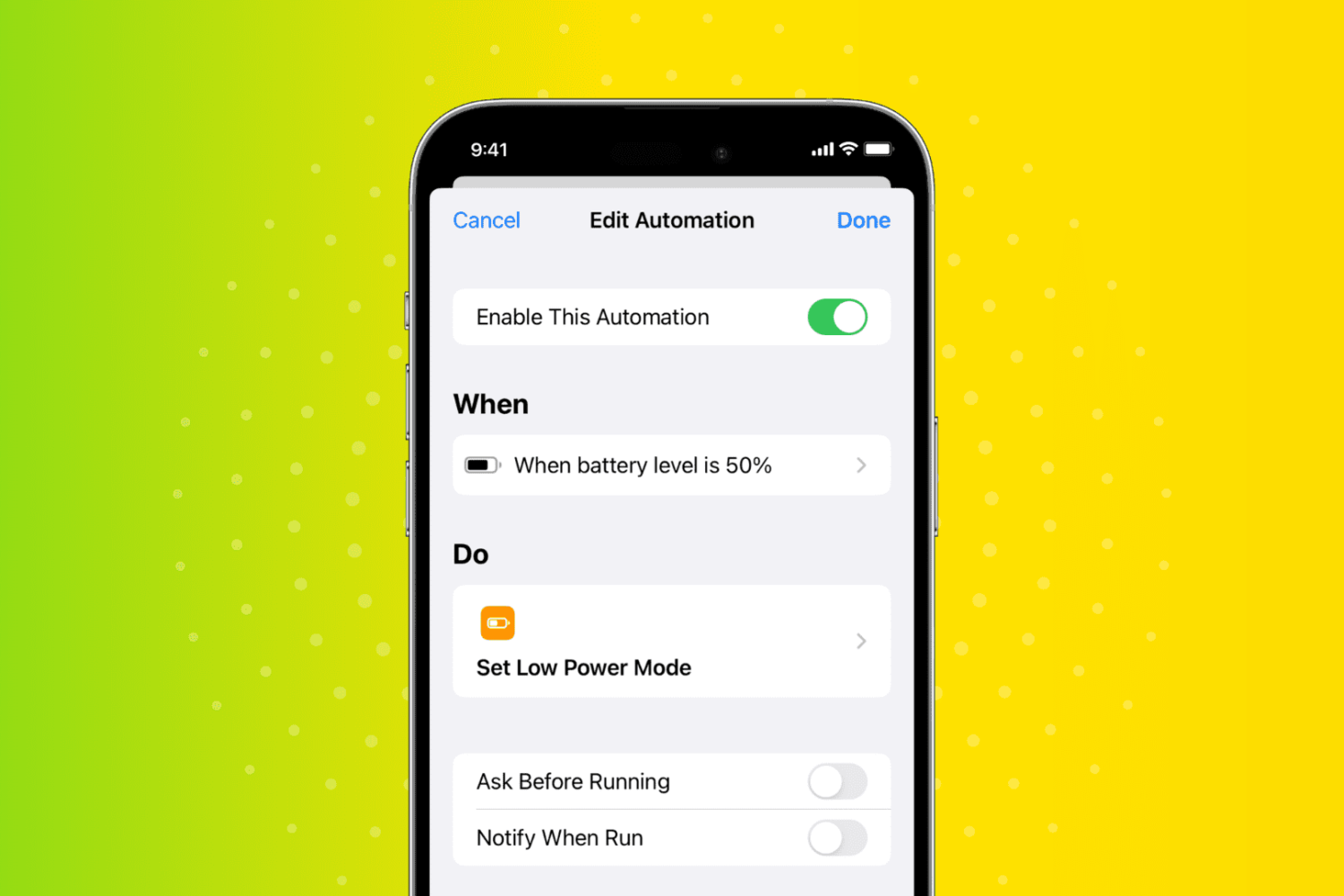
When your iPhone battery falls to 20%, you see a popup asking if you would like to turn on Low Power Mode. But what if you don't want to wait for it to reach that low before being asked to enable the power-saving mode?
Sure, you can manually switch on Low Power Mode anytime you like using one of these three methods. Or, you can automate this task and have your iPhone automatically enter Low Power Mode at the battery percentage of your choosing.
For example, if you want your iPhone to activate Low Power Mode when the battery falls below 40%, 50%, or any other level, you can easily do that.

iPhone users take their battery drainage very seriously, and that’s one reason why iDB previously showed our readers a jailbreak tweak called DrainCheck by iOS developer Ginsu.

Low-power mode isn't just for Apple Watch Ultra, it's also coming to older models when the watchOS 9 software gets publicly released on September 12.
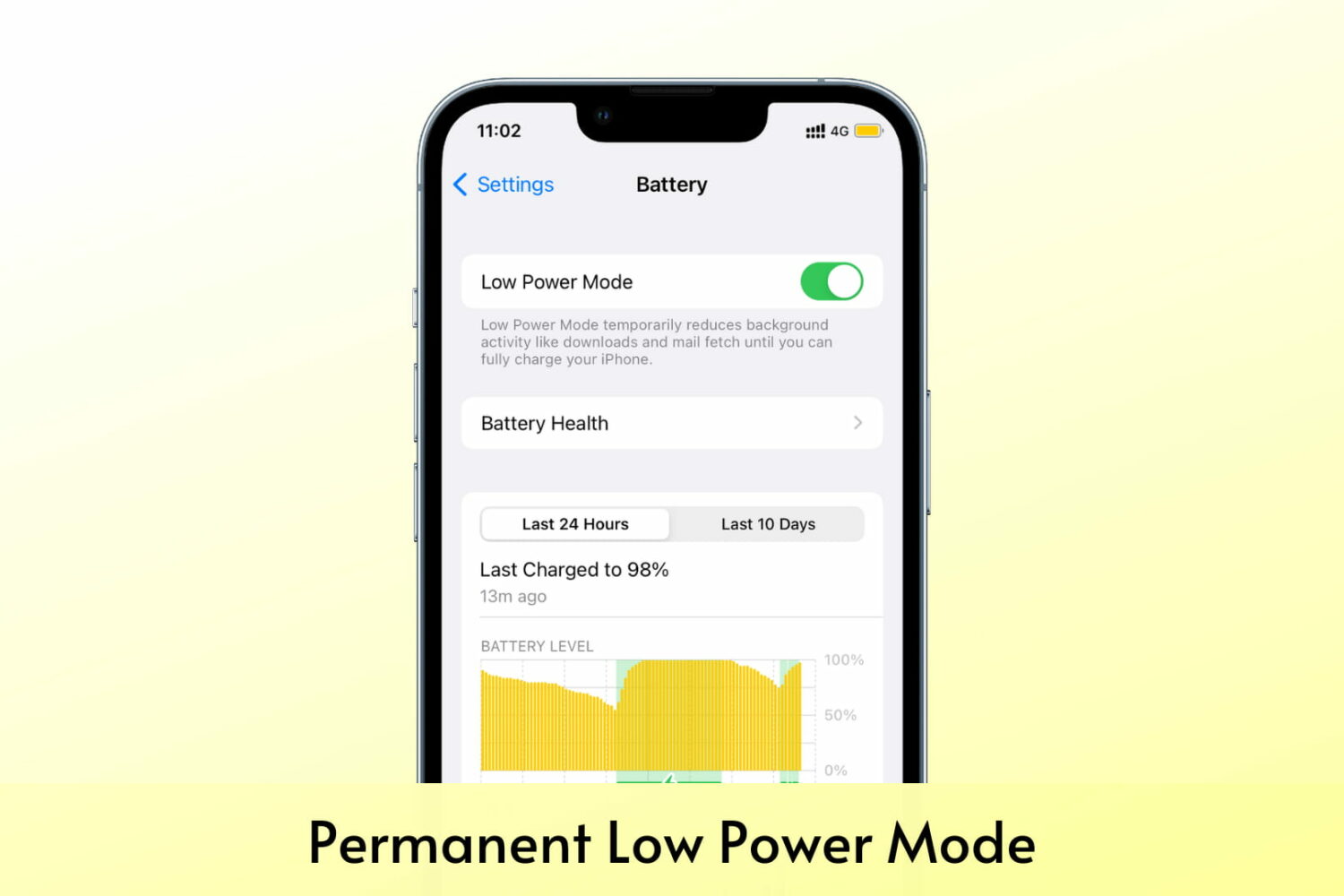
Did you know that you can use a simple iOS automation to force your iPhone to always stay in Low Power Mode? Even if you turn it off, it will instantly turn back on.
In this tutorial, we tell you more about it and how to keep your iPhone permanently in Low Power Mode.
watchOS 9 was rumored to gain a low-power mode, but looks like this helpful battery-saving feature might be exclusive to the upcoming Apple Watch Series 8.

Low Power Mode is a built-in battery-boosting feature on your iPhone, iPad, and Mac. When Low Power Mode is enabled, it can extend your iPhone's battery life with up to three additional hours of run time before you need to charge your device again.
This tutorial shows you how to enable and use Low Power Mode on iPhone and iPad.

watchOS 9 may bring a new Apple Watch low-power mode this fall (not to be confused with the current power reserve mode) for improved battery performance.

Read this tutorial to learn how and when to turn on and use Low Power Mode on macOS to boost battery life and make your MacBook Air or MacBook Pro run cooler and quieter.

As you run your iPhone’s battery far into the danger zone, iOS displays a low power banner to let you know that you should visit a charger as soon as you can.
The low power banner that comes with a stock installation of iOS is particularly barebones, and could do with some spicing up. TitanD3v seems to agree with this sentiment, and a such, a newly released jailbreak tweak dubbed Surge has been conceived.