With the iPadOS 15 and macOS 12 Monterey software updates, Apple brought the iPhone’s handy low power mode to the iPad and Mac, helping extend battery life on those devices.
STORY HIGHLIGHTS:
- Apple debuted low power mode on the iPhone in 2015.
- It reduces background activity to conserve energy.
- iPadOS 15 brings low power mode to the iPad.
- macOS Monterey does the same for Mac notebooks.
- On the Mac, it supports both plugged and unplugged mode.
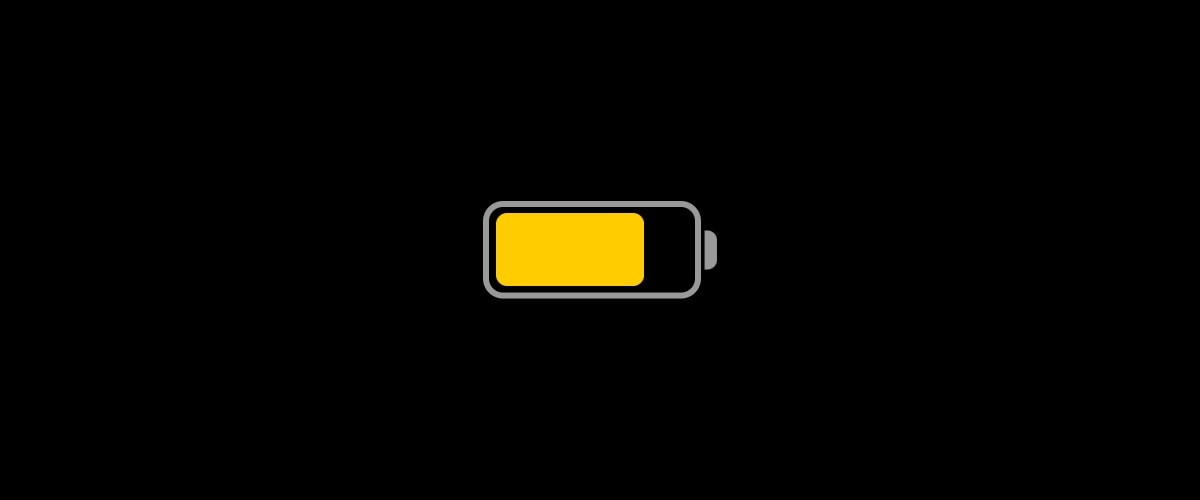
iPad and Mac get low power mode to extend battery life
With Apple’s iPadOS 15 and macOS 12 Monterey updates, your iPads and Mac notebooks are getting some significant new power-saving features that will lend you some additional run time.
Low power mode made its debut alongside the iOS 9 update that launched in September 2015. With the feature enabled, your runtime increases at the expense of speed and convenience because low power mode temporarily shuts down certain processes to conserve power.
→ Tips for saving iPhone battery life
For example, low power mode achieves battery life savings by reducing the system’s CPU clock speed, which will make your device run and respond slower than usual. In addition to that, low power mode decreases display brightness to extend battery life.
Apple provides APIs for developers to have their apps respond accordingly when the user enables or disables low power mode. For instance, a game could reduce graphics fidelity and decrease the frame rate to increase battery life while low power mode is on, and vice versa.
How to enable low power mode on iPad
The switch to turn low power mode on or off on your iPad is found in exactly the same place within the Settings app as the low power mode toggle on your iPhone:
- Open Settings on your iPad with iPadOS 15.0 and later.
- Choose “Battery” from the root list.
- Slide the switch labeled “Low Power Mode” to the ON position to turn on the feature.
With low power mode active, the battery icon in the status bar turns yellow.
Like on the iPhone, you can also add a dedicated low power mode toggle to the iPadOS Control Center or turn the feature on or off hands-free, by asking Siri.
Aside from slowing down the processor and dimming the display a bit, the iPad’s low power mode also temporarily reduces background activities such as downloads and mail fetch.
On the iPad, low power mode is available on any Apple tablet compatible with iPadOS 15.
How to enable low power mode on Mac
The low power mode switch in macOS is found in your battery preferences. On the Mac, however, you can separately toggle low power mode for plugged and unplugged operation.
- Click the Apple menu on your Mac with macOS 12.0 Monterey or later.
- Choose “Battery” from the System Preferences window.
- Select “Battery” or “Power Adapter” from the lefthand sidebar.
- Tick the box next to “Low power mode” to turn the feature on.
Conveniently, low power mode on the Mac can be set independently for when your Mac notebook is either on battery power or attached to the power outlet. “Your Mac will optimize performance to reduce energy consumption and increase battery life,” Apple writes.
The low power mode is available on the MacBook and MacBook Pro notebooks manufactured in early 2016 and later, according to Apple’s system requirements for the feature.
Why do so many people loathe badge notifications?
The badge notification is a red badge with the number of unread notifications printed in white.
When necessary, these things appear in the top-right corner of app icons found on your Home screens. But what was born out of pure convenience quickly spiraled out of control, what with the amount of information and notifications that we get inundated with on a daily basis.
Seeing those red alerts all over the place is often enough to make you anxious knowing you must actually open an app to make its badge notification disappear. In the past, you were able to remove these for each app individually in Settings → Notifications (if you don’t see the Badges switch there, then the app in question doesn’t deliver badge notifications).
When are iPadOS 15 and macOS Monterey releasing?
The iPadOS 15 and macOS 12 Monterey betas launched for developer testing on June 7, 2020.
Members of the general public will have a chance to take pre-release software for a spin via Apple’s Beta Software Program in July. Apple will continue beta-testing iPadOS 15 and macOS 12 Monterey until the fall when these updates will see their respective public releases.