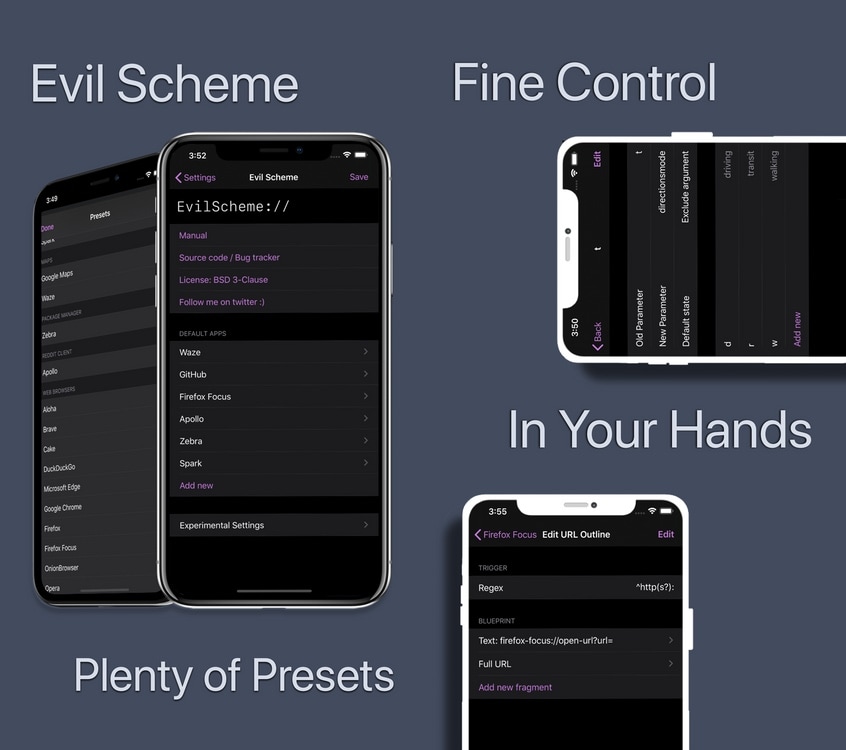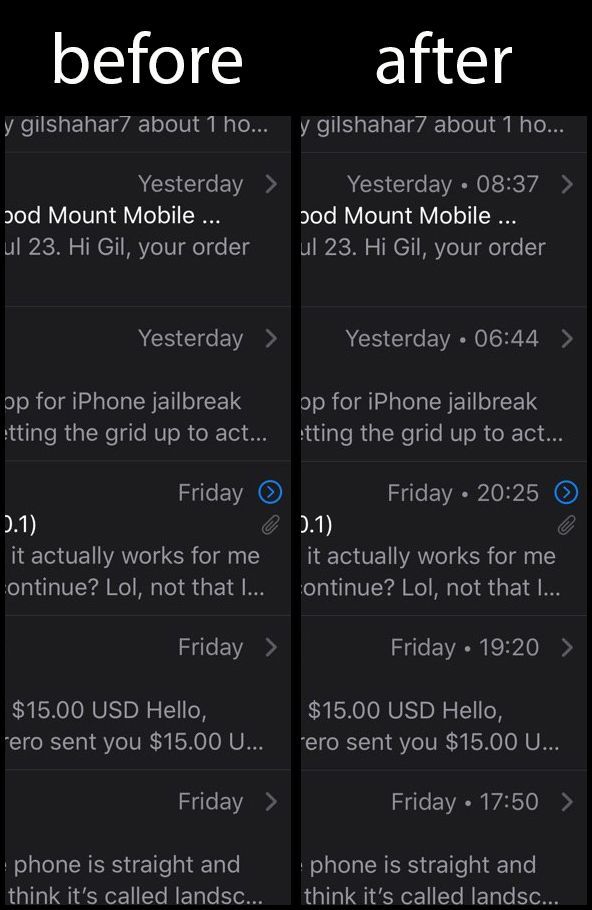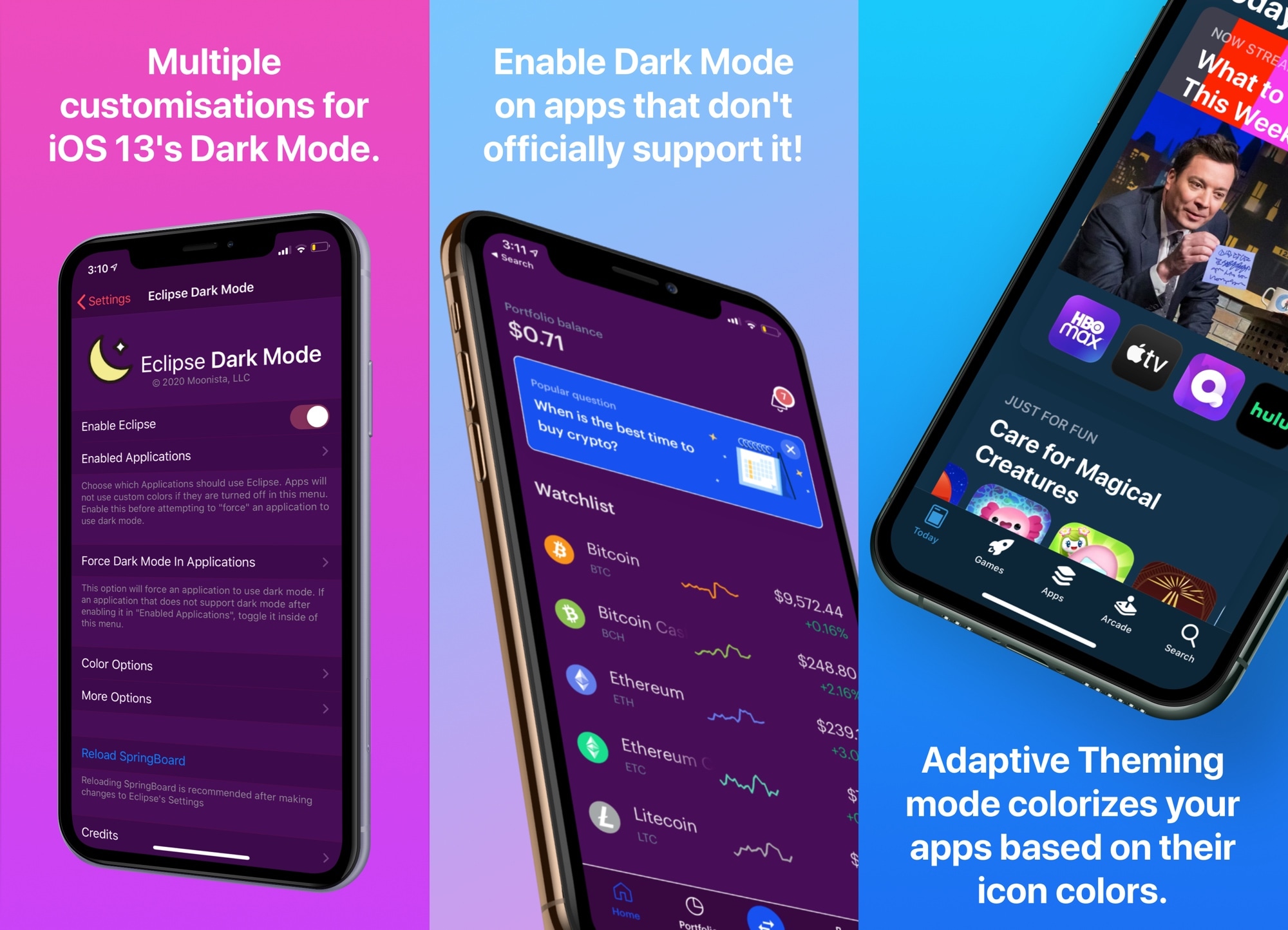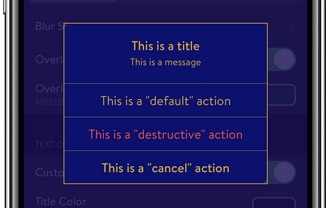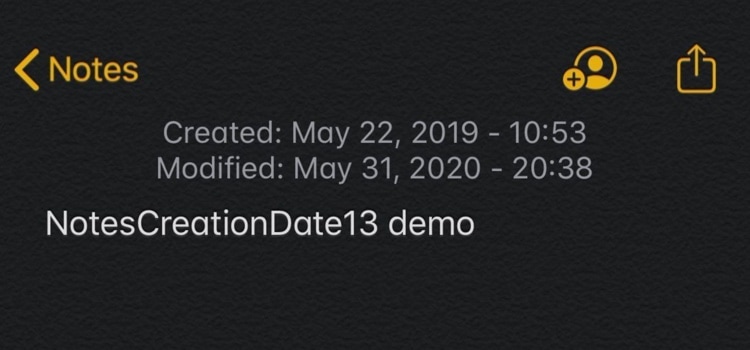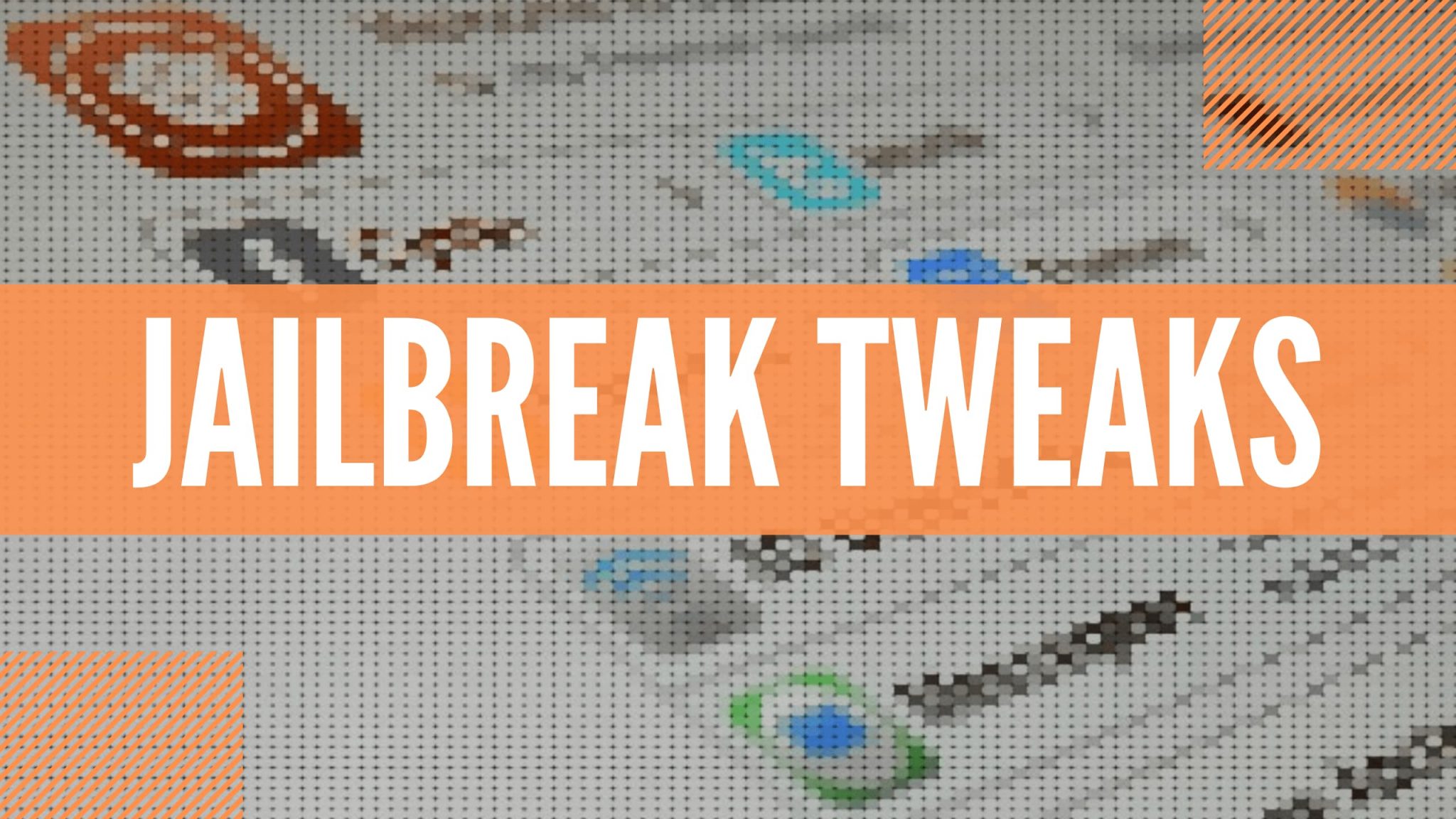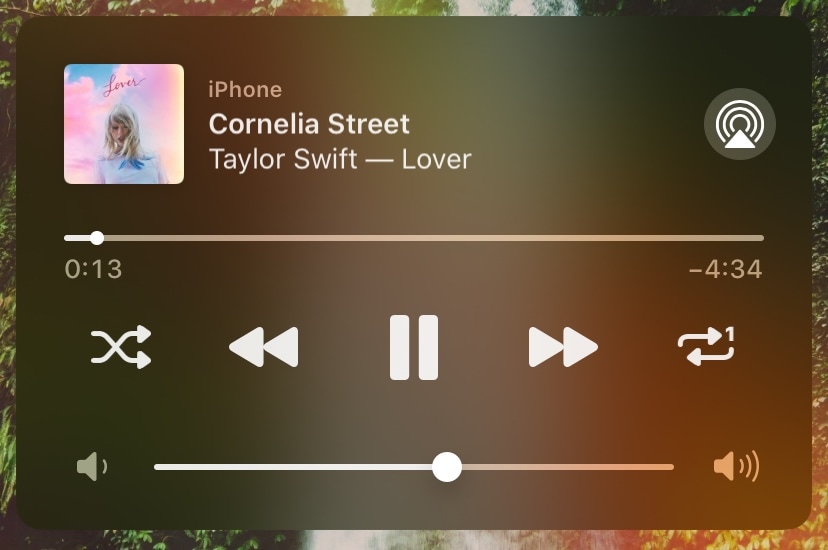If there’s one thing most iPhone and iPad owners can relate to, it’s the dissatisfying inability to set default applications outside of Apple’s own. Sure, you can delete some of Apple’s native apps, but what good is that if iOS doesn’t link to third-party apps afterward?
Enter Evil Scheme, a newly released and free jailbreak tweak by iOS developer Lorenzo that aims to be your convenient one-stop shop for configuring default apps of your choosing on your pwned iPhone or iPad.