Today is devoting a healthy amount of time to password manager apps, apparently, and Apple doesn't want to miss the boat.
Apple releases new resources for password manager apps to make even stronger passwords


Today is devoting a healthy amount of time to password manager apps, apparently, and Apple doesn't want to miss the boat.

Dropbox is looking to expand into a new market, one that already has some fan favorites. But if you're in the market for a new password manager, Dropbox may have you covered in the future.
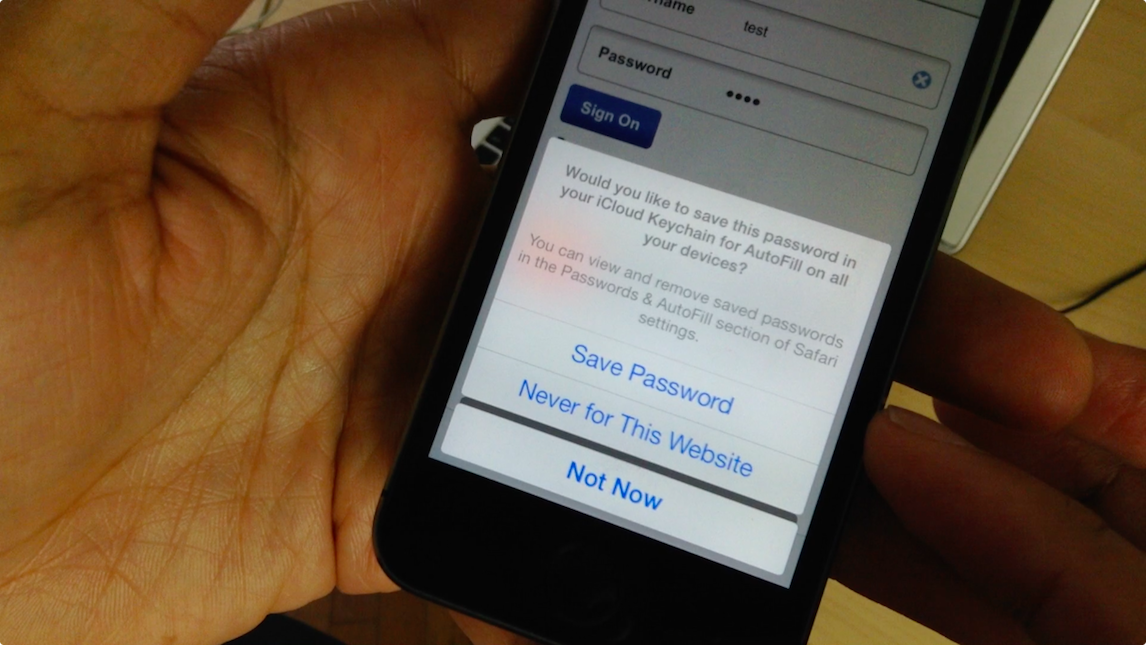
Despite the fact Apple hasn't announced iOS 14 yet, today's report aims to shed light on some significant upgrades coming to the iCloud Keychain feature.

If you’re setting up a new Mac, you can use the Setup Assistant. This will automatically transfer all of your iCloud Keychain passwords for you. But if you don’t use the assistant and want to copy over your passwords, here’s how to export and import your iCloud Keychain passwords, certificates, and keys on Mac.

In a hurry and don’t have time to navigate to your saved iCloud Keychain passwords? Here’s how to get your app or website password using Siri on iPhone, iPad, and Mac.

Using iCloud Keychain to save your account names and passwords for websites makes logging into your favorite sites a breeze. You don't have to remember many passwords and can use iCloud Keychain across your devices. It's a fantastic time-saver, except when you find iCloud Keychain not working.
If you're stuck and Safari on iPhone, iPad, or Mac isn't auto-filling your account information or details for your credit card, here are a few things to fix this issue.
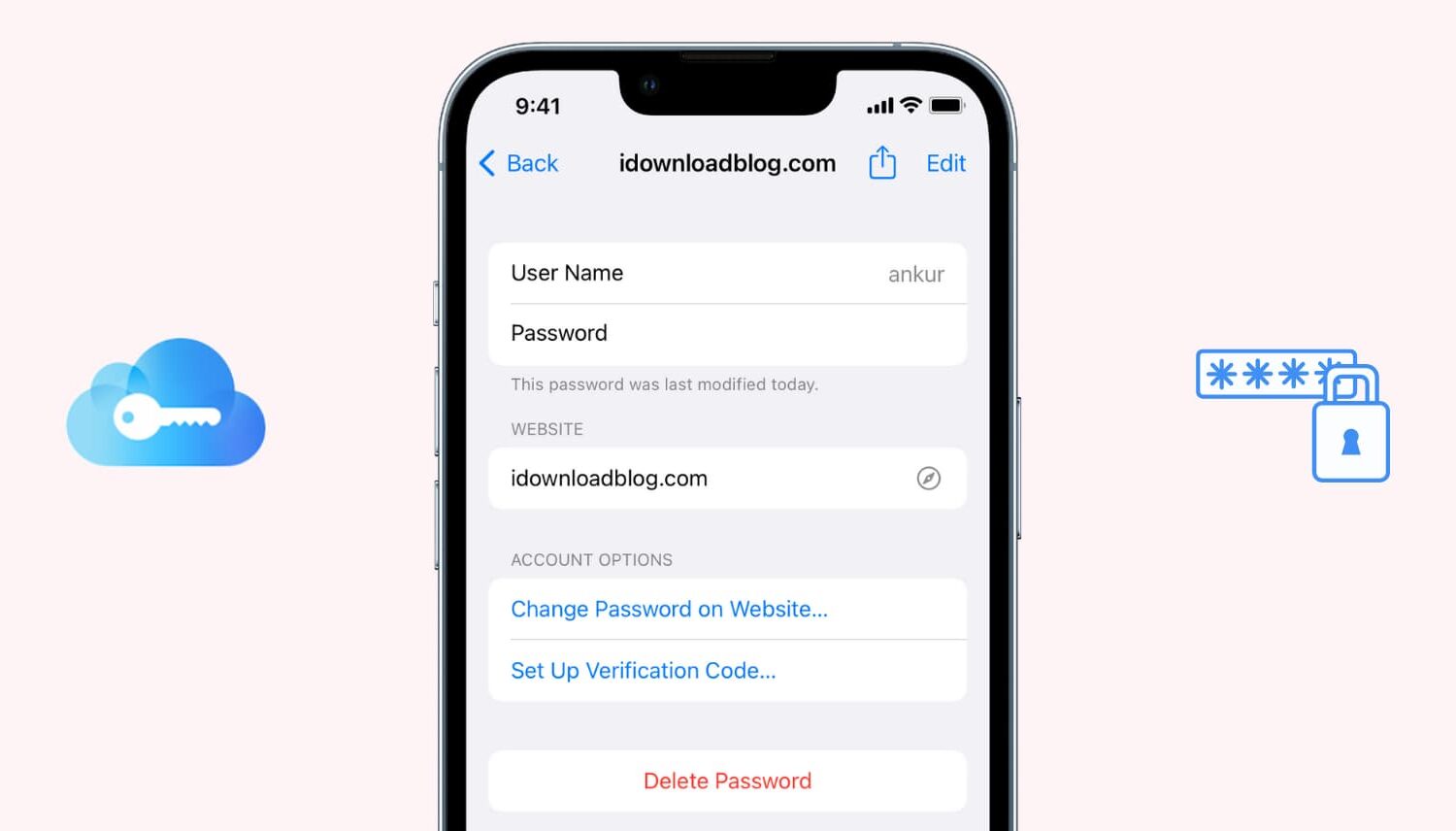
If you use iCloud Keychain to store and remember passwords, there may come a time when you want to view a particular password. Maybe you need it to log in on another device that doesn't have iCloud Keychain, or perhaps you are setting up a new password manager and need those details. Whatever the case, here's how to access iCloud Keychain passwords on iPhone, iPad, and Mac.

In this tutorial, we will show you how to securely send an account login username and password from your iPhone, iPad, or Mac to another Apple device using AirDrop.

Passwords saved in iCloud Keychain automatically appear as an autofill option when you're logging in to an app or website. However, if you use third-party password managers like 1Password, Dashlane, LastPass, or something else, then you have to allow filling in details from these apps before you can quickly pop your credentials while logging in.
This tutorial shows you how to enable and use the AutoFill Passwords feature with third-party password manager apps on your iPhone and iPad.
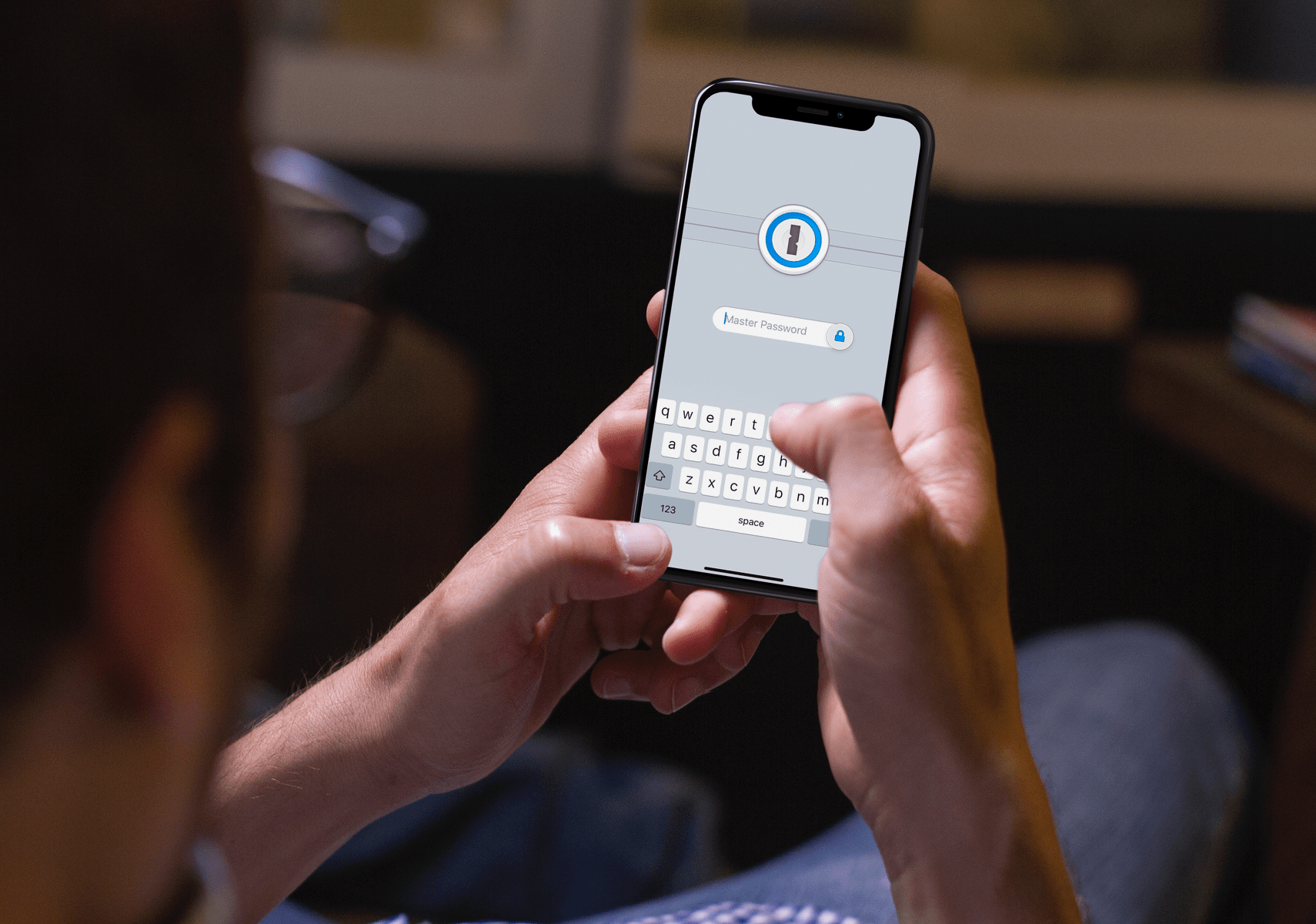
In a recent episode of Let's Talk iOS, Cody and I discussed (again) our use of 1Password and iCloud Keychain to handle passwords on iOS and Mac. This conversation generated many comments from listeners who were wondering what the advantages of using 1Password instead of iCloud Keychain are.

A cross application resource attack (XARA) that researchers at Indiana University, Georgia Tech and China’s Peking University publicized last week seems to have been partially addressed as Apple issued a server-side fix on the Mac App Store to block malicious apps and secure app data.
Additional fixes are in the works for the XARA exploits on both iOS and OS X, a company spokesperson told iMore. XARA exploits allow malicious apps to steal iCloud credentials of a user, access private data in apps like 1Password and Evernote, hijack their iCloud Keychain passwords and more.

Your confidential information ranging from web passwords in Chrome and other browsers to app passwords to banking credentials stored and synced between devices though Apple's iCloud Keychain service—even data you thought was stored safely in password managers like 1Password and LastPass—can be easily compromised due to a trio of major vulnerabilities discovered in Apple's desktop and mobile operating systems.
As discovered by a team of researchers at Indiana University, Georgia Tech and China's Peking University and reported by The Register, Keychain's access control lists, URL schemes and OS X's app containers contain flaws creating serious attack vectors.