If you’re setting up a new Mac, you can use the Setup Assistant. This will automatically transfer all of your iCloud Keychain passwords for you. But if you don’t use the assistant and want to copy over your passwords, here’s how to export and import your iCloud Keychain passwords, certificates, and keys on Mac.

Export iCloud Keychain passwords and other items
Important note: Starting with macOS Big Sur and later, you can’t export passwords from Mac’s Keychain Access app, but only export certain saved certificates and keys.
Keep in mind that not all passwords will be available for export. So as you go through this process, if the Export feature is grayed out, then one or more of your selected items cannot be exported.
1) Open Keychain Access on your Mac. You can launch the tool from your Applications > Utilities/Other folder or by popping “Keychain Access” into Spotlight.
2) Select the items you want to export by choosing one of the Keychains at the top and a Category at the bottom. For example, you can pick iCloud at the top and Passwords at the bottom. Please note that in the newer versions of macOS, you may not see a bottom list; instead, they are mentioned at the top of the Keychain Access window.
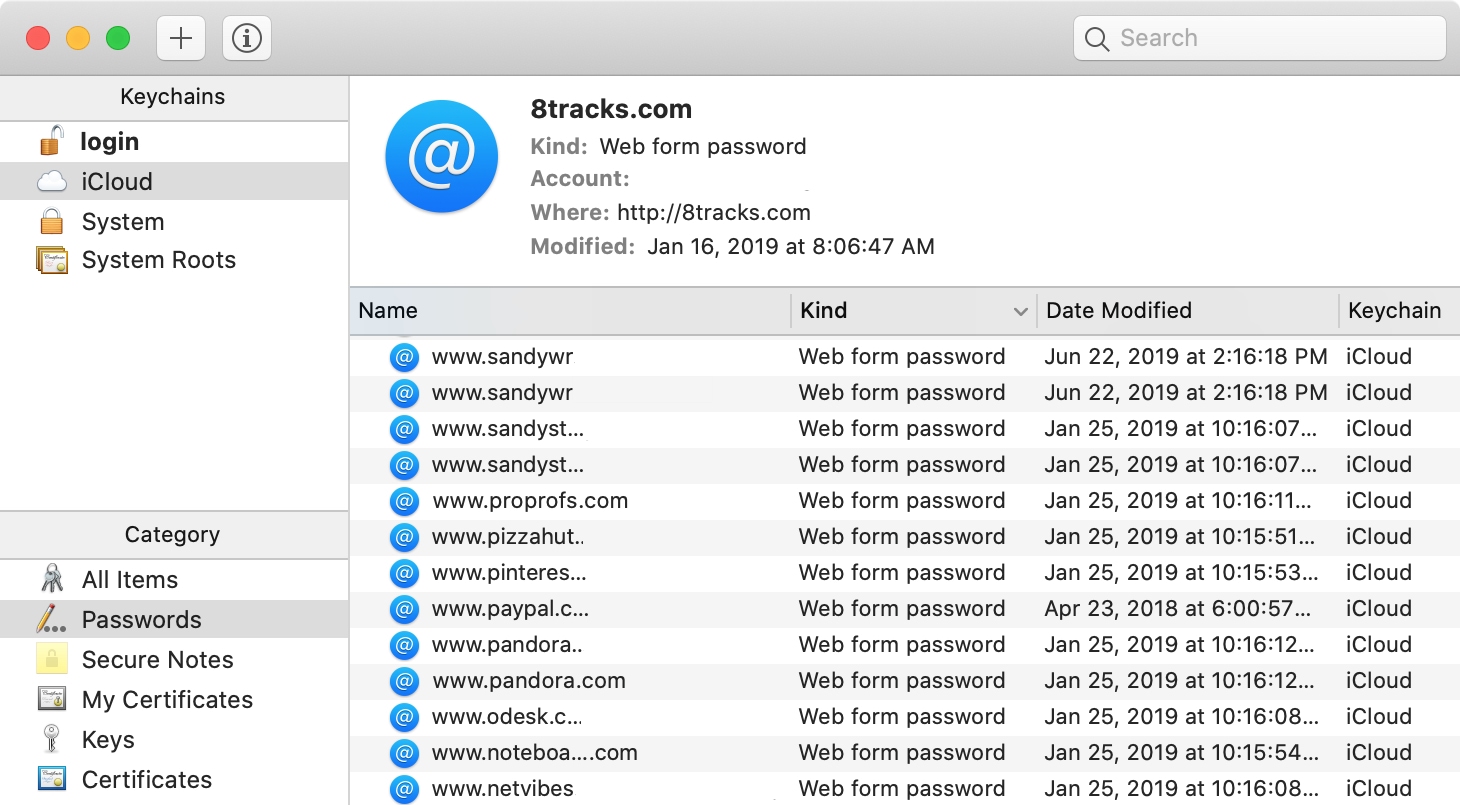
3) Click File > Export Items from the menu bar.
4) Select a location for the export, give it a name, and click Save.
5) If prompted, enter a password. This is the password you’ll use when importing the items on your other computer.
Import iCloud Keychain passwords
Importing the iCloud Keychain passwords that you exported is easy.
1) Open Keychain Access as described above.
2) Click File > Import Items from the menu bar.
3) Locate the file containing the passwords.
4) Select the Keychain you want to import to and click Open.
5) If prompted, enter the password you set during the export.
Unable to export saved Keychain passwords on Mac?
While the export feature in the Keychain Access tool is handy, you may find that a lot of your passwords cannot be exported, which is unfortunate. So do your best to use the Setup Assistant if you just bought a new Mac because it will save you some time.
Besides that, signing in with your Apple ID and enabling Keychain from System Preferences > Apple ID > iCloud will automatically bring all your saved passwords to the new Mac.
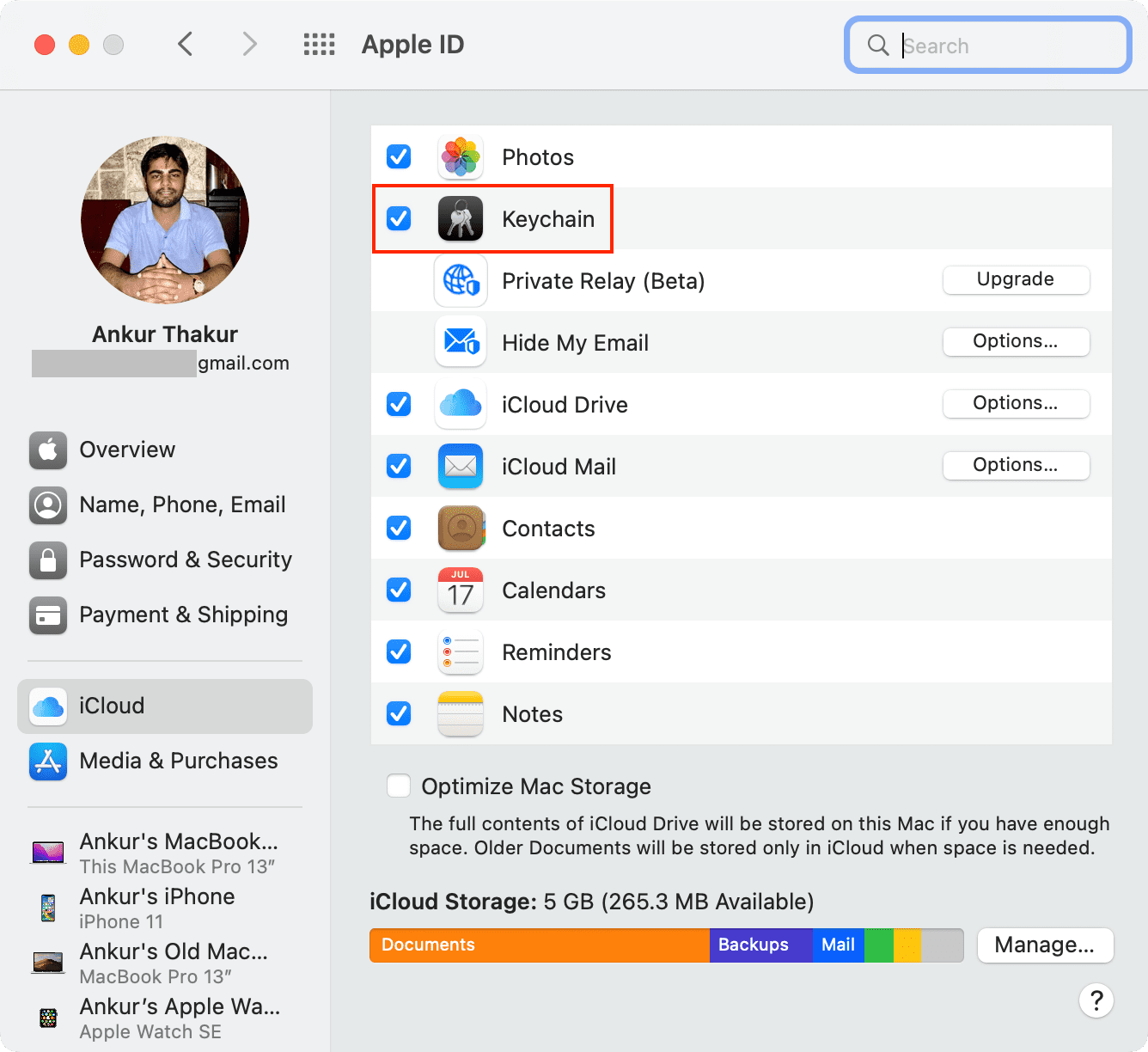
Related: How to AirDrop passwords between nearby iPhone, iPad, and Mac devices
Do you use iCloud Keychain for your passwords, or do you prefer a third-party app instead? Let us know below.
Check out next: