Learn how to change your Google account password for security reasons or reset it if you have forgotten it and can't log in to a new device.
How to change or reset your Google account password on iPhone or web
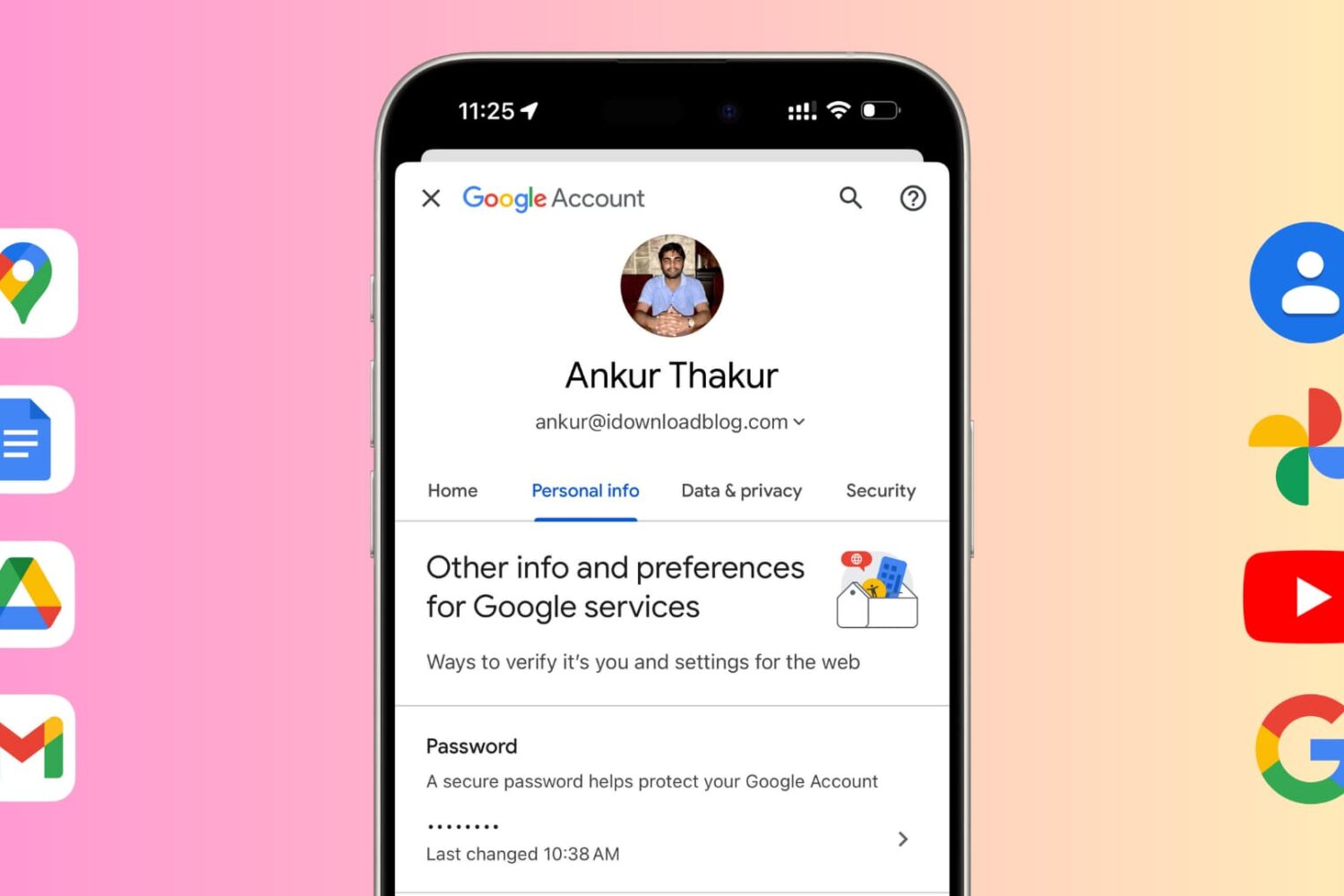
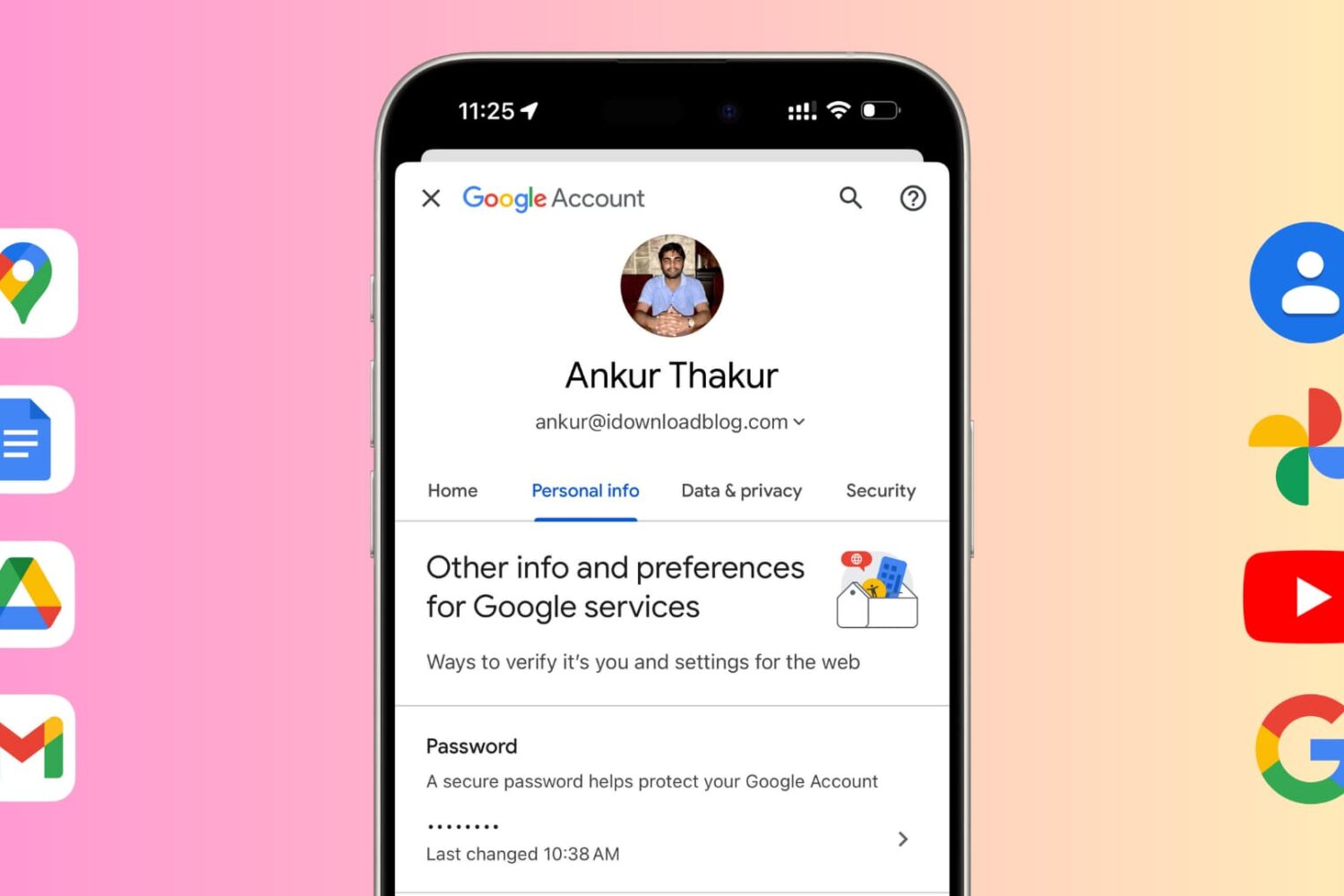
Learn how to change your Google account password for security reasons or reset it if you have forgotten it and can't log in to a new device.

Are you getting important emails from people, companies, or senders sent to your spam/junk folder instead of your primary inbox? In this tutorial, we will share some quick fixes to address this issue.

Are you receiving too many unnecessary notifications from Gmail, or not getting any? This guide will show how to adjust specific internal notification settings in Gmail to strike a suitable balance, ensuring you receive notifications for important emails while avoiding disruptions from spam or irrelevant messages.
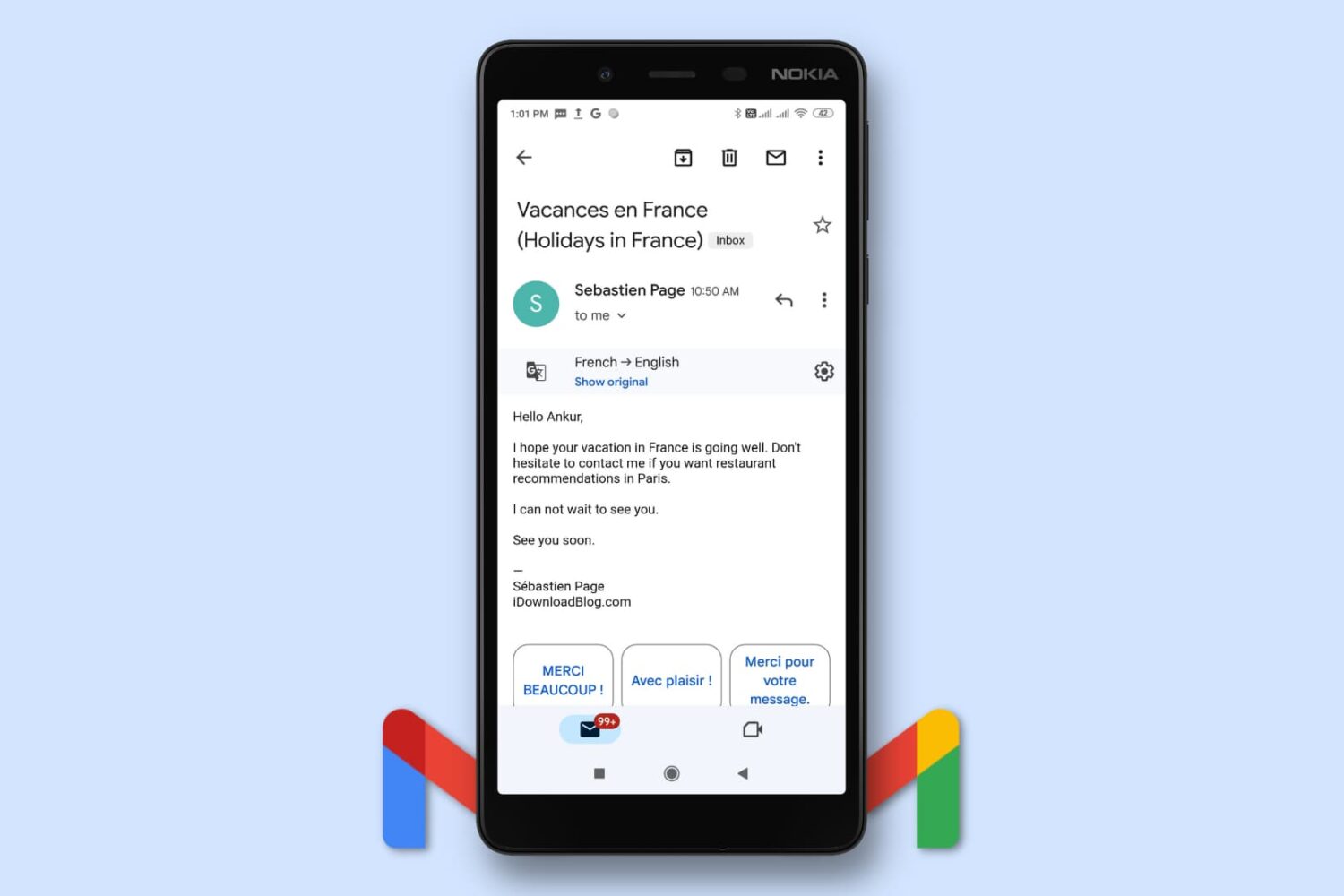
Learn how to use the built-in translate feature inside Gmail on your phone and computer to read emails written in foreign languages without leaving Gmail or needing external translation services.
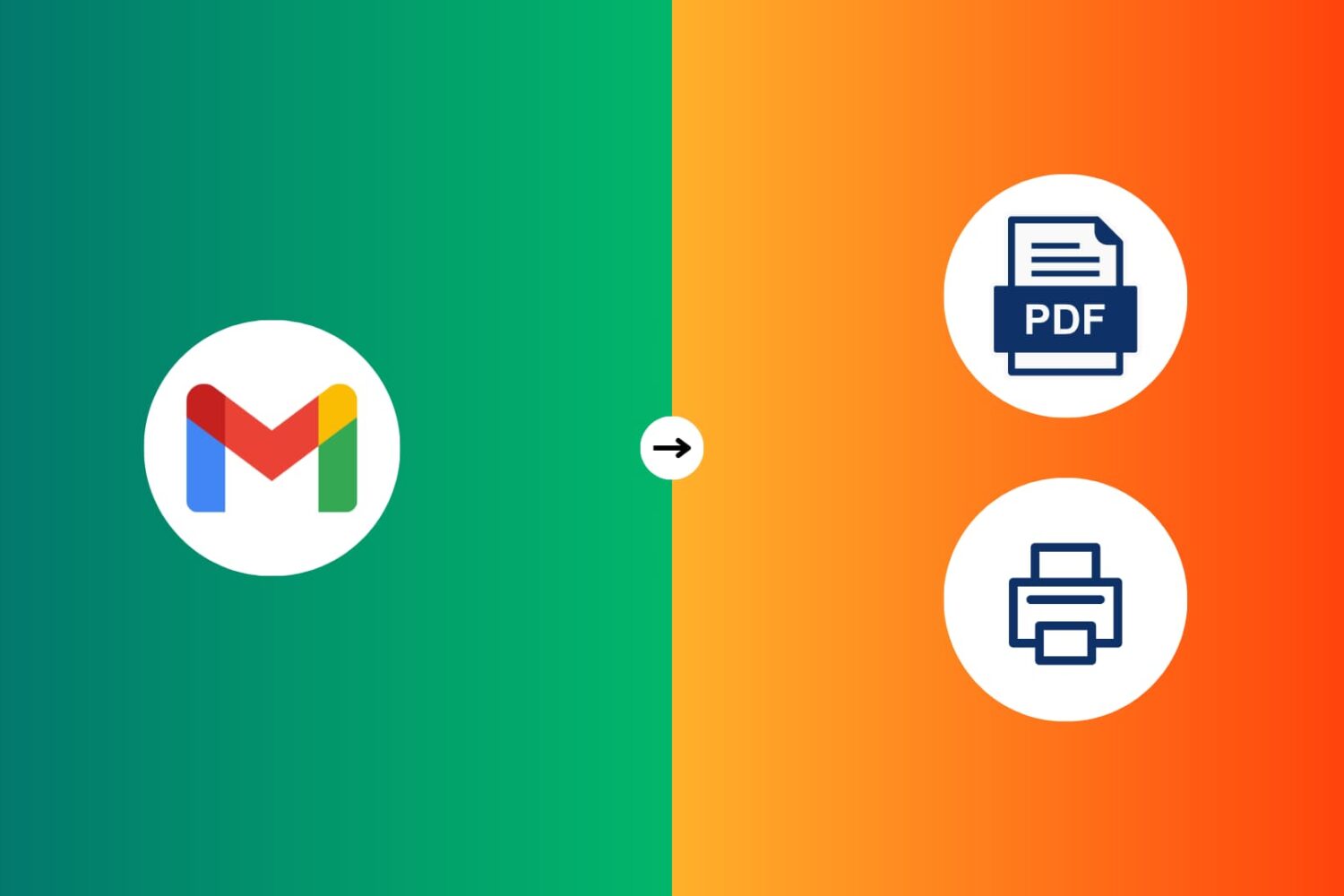
Learn how to save an email inside the Gmail app or website into a PDF or print it on a piece of paper.
If you find yourself repeatedly sending the same email, Gmail's built-in templates feature is here to save the day. This tutorial will guide you through the process of setting up and using templates in Gmail, allowing you to quickly insert frequently used text, and even automate replies for those emails you have to send over and over again.
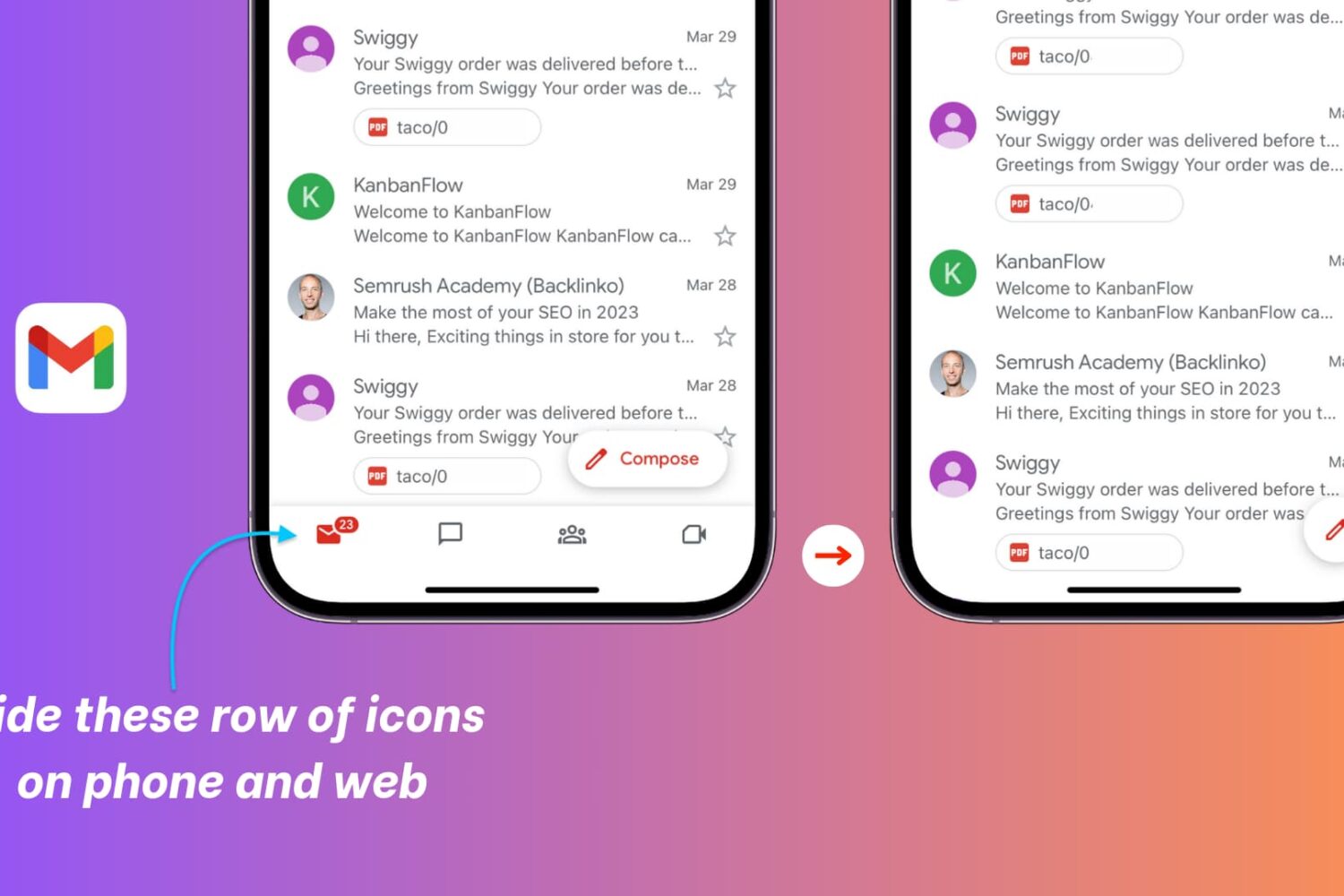
This tutorial shows you the quick steps to get rid of the Chat, Spaces, and Meet buttons from the Gmail sidebar on a computer and the bottom row in the official Gmail app on iPhone and iPad.

Companies want you to sign up for their email updates or newsletters. Tracking user behavior via email is an age-old practice and compromises your security and privacy. To prevent this, here’s how to stop email tracking in Gmail (the world’s most popular email service) and the Apple Mail app on iPhone, iPad, and Mac.

Gmail is the world's most popular email service and an extremely important one. If someone has access to your Gmail, they can reset passwords for all your social accounts, apps, shopping sites, and much more. Therefore, it's vital to keep your Gmail account secured and logged out from devices you no longer use or have access to.
This tutorial shows you how to properly sign out of your Google or Gmail account on iPhone and iPad -- even remotely!

When you block someone on Gmail, all future emails from them go straight to the spam section. You do not get notifications for these emails, nor do they increase the unread count. Over a period, you may have blocked email accounts of several businesses, people, subscriptions, and such. But do you want to unblock them for any reason?
If yes, we show you easy ways to unblock blocked emails in Gmail using your computer or smartphone. You can choose to unblock just the one email, a selected few, or even all the blocked emails at once. Here's how.
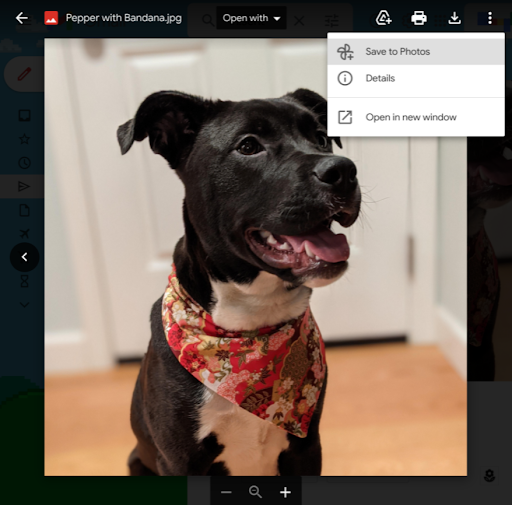
Google now lets you save image attachments from Gmail to your Google Photos account with ease. Also, the company rolled out a new Siri shortcut command in Gmail for iOS and iPadOS.
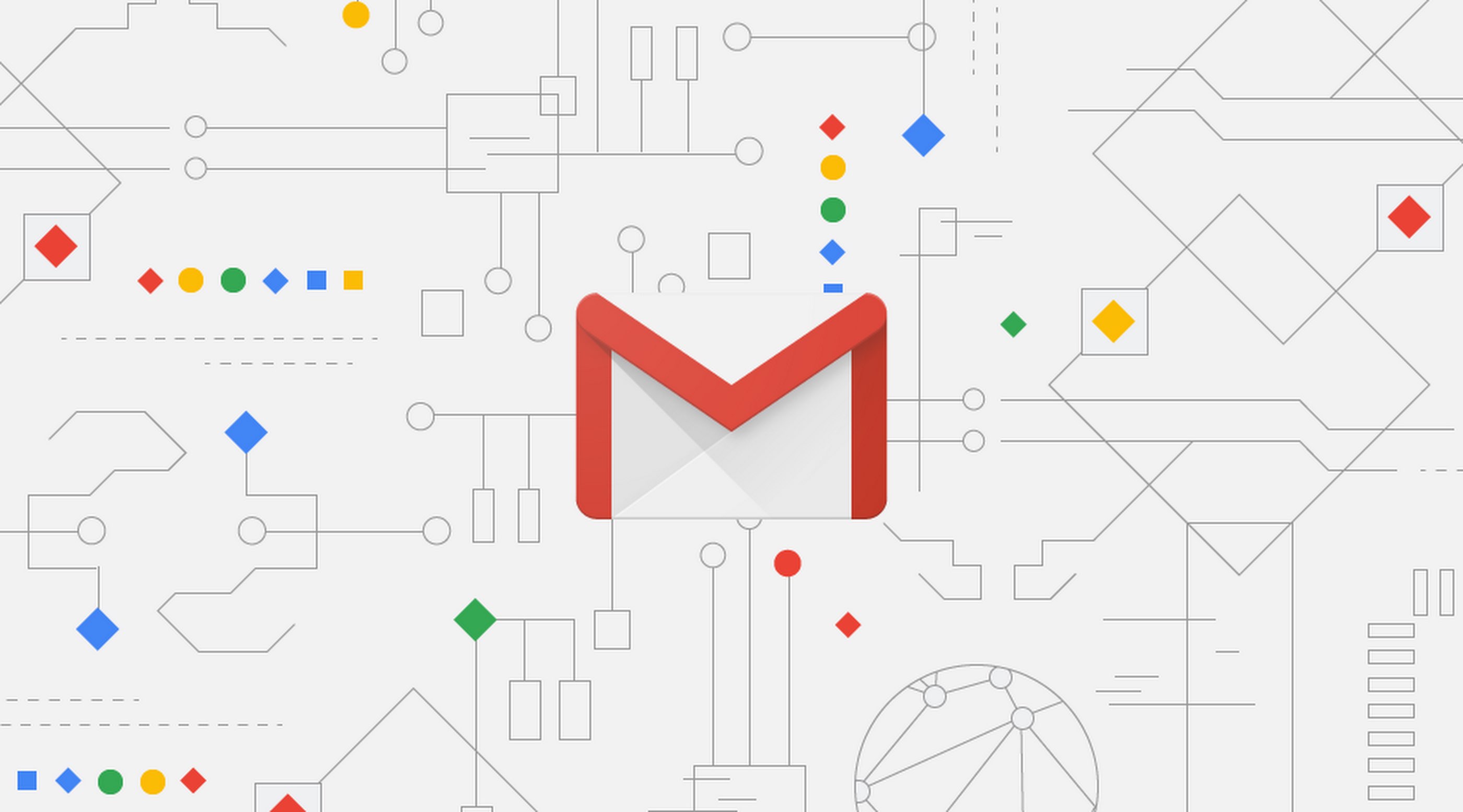
The Gmail app for iOS and Android recently received an update, which unlocked some new features. Google has been merging its services over the years and making things more streamlined. Last year, the company launched a redesigned Gmail app for G-Suite (now WorkSpace) users, which offered easy access to Chat, Rooms, and Meet. Now, these features are available for all users.