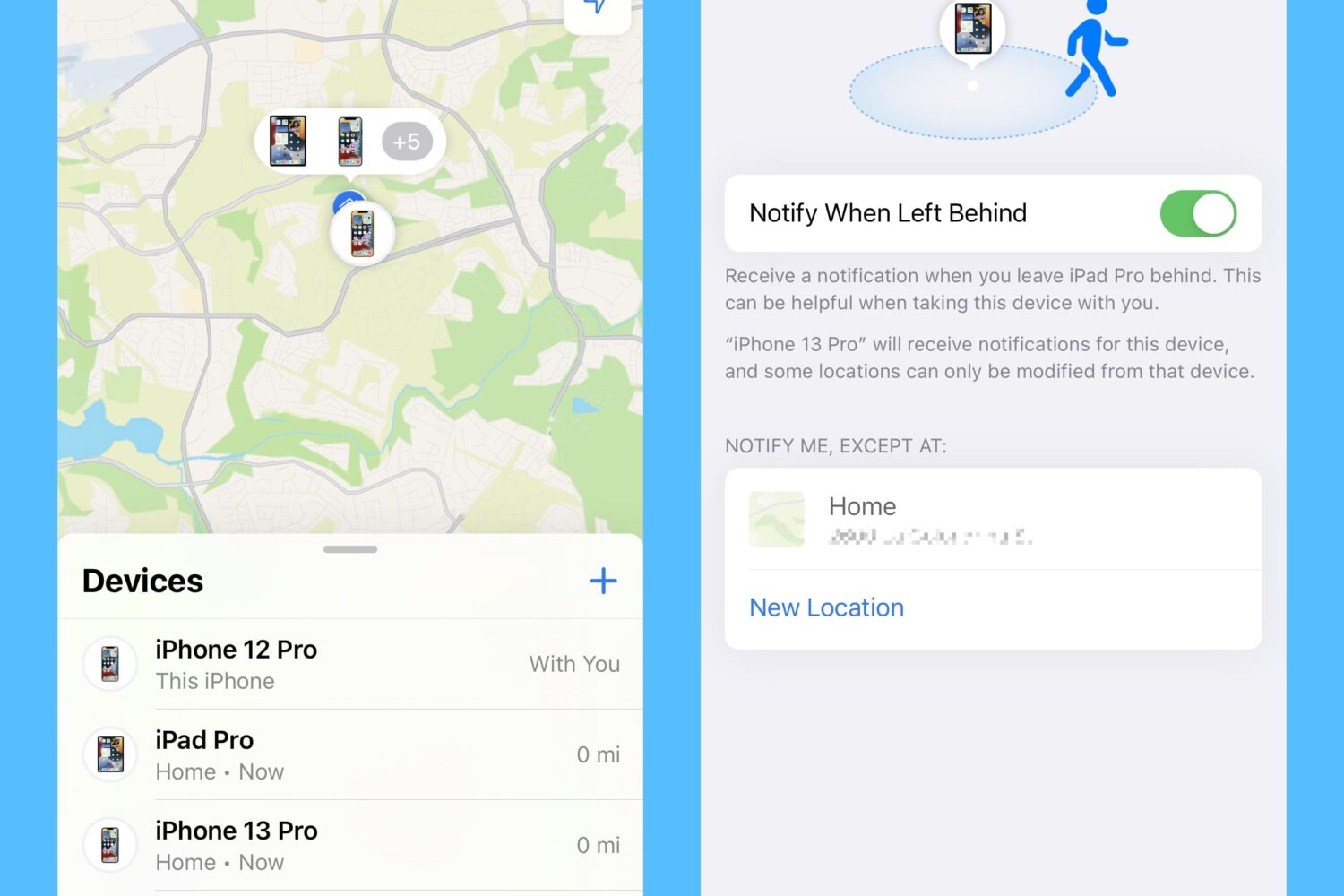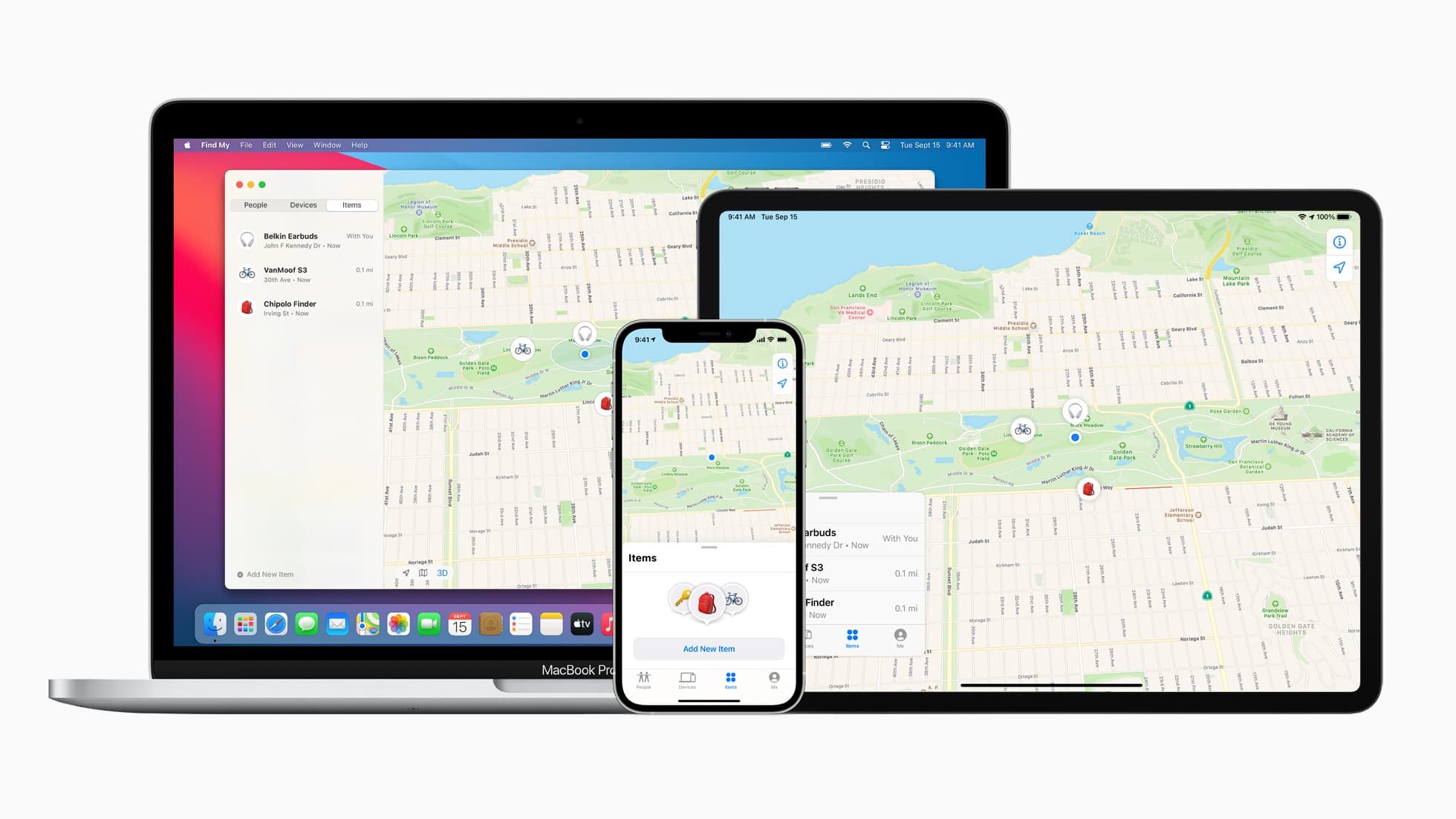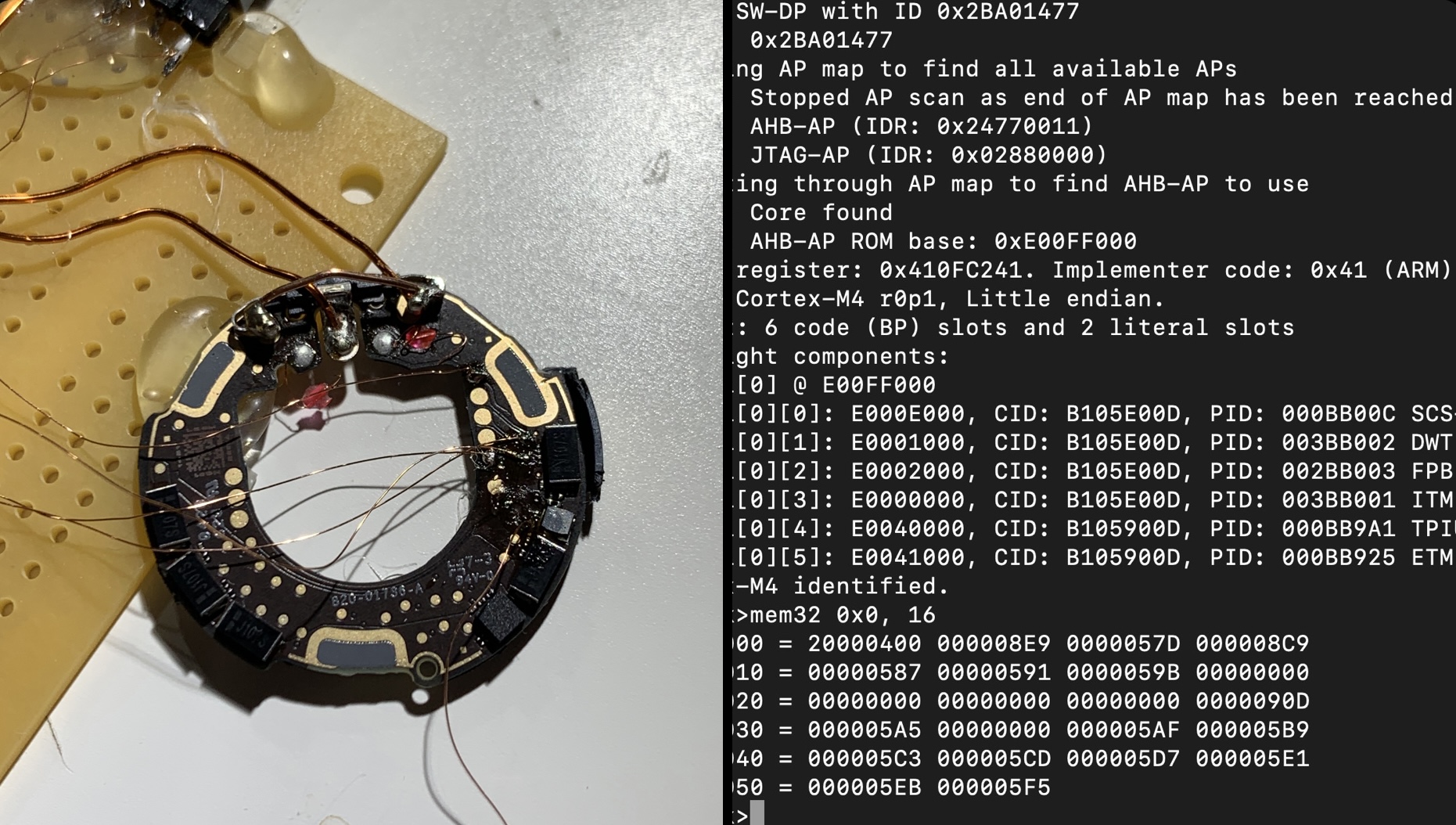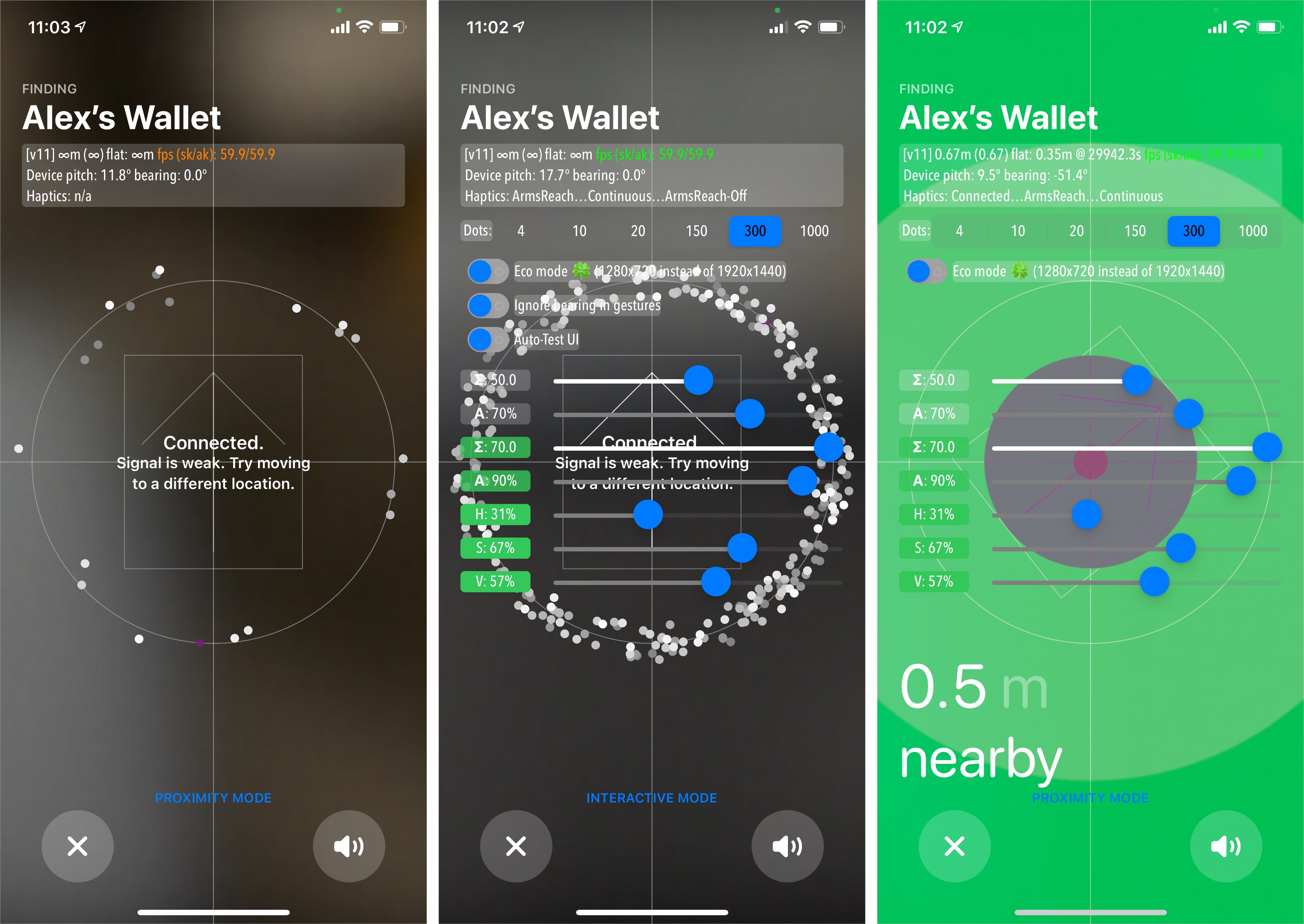Earlier this month, Apple began selling a brand new iPhone Leather Wallet with MagSafe. This accessory is a lot like the previous version of the leather wallet, except for one thing: Find My support. It's built right into the wallet, making it possible to track it with the Find My app and network.
Some iPhone 13 owners running into a problem getting Find My to work with new MagSafe wallet