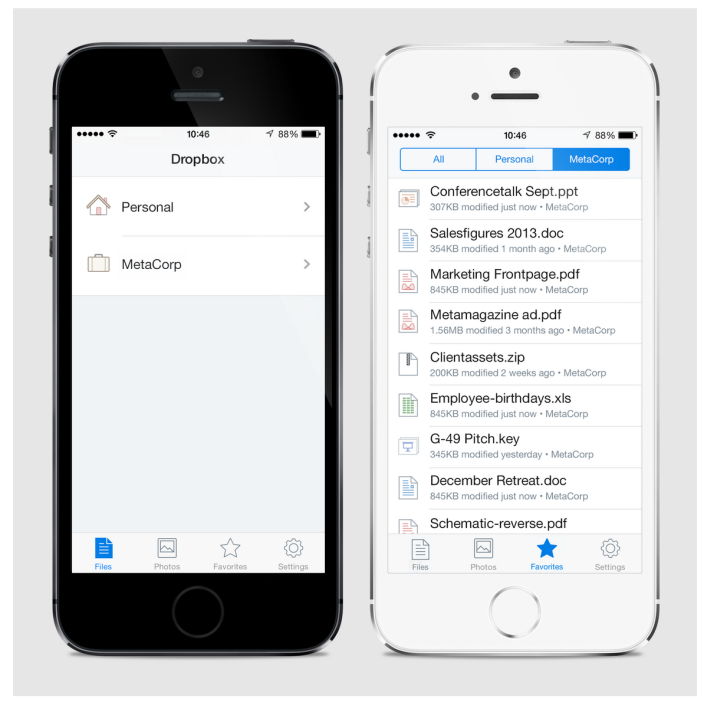As a Dropbox power user on a daily basis, I am very dissatisfied with their mobile app because it leaves a lot to be desired in terms of advanced capabilities, so much so that I've recently become a Boxie convert and never looked back.
This awesome Dropbox client for the iPhone and iPad used to cost two bucks so I imagine the price tag must have put off a lot of would-be users, especially give Dropbox’s own official iPhone and iPad client is free in the App Store and good enough for most of casual Dropbox users.
Those who depend on Dropbox will be happy learning that developer Tapwings has now completely removed barrier to entry because starting today, you can download Boxie free from the App Store (the price cut is permanent).
Dropbox fans would be wise to immediately treat themselves to this awesome app which will soup up your Dropbox experience with the elegant user interface while allowing for some advanced features not supported by Dropbox’s own app.
I'm talking stuff like moving an item in a folder via drag-and-drop, per-folder sorting, ZIP archive extraction, direct Dropbox-to-Dropbox transfer and lots more...