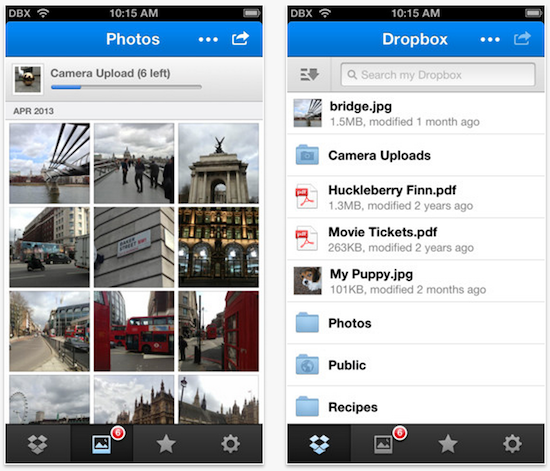Since Dropbox gave its iOS app a huge makeover in December, the team has seeded a number of updates for the cloud-based client that enhances its abilities to manage and share user photos, videos and other content.
And today it builds on that with version 2.3. The update, which started rolling out last night, features several useful enhancements, including new swipe-based actions and the ability to select and share multiple photos…
Here’s your full 2.3 change log:
• Easily share a link to a folder
• Swipe on any file to quickly share, move, delete, or favorite
• Select and share multiple photos with your family, friends, and other humans
• Bug fixes and other magical performance improvements to keep you happy
The swipe actions are what really stand out to me in this update, as it makes it easier than ever to manage and share content. Swiping right on a file quickly brings up these four options: Share, Move, Delete and Favorite.
Also included in 2.3 is the ability to share multiple photos. Now, I just use Dropbox for syncing files between my devices, so I don’t typically share photos this way. But for those that do, this feature will surely come in handy.
For me, Dropbox is still head shoulders better than iCloud and other cloud-based storage services. And it just keeps getting better and better. If you’d like to check it out, you can find the latest version it in the App Store for free.