Apple has plenty of new AirPods features ready for your enjoyment, all you need to do is install iOS 15 and other software updates on your Apple devices. Here are all of them in one place.
Check out Apple’s newest AirPods features
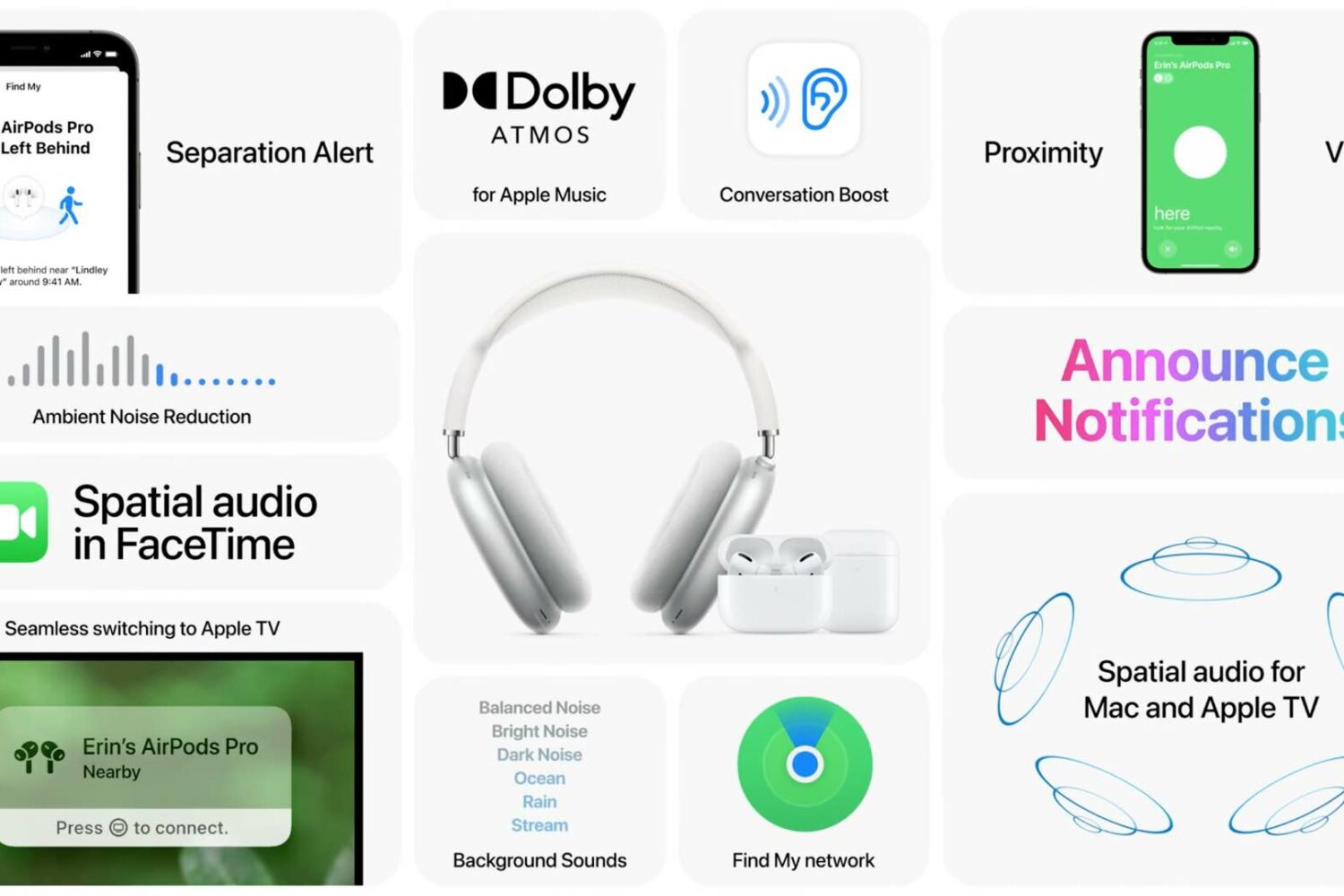
Stay up-to-date on the latest Apple TV news and learn how to get the most out of your device with our comprehensive tutorials and guides. Discover new features, troubleshoot issues, and explore the best apps and games for your Apple TV.
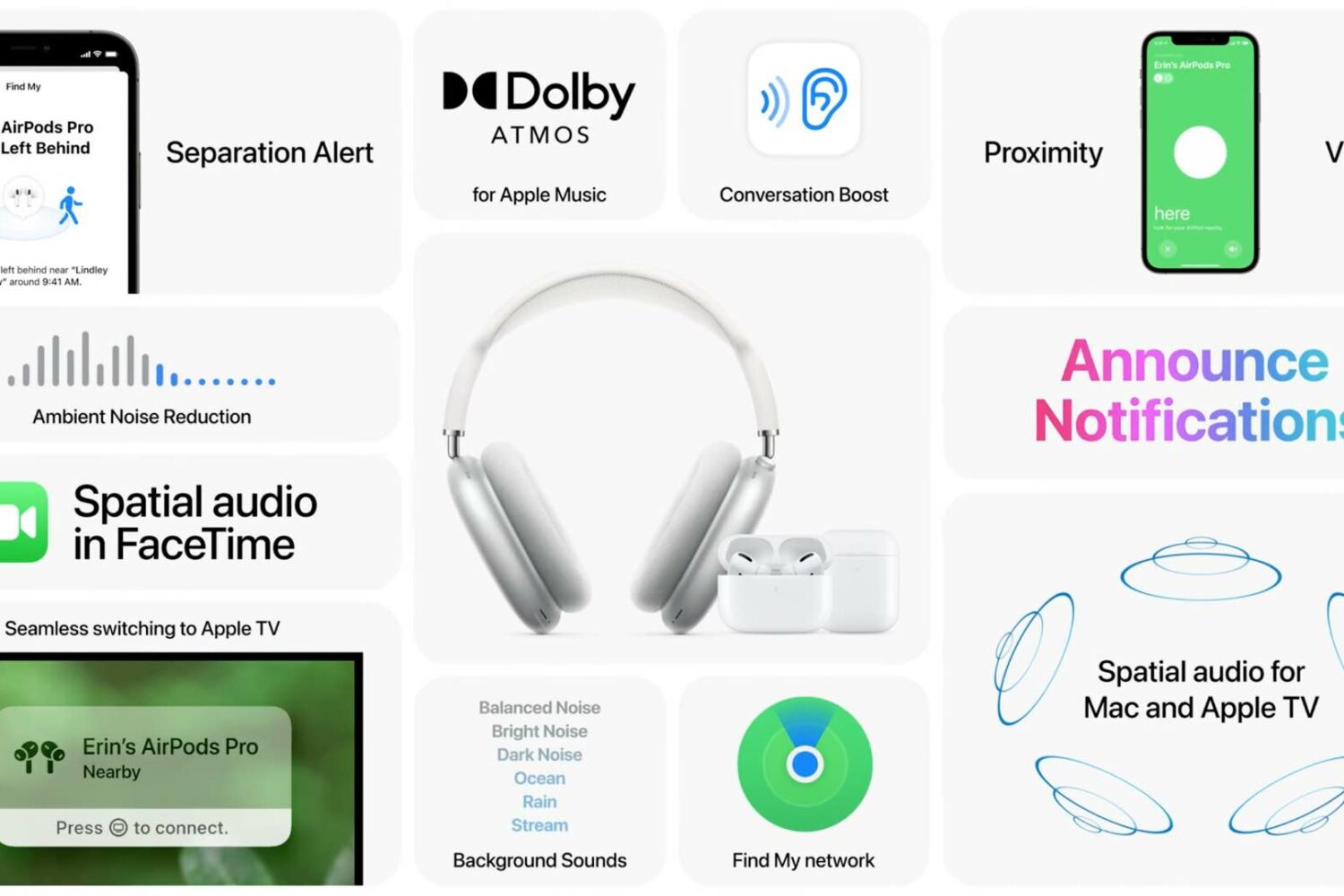
Apple has plenty of new AirPods features ready for your enjoyment, all you need to do is install iOS 15 and other software updates on your Apple devices. Here are all of them in one place.

The 2020 Olympics games officially commenced on July 23rd in Tokyo, Japan. As this is an international event, watching the game live isn't as easy as you may think. Due to the Covid restrictions, Japan has banned tourists from travelling to watch the games live. Hence, the only way to enjoy the Olympics is from the comfort of your homes. You can watch the games on your TV as several channels are broadcasting the games, but what if you want to watch it on your iPhone, iPad, or Mac.
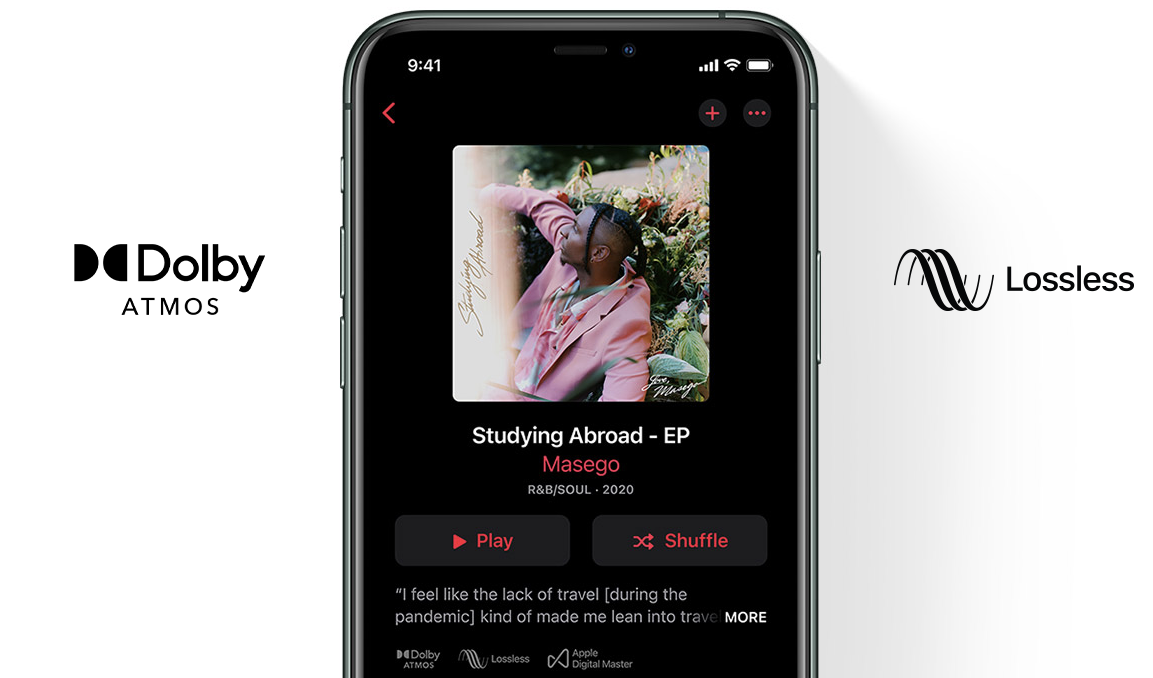
Last month, Apple rolled out Spatial Audio with Dolby Atmos for Apple Music, and it works on most Apple devices. Spatial Audio with Dolby Atmos offers a surround-sound audio experience when listening to music on Apple Music. The feature will work on iPhone, iPad, Mac, and Apple TV 4K. You can also play Spatial Audio on the HomePod, but via the Apple TV 4K. As of now, over 20 million tracks support Spatial Audio, and more will be added by the end of this year.

macOS Monterey and tvOS 15 bring spatial audio to your Apple TV and Mac with dynamic head tracking via the AirPods Pro or AirPods Max. But without any chips or sensors for spatial awareness inside those devices, how does exactly Apple measure your head movement?
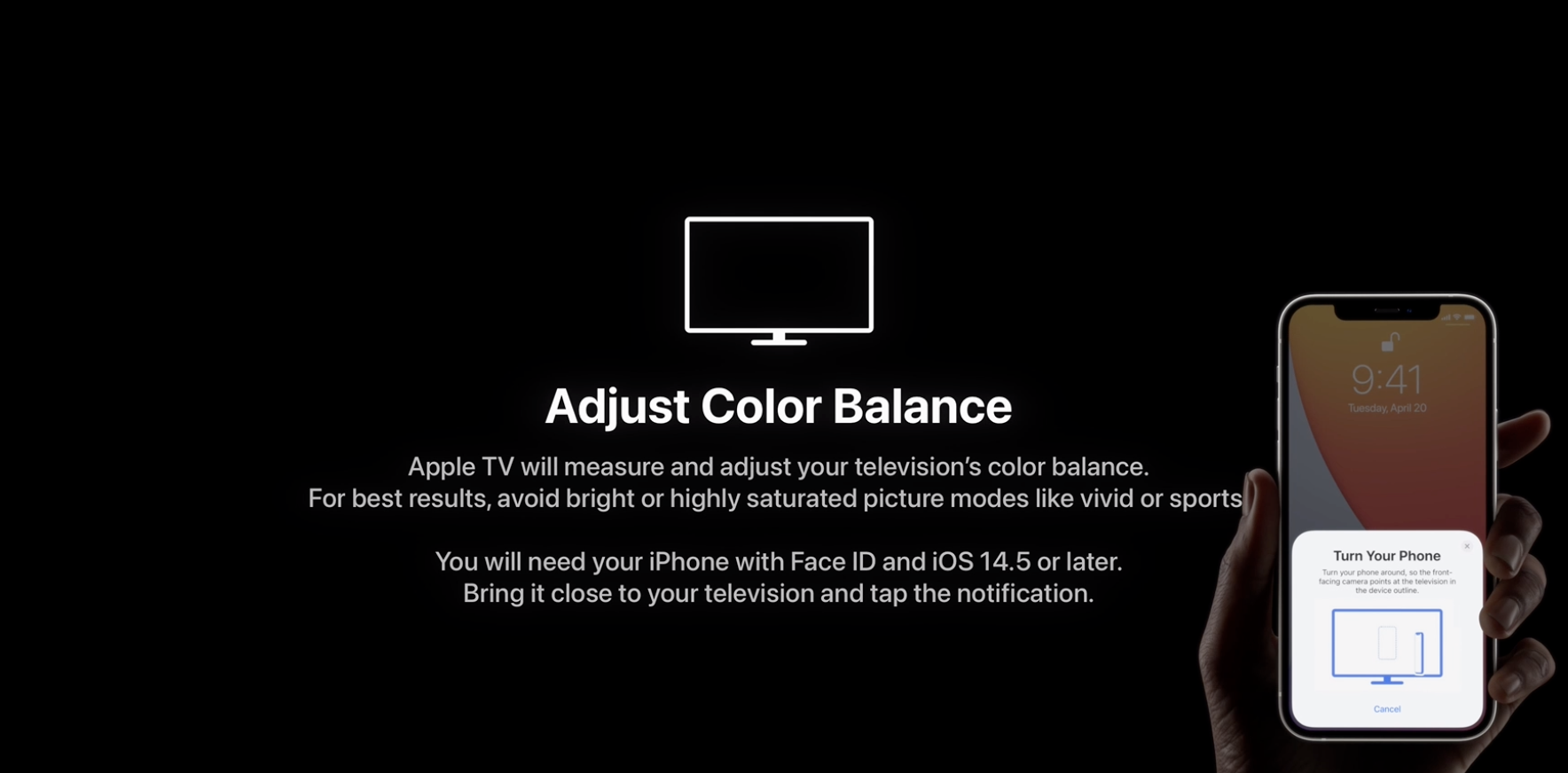
The Apple TV is a nice living room companion, but configuring the device to your liking can be challenging. In this tutorial, we'll show you how to configure your Apple TV the right way by adjusting a few important settings that define your experience, including audio and video.

Apple Arcade, launched back in September 2019, is a subscription service that provides access to exclusive games on iPhone, iPad, Mac, and Apple TV. When it first launched, there weren't a lot of titles available on the service. Fast forward to 2021, and we now have access to more than 180 amazing games. Apple charges a flat subscription fee every month, which gives you access to all the exclusive titles.

The Apple TV can save storage space by temporarily uninstalling apps you rarely use without deleting your data. And when you need an offloaded app, tvOS will automatically reinstall it along with app data. In this tutorial, we show you how to offload unused apps on the Apple TV.

Apple introduced a bunch of new features and improvements with the release of iOS 14.5. The tvOS 14.5 update also brought a cool new feature to the Apple TV, which allowed users to automatically adjust the TVs color balance using their iPhone. Apple claims that the feature will enhance the color reproduction on most TVs. It's not easy adjusting the color balance on a TV, specially since the settings are hidden away in menus.

On April 26, 2021, Apple released the OS 14.5 update for the iPhone and iPod touch, the iPadOS 14.5 software for the iPad and tvOS 14.5 one for the Apple TV 4K and Apple TV HD. With these software updates came a global toggle allowing users to tell all apps not to be tracked by default, bypassing the new privacy permission prompt altogether. Now, some people have experienced issues attempting to turn on the feature, with the “Allow Apps to Request to Track“ toggle grayed out in Settings. Here's why that's happening and what you can do about it.
The App Tracking Transparency privacy feature in iOS 14.5, iPadOS 14.5 and tvOS 14.5 requires iPhone, iPad and Apple TV apps to obtain explicit consent from you before tracking you.
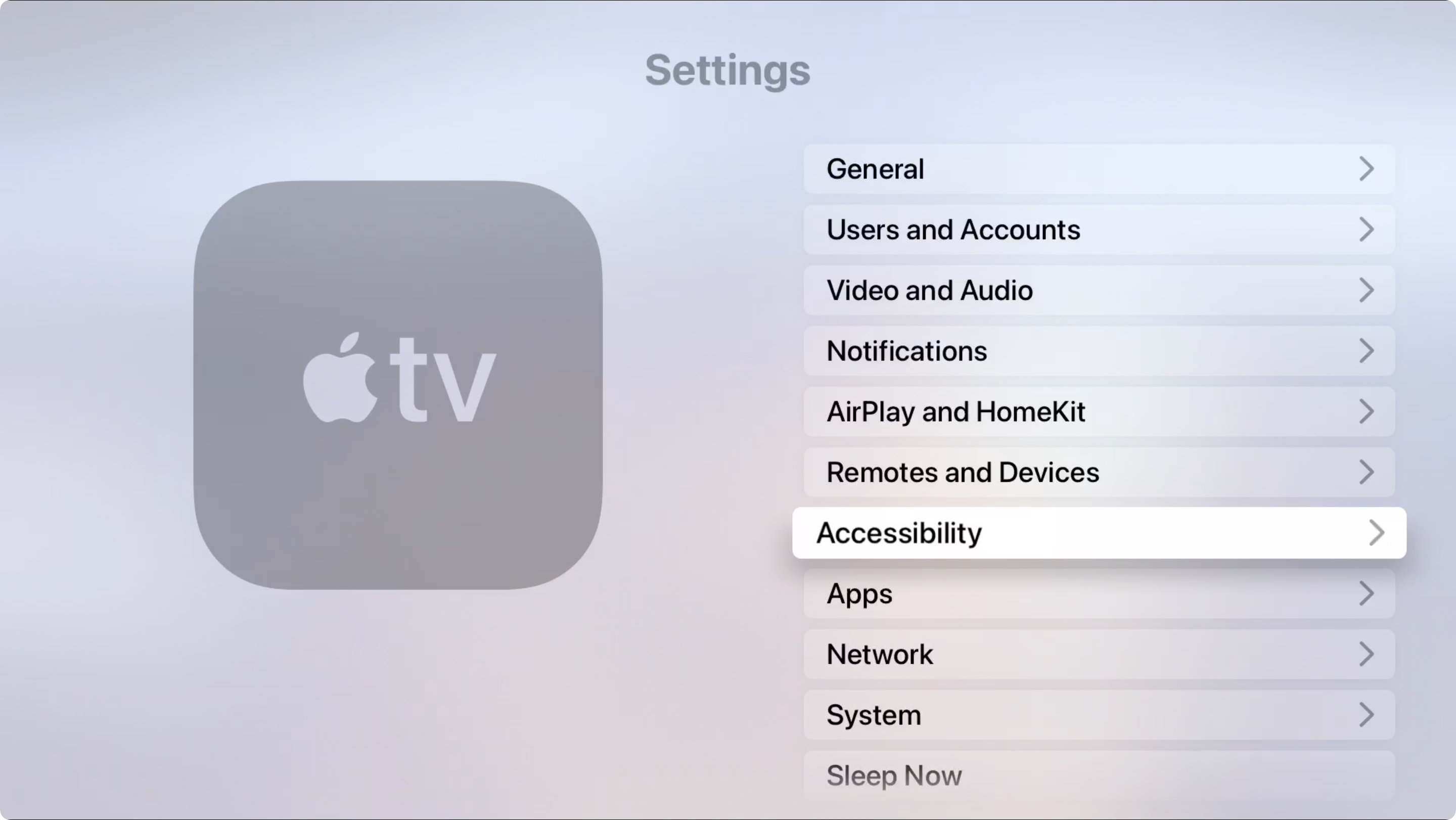
Your Apple TV, just like iPhone and Mac, includes features to improve the experience for those with visual or audio impairments. These accessibility settings can be helpful or necessary to using your Apple TV.
So if you’ve just purchased an Apple TV for yourself or a loved one or are considering it and want to know the available accessibility options, you’ve come to the right spot. Here, we’ll go over the settings and features you can adjust to enjoy your Apple TV.

As an Apple TV owner, you know that you receive audio feedback as you navigate the screen and apps. You hear those click sounds with every action you take using your Siri remote. But not everyone is fond of that click, click, click. Did you know you can turn those sounds off?
With the simple flip of a setting you can disable the click sounds on your Apple TV, here’s how.