When browsing doesn’t cut it, you can use the search in Apple Books to find a new book or audiobook or one that’s in your library, and this tutorial shows you how to do that.
How to search in the Apple Books app on iPhone and iPad


When browsing doesn’t cut it, you can use the search in Apple Books to find a new book or audiobook or one that’s in your library, and this tutorial shows you how to do that.
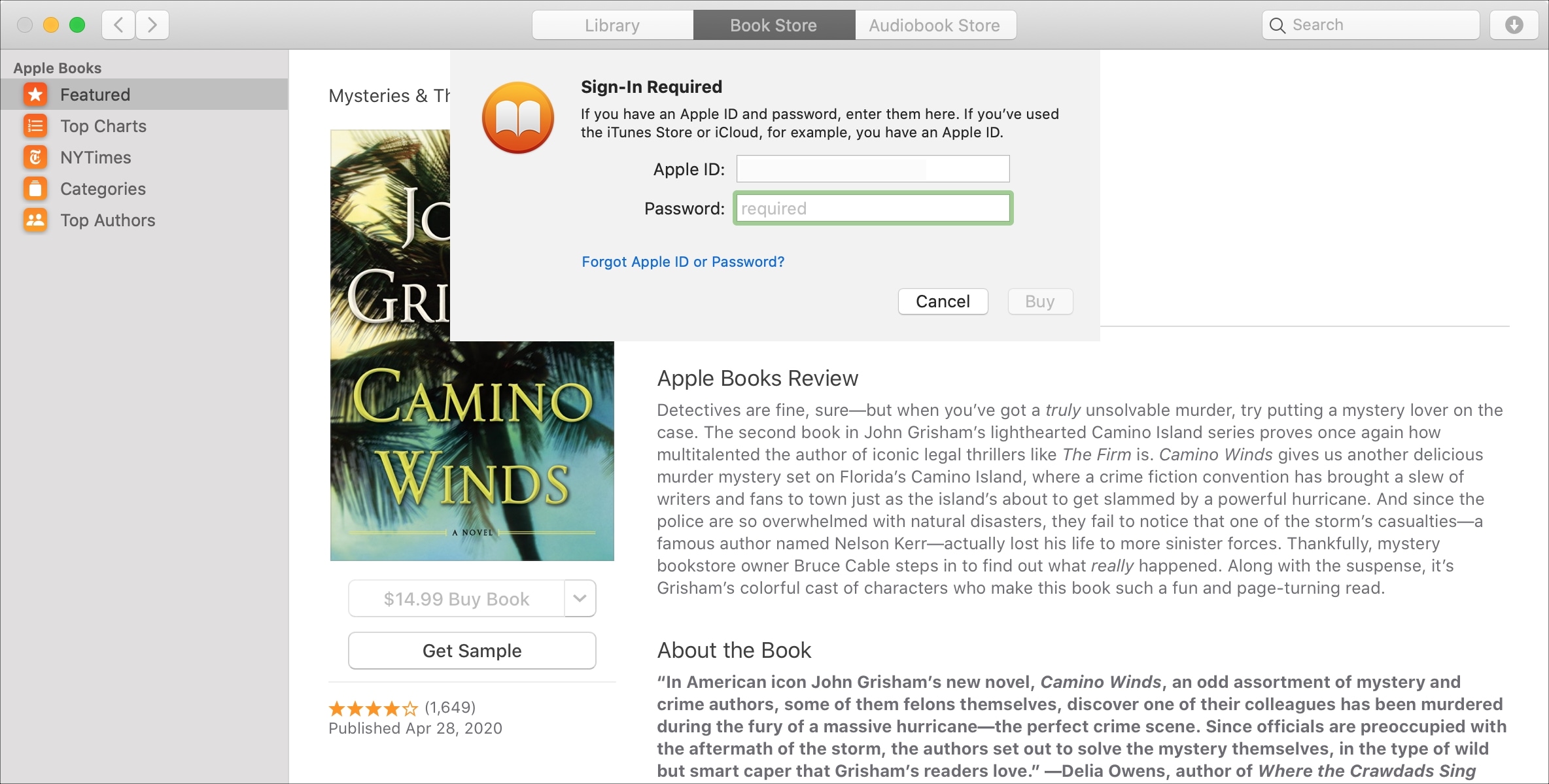
If you purchase books often in the Books app on your device, then it may get tiresome having to enter your password each time. This is especially true if you’re downloading several books in a short time that you’re saving to read later.
While entering your password for purchases is always the safest route, you can set your password to only be required after 15 minutes of the first purchase. That way, if you want to purchase a handful of books at one time, you don’t have to enter your password for each one.
In this tutorial, we’ll show you how to change your password settings for purchases in the Books app on Mac, iPhone, and iPad.
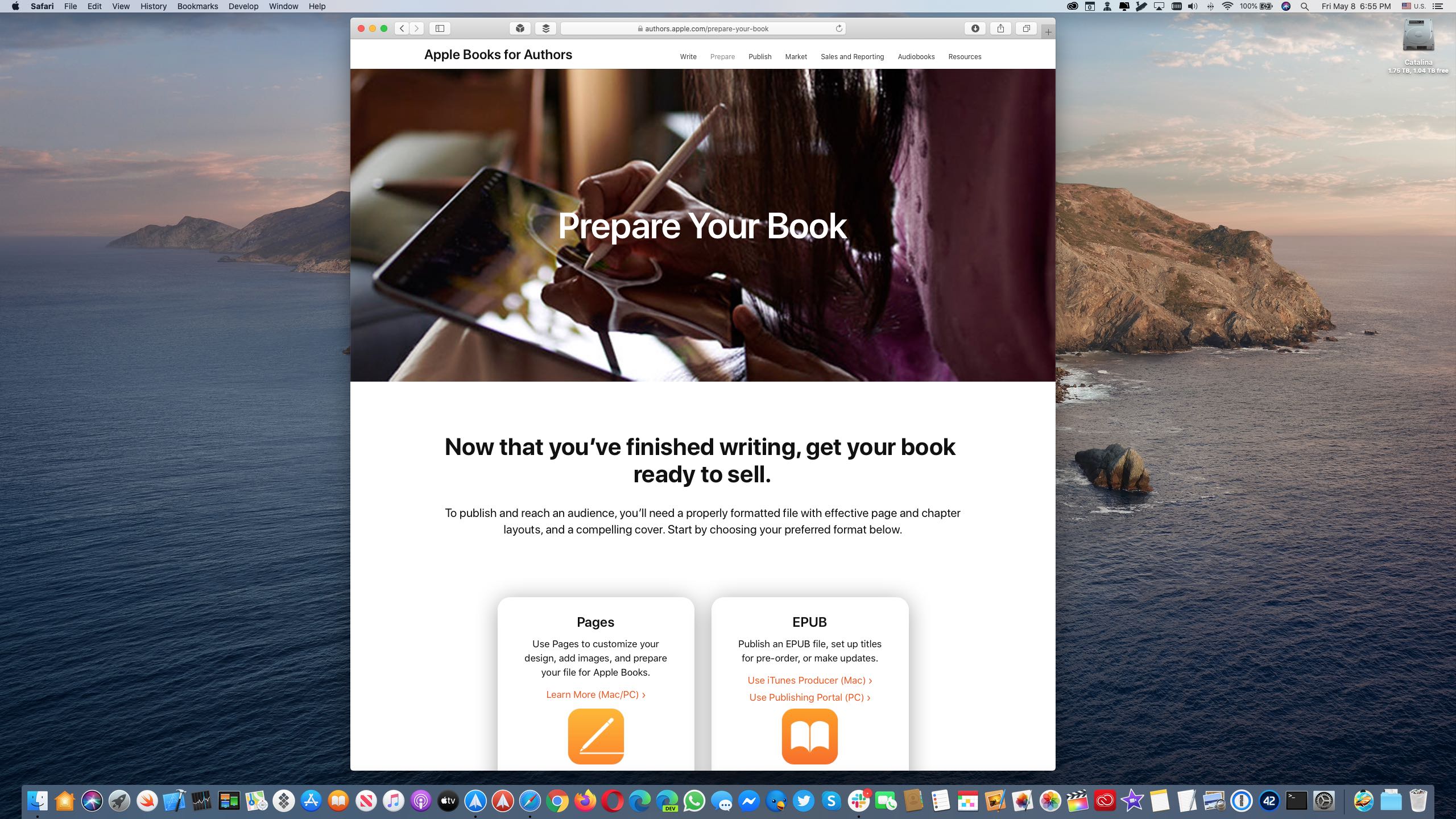
Apple has a new website at authors.apple.com that is packed to the gills with useful resources aimed at writers looking to publish their content on the Apple Books platform.
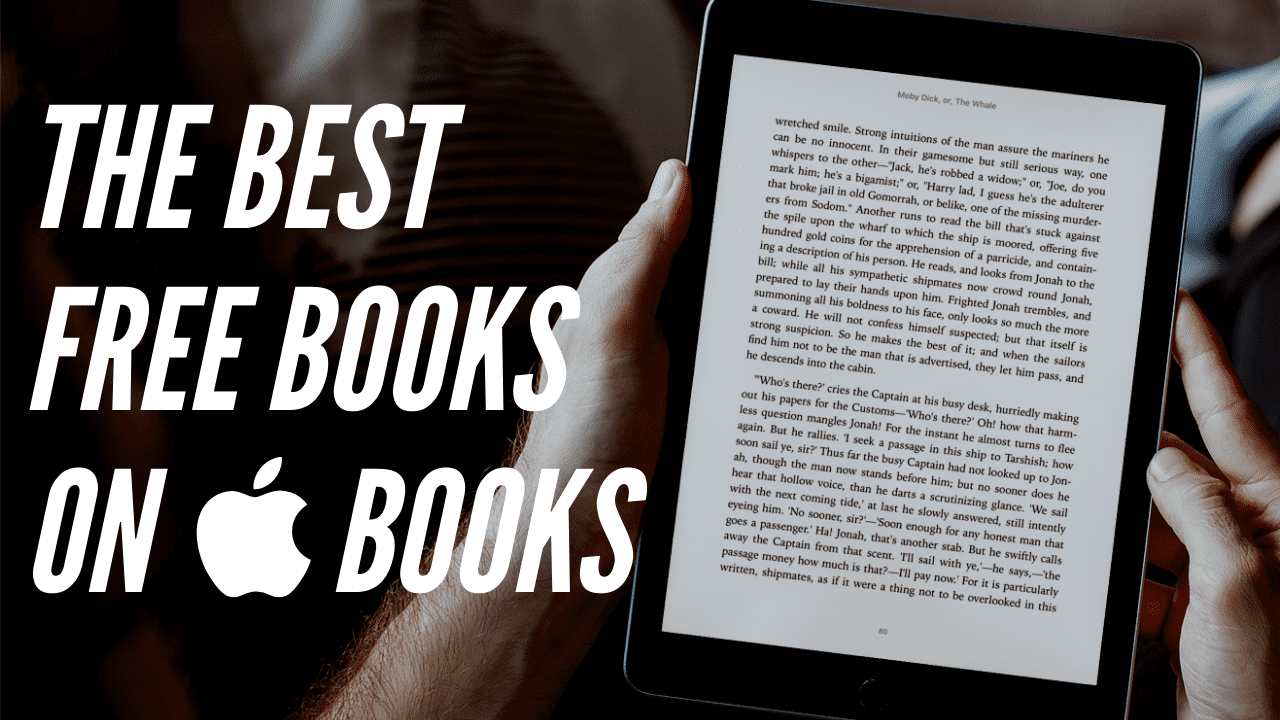
It’s not unusual to run out of things to do when you’re stuck at home. Between movies, games, and idle chit-chat, there comes a time when you need something new to keep you entertained. The Books app on both Mac and iOS offers up a terrific selection of books. And the nice thing is, many great ones are available for free!
To help you through this difficult time, we’ve assembled a list of the top free books you can read in the Books app, in a variety of categories, for both adults and kids. Download a few, even if you don’t read them right away, and immerse yourself in something other than boredom.
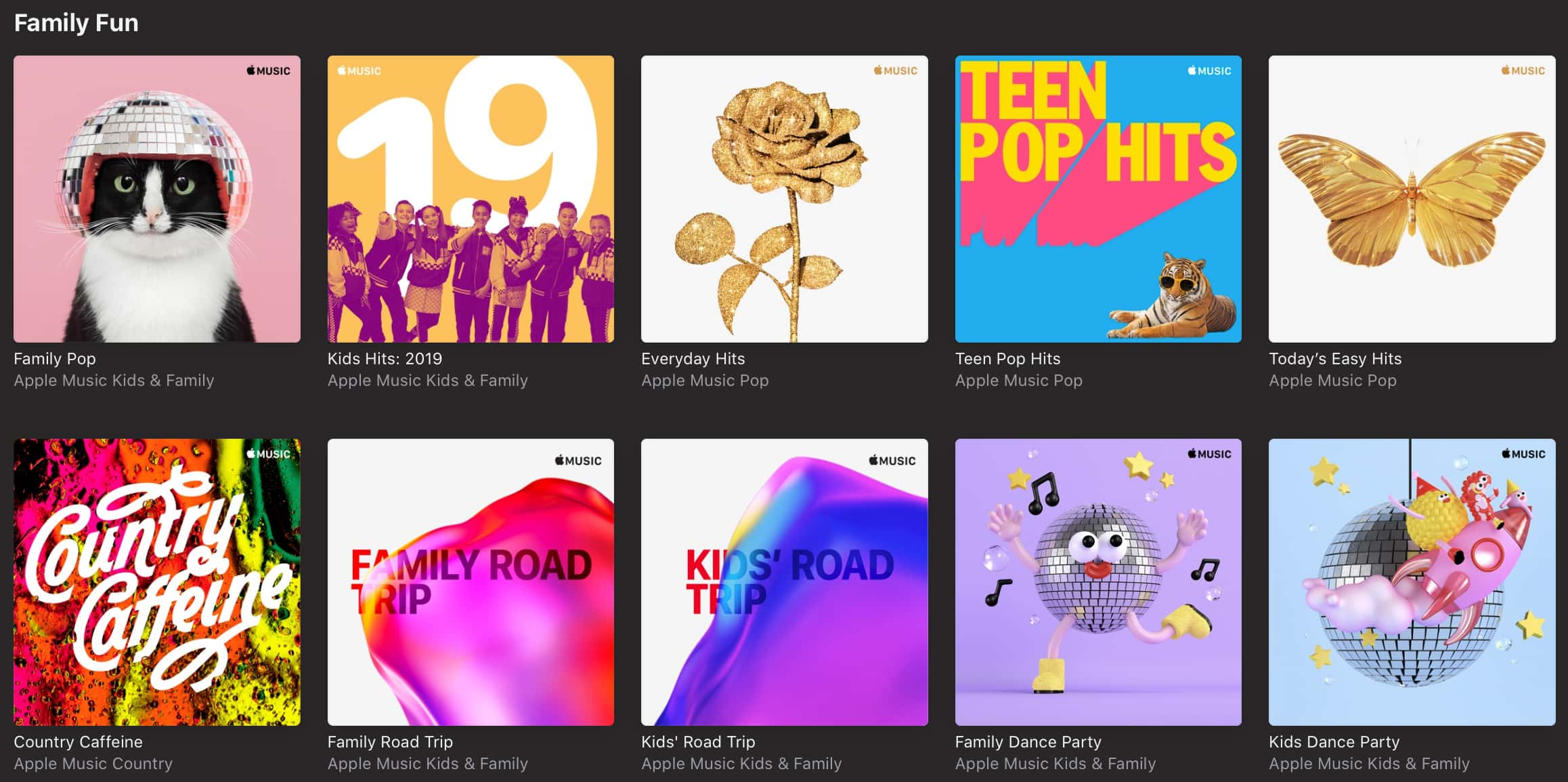
With school closures taking place all across the globe due to the global coronavirus pandemic, many companies are leaning into the idea of family-friendly content.
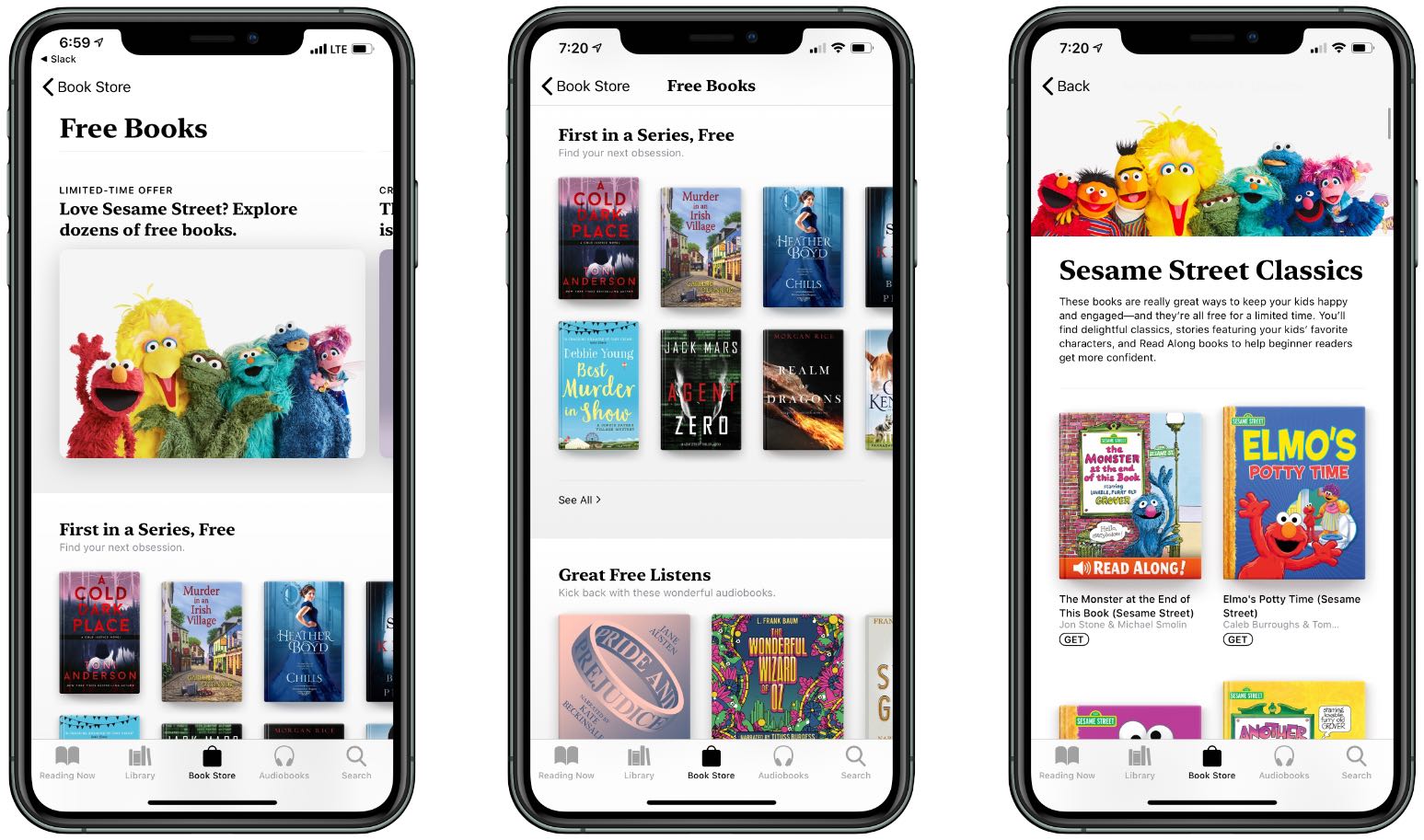
Apple is offering a timely stay-at-home collection of free read-alongs for kids, cozy mysteries and audiobooks for the whole family on its Apple Books service.
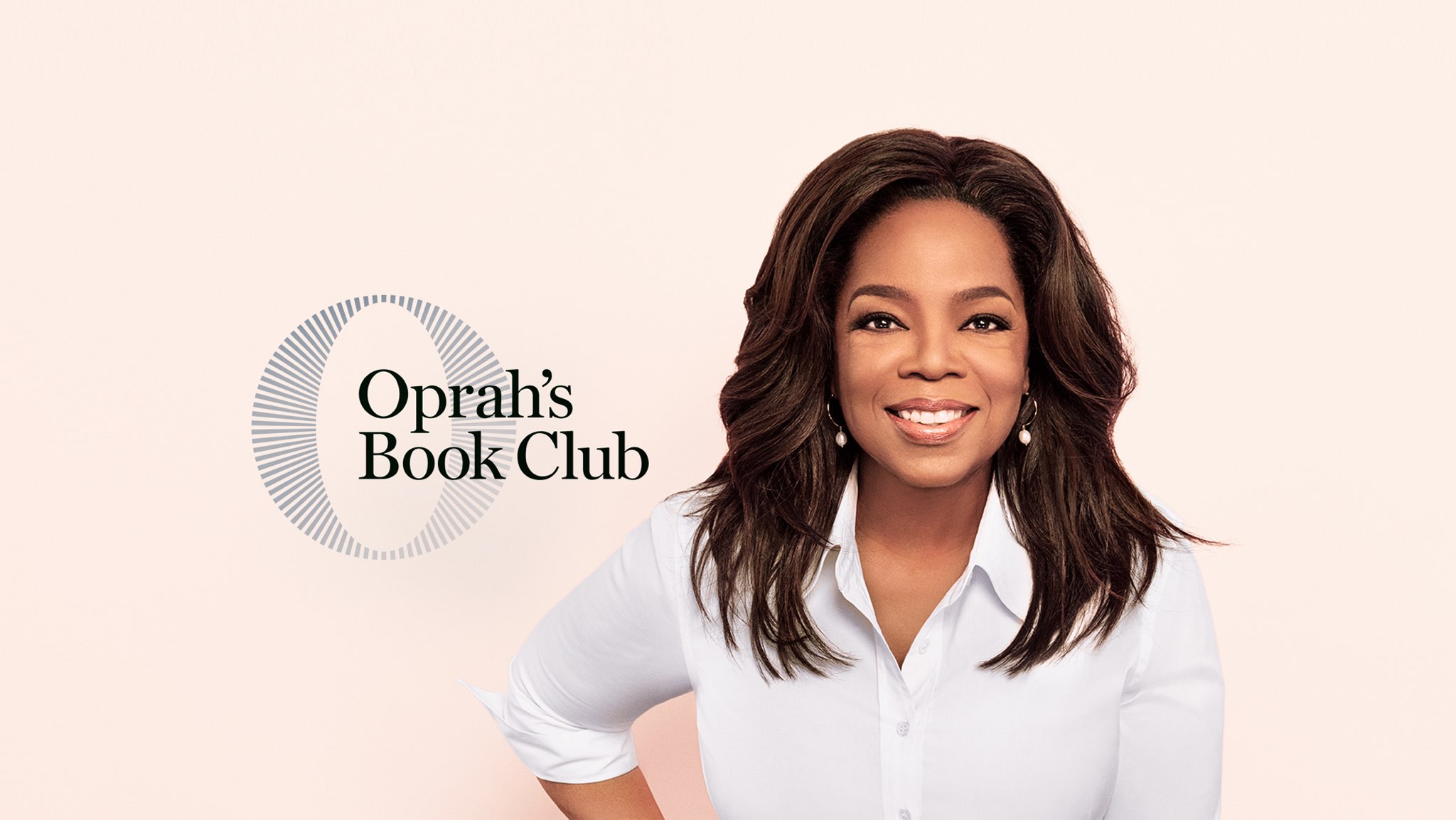
In this week's episode of "Oprah's Book Club" on Apple TV+, Winfrey gets to take on the "American Dirt" controversy and is joined by the book's author, Jeanine Cummins.
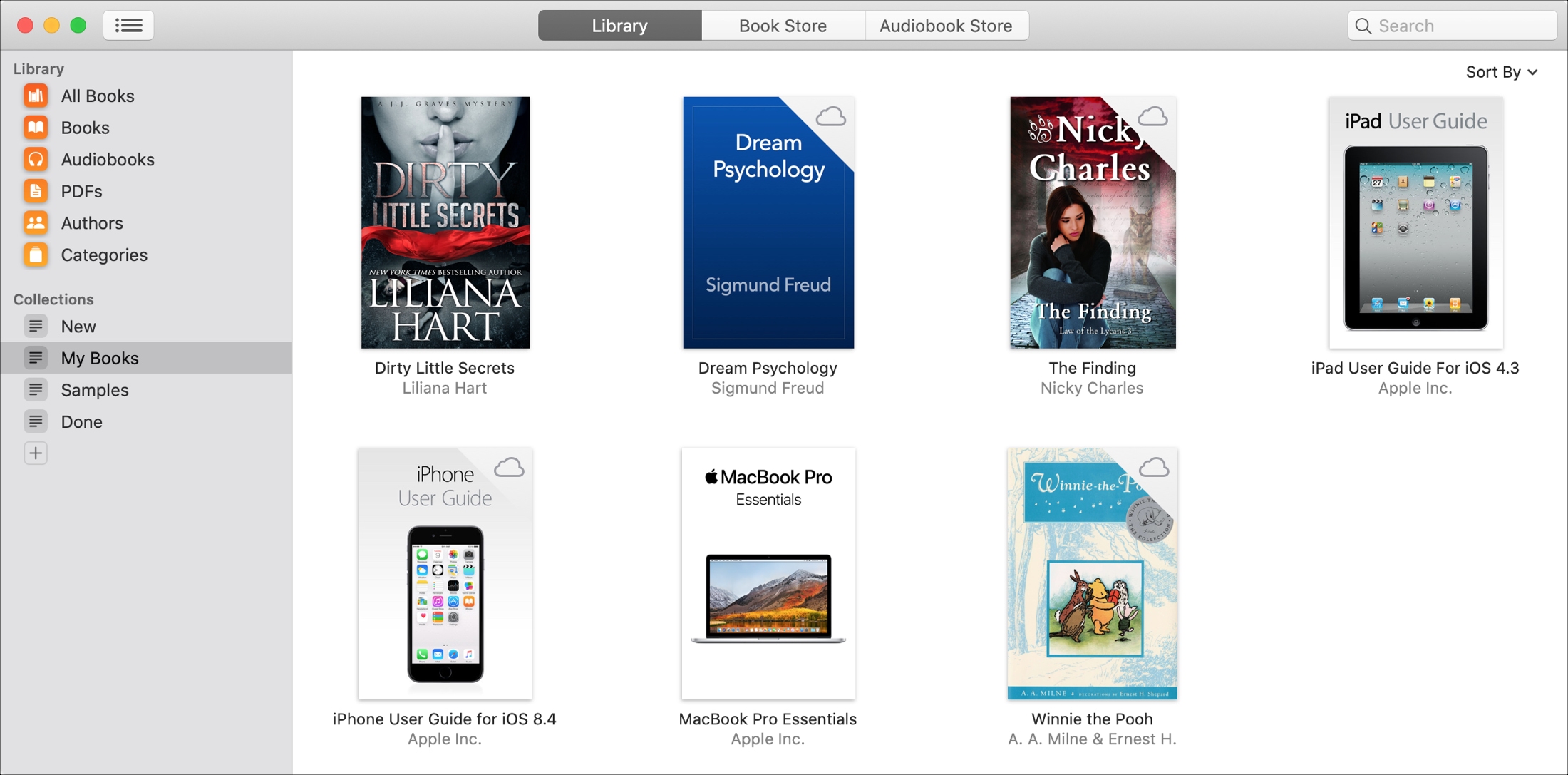
If you’re an avid reader and use the Apple Books app, then you probably have a ton of books in it. So this can make it difficult to find the one you want when you want.
Apple Books offers a few helpful features and tools to help you keep your books organized. Here are tips for managing your Apple Books library on iOS and Mac.
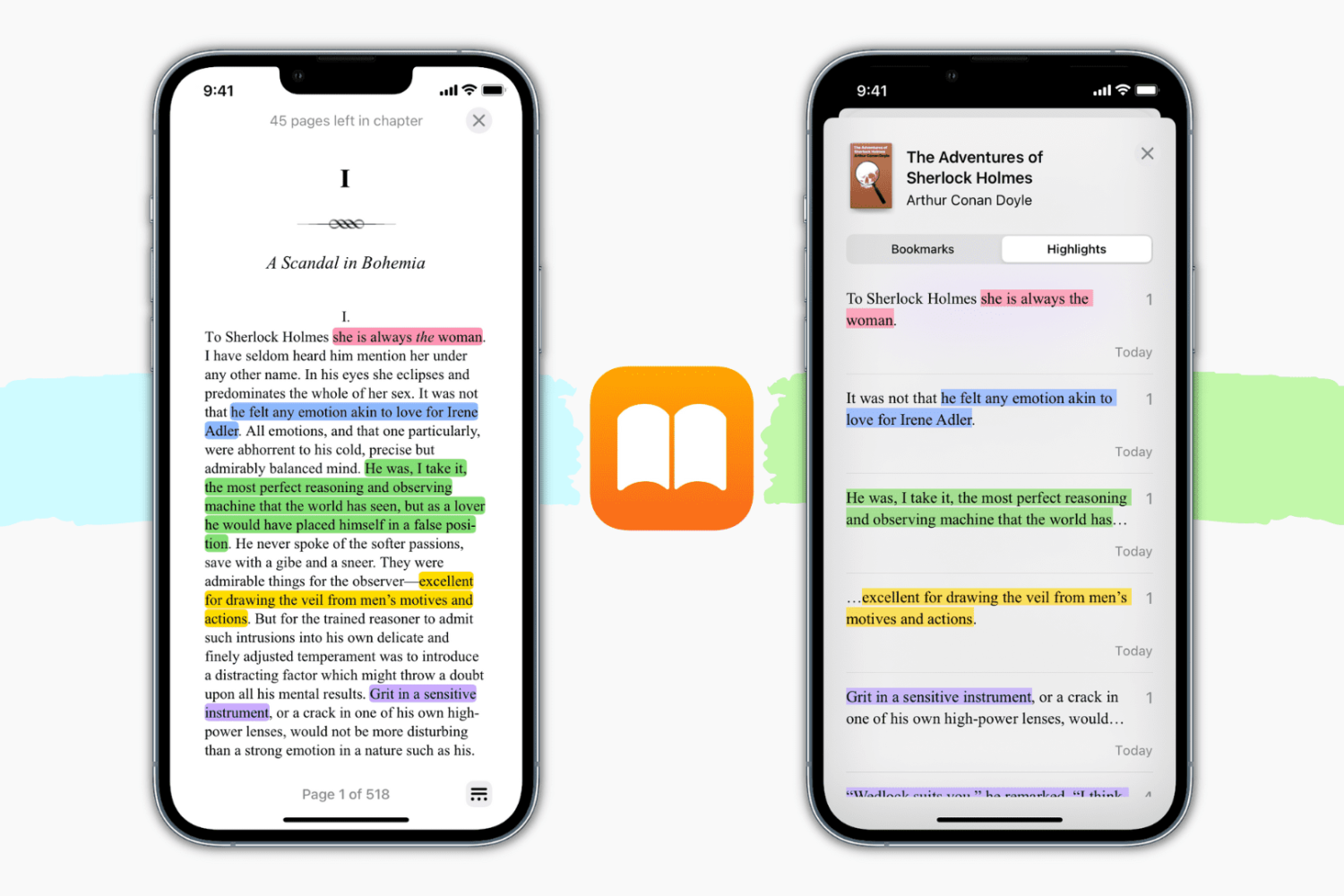
The Apple Books app (earlier called iBooks) is a terrific tool for reading books. But the app has extra features that you might not know about. For example, you can open PDF files in Books and annotate them. In addition, you can make notes and highlight passages in books. This is awesome for textbooks or references.
The nice thing about making highlights and notes in Books is that those items sync with other devices where you sign in to Books with the same Apple ID. So you can make notes in Books on your iPhone when you’re out and about and then have them handy when you get home to work on your Mac.
If you haven’t used these features before, we’re here to help. Here’s how to use highlights and notes in Apple Books.

Learn how to effectively set and track reading goals in the Books app on your iPhone and iPad to make the most out of your reading journey.

Did you know you can use the Books app to save, sign, share, and mark up a PDF on your iPhone and iPad? This tutorial shows you how to do all that.

Back when Apple first introduced Apple TV+, the company teased the giant partnership with Oprah Winfrey, and now the company is finally detailing what that means for Apple Books and Apple TV+.