Year in Review is a new feature on Apple Books that brings shareable insights about the reads you've enjoyed the most throughout the year. Here's how to get yours.
How to get your Year in Review highlights from Apple Books on iPhone and iPad


Year in Review is a new feature on Apple Books that brings shareable insights about the reads you've enjoyed the most throughout the year. Here's how to get yours.
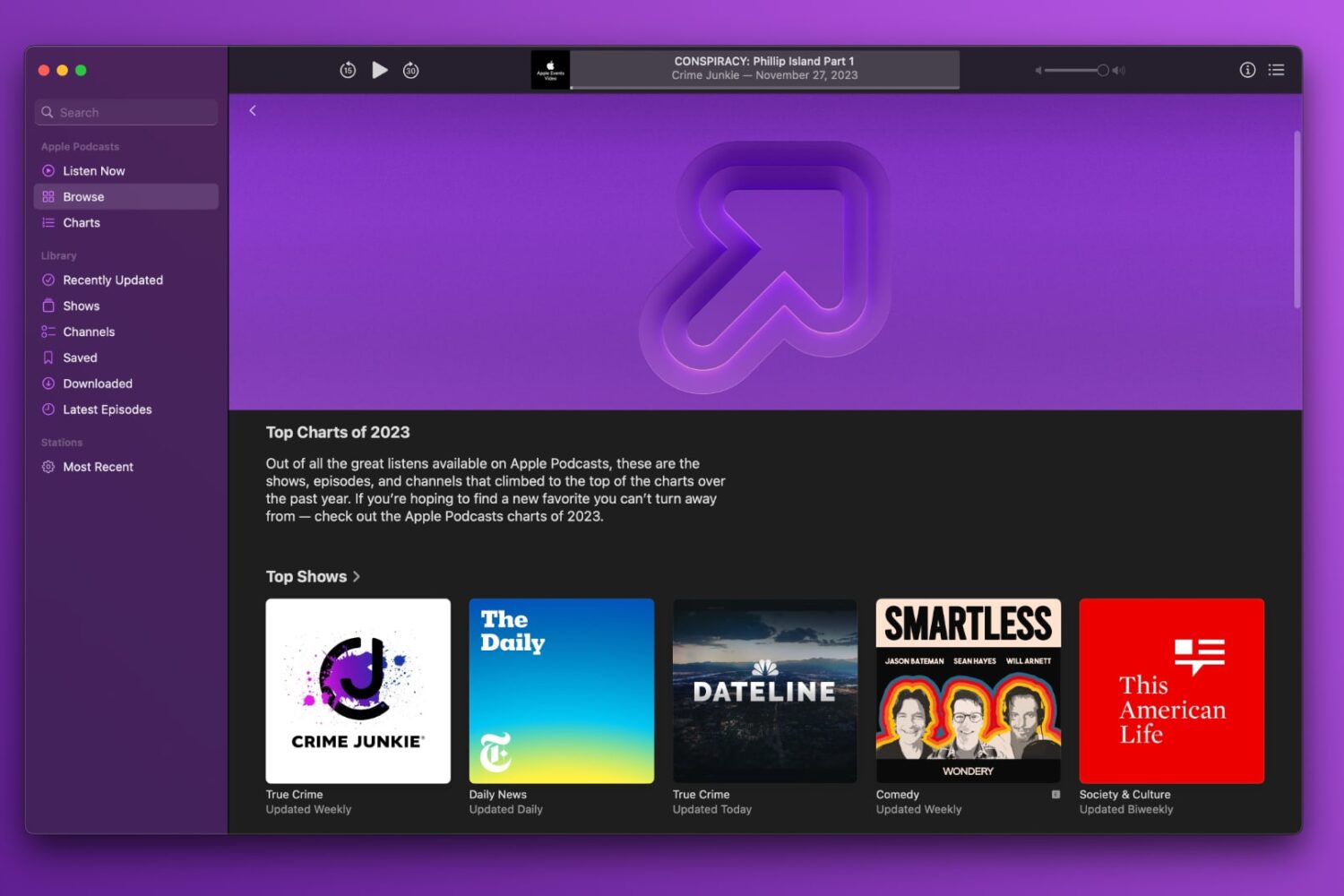
Apple has shared the 2023 charts for nearly 100 countries, listing the most popular podcast shows, books and audiobooks across its platforms.
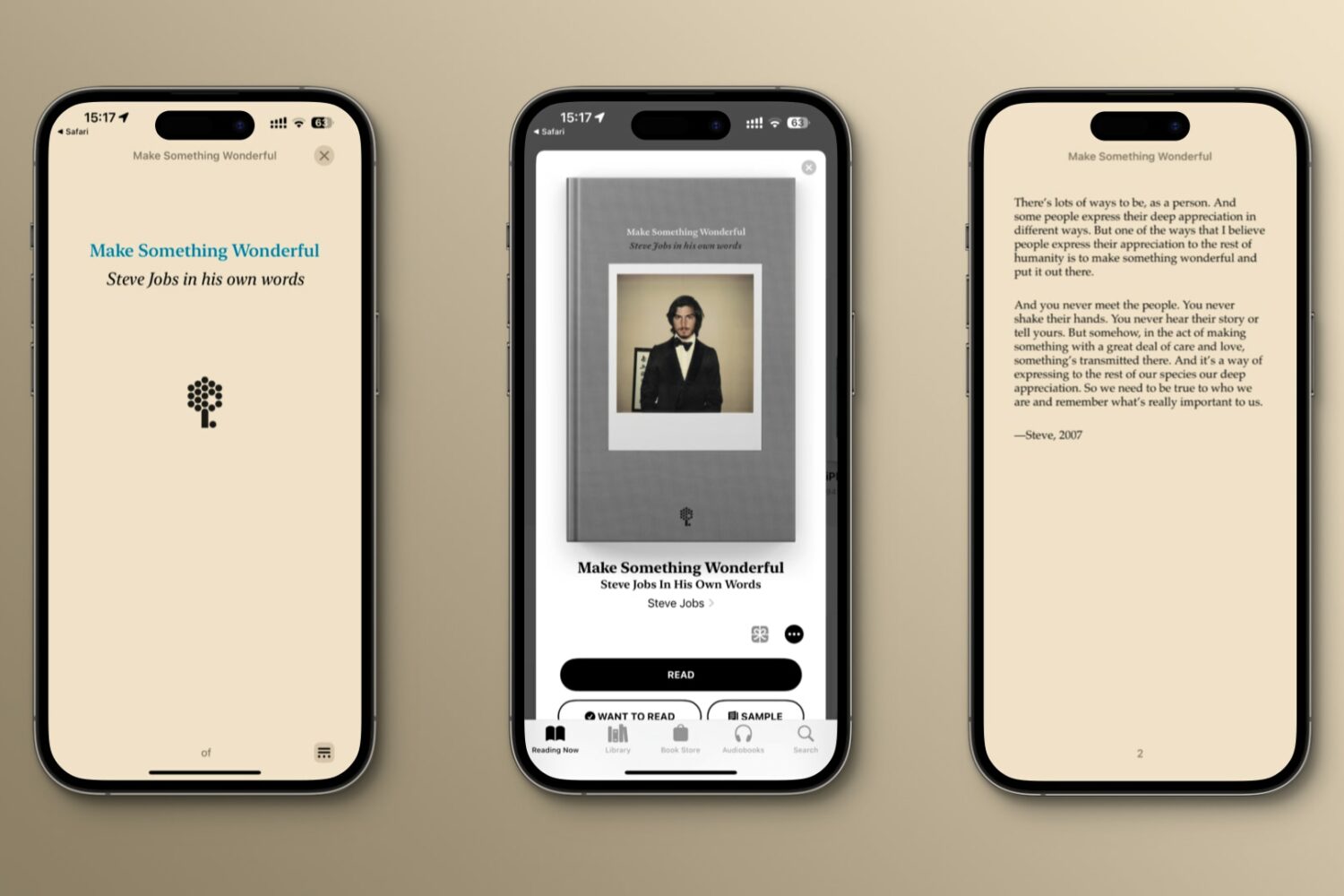
Here's how to download "Make Something Wonderful," a free ebook with emails, speeches and interviews illustrating how Steve Jobs approached life and work.
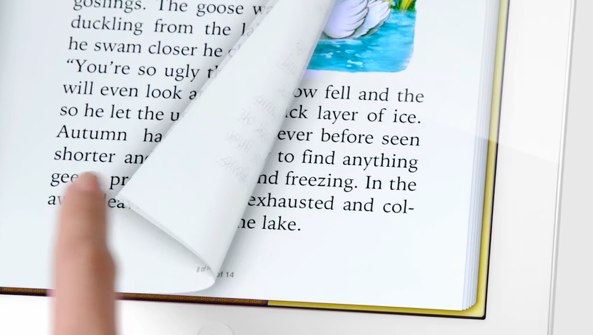
With iOS 16.4, you can flip virtual pages while reading in the Books app on your iPhone or iPad by dragging your finger from one corner to another.
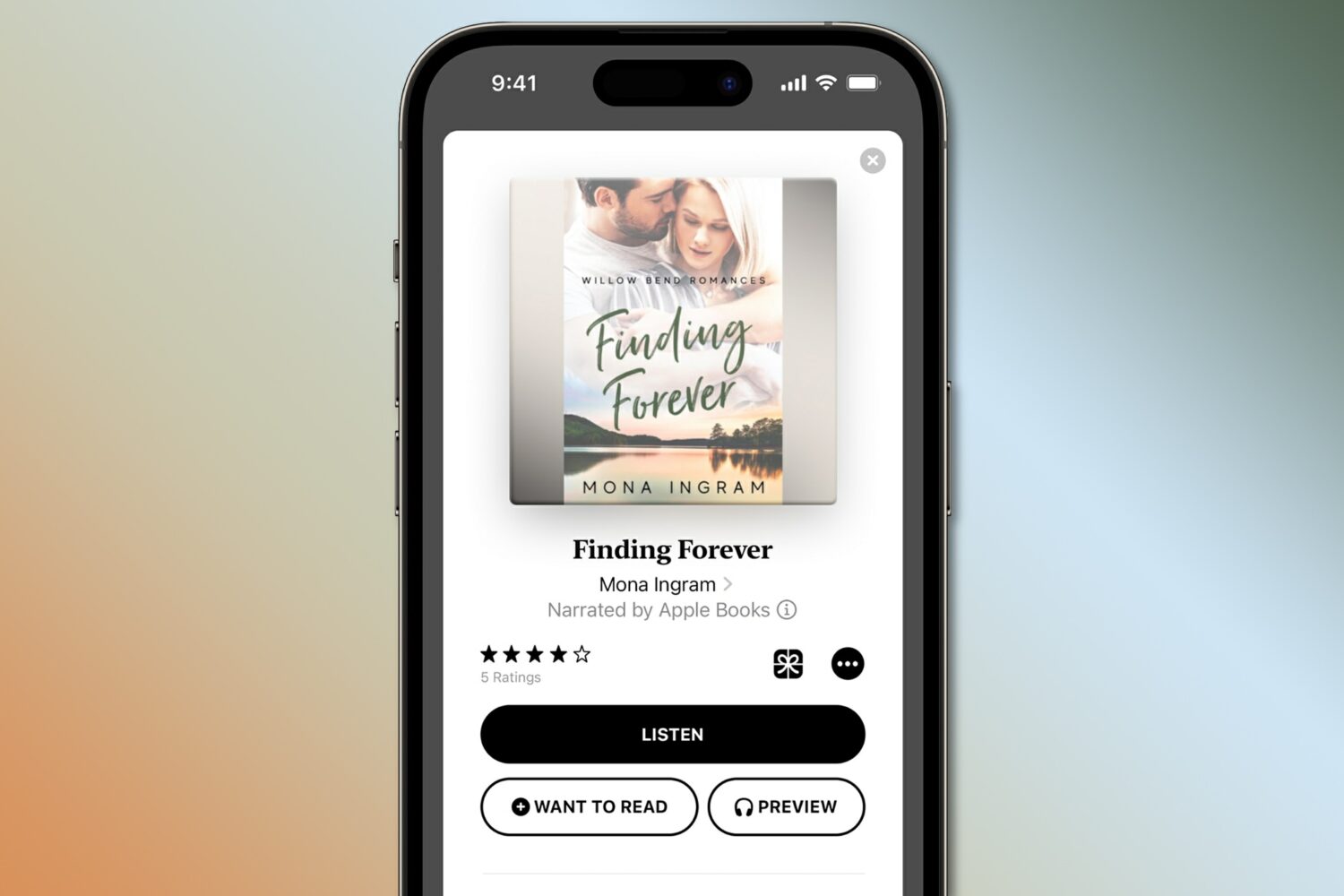
We're teaching you how to browse Apple Books audiobooks that offer digital narration based on speech synthesis versus one voiced by human actors.
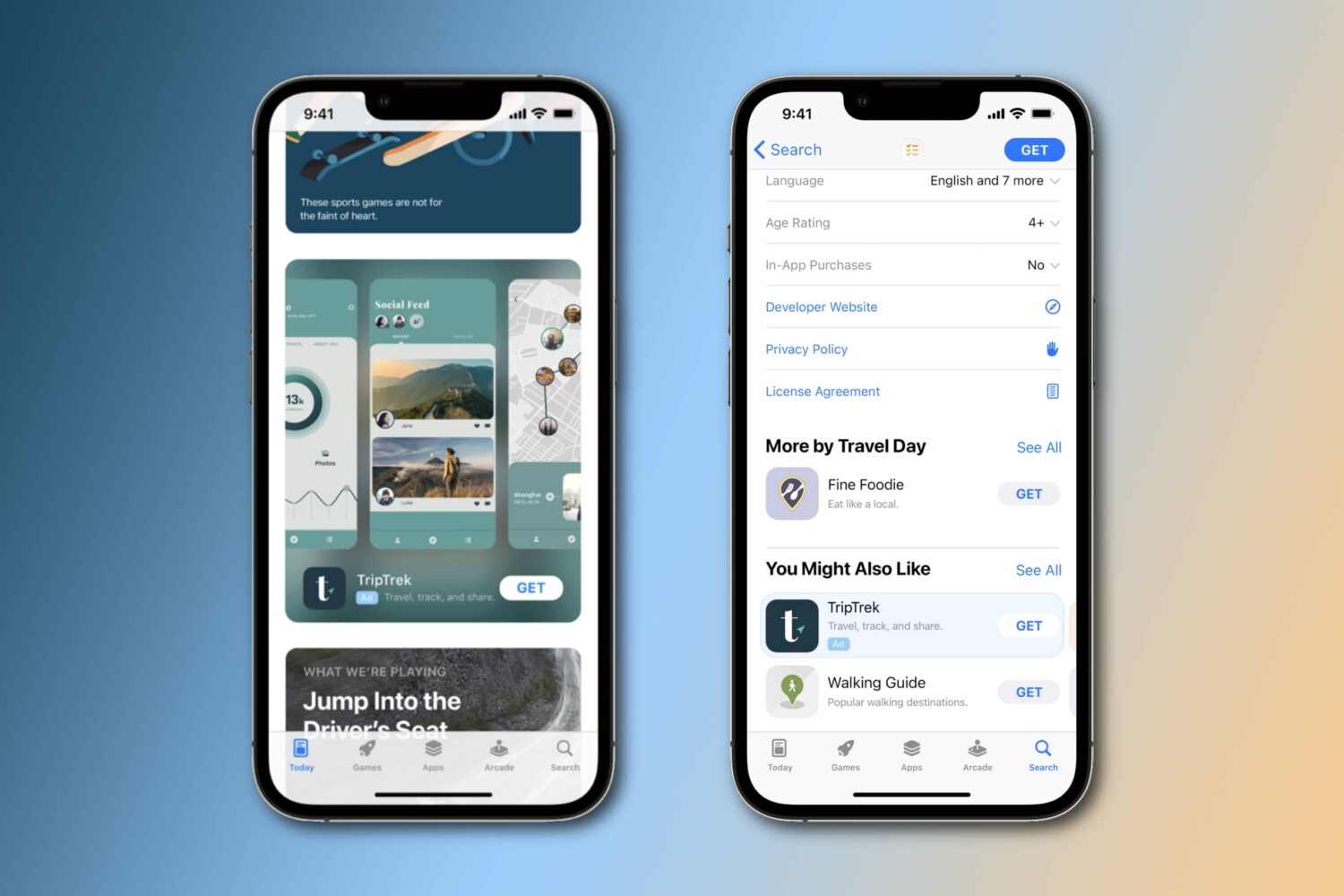
Apple has internally tested Maps search ads. Moreover, the company could bring advertising to its other preinstalled iPhone apps, such as Books and Podcasts.
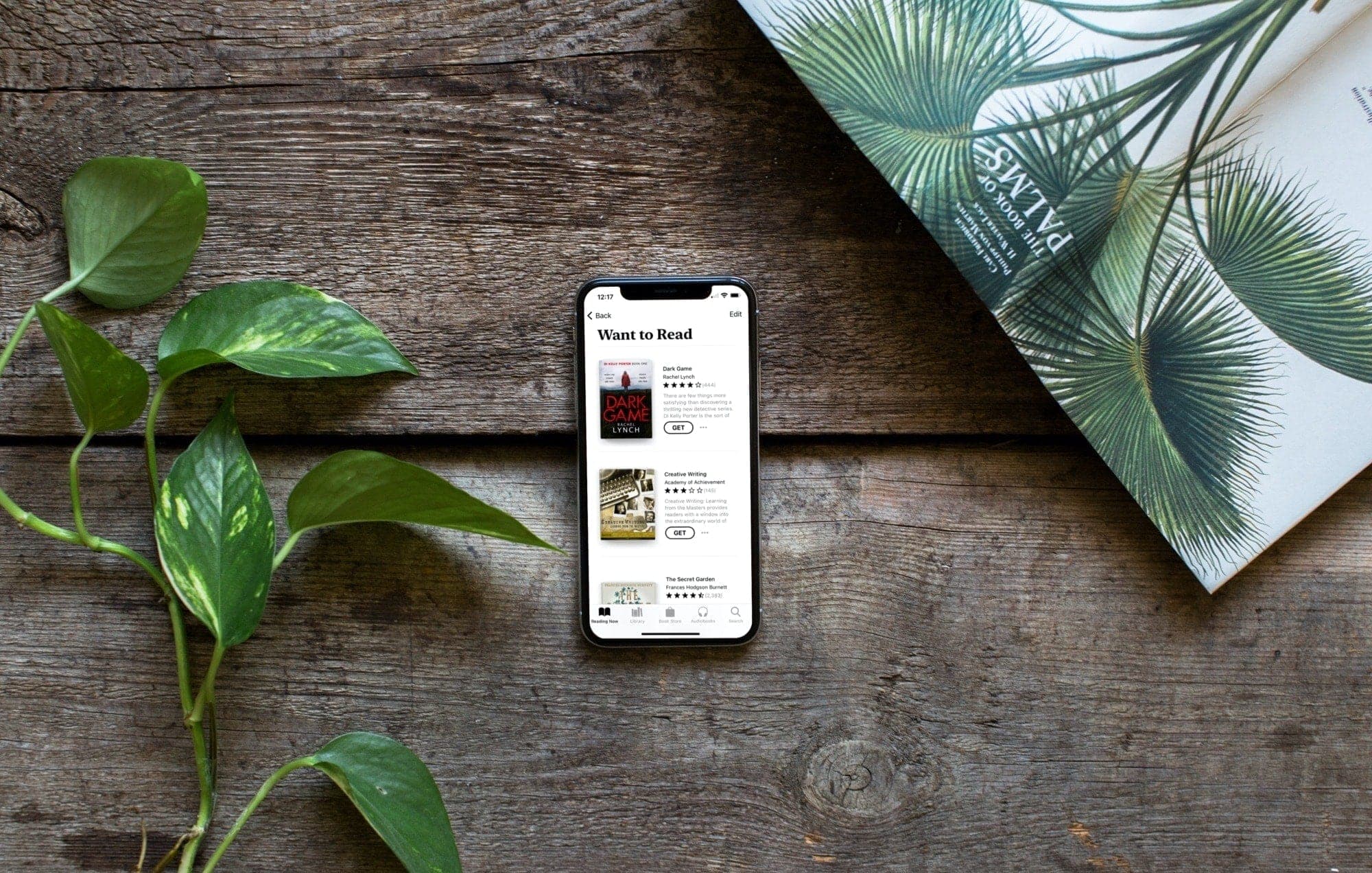
Whether or not Apple is a services company might be debatable for some, but there's no denying the company has a lot of services already. And it sounds like we may be on the cusp of getting one more, if a new report is any indicator.

As the United States National Park Service turns 105 years old, Apple has determined now is the right time to celebrate. The company today has announced a new initiative that will see many of its services promoting the national parks throughout the United States. And that includes the Apple Pay collaboration that we reported on earlier this week.

The Apple Books app is an excellent way to catch up on some reading, especially if you own an iPad. There are plenty of e-books available on Apple Books, but you cannot donate or pass on a book to someone after you're done reading it. You'd have to pass on the iPad, which isn't very ideal. Luckily, Apple allows you to share your digital books with family members thanks to Family Sharing.
In this article, you'll learn how easy it is to share Apple Books with family members.
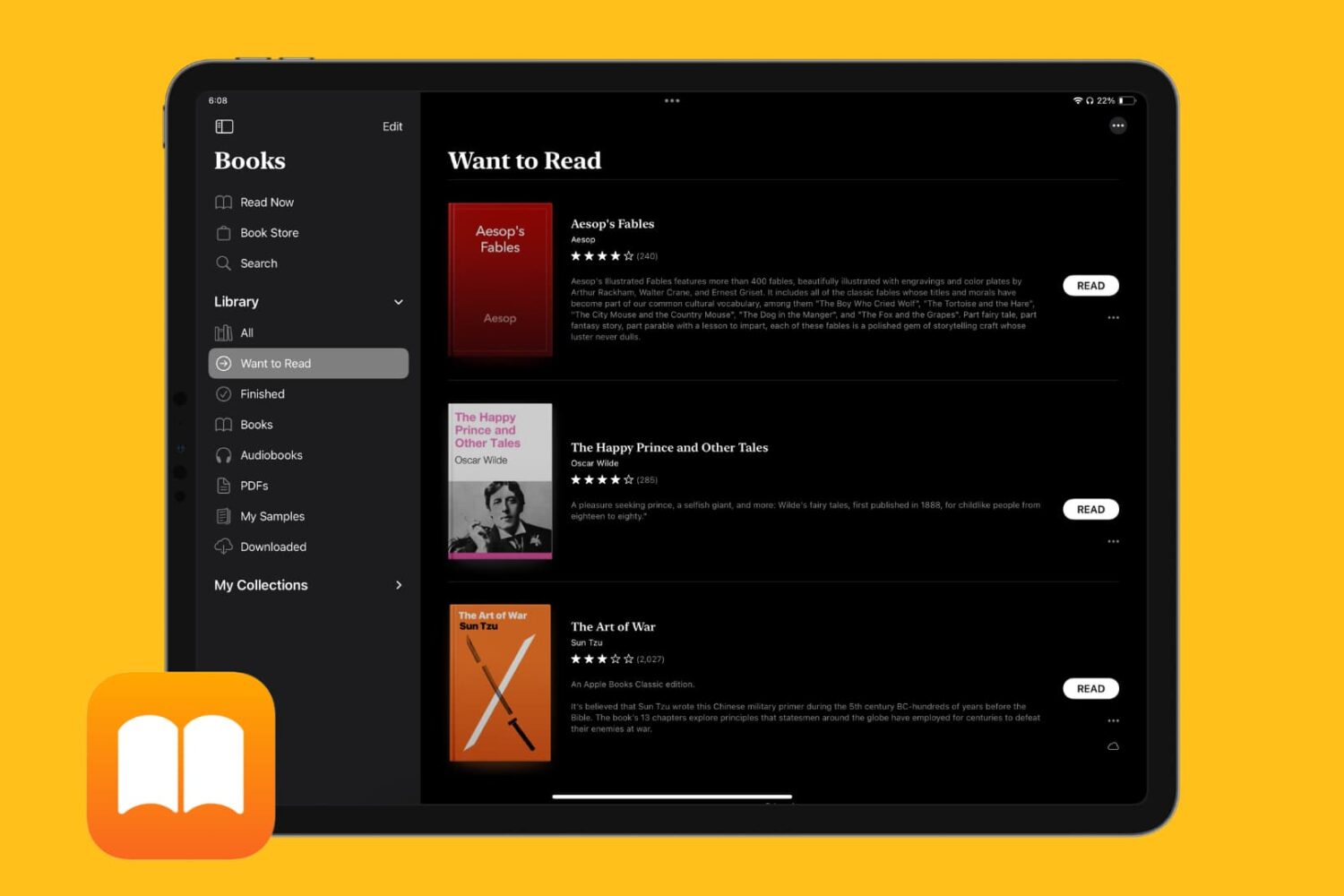
Learn how to keep track of all the books you want to read in the Apple Books app on your iPhone, iPad, and Mac so you can quickly find and start reading them whenever you like.

Learn how to use your Apple Pencil in Books on your iPad, whether to highlight a passage, add a note, use Look Up, annotate PDFs, and more.
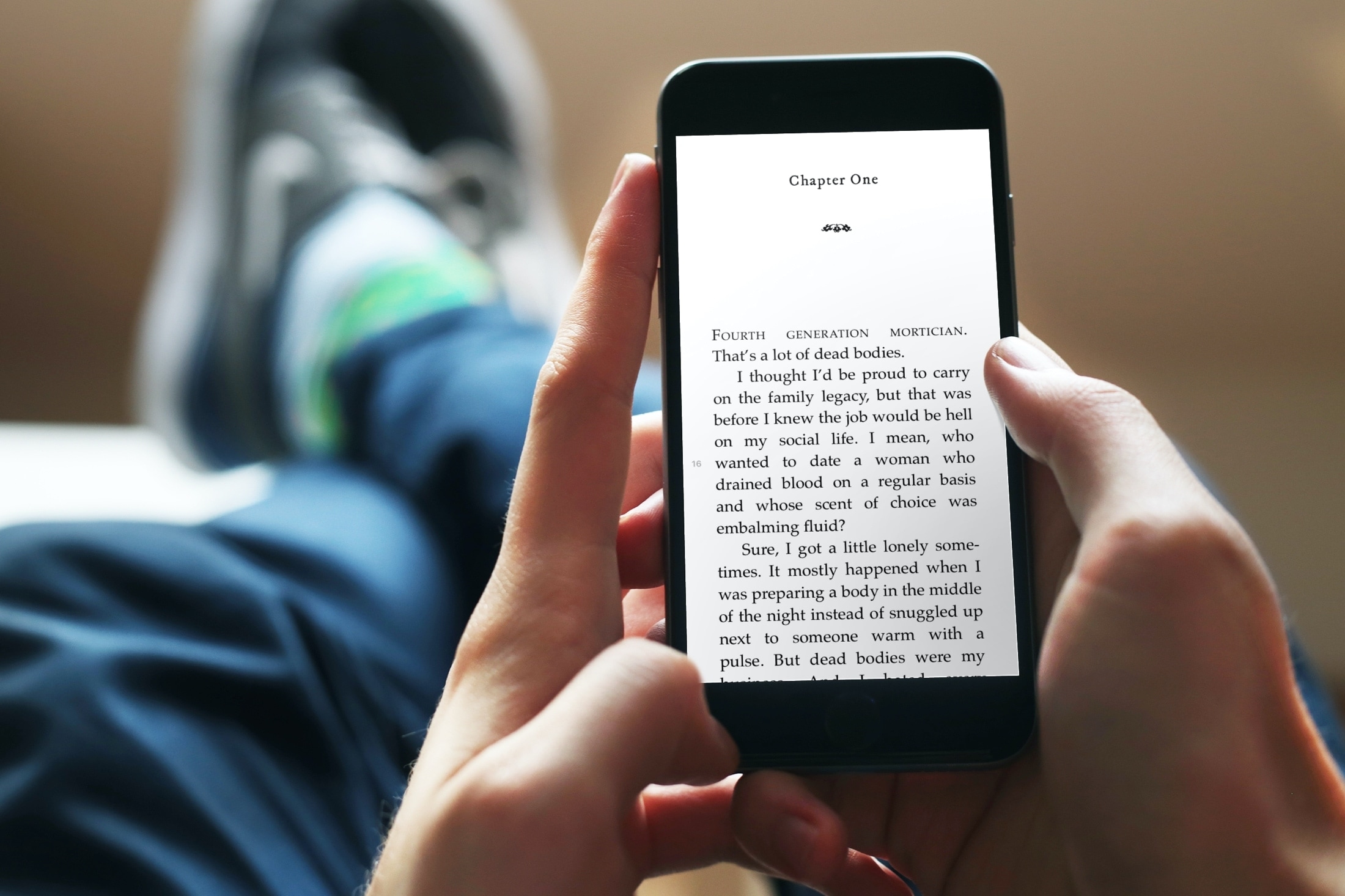
Learn how to automatically download books purchased on your other devices so you can quickly and easily pick up reading where you left off for a streamlined experience across all your iPhones, iPads, and Macs.