Here’s how to download “Make Something Wonderful,” a free ebook with emails, speeches and interviews illustrating how Steve Jobs approached life and work.
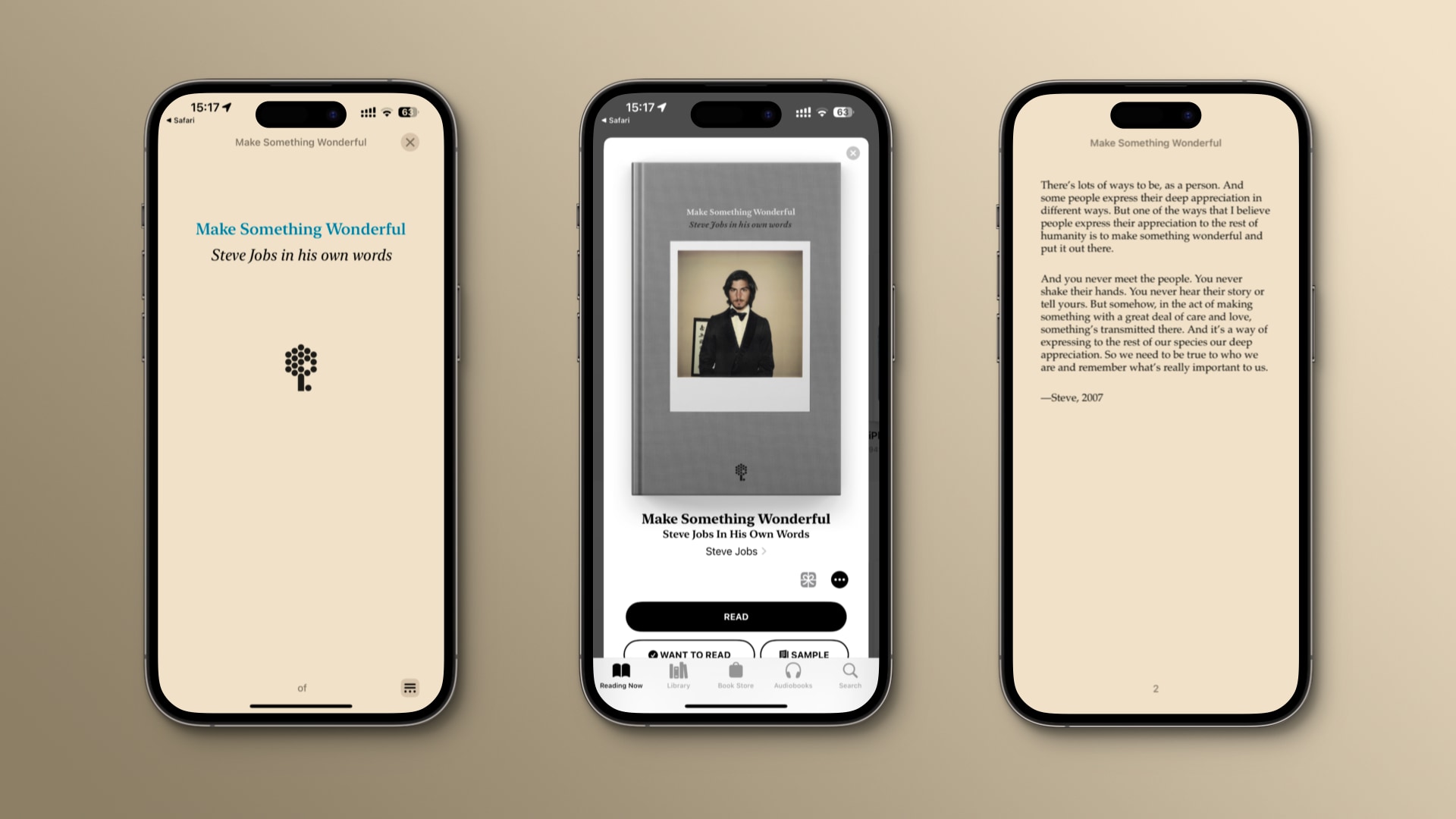
- What’s happening? The Steve Jobs Archive has published its first ebook, titled “Make Something Wonderful,” that you can get for free in several ways.
- What to do? Get the ebook by following the steps in this tutorial.
- Why care? It’s a golden collection of Steve’s speeches, interviews and emails, revealing how the legendary Apple co-founder approached life and work.
The Steve Jobs Archive publishes the free “Make Something Wonderful” ebook
Steve once said you should never dwell on your achievements. Instead, just “figure out what’s next.” This is the central theme of “Make Something Wonderful,” an ebook from the Steve Jobs Archive designed to inspire readers to make their own “wonderful somethings” that move the world forward.
Entrepreneur and Jobs’s widow, Laurene Powell Jobs, wrote in the book’s introduction that the best way to understand a person is to listen to them directly.
“And the best way to understand Steve is to listen to what he said and wrote over the course of his life,” she wrote. “His words in speeches, interviews and emails offer a window into how he thought. And he was an exquisite thinker.”
“Make Something Wonderful” was edited by historian Leslie Berlin, who is also the executive director of the Steve Jobs Archive project.
How to download the free “Make Something Wonderful” ebook
“Make Something Wonderful,” subtitled “Steve Jobs in his own words,” is available online, via Apple’s Books Store, in the ePub format for use with e-readers and via the Libby app. The ebook is about 194 pages and weighs 33 megabytes.
Here’s how you can get “Make Something Wonderful”:
- Download the Apple Books Store version
- Download the ePub version
- Read online on the Steve Jobs Archive website
The Apple Books version is only readable on the iPhone, iPad and Mac. You can also get the ebook from participating libraries via the Libby app, which offers ebooks, audiobooks and magazines curated by local librarians that you can borrow for free.
If you like to put this ebook on your Kindle or another e-reader, get a downloadable ePub version instead of the Apple Books version. The ePub format works on almost all tablets, smartphones, desktop computers and digital reading devices.
How to transfer an ePub file to your e-reader
Once you’ve downloaded the ePub version of the ebook, you’ll need to transfer it to your Kindle, Nook, Kobo or reMarkable device using the linked instructions below.
- Kindle: Follow the instructions on the Amazon website.
- Nook: Follow the instructions on the Barnes & Noble website.
- Kobo: Follow the instructions on the Kobo website.
- reMarkable: Follow the instructions on the reMarkable website.
The ePub version works with most e-reading software and devices, including Android and desktop computers.
What does “Make Something Wonderful” offer?
“Make Something Wonderful” includes a curated collection of Steve’s emails, including messages he sent to himself, plus his speeches, interviews and other material, like a rare, previously unseen photograph of Steve at just two years old.

“In these pages,” the description reads, “Steve shares his perspective on his childhood, on launching and being pushed out of Apple, on his time with Pixar and NeXT and on his ultimate return to the company that started it all.”
“I hope these selections ignite in you the understanding that drove him,” notes Powell Jobs. She then paraphrased Jobs’s famous quotes, saying, “Everything that makes up what we call life was made by people no smarter, no more capable, than we are; that our world is not fixed and so we can change it for the better.”
Laurene Powell Jobs, Apple’s CEO Tim Cook and former design chief Jony Ive launched The Steve Jobs Archive in September 2022 as an official repository of initiatives, collections and ideas encapsulating Steve’s vision.