Year in Review is a new feature on Apple Books that brings shareable insights about the reads you’ve enjoyed the most throughout the year. Here’s how to get yours.
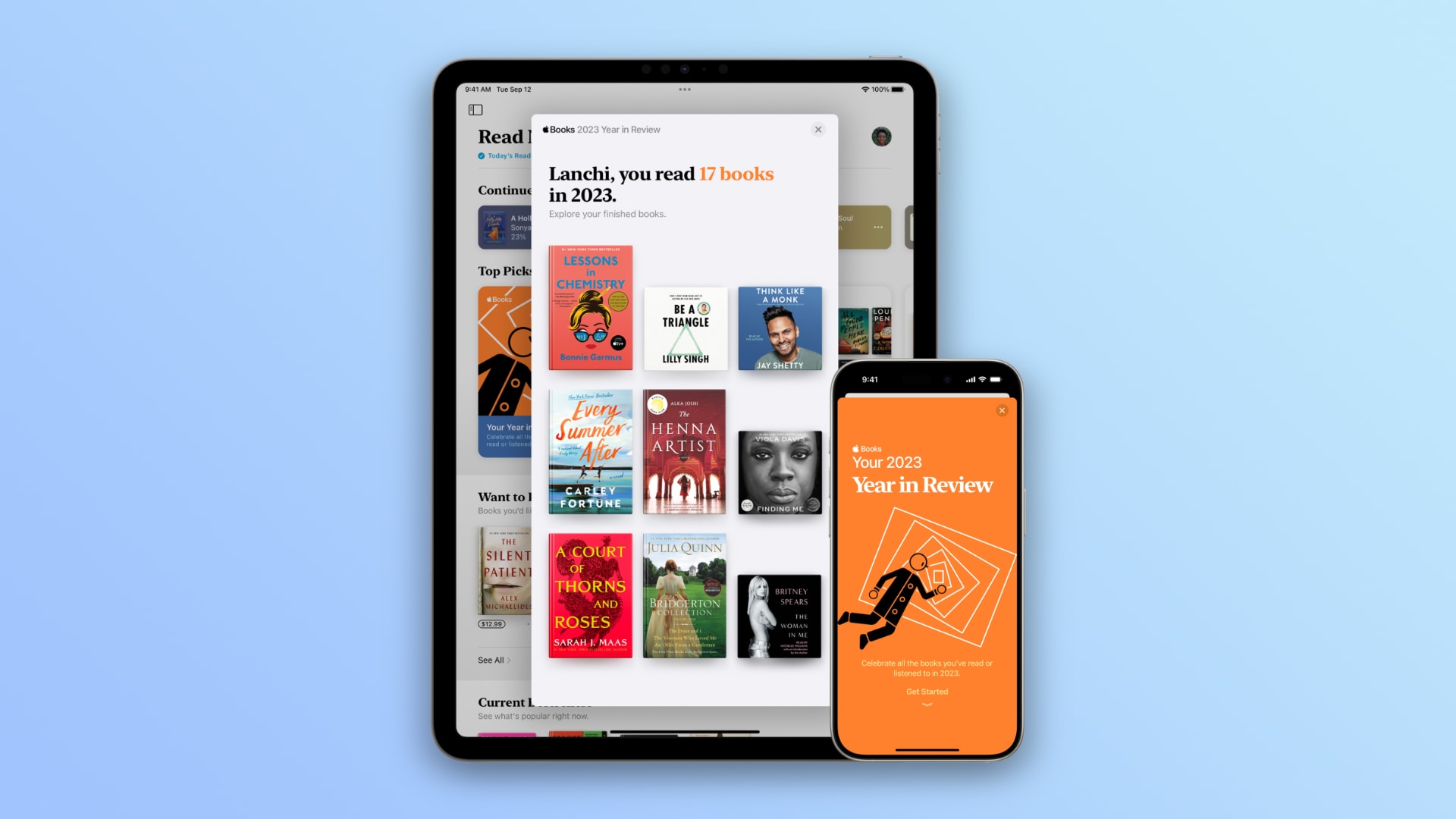
Aside from announcing the top podcasts, books and audiobooks of 2023, Apple today launched a new Spotify-like feature for book lovers called Year in Review.
Based on anonymized data, it presents the reads you enjoyed most in the year, the total time spent reading, your longest read, the series you’ve completed, your highest-rated book and more as easy-to-share visuals.
An important thing to remember: Year in Review is only available for users in the United States, Canada, Australia, the United Kingdom, France and Germany. Also, Year in Review is unavailable on the Mac.
How to view your Year in Review on Apple Books
To get to your Year in Review highlights, open the Books app on your iPhone or iPad and select the Read Now tab. If you see a Year in Review card under the Top Picks heading, touch it to launch your review in the app.

You can swipe vertically to move between the different cards, providing insights like your most-read author and genre, the longest book and audiobook you’ve consumed in the year, your average reading time and more.

One of the more exciting aspects of this feature is determining your reader type. Based on what you’ve read, you’ll be classed as one of the six reading types:
- Contemporary: Readers of trendy titles
- Completist: Folks who read multiple books in a series
- Seeker: Nonfiction readers
- Wanderer: Multigenre readers
- Deep Diver: Single-genre readers
- Free Spirit: Readers with wide-ranging interests
If you don’t see a Year in Review card, you haven’t read at least three titles in the year. However, you can cheat the system by marking titles in your library as finished.

To do so, touch and hold a title and choose Mark as Finished. You can also adjust the finished date by holding down on the book and hitting Edit Finished Date.

“For titles read elsewhere, such as in hardcover or paperback, users can search for them in Apple Books and select Mark as Finished to add them to their Year in Review,” according to the announcement post in the Apple Newsroom.
Set your reading goals now
I haven’t made my own screenshots because, embarrassingly, the most popular titles I’ve read are manuals for Apple hardware and software. It’s the nature of my job; I have to read technical manuals to double-check everything in the tutorials I write.

But you don’t have to be like me. There are some great books to explore. If the Books app is your preferred way to read digital books, do yourself a favor and set up your personal reading goals on Apple Books.
Just because books are underrated doesn’t mean you should succumb to the short attention span dictated by social media. Reading is the best way to expand your vocabulary, and interesting books can inspire your creativity in many surprising ways.