Apple just got done unveiling iOS & iPadOS 16 during the company’s annual WWDC Keynote presentation, and after seeing all the new features that appear to be coming to the iPhone and iPad by way of iOS & iPadOS 16, some were left stunned while others shook their heads and thought, “the jailbreak community had that first.”

In this piece, we’ll discuss 16 features that are debuting right out of the box on iOS & iPadOS 16 that were originally introduced by jailbreak tweaks and add-ons for earlier versions of iOS & iPadOS.
As a general disclaimer, there’s no evidence that the jailbreak community directly inspired any of the features we’re about to mention, but it’s certainly interesting to see a billion-dollar company’s take on features that independent developers have already crated for hacked iPhones and iPads.
So without further ado, let’s take a closer look.
16 features iOS 16 ‘borrowed’ from the jailbreak community
Lock Screen customization

One of the first things you’ll see when glancing at the iOS 16 preview on Apple’s website is the new configurable Lock Screen. It will let users set up several instances of the Lock Screen with different wallpapers, Lock Screen text fonts, and more.
Customizing the Lock Screen’s date & time text font is nothing new if you’re accustomed to jailbreaking, as tweaks have made this possible for several years. Just take a look at a jailbreak tweak called Lafon that we showed you back in 2019; and several other tweaks are certainly available that pre-date Lafon.
Apple Watch-inspired Lock Screen widgets

We’ve always waited for the day that Apple would let us view more information at a glance on the Lock Screen, and they seem to be doing it with iOS 16. It does this by way of new ‘widgets,’ which look an awful lot like Apple Watch Complications.
This concept isn’t new, of course, since a jailbreak tweak dubbed Complications that we showed you back in 2019 allowed jailbreakers to add Apple Watch-inspired Complications to their Lock Screen with ease.
Weather info on the Lock Screen

You can now glance right at your iOS 16 device’s Lock Screen to get a quick understanding of what it will be like when you walk outside, and that’s all thanks to a new weather information indicator that can be placed on the Lock Screen for your convenience.
This is a commonsense feature that we knew would come one day or another, but it’s also something that jailbreakers have had the pleasure of using without Apple’s help for several years. A recent example would be a jailbreak tweak called WeatherLS, which we showed you in 2021.
See Wi-Fi network password
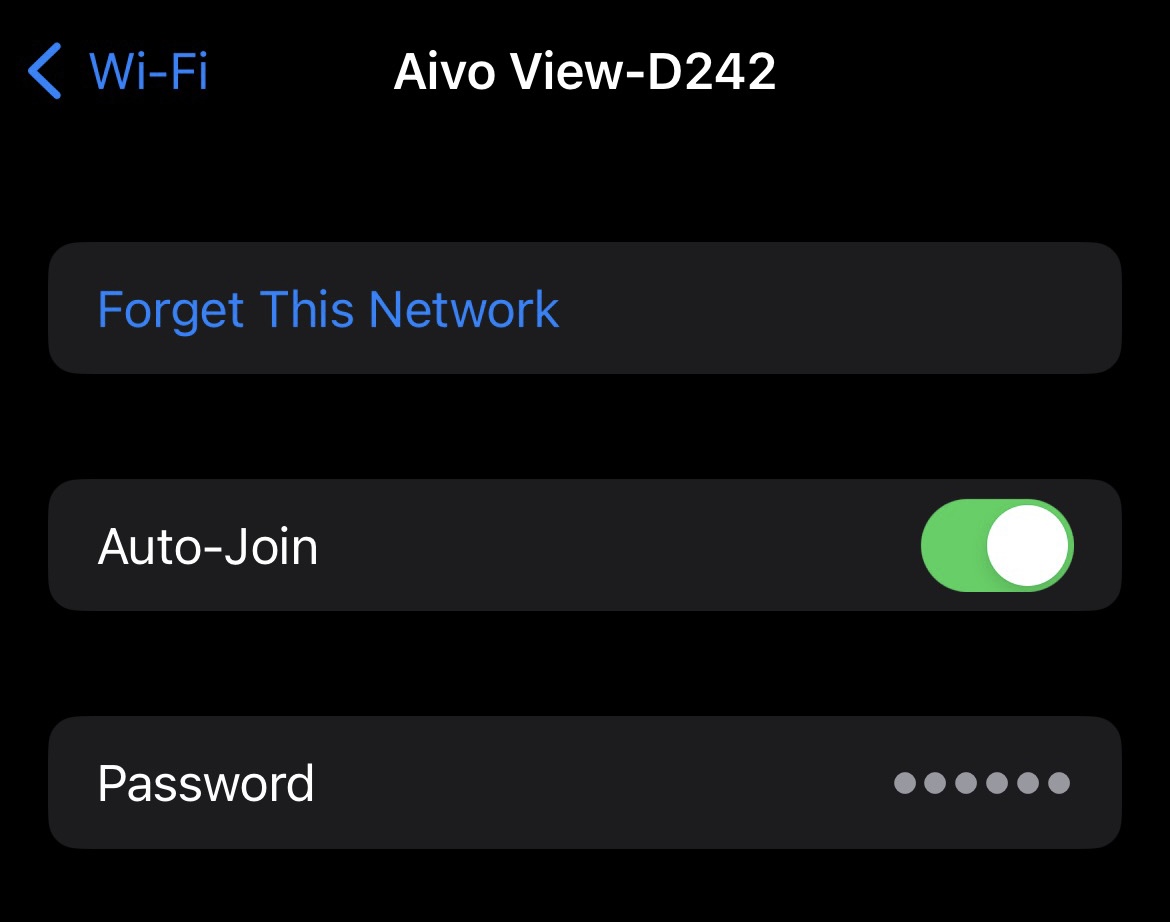
For the first time ever on a stock installation of iOS & iPadOS, iOS & iPadOS 16 will allow users to see the saved password of their currently-used Wi-Fi network, just as you can on your Mac or Windows computer already.
While this is undoubtedly going to be useful for sharing Wi-Fi passwords with others, it’s worth noting that the jailbreak community has enjoyed this convenience for more than a decade. A recent release called NetworkList that we showed you in 2021 was especially useful for this.
Dynamic wallpaper collections
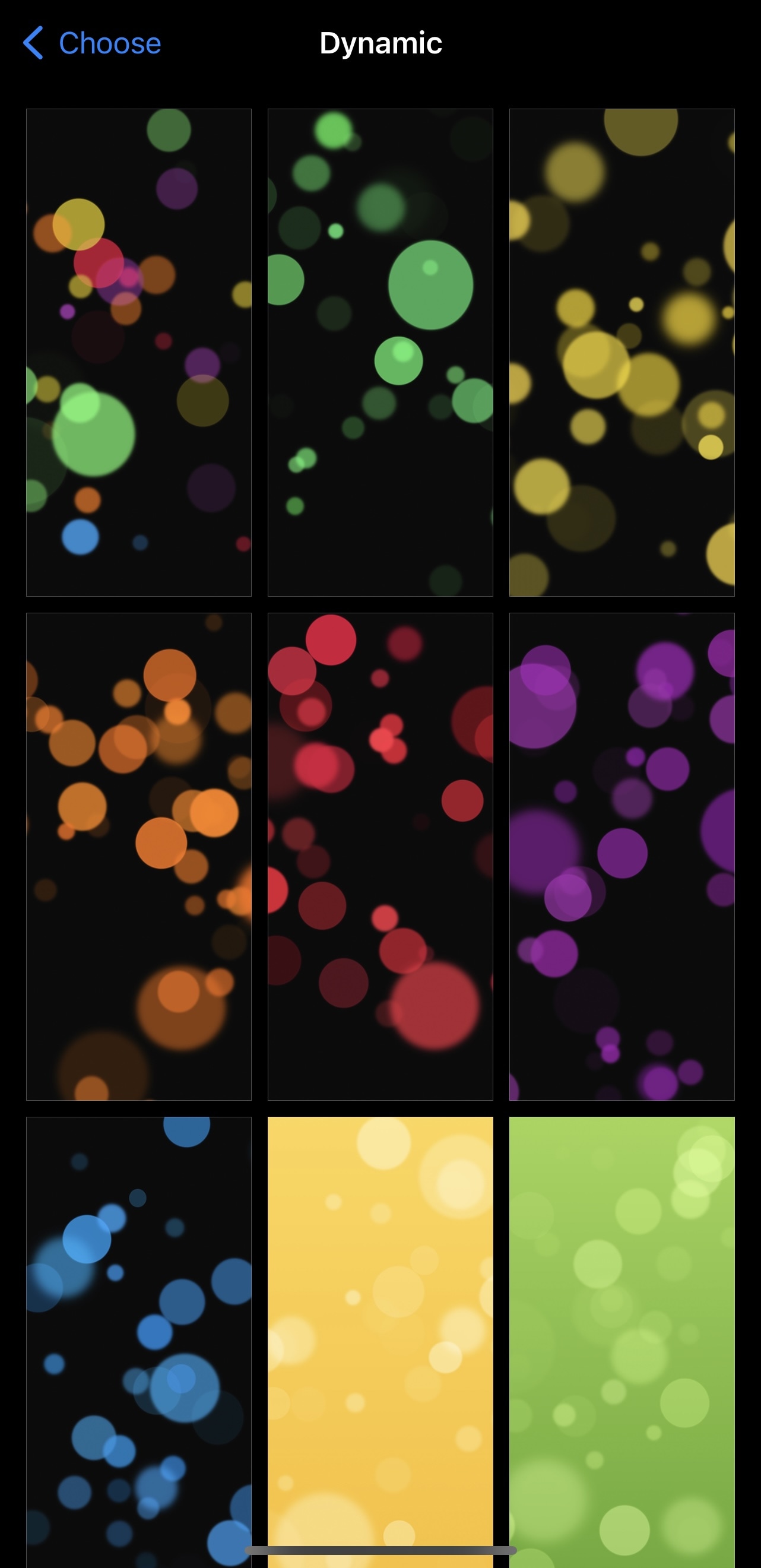
Apple is giving us more advanced dynamic wallpapers with iOS & iPadOS 16, which involve something the company likes to call ‘Collections.’ These will provide a more advanced set of light and dark mode-friendly wallpapers than we’ve had in the past, helping users to personalize their handset how they see fit.
Of course, jailbreakers will know that there are several jailbreak tweaks already circulating that add more dynamic wallpaper options to the operating system on their iPhone or iPad, so adding dynamic wallpapers to their handset for the first time in what seems like forever isn’t exactly a new idea. In fact, the Edictus jailbreak tweak that we showed you in 2021 allowed users to simply make their own.
Haptic feedback keyboard
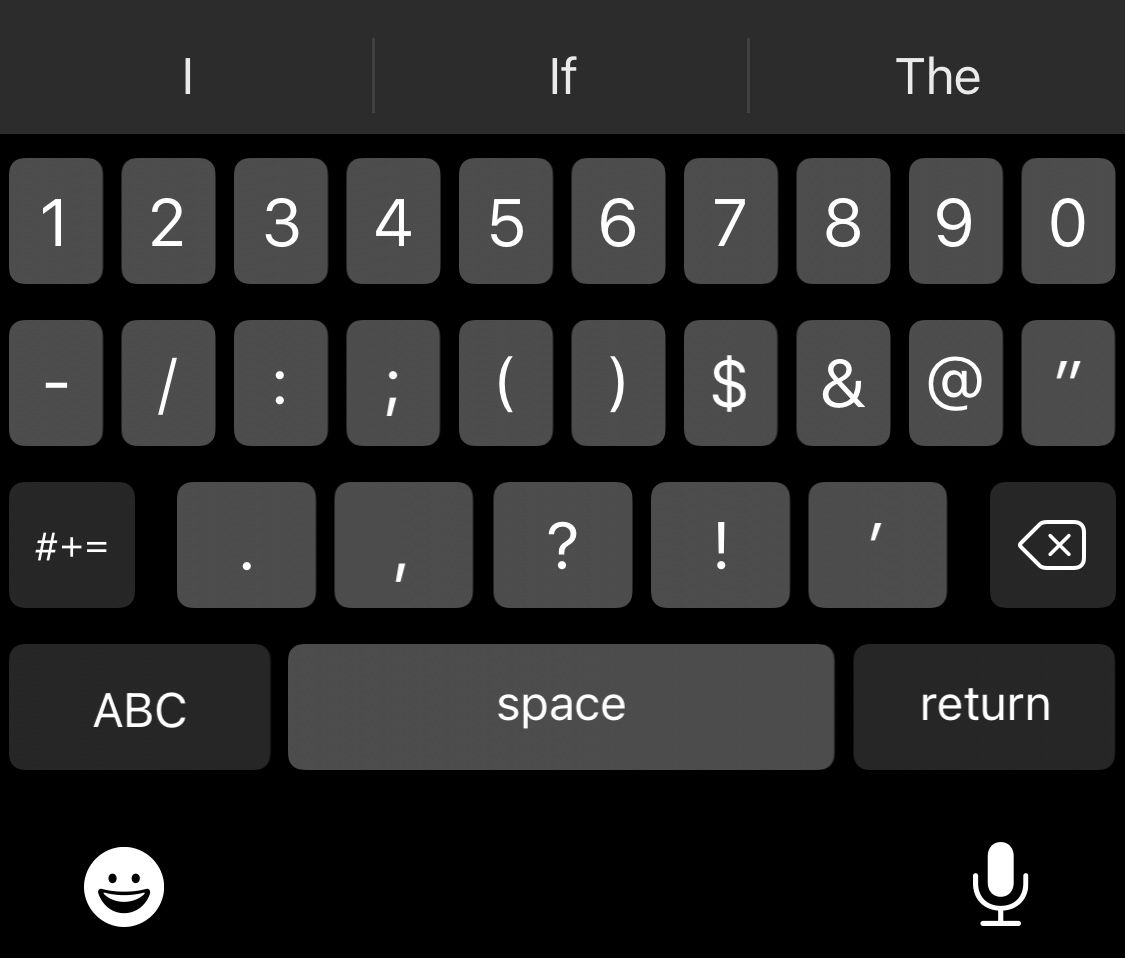
For the first time, iOS 16 is giving iPhone users the ability to have haptic feedback while typing on their handset’s software keyboard, a feature that has long been Android-only unless your iPhone had a jailbreak to go along with it.
Jailbreakers know all too well just how many tweaks exist for enabling haptic feedback while typing on their iPhone’s keyboard. In fact, the TappyKeyboard jailbreak tweak was only released in 2021 and does this on all pwned iPhones.
Security for Hidden photo album
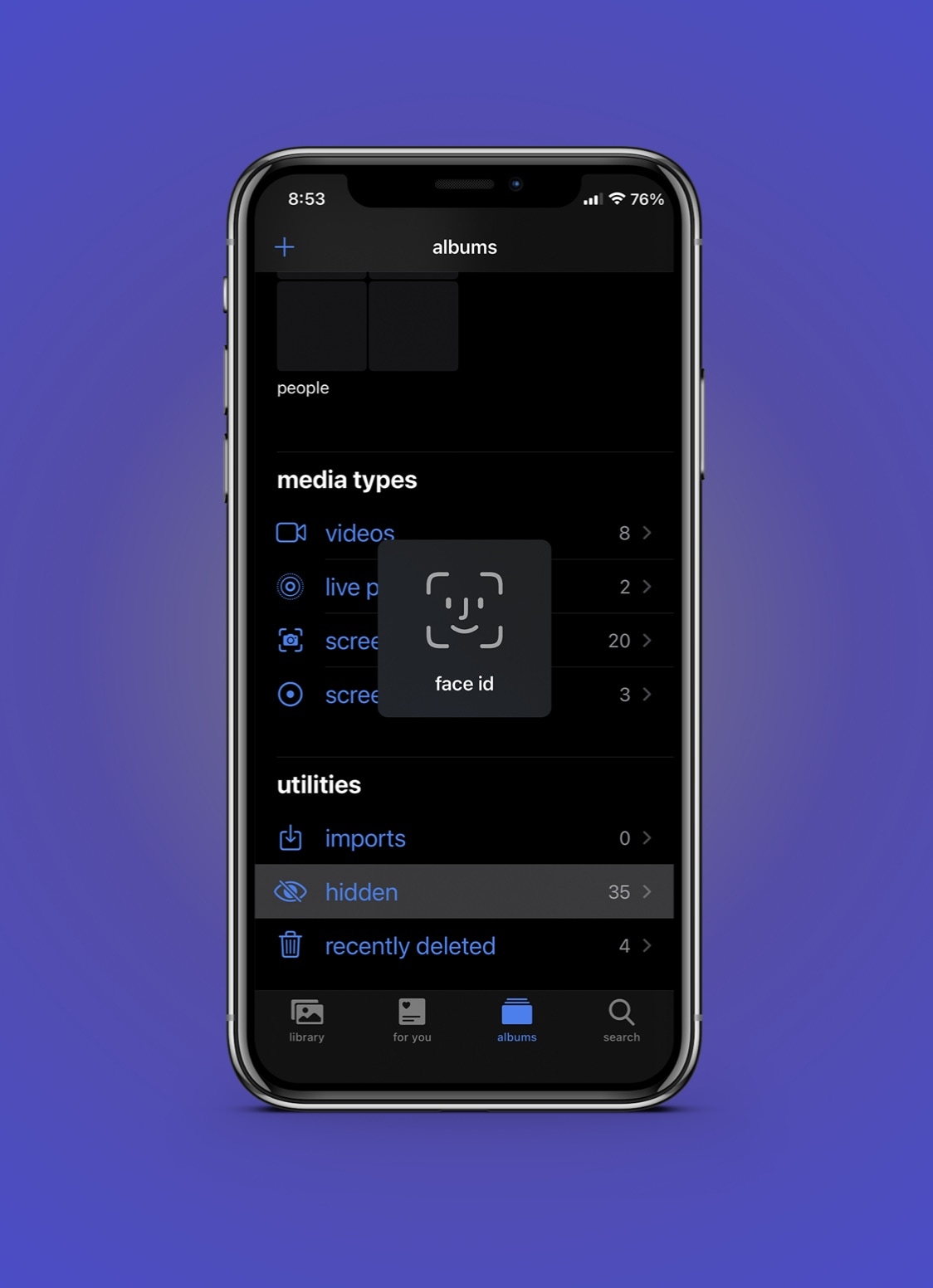
The Photos app contains a special album dubbed ‘Hidden’ that users can move certain photographs and videos into to keep them from appearing in the rest of the Photo Library. Unfortunately, this album is easily accessed by anyone who picks up and uses your unlocked handset.
This is changing with iOS & iPadOS 16, which will finally require some sort of biometric authentication to open this album and browse it, along with your Recently Deleted album. This, however, is a security feature that jailbreakers have enjoyed for a while thanks to the HiddenLock14 jailbreak tweak that we showed you in 2021.
Mark Messages as unread
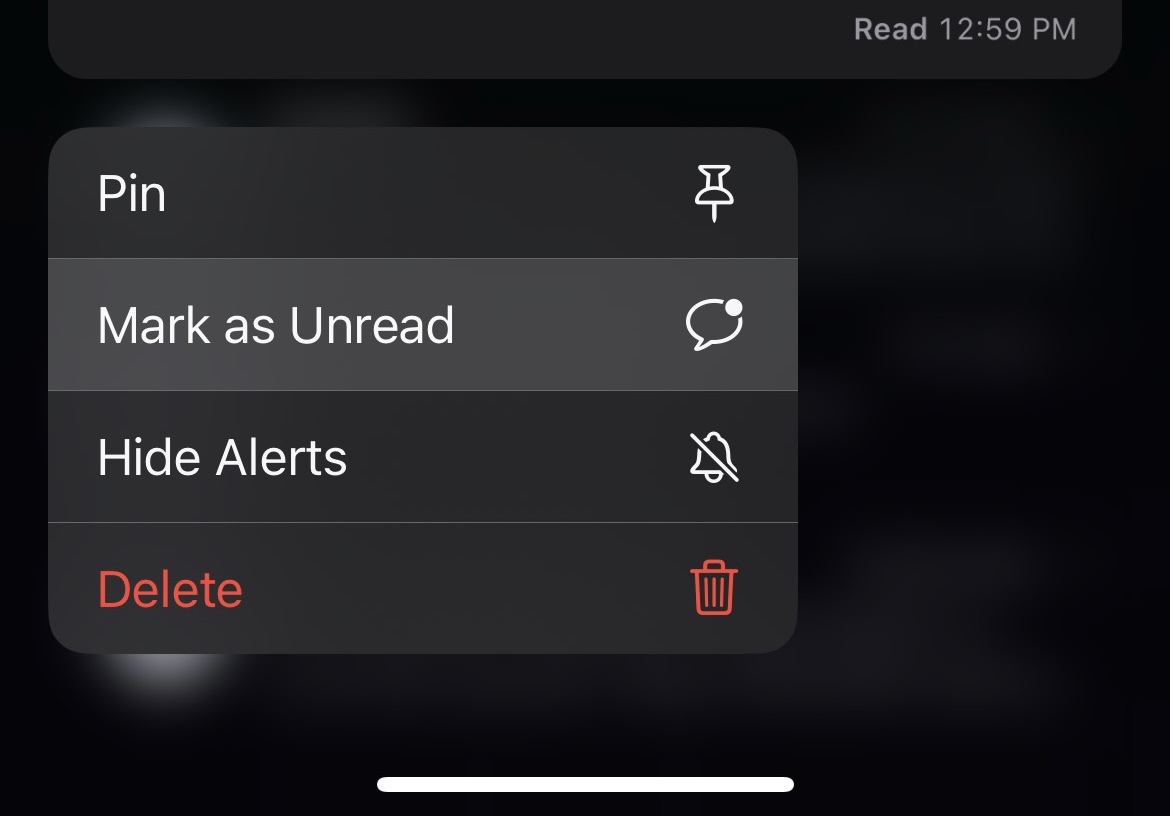
The Messages app in iOS & iPadOS 16 is getting a lot of useful new changes, including the ability to mark read messages as unread so that you can go back and read them later on when you actually have time to respond to them.
But this concept isn’t new. A jailbreak tweak called MessageUnread allowed jailbreakers to do this very same thing starting in 2020, and it seems that Apple is just now getting around to understanding the importance of such a feature.
Scheduling emails
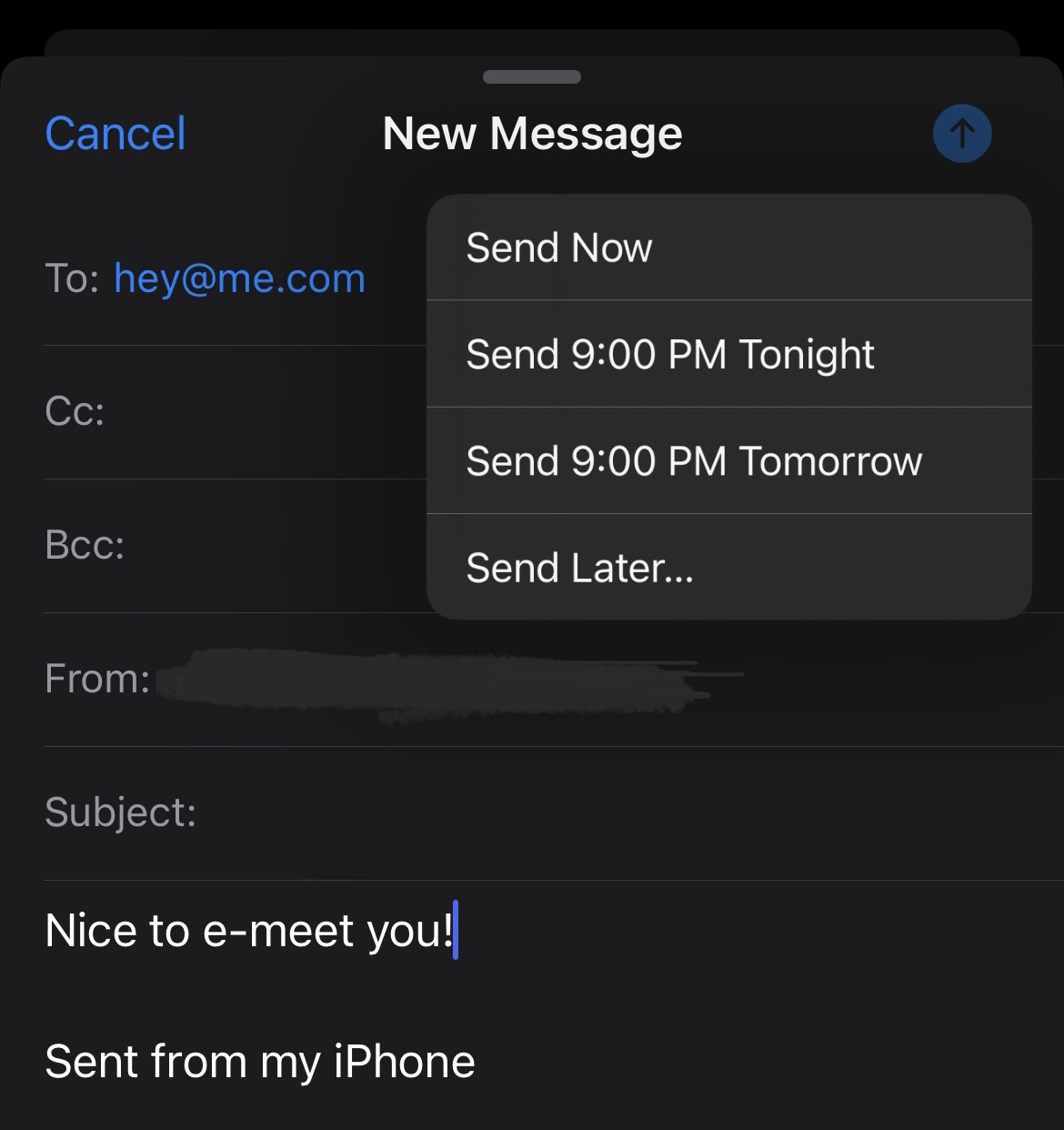
Another useful feature that seems to be debuting in iOS & iPadOS 16 is the ability to schedule emails so that you can compose them right now while ensuring that they’re sent at the time you need them to be sent.
The idea of scheduling messages to send to people first came about in the jailbreak community with a jailbreak tweak called Kairos, which launched in 2016. although the tweak was intended for the Messages app, the idea that you want a message to be sent on a specific date and time remains the same in its basis for existing, making it worthy of recognition.
Pasteboard permission
iOS & iPadOS 16 are boosting the security of your device’s pasteboard by preventing apps from enjoying unfettered access to the things within. In fact, now they’re going to need to ask permission before they can access it.
This is a tasteful security feature for sure, but it first came about in the jailbreak community with the release of a jailbreak tweak known as NoClipboardForYou, which we showed you in 2020.
Rapid Security Response
iOS & iPadOS 16 are introducing a new feature that Apple calls Rapid Security Response, which will allow the company to install security patches to your iPhone or iPad without updating the firmware already installed on it. This means you’ll stay secure even if you drag your feet when it comes to installing software updates.
But jailbreakers already know what it’s like to boost their device’s security without updating their firmware, as jailbreak tweak releases such as WiFiNameBugFix, released in 2021, and EntitlementFix, also released in 2021, already did that for countless jailbreakers who needed to protect themselves from attacks while keeping their out-of-date firmware to continue enjoying their pwned handsets.
Siri notification announcements
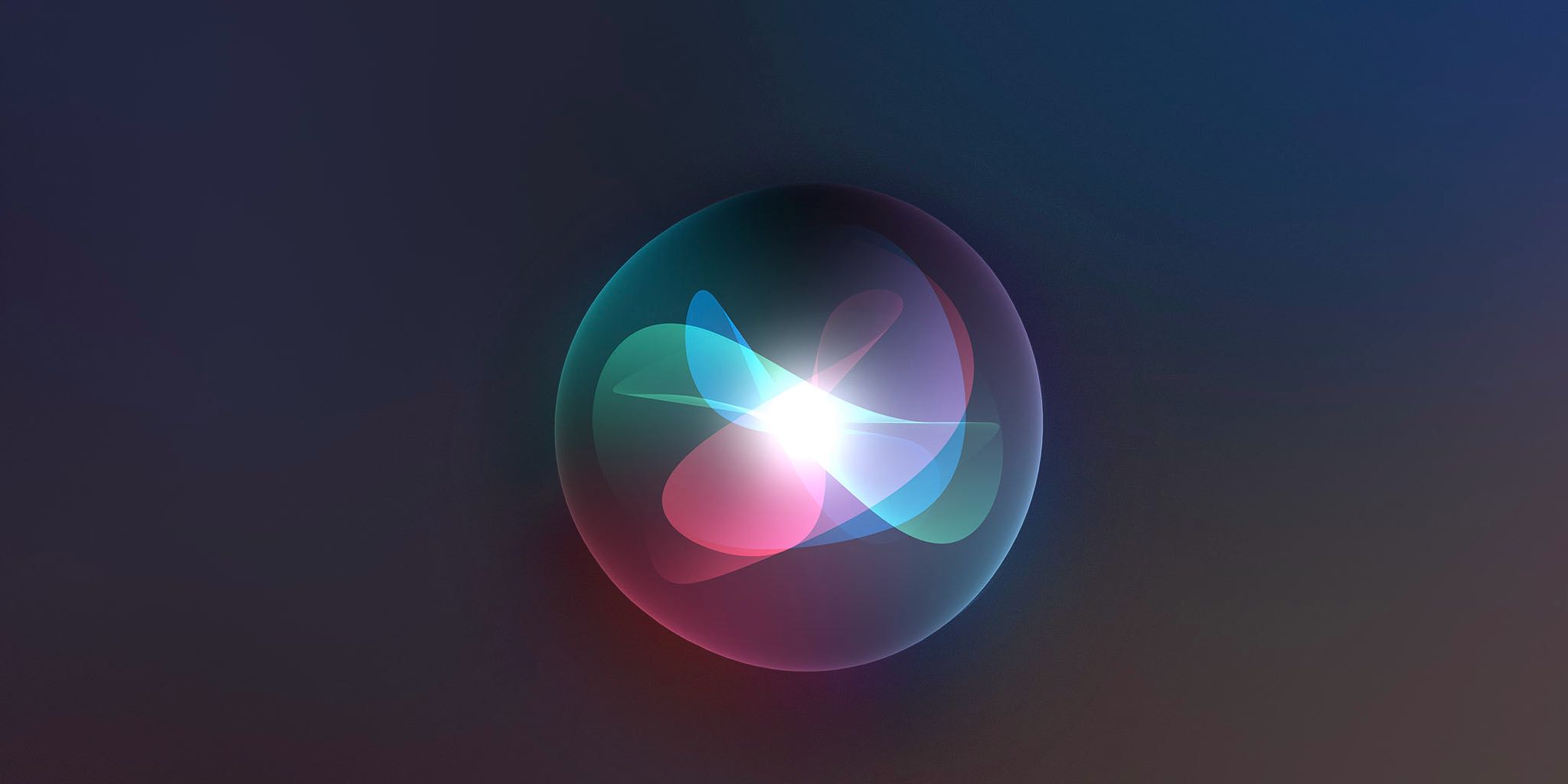
Apple is boosting accessibility in iOS & iPadOS 16 by allowing Siri to announce incoming notifications via certain made-for-iPhone compatible Bluetooth headphones. However, such a feature isn’t new, it’s just Apple’s first time implementing it natively.
The concept was first introduced back in 2013 with a jailbreak tweak called Secretary, which could make Siri announce your incoming notifications via a connected Bluetooth device (whether it was made-for-iPhone or not). While Apple’s edition is more limited as it depends on made-for-iPhone devices, it’s still intended to work similarly to the jailbreak tweak.
Memoji improvements

iOS & iPadOS 16 are also packed with Memoji improvements that will give you more control over how your Memoji looks. The idea here is to give users more options to tailor their Memoji to their actual physical appearance.
This is something jailbreakers have long been able to achieve with the help of a jailbreak tweak called Avatar that we showed you in 2021, which provides a dedicated Memoji studio where you can record Animoji and edit them post-recording before sending them off to others via Messages or another form of communication.
Quick Notes
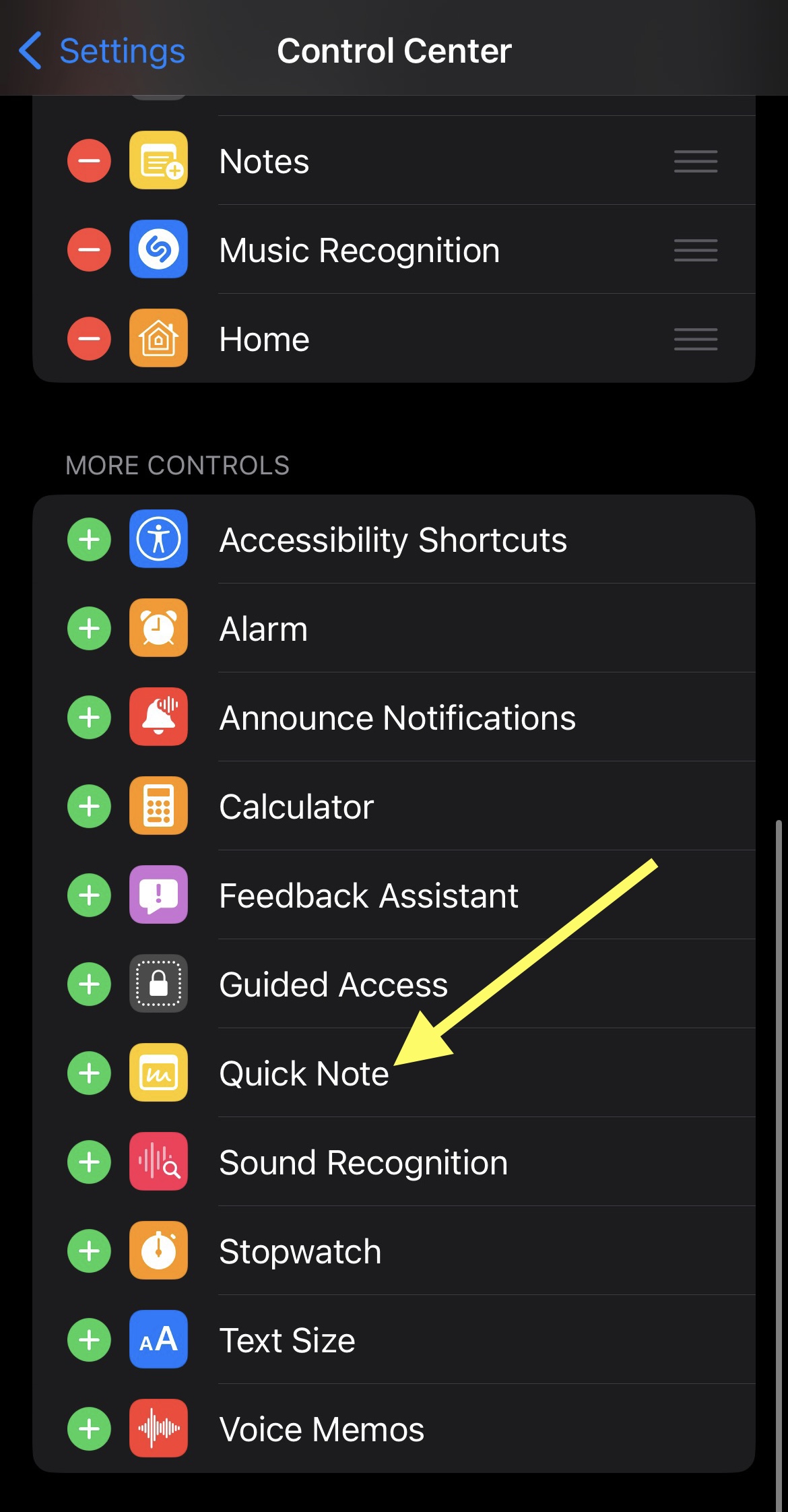
You can use the Share menu from anywhere in iOS or iPadOS 16 to quickly jot down notes when you discover something you don’t want to forget about, but while this is the first time Apple will be bringing this feature to the iPhone and iPad right out of the box, some iPhone and iPad users have already had this feature – namely jailbreakers.
A jailbreak tweak called Notey that we showed you in 2021 allowed users to create notes to themselves from anywhere in the operating system, much like what Apple appears to be implementing in their upcoming software update. It was a useful feature, so it’s unsurprising to see Apple integrating it into their platform natively.
Locking notes with a password
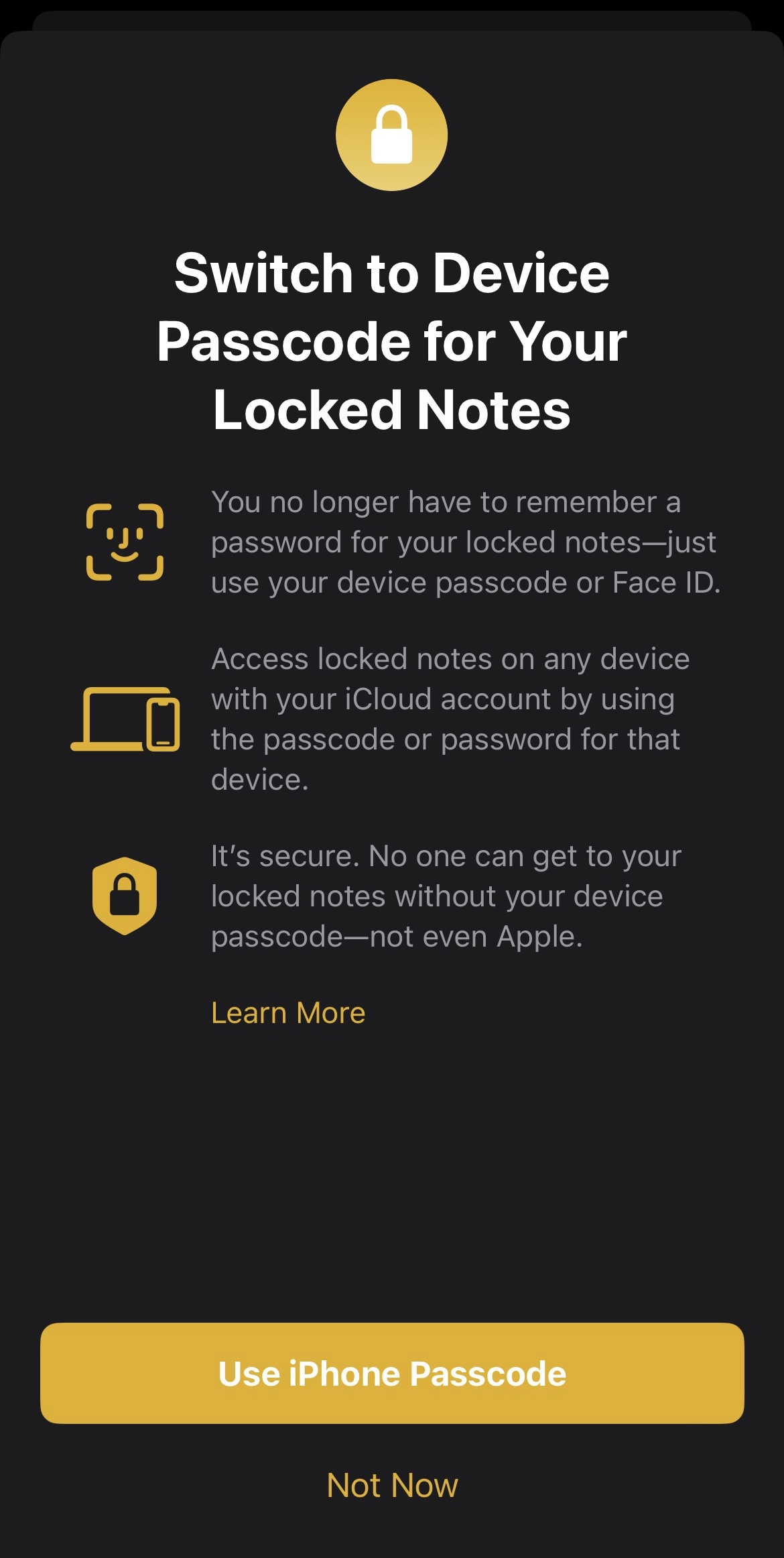
Another Notes-based improvement coming in iOS & iPadOS 16 is the ability to lock certain notes with your iPhone or iPad’s own end-to-end encryption using your handset’s passcode.
While a jailbreak tweak was never created to lock individual notes specifically, jailbreakers have always had the option of using jailbreak tweaks to lock the entire Notes app (along with other apps) by way of the BioProtect XS jailbreak tweak that we showed you in 2021. This was a more expansive security protection, but it ultimately got the same job done.
Search from the Dock

With iOS 16, it will be possible to initiate a search for stuff from a specialized search function right above the Dock. It’s expected to bring up results in Spotlight, which also searches the web for results.
Many jailbreakers will remember a free release called DockSearch that we showed you in earlier this year, which brought this capability to the jailbreak community first. The implementation is slightly different, but the concept is the same.
Conclusion
So as you can see, while iOS & iPadOS 16 are certainly worthwhile updates for your iPhone and iPad that are sure to put a smile on your face, it’s important to remember that many of these features pre-dated iOS & iPadOS 16 thanks to the minds of jailbreak tweak developers who wanted to make the stock iOS & iPadOS experience better in the first place.
Also Read: 15 features iOS 15 ‘borrowed’ from the jailbreak community
Having said that, Apple has seemingly limitless funds to fine-tune and perfect these features while jailbreak developers have only the time that their lives afford them, so you can expect many of these features to be more polished as they come stock on your handset as opposed to being added by a jailbreak tweak. Still, the mention of these ideas already existing is certainly worth it.
Can you spot any other features in iOS or iPadOS 16 that were already present in the jailbreak community? If so, then be sure to let us know in the comments section down below!