Apple on Monday announced a multitude of upcoming software updates for its many device offerings, as the company always does during its annual WWDC keynote address.
Perhaps unsurprisingly, much of the excitement encompasses the newly announced iOS & iPadOS 15 software updates, which bring a truckload of new features to Apple’s mobile handsets are expected to launch publicly this Fall.
Developers can already download and install beta versions of the iOS & iPadOS 15 software updates for testing, and thanks to this, we can already spot several things that seem to have drawn inspiration from existing jailbreak tweaks in our community. In this piece, we’ll discuss 15 of them.

15 things iOS & iPadOS 15 ‘borrowed’ from the jailbreak community
1) Focus
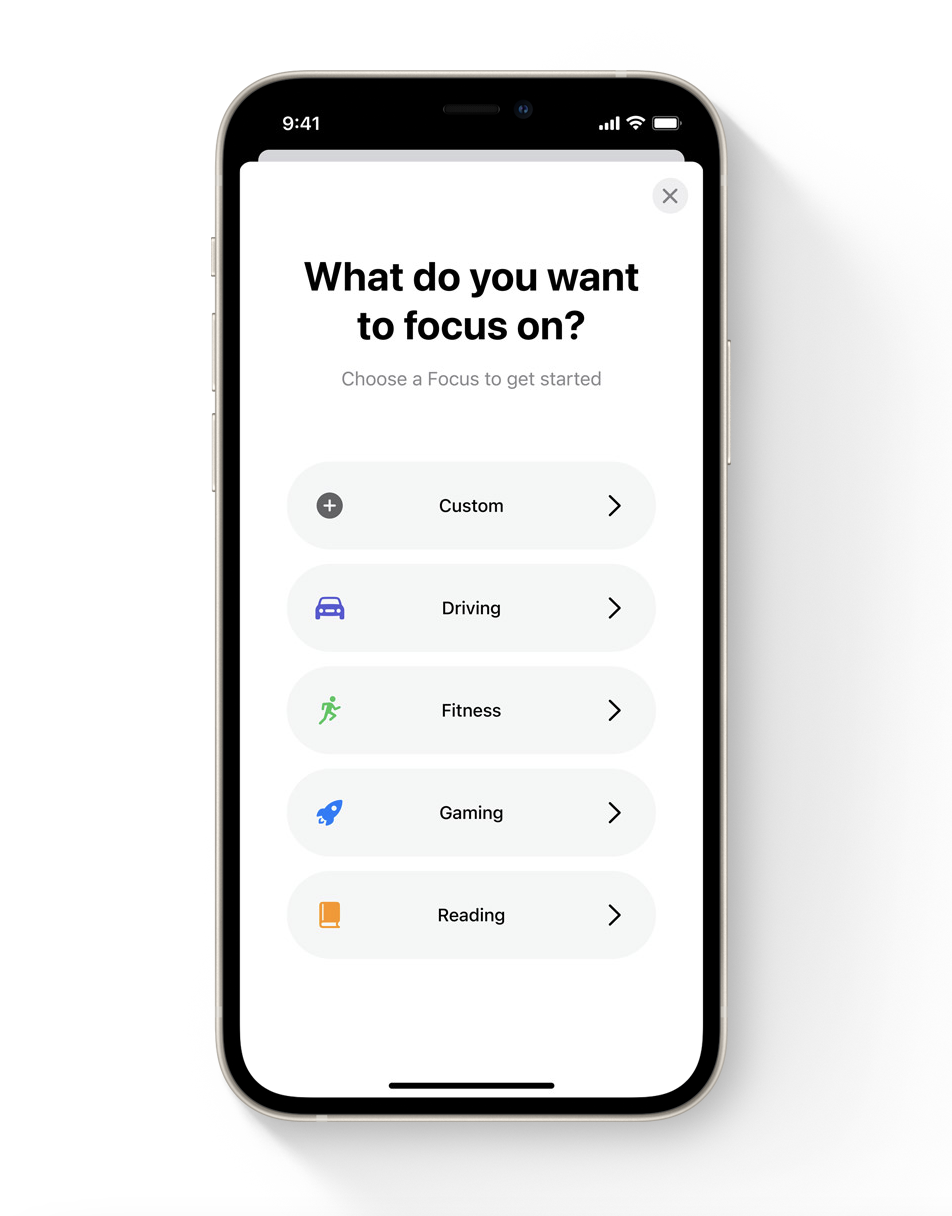
Apple is trying to help iPhone and iPad users eliminate distractions when they’re trying to concentrate on a particular task, and that’s the chief reason behind a new feature in iOS & iPadOS 15 called Focus.
If you’ve been jailbreaking a while, then the concept probably sounds familiar. That’s because a jailbreak tweak released in 2019 called PureFocus tried to accomplish a similar task by boosting productivity with the elimination of distractions.
2) Redesigned notifications
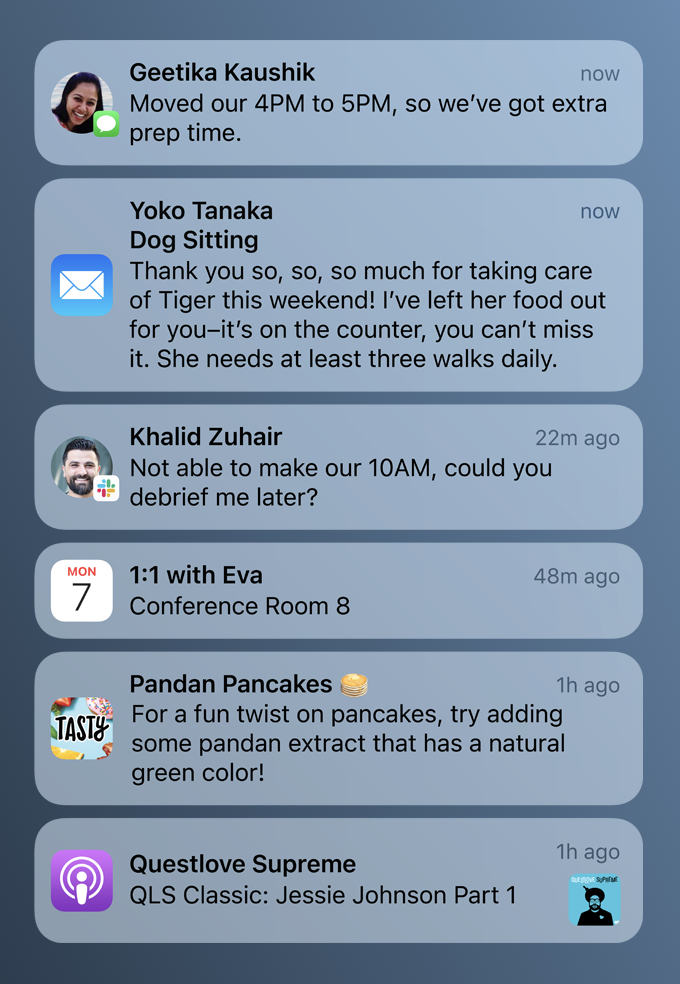
Did you notice iOS & iPadOS 15’s redesigned notifications? We sure did, and they look great!
In addition to looking much slicker, the updated notifications also look a lot like those provided by popular jailbreak tweaks like Quart and Velvet. Albeit not a direct carbon copy, especially with reference to the shape of the banners, you can still see a lot of resemblances in the new design and how it displays images, etc.
3) Messaging notification prioritization

As you might’ve noticed, Apple’s new notification system in iOS & iPadOS 15 also tries to prioritize notifications sent to you by actual people from various types of messaging apps. In doing so, it drops less-important notifications into a type of notification summary.
Contacy is a recently released jailbreak tweak that does something similar, albeit in a vastly different way. Much like iOS & iPadOS 15, it tries to prioritize your messaging notifications at the top so you can answer them more promptly, while leaving less important notifications for you to glance at later.
4) Low Power Mode for iPad
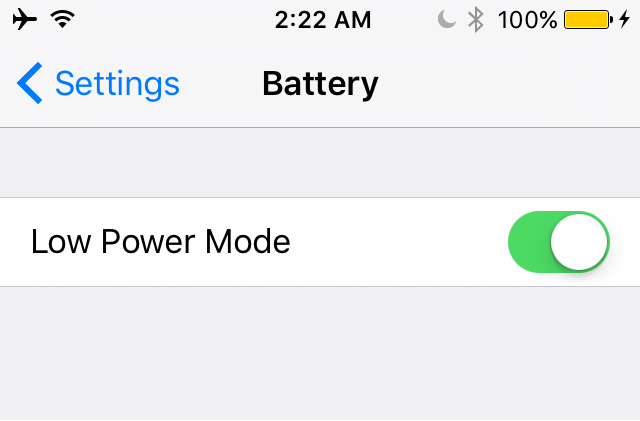
We’ve always loved the ability to save some juice by turning on Low Power Mode on our iPhones, but the feature was always missing on our iPads. Not anymore in iPadOS 15!
We’re cheering very loudly for this official change, but it’s worth crediting the jailbreak community on this one since a jailbreak tweak called LPMPad first brought Low Power Mode to the iPad platform more than a year ago.
5) Webpage grid in Safari
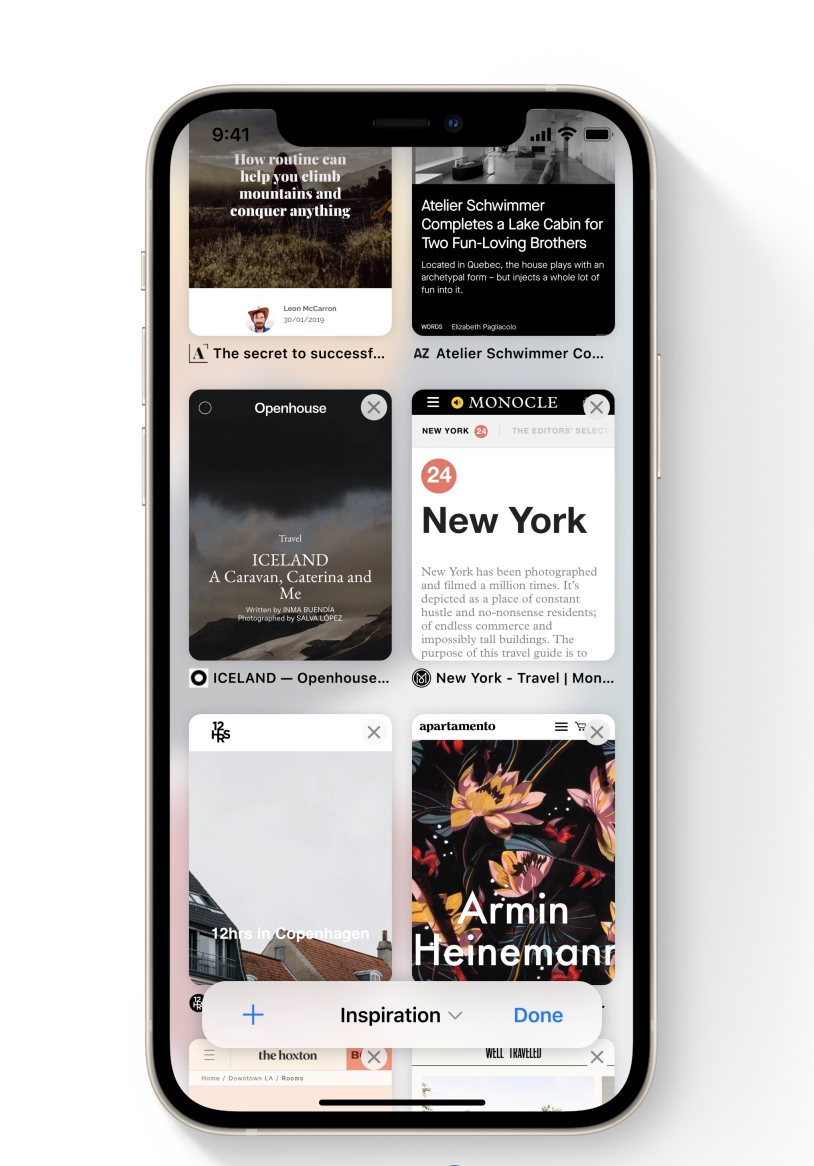
Another thing we see obvious resemblances in is the new Safari grid-based tabbed browsing on the iPhone.
Way back in 2011, a jailbreak tweak called GridTab provided this feature for pwned iPhones. Now, it looks like we’ll be getting a more advanced version of this feature natively on iOS 15.
6) Web content at a glance in Spotlight

iOS & iPadOS 15 appear to be spending some quality time improving the Spotlight user experience; namely the search results, which are now much more web driven.
Glancing at detailed web results right from the Spotlight interface isn’t a new idea, however, as the concept initially debuted back in 2012 with the release of a jailbreak tweak called WebSpot. Apple just gave it the extra sparkle it needed, of course.
7) Separation Alerts

Yet another interesting new feature of iOS & iPadOS 15 is that the operating system can now notify you when you leave a specific item behind – such as one of your AirTags.
Recent jailbreakers will likely remember a jailbreak tweak called Proximitus, which offers nearly the same functionality on pwned handsets for things like your AirPods.
8) Home Screen widgets on iPad

If you’ve been using iOS and iPadOS 14 all this time, then you might have felt slightly short-changed by the fact that full-fledged Home Screen widgets were limited to the iPhone.
iPadOS 15 will finally change this, but it’s worth noting that iPadOS 14 users could have used a jailbreak tweak like Anywhere Widgets for iPad to accomplish the same thing.
9) Wheel-based date picker
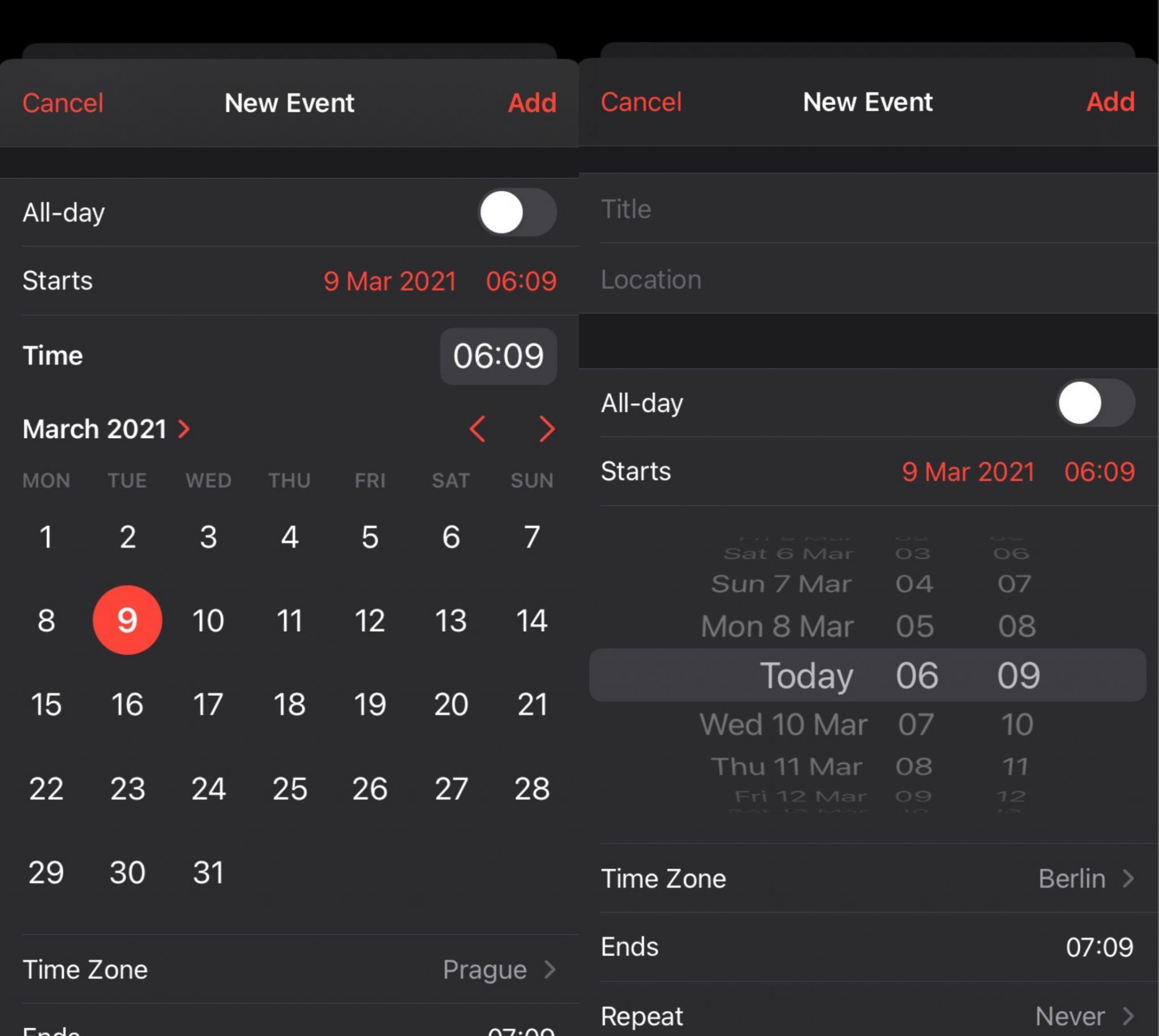
iOS & iPadOS 14 replaced the classic wheel-based date picker (right) with a more inline date picker (left) that didn’t jibe so well with Apple’s user base.
Apple appears to be walking this back in iOS & iPadOS 15, but it’s worth noting that a jailbreak tweak for iOS & iPadOS 14 called Date Picker – Wheels already did this.
10) App Library on iPad

In addition to Home Screen widgets, iPadOS 15 also brings the coveted App Library to the iPad.
Typically limited to iPhones, the App Library could have been ported to the iPad on iPadOS 14 with a jailbreak tweak called App Library Enabler. Apple’s just turning around and making this a native feature now.
11) Notes from anywhere

Apple’s iPadOS 15 update is allowing iPad users to effectively write notes from anywhere in the operating system.
Its worth noting that jailbreakers have been able to do this for years with the help of jailbreak tweaks like Libellum and Notepad.
12) Magnifying Glass returns
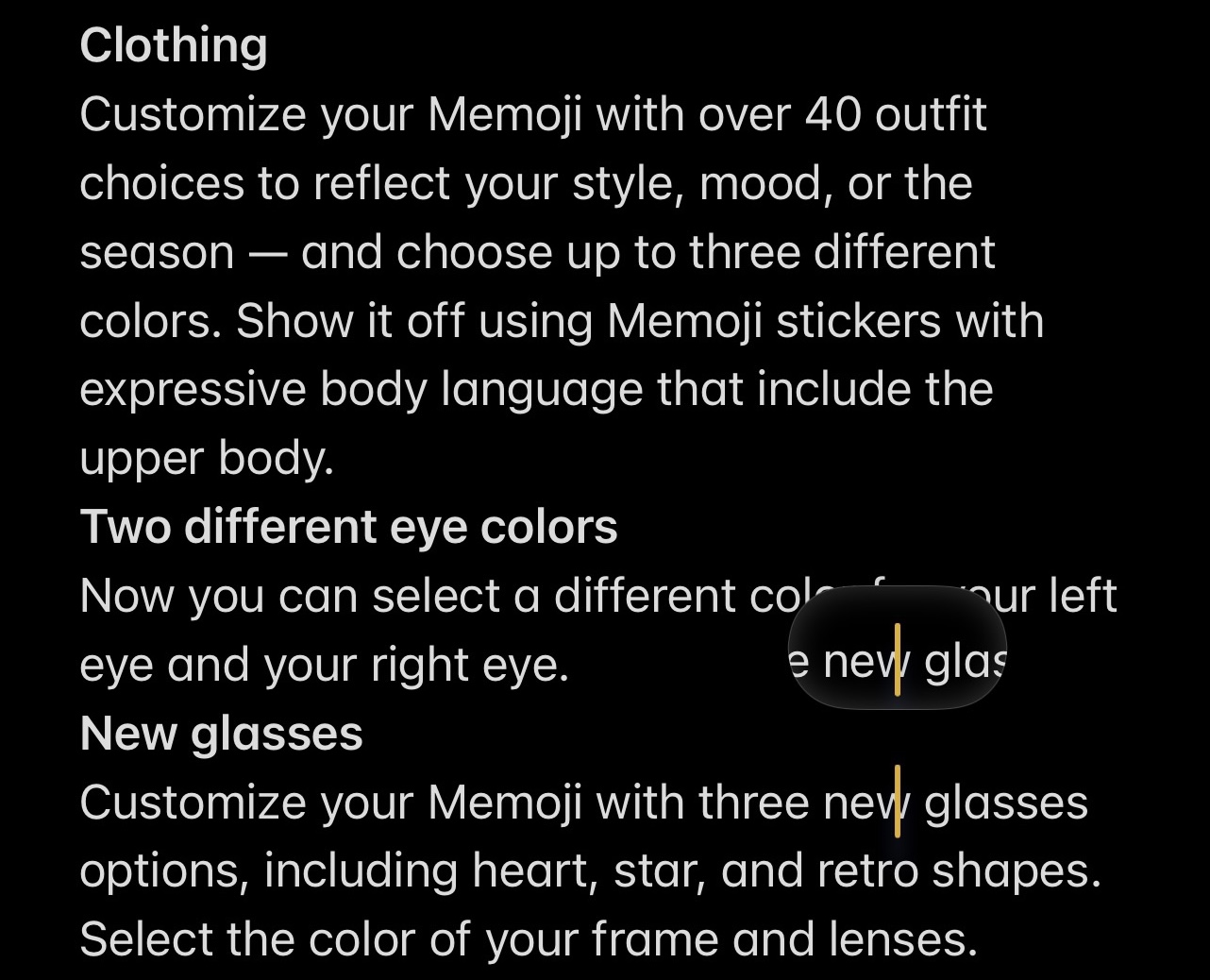
Apple did away with the magnifying glass while text editing in iOS 14, but it’s making a comeback in iOS 15.
Jailbreakers have been able to enjoy the magnifying glass this entire time, all thanks to a jailbreak tweak called Loupe.
13) App Privacy Report
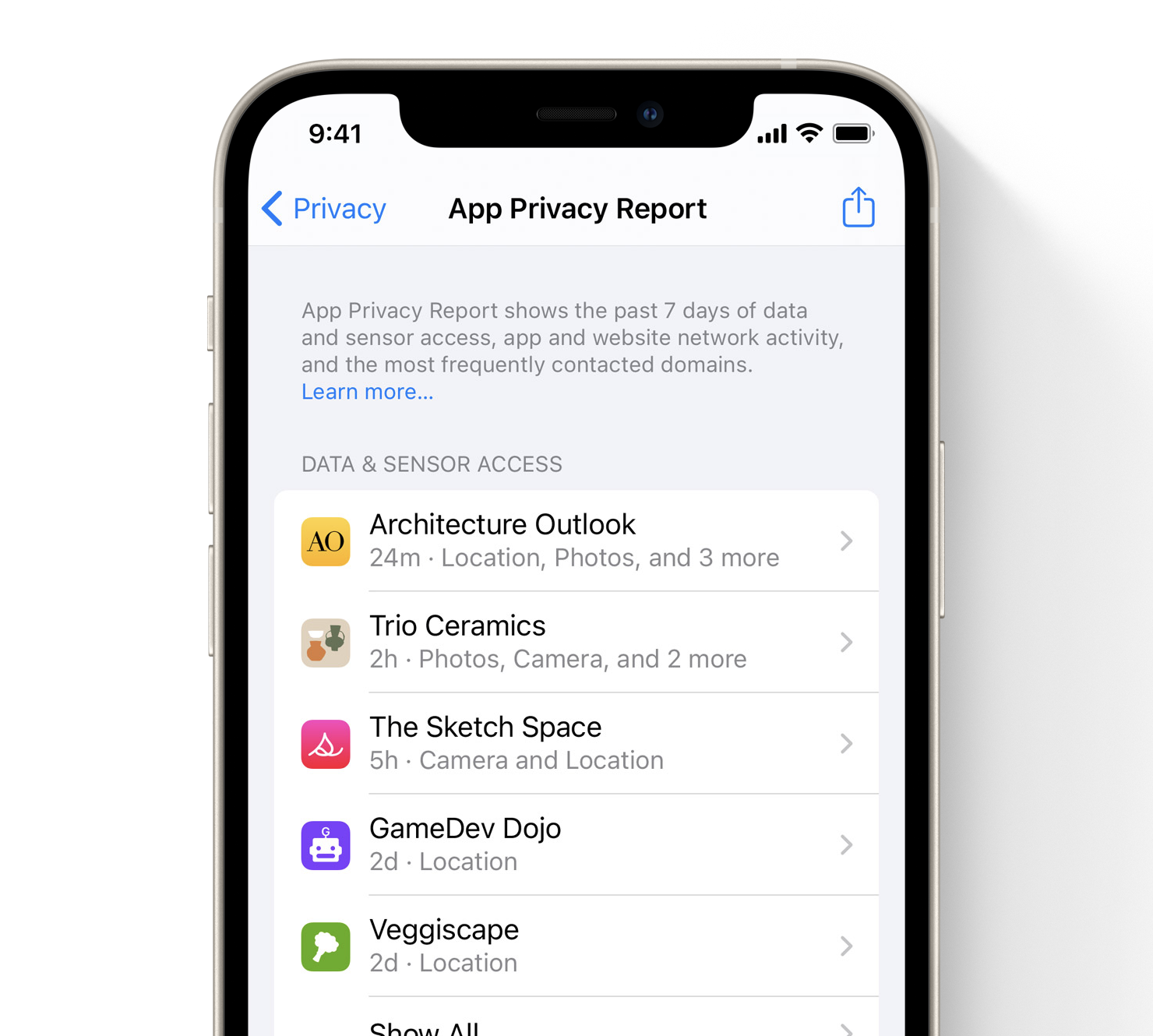
Apple is amping up the privacy features in iOS & iPadOS 15, so much so that the company will be incorporating a per-app report that educates users about the types of information each app accesses and for how long.
It wasn’t long ago that we showed you a jailbreak tweak called NetFence. While it was more of an outgoing firewall, it could monitor the background activity of the traffic leaving your device, offering similar user-friendly reports of what apps are doing when you aren’t looking.
14) Pull to refresh in Safari
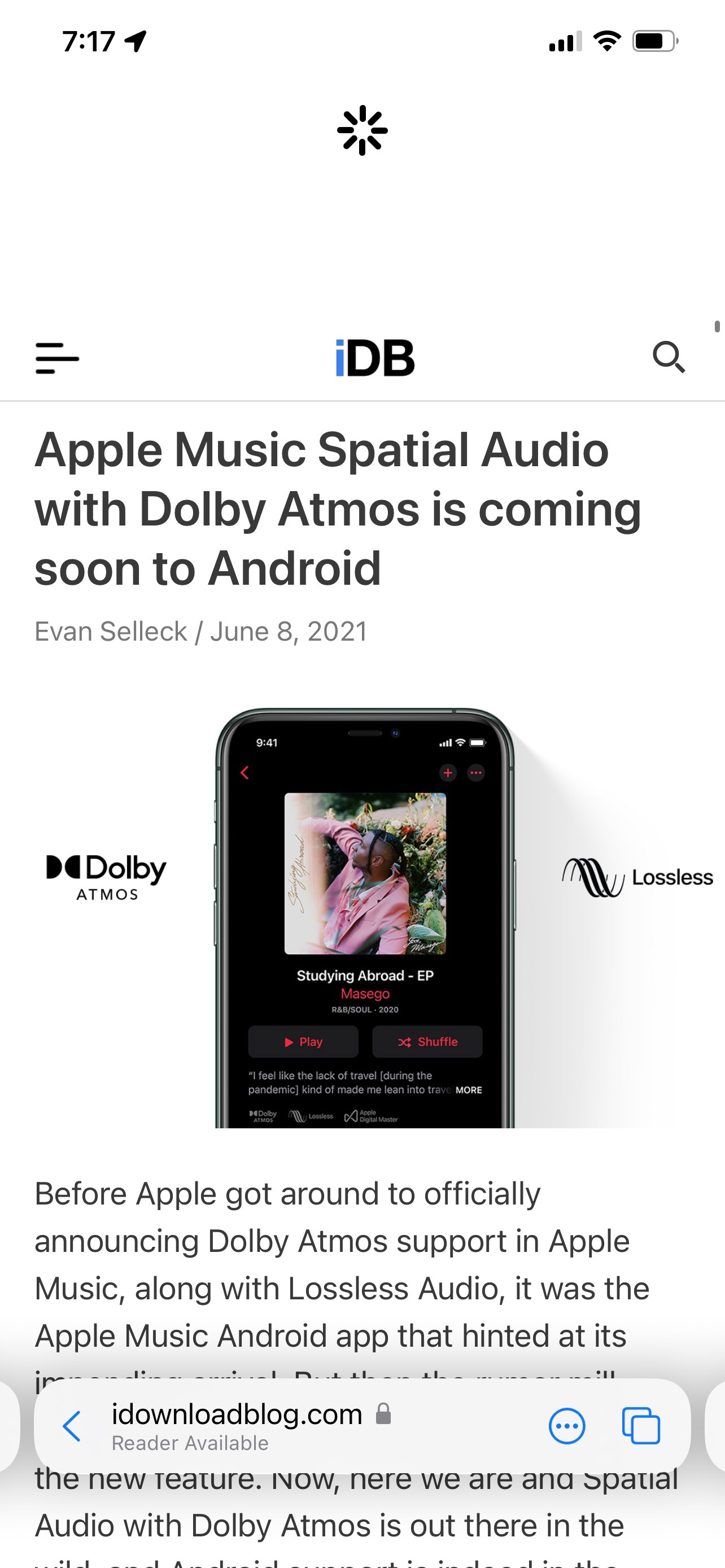
Pull to refresh, a popular feature that exists in many different apps for the iOS & iPadOS platform, was missing from the Safari web browser all this time. But it’s finally coming natively with the release of iOS & iPadOS 15.
The idea isn’t new however, as a jailbreak tweak called Pull To Refresh Safari was released back in 2010 that offered this exact feature to those with pwned handsets.
15) Visual Look Up
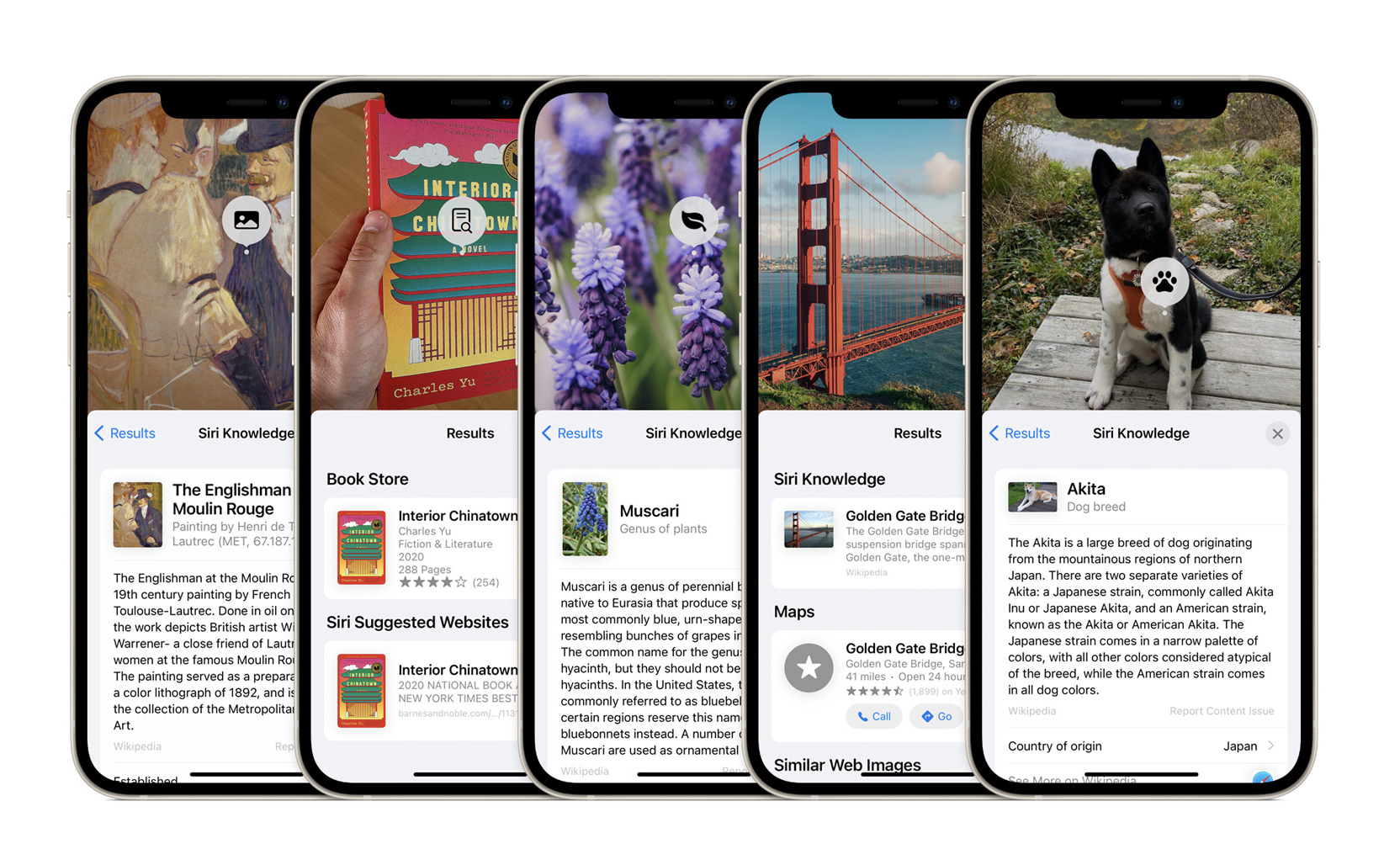
Both iOS & iPadOS 15 feature powerful machine learning that can identify objects in a camera frame and allow the user to learn more about those objects via a web search.
This feature previously existed in an app called Iryss that was released back in 2017, and while it was actually an App Store app, we still wanted to mention it because this app was created by a jailbreak community developer. It is therefore our thought process that the idea originated in our very own jailbreak community.
Conclusion
Apple is continuously adding new features to its mobile operating systems, and while the jailbreak community is historically first to implement features before Apple, it should be noted that Apple isn’t always technically “stealing” from the jailbreak community, despite how it seems.
In any case, we’re happy to see Apple’s mobile operating systems evolve, as we’re particularly fond of this ecosystem. We do hope, however, that the jailbreak community continues innovating, as it appears to illuminate pathways for improving Apple’s mobile operating systems as time goes on.