If you’re someone who takes the time to rate and review apps you download, there may come a time when you want to see those you’ve submitted. Maybe you can’t remember which star rating you gave or what you said in your review, or perhaps you want to remove one or another.
You can see all of the App Store ratings and reviews you’ve submitted for both iOS apps and Mac apps. Here’s how.
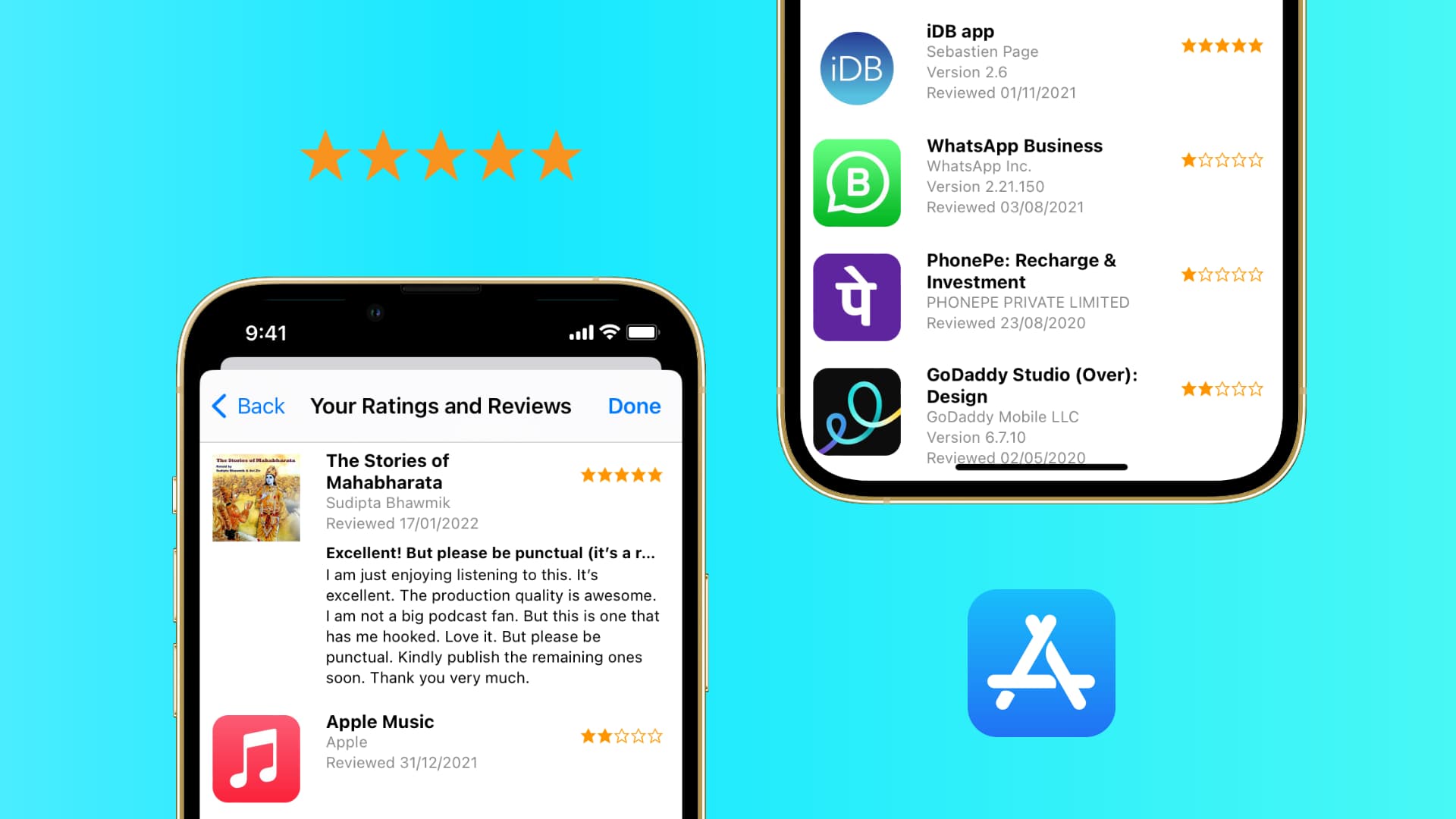
See all your App Store ratings and reviews for iPhone and iPad apps
You can view all of the ratings and reviews for apps, podcasts, and services on your iPhone and iPad in one spot. Note: This does not include apps from the Mac App Store.
Follow these steps to see the ratings and reviews you have given to iOS apps:
- Open Settings on your iPhone and iPad.
- Tap your Apple ID tile from the top.
- Choose Media & Purchases and pick View Account.
- Select Ratings and Reviews.
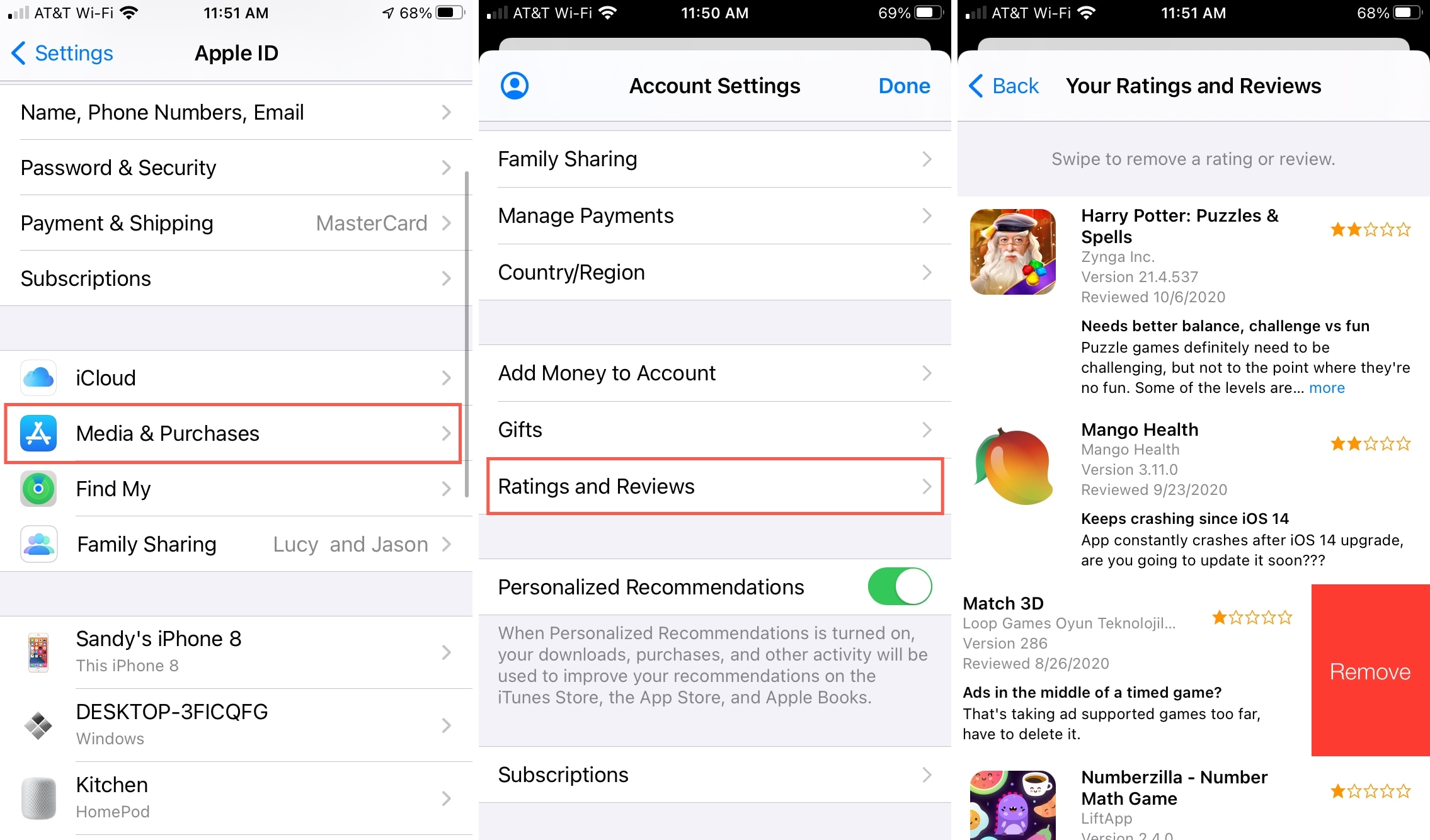
You can scroll to see all ratings and reviews you’ve submitted with the dates. You cannot edit one or the other on this screen, but you can delete one. Swipe the app from right to left and tap Remove. You will not be asked to confirm the removal, so be sure you want to delete it.
See all your Mac App Store ratings and reviews
Apps that you rate and review on the Mac App Store are kept separate from those on your iPhone and iPad. You can see them in just a few clicks in the View Information area for your account on the App Store:
- Open macOS App Store Either click Store > Account from the top menu bar. Alternatively, you can click your profile from the bottom left of the App Store.
- Select Account Settings on the top right and enter your password if prompted.
- Scroll down to the Manage section, and you’ll see Ratings and Reviews with the number next to it. Click Manage next to it to see each individual rating or review. You can sort by rating or recent using the drop-down box at the top.
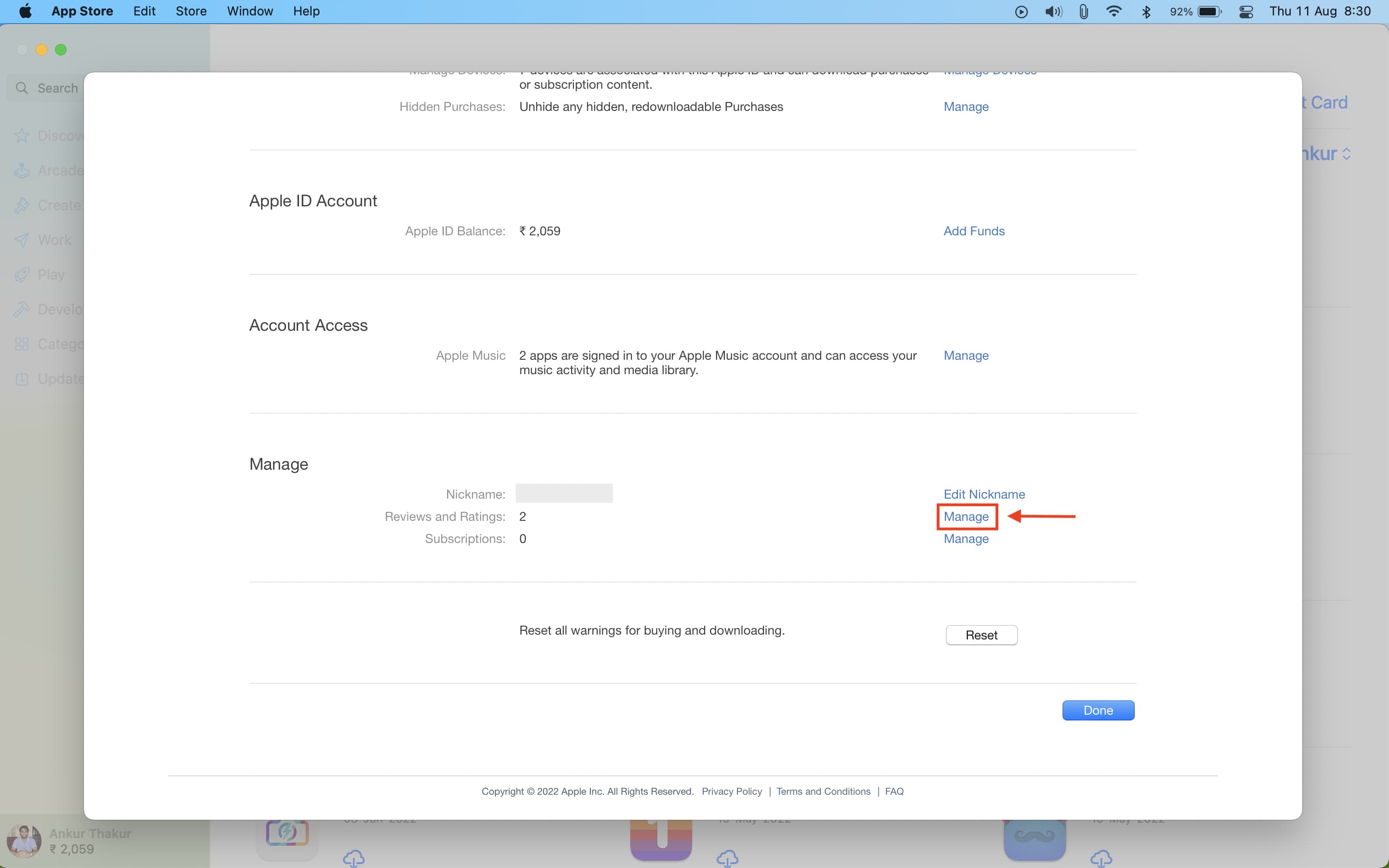
While you cannot currently edit a rating or review on this screen, you can delete one. Click the Remove link next to it. But be sure you want to remove it because you will not be asked to confirm.
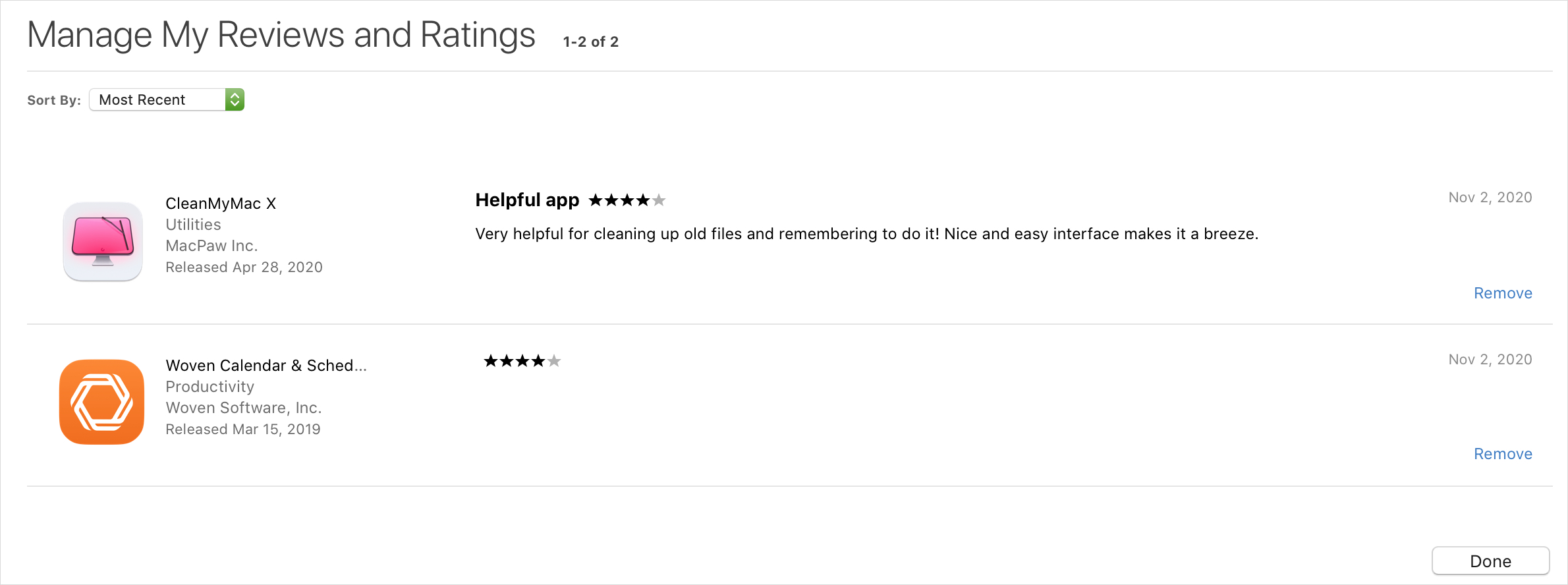
What are your thoughts on providing ratings and reviews for apps? Is it something that you do regularly or only in certain situations; like when an app is either really great or simply horrible? Let us know!
You’ll also love: