You may want to contact an iPhone, iPad, or Mac app developer for multiple reasons. This includes getting support, requesting a new feature, notifying about a bug, information regarding an update, asking for their next app, and more.
Apple makes it easy and transparent to contact an iOS, iPadOS, or macOS app developer via the App Store. This post will show you five ways to reach the app’s developer to get your grievances addressed.
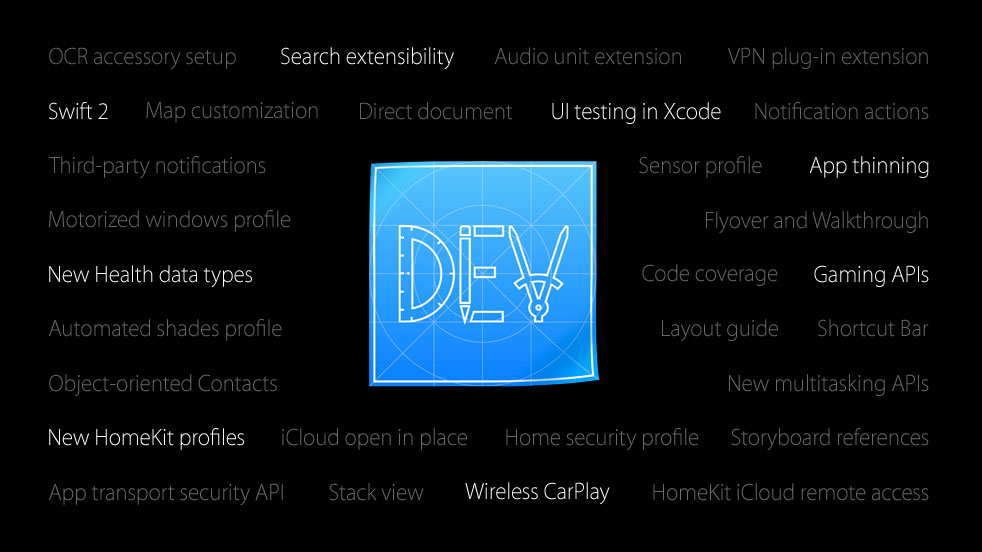
1. Use the App Support section in the App Store
Using the App Store is the easiest way to contact an app developer. It is quick, and you can do that by following these steps.
- Go to the app’s page in the App Store on your iPhone, iPad, or Mac.
- Tap App Support.
- It will take you to the official contact us, FAQ, or similar section of that app’s or developer’s website.
- You should find an email, contact form, online chat, phone number, etc., here. Use it to reach the developer.
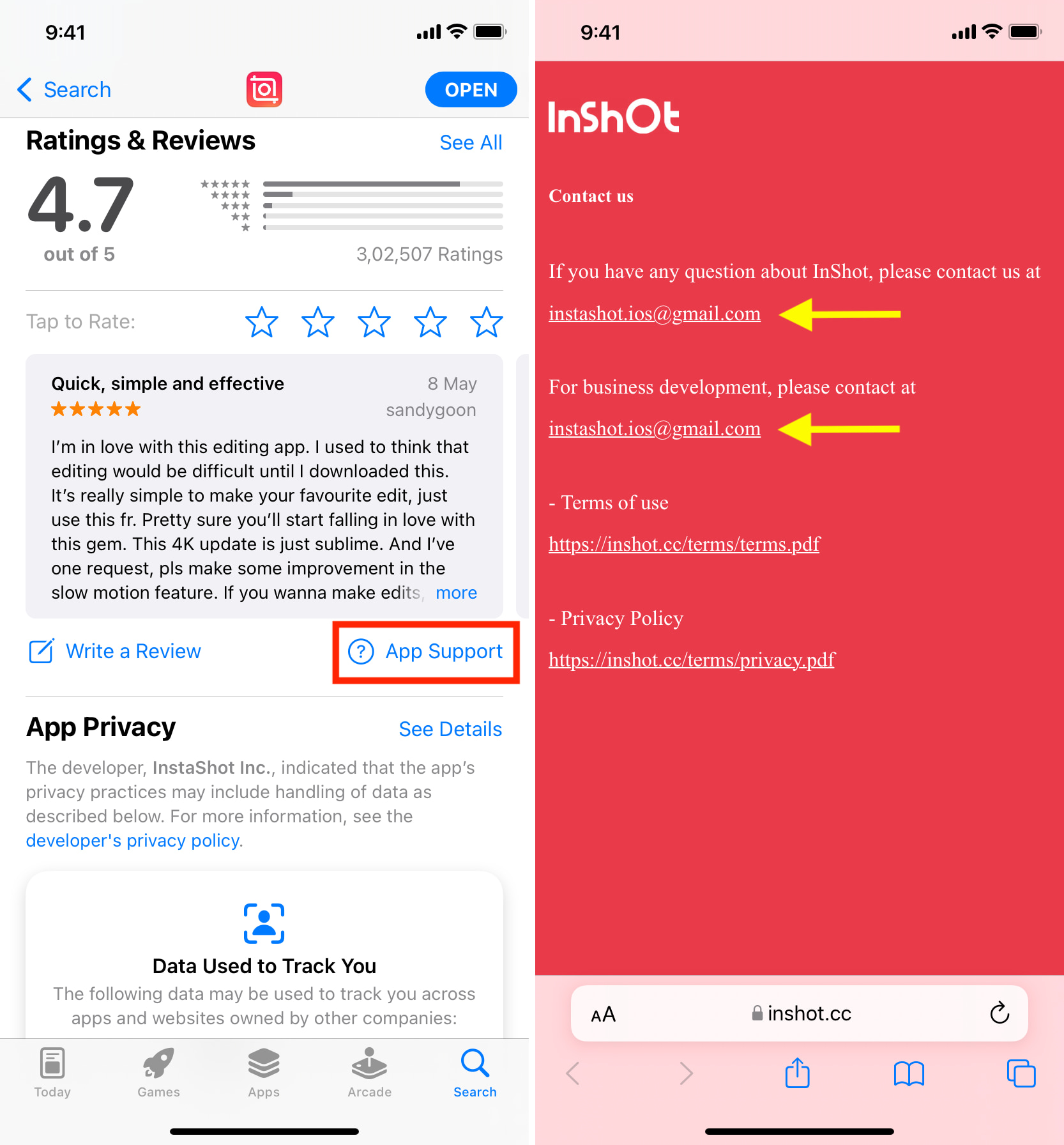
Important: You can see the App Support option only if you have ever downloaded or purchased that app. See the images below. In the left image, the App Support option is not there. Once I get the app, this option appears.
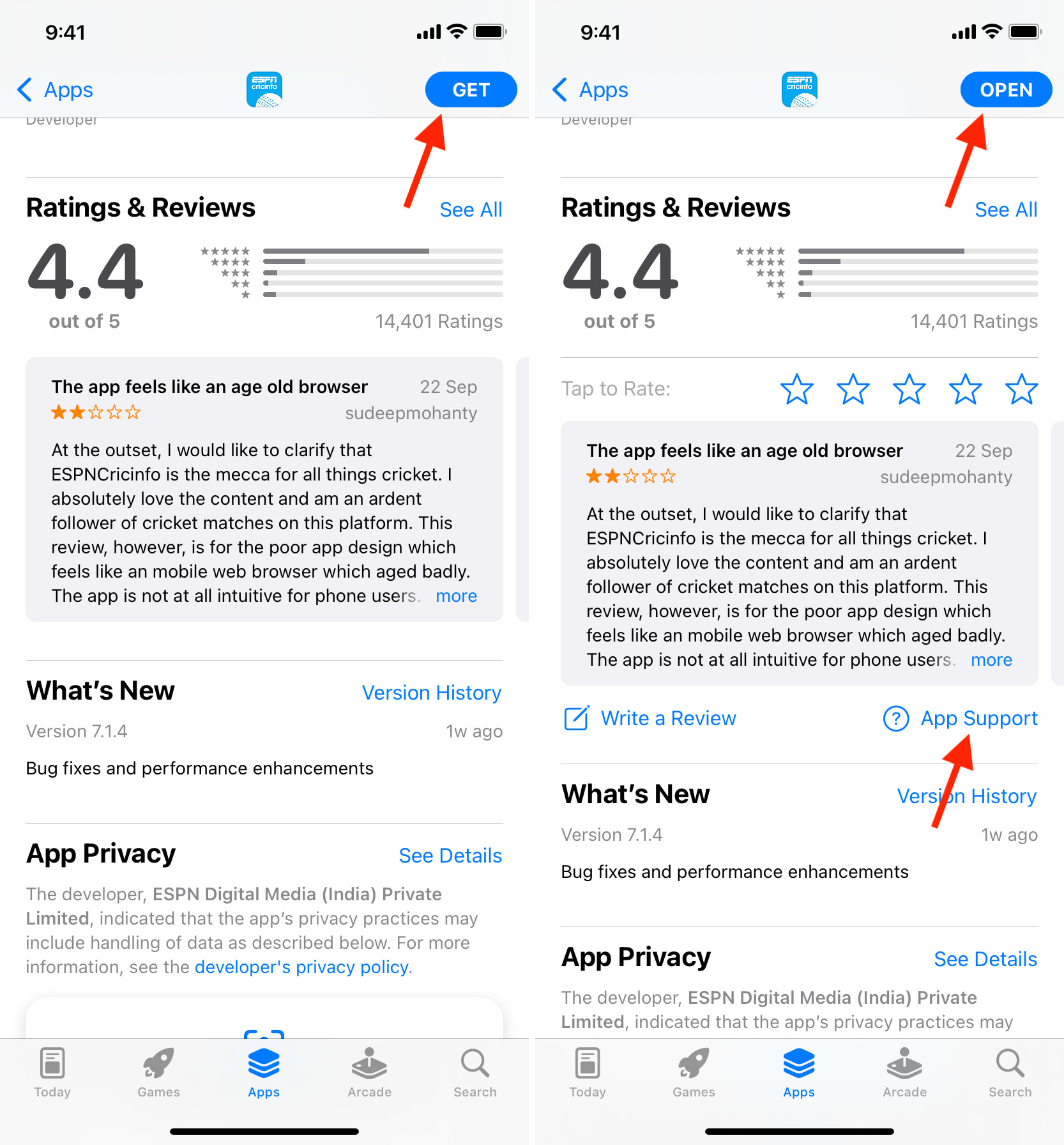
Related: What to do if an App Store app you downloaded isn’t working or won’t open
2. Use the Developer Website section in the App Store
If you want to contact the developer of an App Store app, even though you have not downloaded or purchased their app, follow these steps.
- Open the App Store and go to the app’s description page.
- Scroll down and tap Developer Website.
- It takes you to the app’s official website. From here, navigate to the Contact page section, and you should see an option to reach them via email, contact form, chat, phone number, etc.
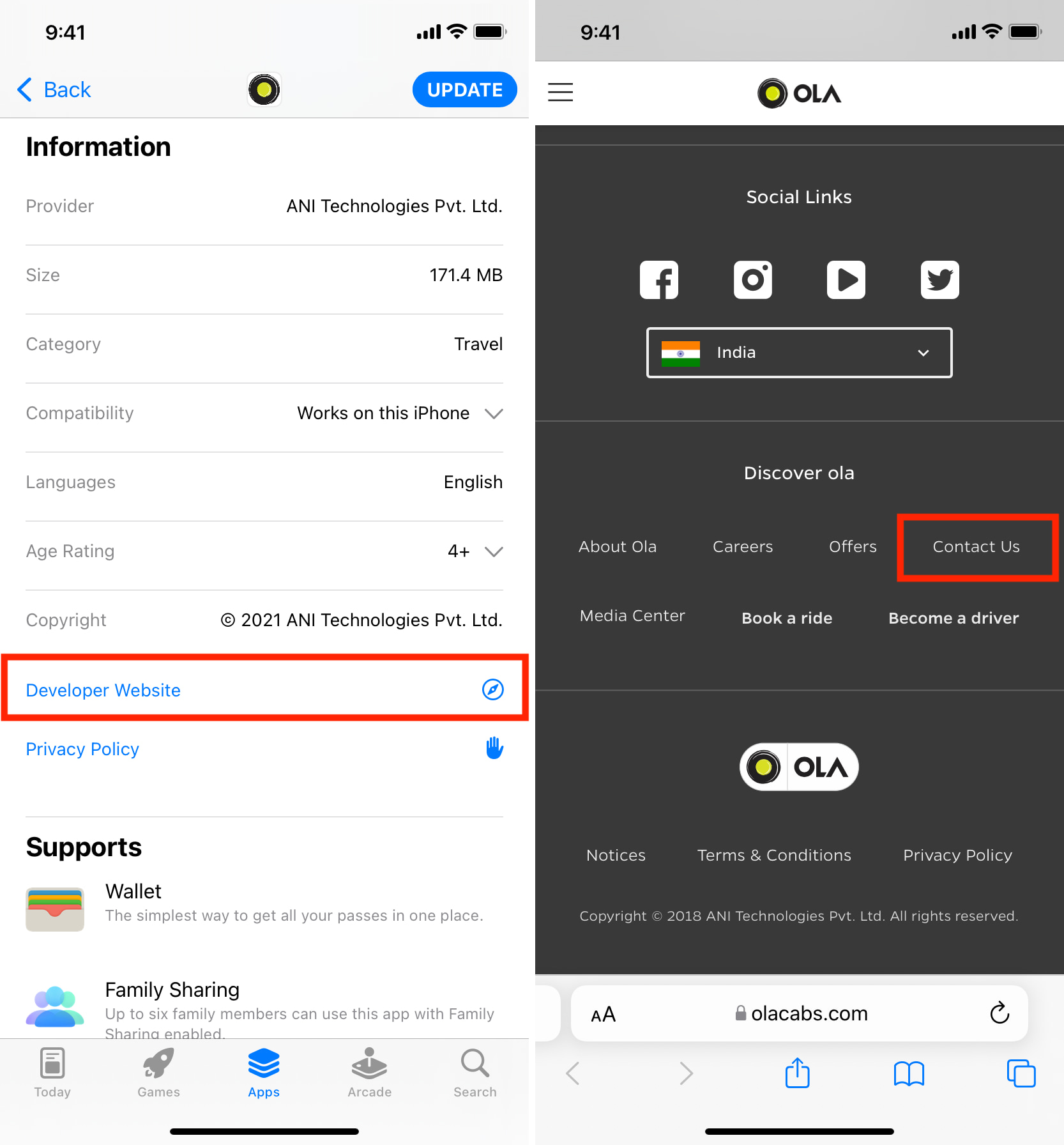
3. Use Twitter to get support
Nowadays, many big companies have dedicated support Twitter accounts. For example, @AppleSupport. Plus, if an app developer is small, they too may have a support account or use the app’s or personal developer Twitter account to offer support.
Run a quick web search or use their official website to find their Twitter profile. If it is a personal developer account and they have mentioned how to contact them, you should use that instead of sending a Twitter DM or tagging them. If there is none, and you need to reach them urgently, you may send a message or mention them in your tweet.

4. Use in-app options to contact the developer
Many developers often put an option inside their app to contact them. Usually, these options are titled Contact Us, Support, or FAQ.
Most likely, you will find one of these options at the bottom of the app’s settings. Use it to reach the app developer.
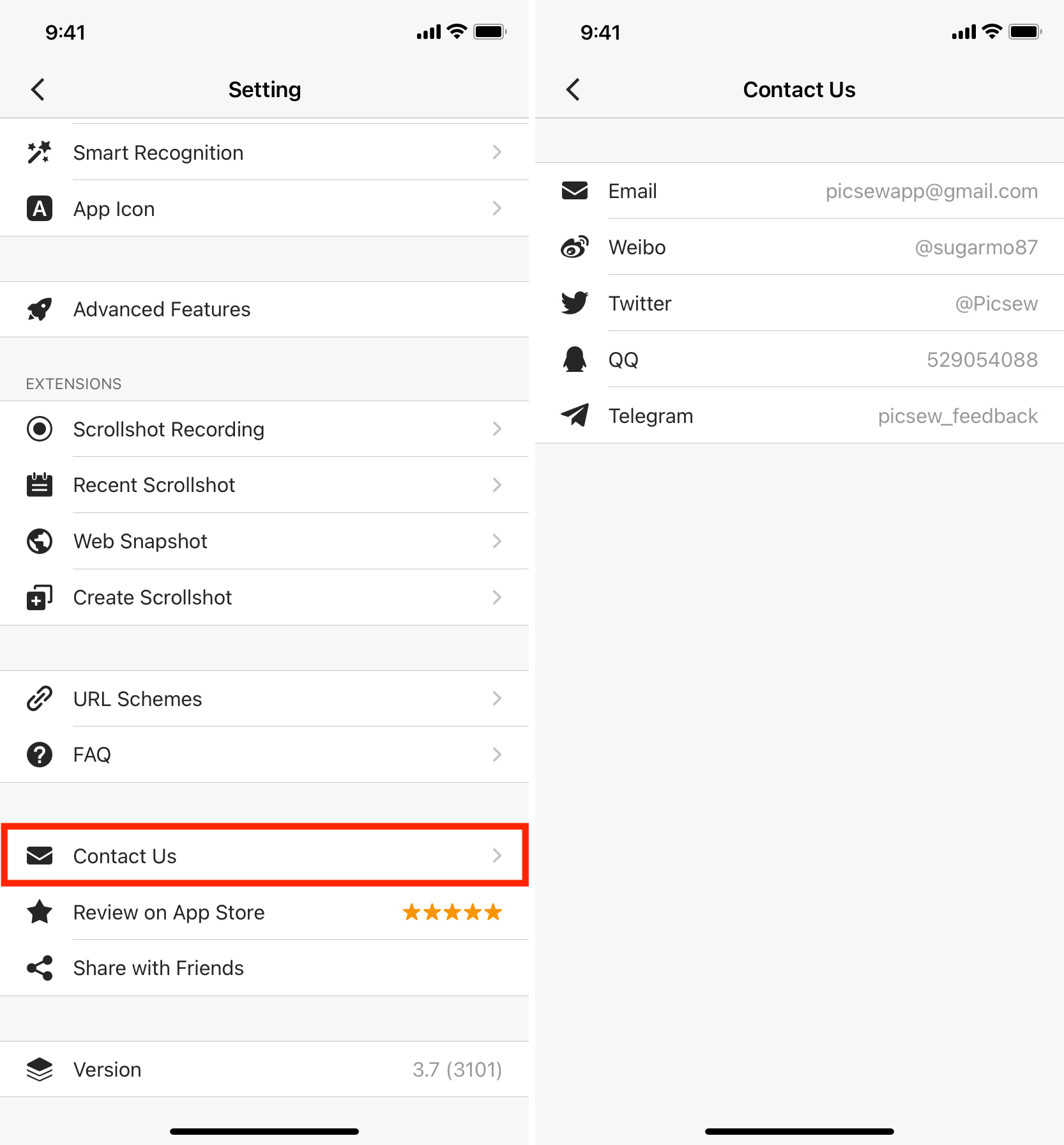
5. Leave an App Store review, and the developer may see and reply there
Finally, an indirect way to reach an app developer is by leaving a review for that app in the App Store. To do this, go to the app’s page and tap Write a Review.
Important: You can leave a review for an app only after you have downloaded it at least once in the past or have it installed now. In more obvious terms, if you see a download arrow icon, or the words OPEN or UPDATE for an app on the App Store, you can write a review for it. If you see the words GET or a price, that means you have never downloaded or purchased this app. So, you cannot leave a review.
App developers or the team often read these reviews. If you have talked about bugs, missing features, problems, or anything similar, they may fix these in the app’s next update.
Additionally, many app developers reply to the review you share. Just make sure your review is relevant and without profanity.
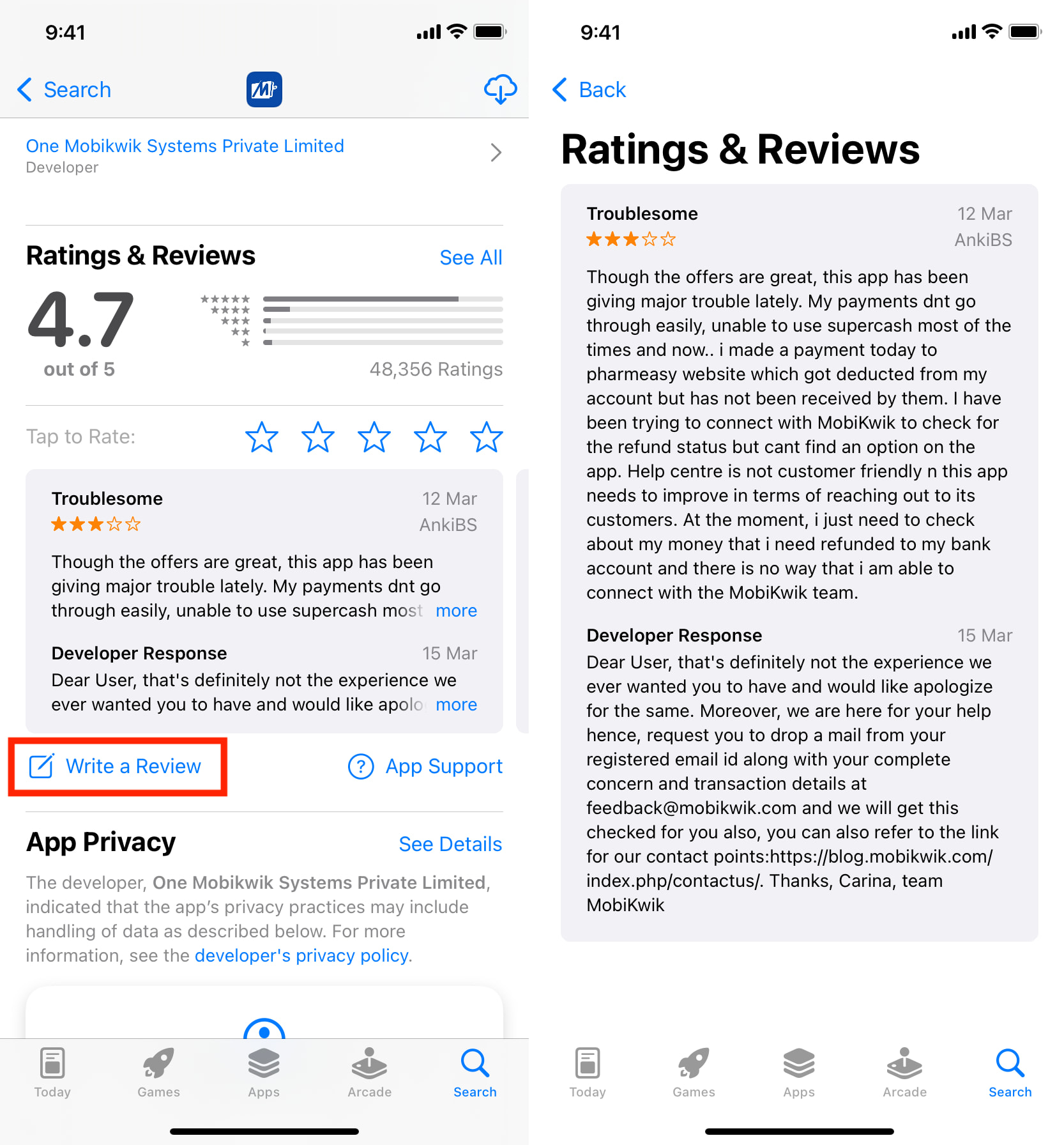
You may also like to read:
- How to see all your App Store ratings and reviews
- How to find your apps and games billing history with prices on iPhone, iPad, and Mac
- The App Store will now show you an ad before you even run that search query
- Apple’s updated App Store Review Guidelines give developers more appeal options; cracks down on scams and fraud