Certain Mac models take advantage of a second-generation Apple security chip called T2. Without it, you won’t enjoy advanced secure boot capabilities, hardware-accelerated flash storage encryption, or other perks. Some Mac computers have the Apple T2 Security Chip, while others do not.
In this brief step-by-step tutorial, iDownloadBlog will show you how to identify Mac models with the Apple T2 chip.
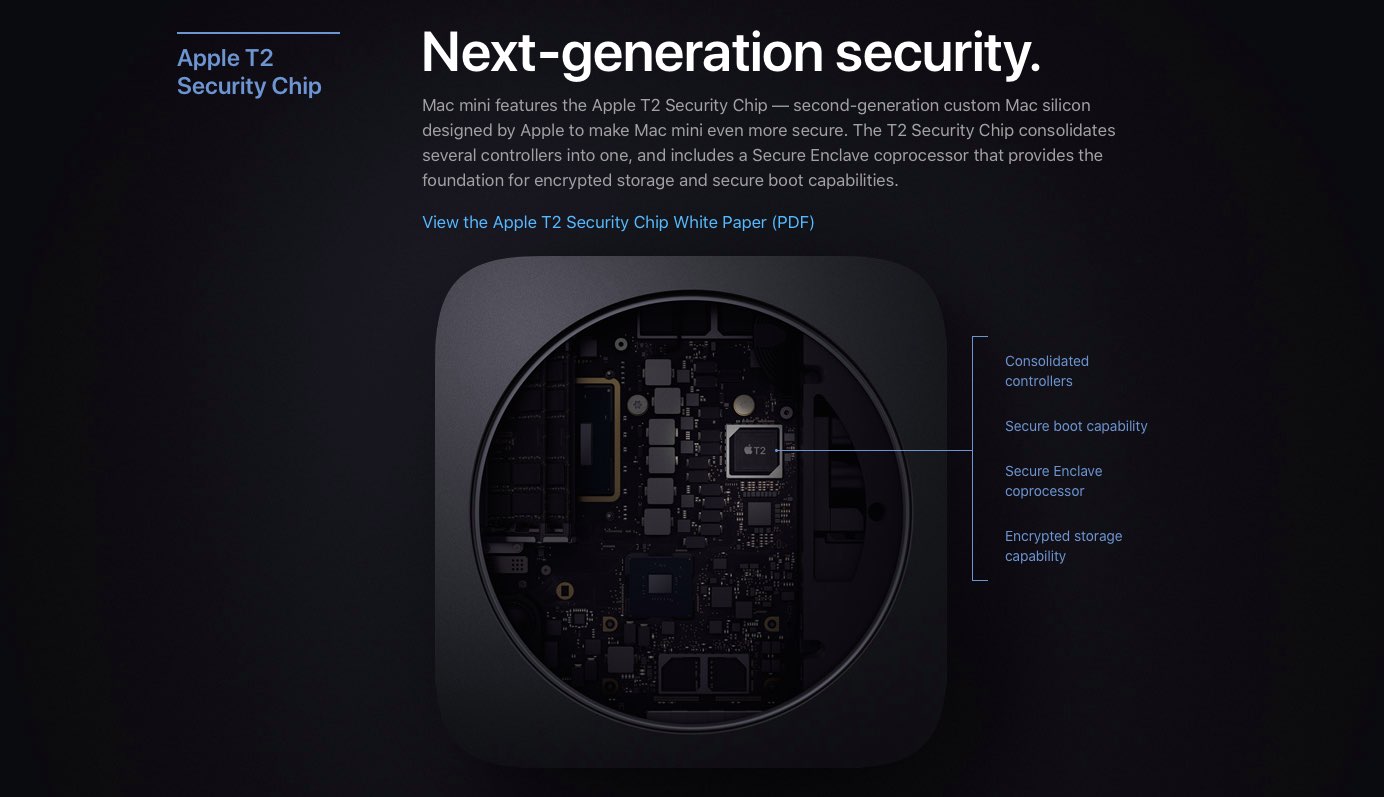
Elevating your security
As mentioned, T2 is Apple’s custom, in-house designed silicon which ushers in a new era of security by integrating several discreet controllers found in older Mac models.
“The features of Apple T2 are made possible by the combination of silicon design, hardware, software, and services available only from Apple,” the company notes. “These capabilities combine to provide unrivaled privacy and security features never before present on Mac.”

Mac models with Apple T2 Security Chip
The following Mac computers with an Intel processor have the Apple T2 Security Chip:
- iMac (Retina 5K, 27-inch, 2020)
- Mac Pro (2019)
- Mac Pro (Rack, 2019)
- Mac mini (2018)
- MacBook Air (Retina, 13-inch) (2018, 2019, and 2020 models)
- MacBook Pro (13-inch, Two Thunderbolt 3 ports) (2019 and 2020 models)
- MacBook Pro (13-inch, Four Thunderbolt 3 ports) (2018, 2019, and 2020 models)
- MacBook Pro (16-inch, 2019)
- MacBook Pro (15-inch) (2018 and 2019 models)
Is the T2 Security Chip there on Apple silicon Macs?
There is no T2 Security Chip if you have a MacBook Air, MacBook Pro, Mac mini, Mac Studio, or any other Mac with an Apple silicon like M1, M1 Pro, M1 Max, M1 Ultra, M2, or one of its successors. This is because, with Apple silicon, the functionality of the T2 Security Chip is built right into the main chip. Therefore, a secondary chip isn’t needed as was the case with a Mac having an Intel processor.
Related: How to determine whether your Mac is using an Intel processor or Apple silicon
Follow along to learn how to manually verify whether your Mac has the Apple T2 silicon or not.
How to identify Mac models with Apple T2 chip
- In the Finder, click the Apple menu and choose About This Mac.
- From the Overview or General tab, click the button labeled System Report.
- In the sidebar of the System Information window, select either Controller or iBridge, depending on the version of macOS in use.
- If the righthand side column reads Apple T2 chip, your Mac computer came with the Apple T2 Security Chip. If you don’t see this message, you have a Mac model without this chip.
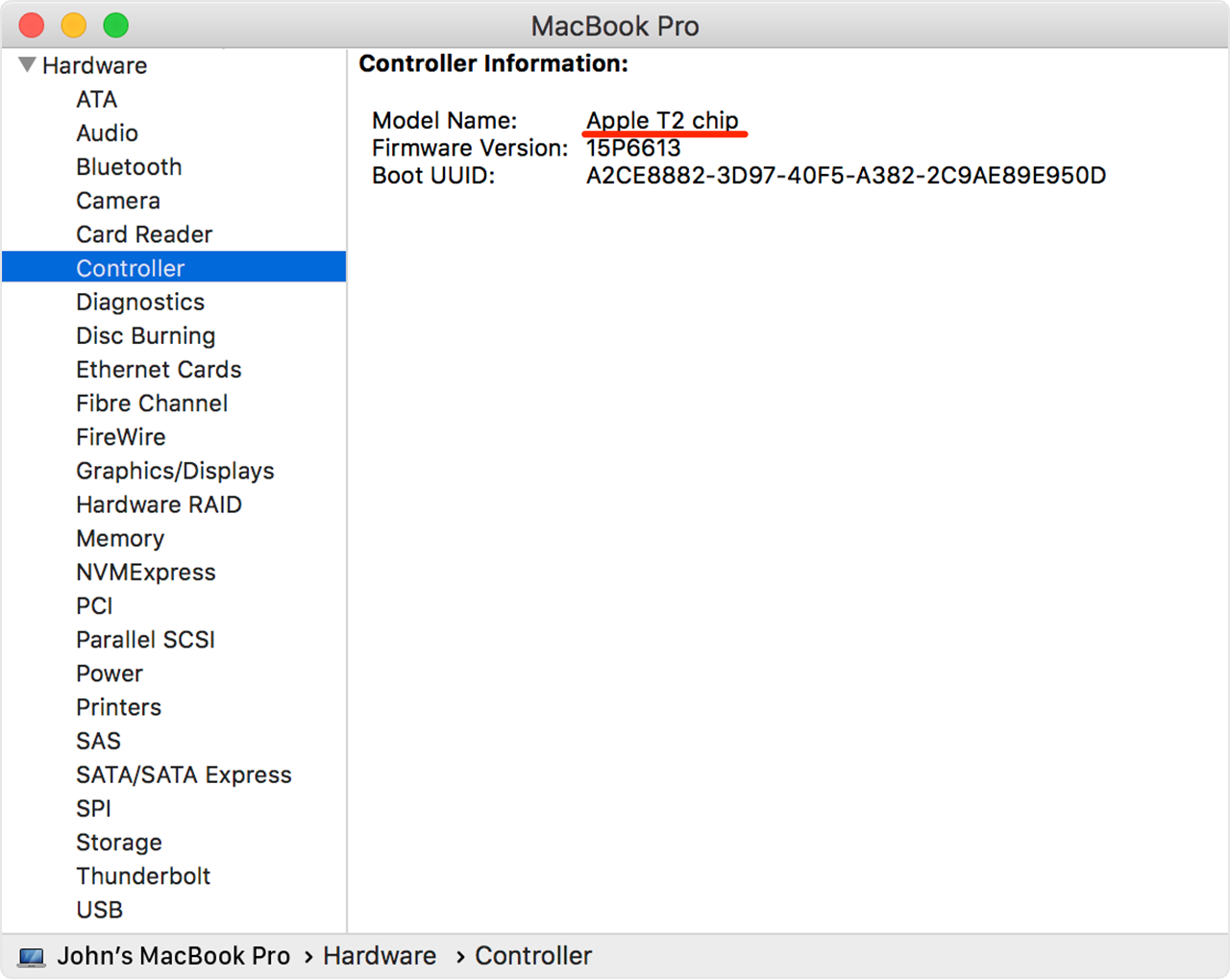
If your Intel Mac lacks this chip, you can still do everything like before, but it may not be as secure.
For instance, FileVault will use software-based disk encryption, which not only taxes the CPU but is far less secure. Your web camera will work like before, but it won’t be secured, meaning a rogue app might secretly record everything with the lid open.
And thanks to the T2 chip, when exporting your 4K shot-on-iPhone videos encoded with the H.265 codec into Final Cut Pro or other pro apps, the transcoding process will happen 40 times faster than before.
About the Apple T2 Security Chip
The Apple T2 Security Chip makes your computer far more secure by integrating a Secure Enclave coprocessor which provides the foundation for new encrypted Apple File System (APFS) storage and secure boot capabilities. Plus, the chip’s image signal processor works with the FaceTime HD camera to enable advanced imaging features.
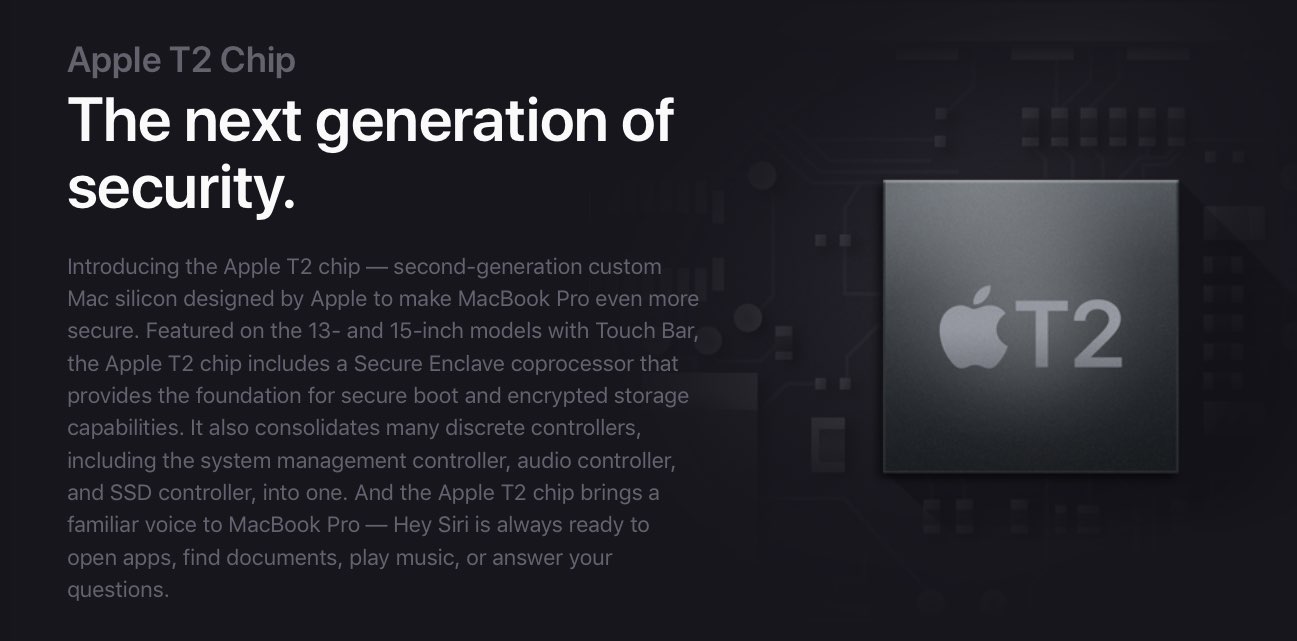
Here’s everything T2 integrates:
- Always-on processor
- Audio controller
- HEVC video transcoder
- Image signal processor
- Secure Enclave cryptographic coprocessor
- SSD controller
- System management controller
Read on for the detailed breakdown.
Always-on processor
Because it integrates an always-on processor, T2 does “Hey Siri” without engaging the main Intel chip: you can make requests to Siri with just your voice for things like finding files or opening an app without having to summon her manually.
Audio controller
Mac models with the Apple T2 chip treat the internal speakers and the headphone jack port as unique devices, separate from one another. This lets you do things like send your Mac’s sound effects to the built-in speakers while using your wired headphones for music and other audio, so you don’t get jarred out of a good listening session by an error message beep blaring over your music. And thanks to T2’s hardware disconnect, the Mac microphone is physically disabled as soon the lid is closed, which is über cool.
HEVC video transcoder
The Apple T2 chip features a specialized video transcoder for the High Efficiency Video Coding codec, also known as H.265, bringing 30 times faster decoding so you can work more quickly with higher resolution video throughout pro workflows.
Image signal processor
Like with iPhone, the image signal processor works with the FaceTime camera to analyze and improve the image. Imaging capabilities include enhanced tone mapping, improved exposure control and face detection–based auto-exposure and automatic white balance.
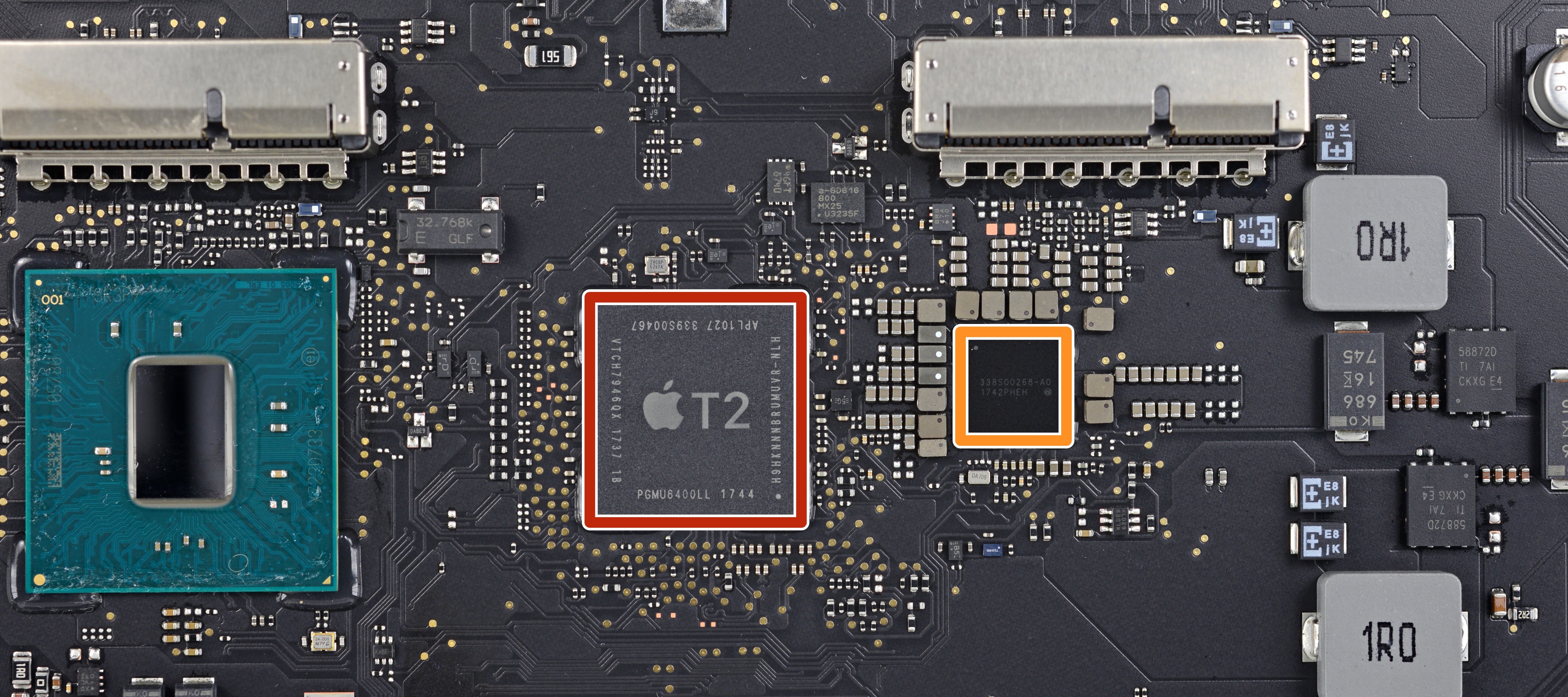
The Apple T2 Security Chip on the iMac Pro motherboard, courtesy of iFixit.
Secure Enclave cryptographic coprocessor
This cryptographic coprocessor powers line-speed encrypted storage with File Vault and provides the groundwork for secure boot, which ensures the lowest levels of software aren’t tampered with and only a legitimate operating system trusted by Apple loads at startup. It also protects your Apple Pay information and Touch ID biometric data from prying eyes.
SSD controller
Data on the built-in SSD is encrypted using T2’s hardware-accelerated AES engine with 256-bit keys tied to a unique identifier within the chip itself. With on-the-fly data encryption, everything stored on the SSD is automatically and fully encrypted without performance penalty.
System management controller
This controller is responsible for low-level functions on Intel-based Macs, like responding to presses of the power button and to the display lid opening and closing. It also does battery management, thermal management, and keyboard backlighting. As a bonus, it manages the sudden motion and ambient light sensors, status indicator light, battery status indicator lights, and even selects an external (instead of internal) video source for some iMac displays.
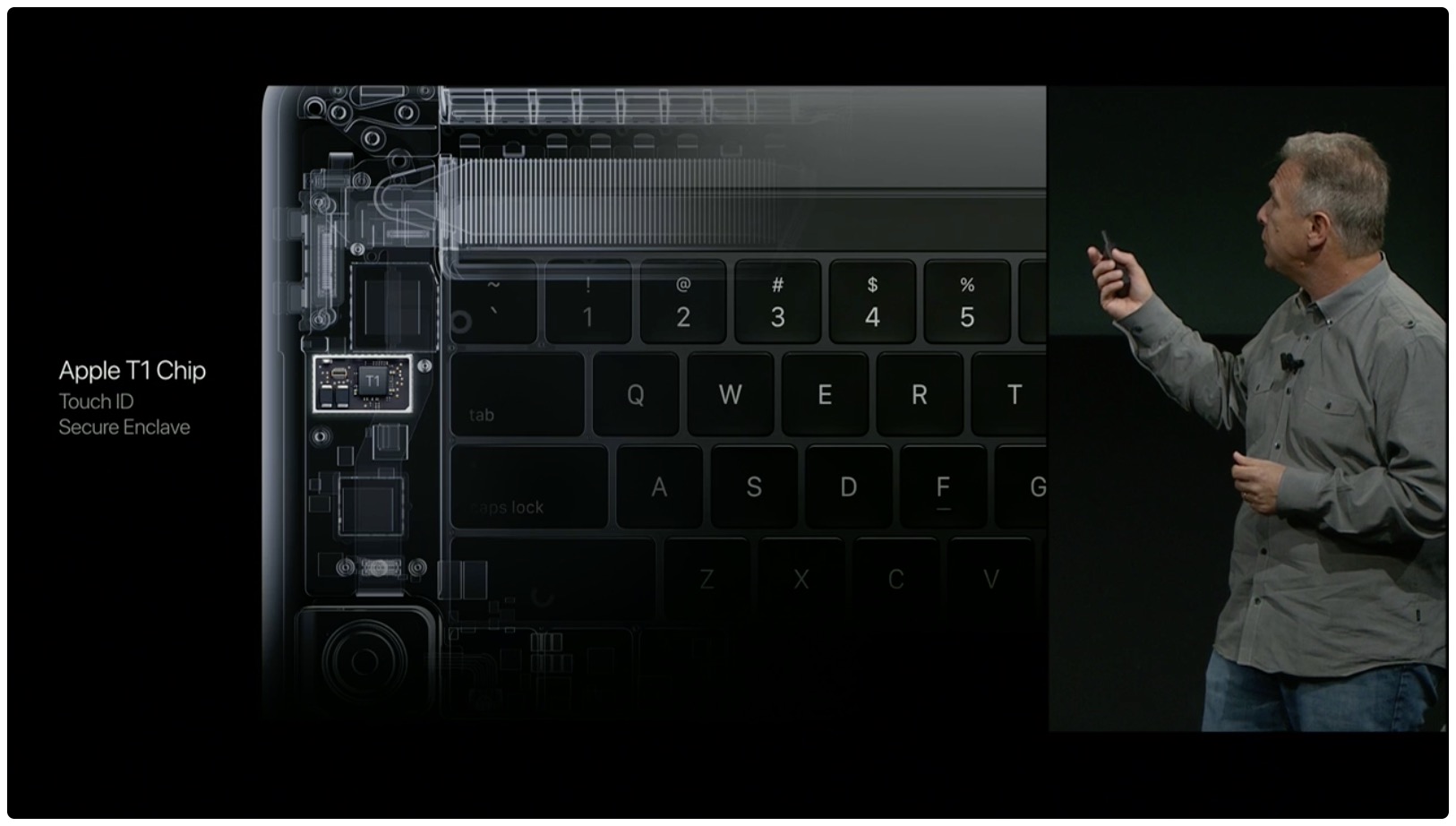
Before T2, there was the less-capable T1 which debuted in 2016’s MacBook Pro with Touch Bar.
For the full analysis of the Apple T2 Security Chip and its components, how it was designed, and what it does, be sure to check out Apple’s Platform Security guide.
Check out next: