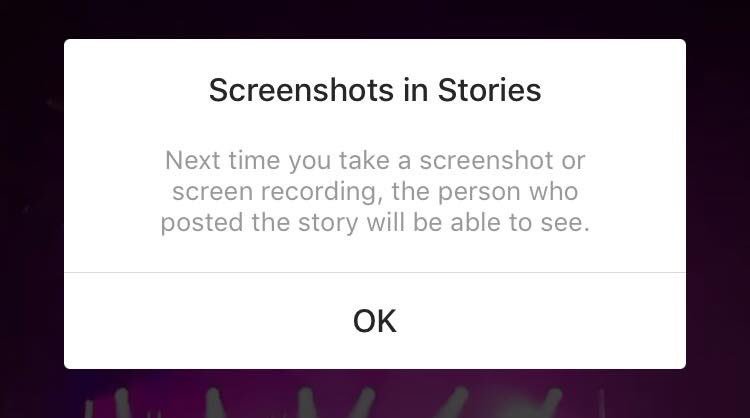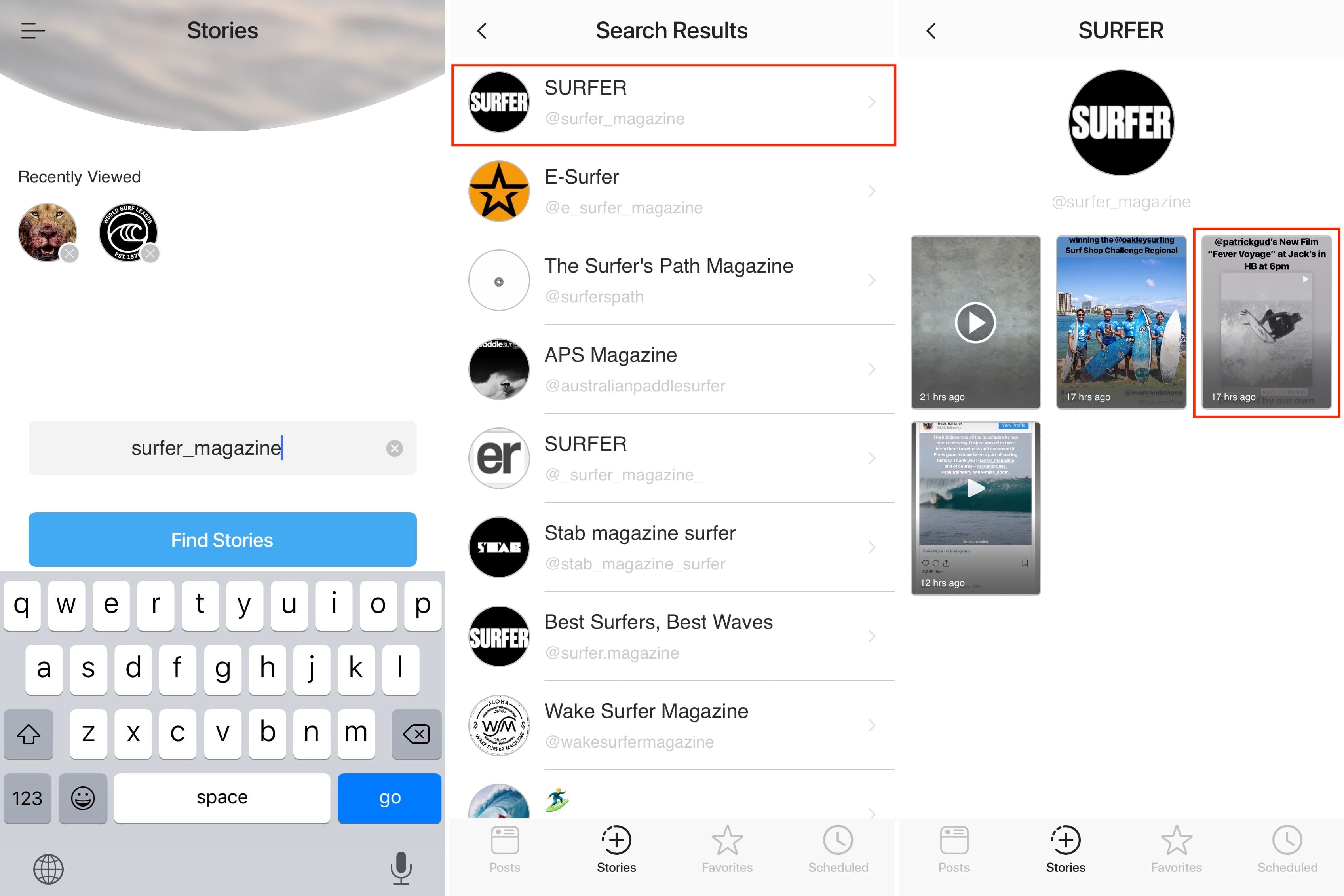Instagram has been testing a new feature to notify users when someone takes a screenshot of their stories. Similar to what Snapchat has been doing for a while, this new privacy feature aims at increasing the privacy of users will likely roll out to all users eventually.
The company is not taking anyone by surprise as it first alerts users who screenshot stories by letting them know that “next time you take a screenshot or screen recording, the person who posted the story will be able to see.” Fair warning!
For the story snoopers out there who’d still want to be able to screenshot Instagram stories without anyone knowing, there are a few workaround you can employ. In this post, we’ll show you four ways to screenshot Instagram stories without sending a notification. Following any of these methods, you’ll be able to capture a screenshot of someone’s story without them knowing you did.
Screenshot an Instagram story without sending an alert
Use a third-party app to see without being seen
There are many apps in the App Store that can already bypass this screenshot alert and let you watch Instagram stories anonymously and even save Instagram stories on your iPhone without anyone being alerted. Because we weren’t satisfied with any of these apps, we developed our own, called Reposter for Instagram (previously called Regrammer), which is available for free in the App Store.
Simply download the app, search for the user you want to see stories from, load up up the specific story you want to look at, and then take a screenshot, or better yet, save a copy of the story to your iPhone.
Turn Airplane Mode on to avoid triggering an alert
Another method, which I assume won’t work for too long, is to load up a story and quickly turn on Airplane Mode, screenshot the story, and then disable Airplane Mode again.
This workaround used to work when Snapchat first introduced this alerting feature but it quickly turned ineffective. While this currently works on Instagram, I expect future releases to block this basic workaround.
Use the web app to screenshot freely
You might not be aware of it, but you can access Instagram via a web browser, either on your computer or directly from your iPhone. Doing so, you will be able to screenshot a story without anyone knowing.
Point your browser to instagram.com, log in using your username and password, load up the story you want to screenshot, and take a screenshot as you normally would. There is absolutely no way Instagram, let alone the user you screenshot, will find out you took a s screenshot.
Use a jailbreak tweak to save stories
If your device is jailbroken, you can use a tweak such as Rocket for Instagram, which among other things, will let you view stories anonymously and also save stories to your Camera roll at the tap of a button.
There are other similar tweaks such as Instagram++ that can do the trick. Obviously, the big downside here is that your device has to be jailbroken.
Any other tip?
Did I forget anything? Do you have other tips to screenshot or save an Instagram story anonymously? If so, make sure to share your knowledge down in the comments.